Ubuntu 23.04 Beta is now available: here is what is new
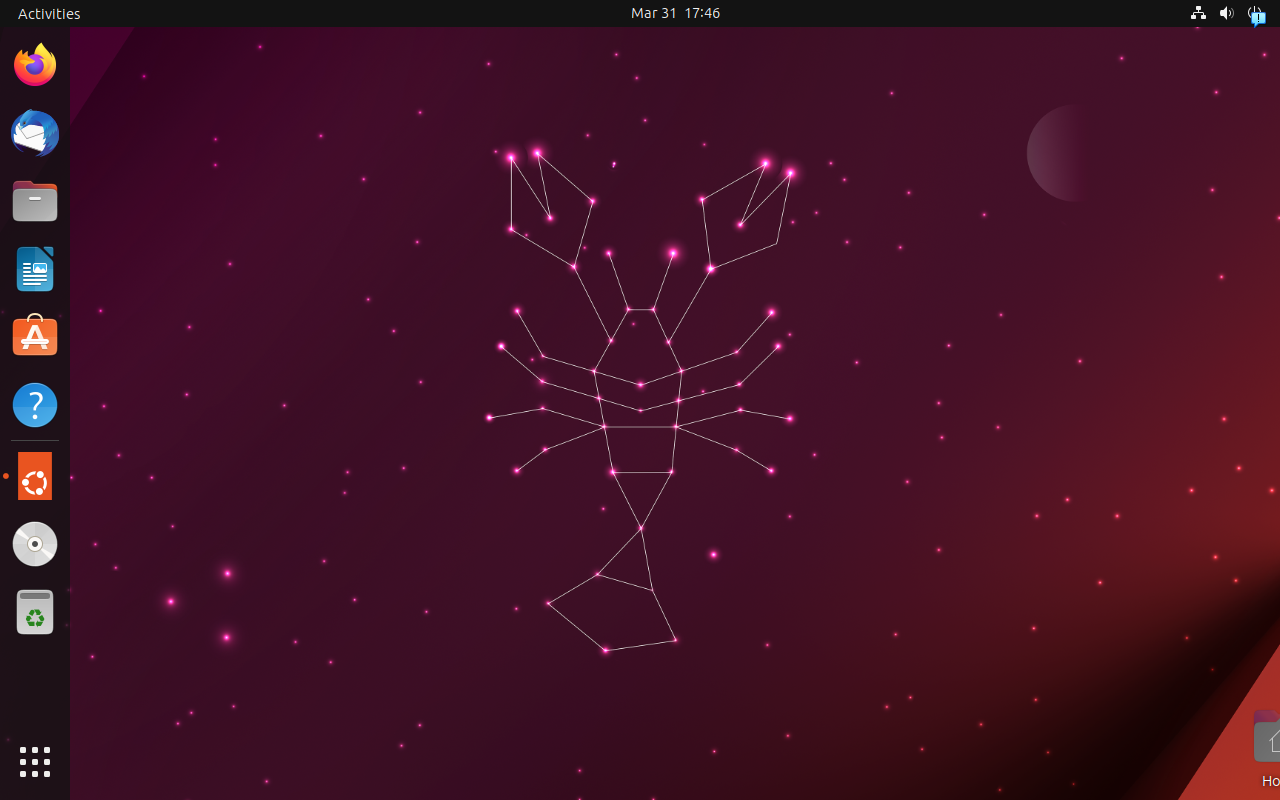
Canonical has released Ubuntu 23.04 Beta today. It is available in the usual flavors, including Ubuntu Desktop and Server, Kubuntu, MATE, Studio, Unity, and the recently promoted Ubuntu Cinnamon.
Ubuntu 23.04 is a short-term release, which means that it will be supported for just 9 months when its final version is released on April 20, 2023. Ubuntu 23.10 will be released in October, and Ubuntu users may upgrade to that version then to extend support.
Ubuntu 23.04 Beta download and upgrade
Interested users may download ISO images from the official Ubuntu releases website. The size depends on the type, with the desktop ISO image weighting 4.5 gigabytes. Instructions for upgrading from Ubuntu 22.10 are provided on Ubuntu's Help website.
The following steps upgrade a 22.10 installation to 23.04:
- Run the update-manager application on the device.
- Select Settings in Update Manager and provide the password to launch the Software Sources application.
- Select Updates in Software Sources.
- Make sure that "Notify me of a new Ubuntu version" is set to "For any new version".
- Close the Software Sources window.
- In Update Manager, select the "check" button to run a check for updates.
- Use the "install updates" button to install any that are found.
- Run update-manager.
- A message about the new Ubuntu release should be displayed.
- Follow the on-screen instructions to upgrade.
A tool like Ventoy may come in handy to run and install the latest Ubuntu release.
Ubuntu 23.04 New features and changes
Ubuntu 23.04 comes with a big set of new features and improvements. Users who install Ubuntu 23.04 from scratch may notice the new installer. On the desktop, badges will now show unread notification.
Many of the changes come from GNOME 44, which Ubuntu ships with. Major features include the ability to connect or disconnect Bluetooth devices from the Settings menu, direct information for some Quick Settings options and a new Background apps menu for Flatpak apps.
Other Gnome 44 improvements:
- New grid view layout for File Chooser to improve selecting files using their thumbnails.
- Device Security improvements. The security status of the device is displayed directly when the page is opened.
- Accessibility settings have been split up "to make them easier to navigate". Design has been improved to improve clarity.
- Sound settings come with a redesigned sound test window, option to disable the alert sound, and volume level controls are now easier to access.
- Mouse & Touchpad Settings were redesigned. They show now videos to demonstrate different options.
- Improved Software experience, including faster displays of categories.
- Tabs in Files have more options now, including the option to move tabs to a new window.
Additional improvements include the option to manage Wireguard VPN connections and the ability to share Wi-Fi network passwords using QR codes. There are also software updates for several of the included applications, and Nautilus has some addition options, including the ability to pin tabs and item drag support.
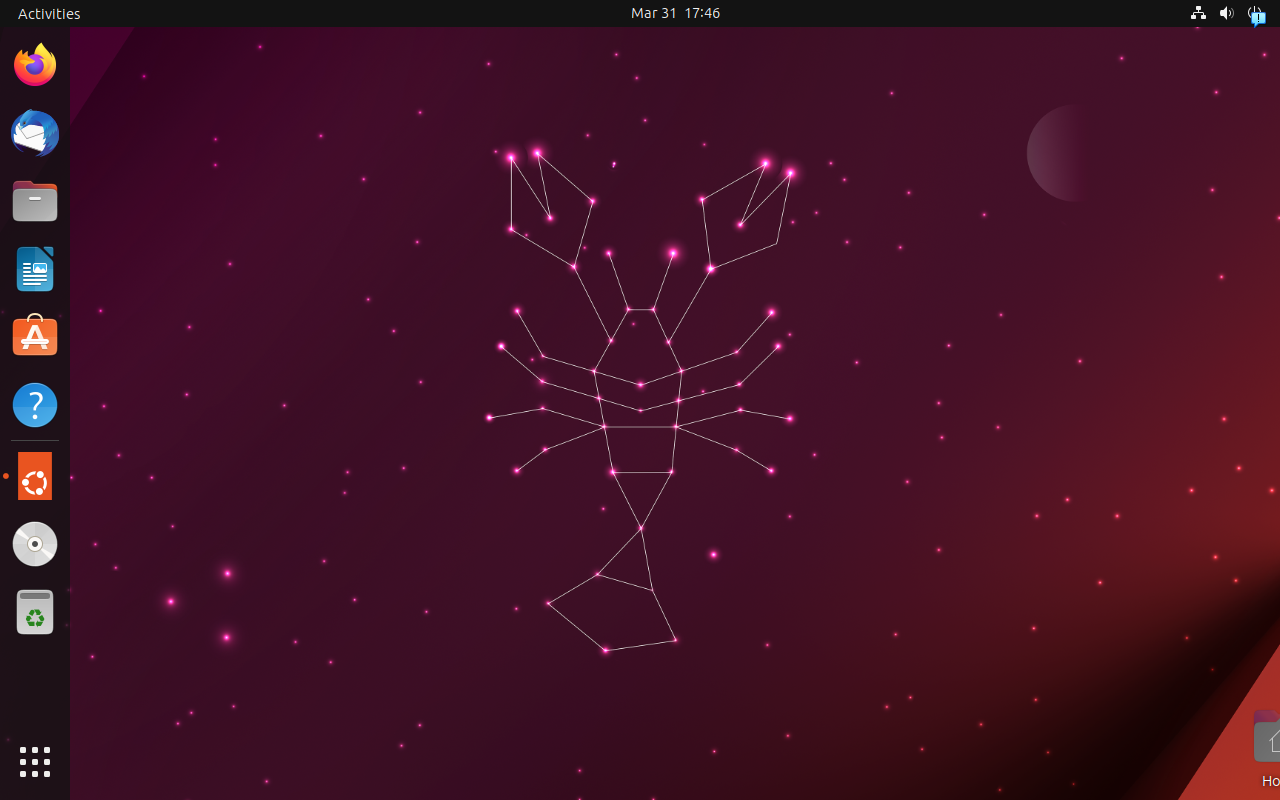

















“Ubuntu Cinnamon becomes an official flavor, making Linux Mint obsolete!”
Surprised gHacks completely failed to make a PSA concerning the “death” of Linux Mint.
{the recently promoted Ubuntu Cinnamon} doesn’t really say much. As many commentators have mentioned, “Linux Mint is going nowhere.” Others vehemently disagree.
The lead developer, Joshua Peisach, spent four years of his life making Cinnamon an “official” flavor of Ubuntu.
I did try the distro, and I find it to be a total package that runs so much better than Linux Mint that I’m inclined to wipe a drive and start over with something more felicitous.