Ubuntu 23.04 Final is out with these changes

Canonical released the Ubuntu 23.04 operating system (codenamed Lunar Lobster) today. Ubuntu 23.04 is based on the Linux kernel 6.2 as well as the recently released GNOME 44 desktop environment.
The new version of Ubuntu will be supported for nine months. Canonical suggests that users who require longer support stay on Ubuntu 22.04 LTS, which is supported for 5 years.
New ISO images are already available on the official Ubuntu Releases server. Interested users may download desktop and server images from the site. The main desktop release has a size of 4.6 gigabytes.
Existing installations of Ubuntu can be upgraded to version 23.04, provided that Ubuntu 22.04 or 20.04 is in use. Earlier releases may need to be upgraded twice, as a direct upgrade path to Ubuntu 23.04 is not available. It is recommended to back up data before running the update operation.
Installations can be upgraded from the command line or by using the Update Tool. On most systems, running the command sudo do-release-upgrade -d should start the upgrade process to Ubuntu 23.04.
Tip: you can check out our review of Ubuntu 23.04 Beta for additional information.
Ubuntu 23.04: the changes
One of the main changes of Ubuntu 23.04 is the new Ubuntu Desktop installer that has been baked into the distribution. It is based on Flutter now, and one of the advantages of it is that the minimal install is now faster than the full install, which was not the case in the old installer.
Canonical notes that the old installer, called legacy installer, is still available, It should be used if issues are experienced when using the new installer.
The new installer improves Enterprise deployment and customization at scale, according to Canonical. Another Enterprise-related feature in Ubuntu 23.04 is expanded login management with Azure Active Directory.
Canonical claims that Ubuntu 23.04 is the only Linux distribution that provides native user authentication with Azure Active Directory. In other words, Microsoft 365 Enterprise users may authenticate using their Microsoft 365 or Azure credentials on Ubuntu Desktops. IT administrators may want to evaluate the aad-auth feature and provide feedback to Canonical, as it will be backported to Ubuntu 22.04 LTS later this year.
"Active Directory (AD) Integration is one of the most popular Ubuntu Desktop enterprise features and Ubuntu Desktop 22.04 LTS brought Active Directory integration to the next level through ADsys 28. This client enables full Group Policy support, privilege escalation and remote script executions.
In Ubuntu 23.04 we’ve added support for enterprise proxy, app confinement and network shares to further expand its functionality before backporting them to Ubuntu 22.04 LTS and Ubuntu 20.04 LTS later this year."
Here is a quick overview of other important changes in Ubuntu 23.04:
- Linux kernel 6.2 with performance boost for older Intel Skylake CPUs, support for Intel Arc graphics and Sony DualShock 4 controllers, and more.
- GNOME 44.
- Toolchain upgrades, e.g., Python 3.11, Ruby 3.1 or OpenJDK v17.
- Desktop application updates, e.g., Firefox 111, LibreOffice 7.5.2 or Thunderbird 102.10.
Interested users and system administrators may check out the full changelog here. The section on known issues may be of special interest.



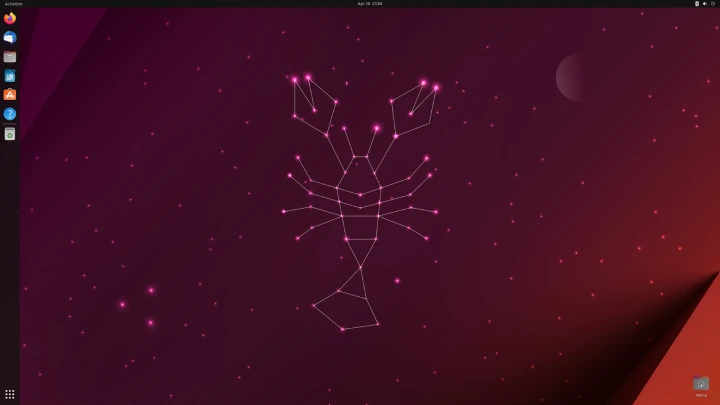















@ghacks – can you consider doing a review please of Raspberry Pi OS (formerly Raspbian) for PC/intel? It is i386 and basically Debian with PIXEL desktop and some mods. Why? Low system specifications can handle it and there’s a simple interface for non-experts. See Register article below. Might be a good alternative also for those thinking of a Chromebook / ChromeOS with their restrictions and limitations.
Landing page for the i386:
https://www.raspberrypi.com/software/raspberry-pi-desktop/
“Debian Bullseye with Raspberry Pi Desktop”.
There is an x64 version but it is for ARM, currently I can’t see if developers are intending to provide an x64 version for Intel/amd:
https://www.raspberrypi.com/news/raspberry-pi-os-64-bit/
I wondered about a possible workaround for using a Debian x64 and installing the Pi Desktop and found there are tutorials such as this which looks pretty simple:
https://i12bretro.github.io/tutorials/0738.html
but as usual for the newbie or intermediate there is confusion because there’s no clarification whether the (32-bit) desktop can be installed on the x64 operating system. A basic point so why don’t writers address it?
https://www.theregister.com/2022/07/11/raspberry_pi_desktop_update/
“…Barring a couple of Pi-native components, such as Mathematica, it’s the same set of customizations applied to the x86-32 edition of Debian….
The Pi OS, with its customized LXDE desktop, uses around 200MB of RAM at idle, and it will run in just 1GB. Slightly more than antiX Linux, for example, but it’s much more complete and well integrated. Even Alpine uses more than that, and it definitely requires some tech chops to install and configure, whereas the Pi OS needs next to none. We tried adding Xfce to our install of the Pi OS, only to find that its RAM usage nearly doubled. ….”
General coverage:
https://distrowatch.com/table.php?distribution=raspios
This is of personal interest for me because I’ve gone off the idea of Ubuntu for various reasons and think a Debian stable instal would suit me on remaining machines (as it’s been fine covering even wifi without tweaks on an old Sony Vaio) but maybe with PIXEL or similar desktop with some basic applications obviating need to roll one’s own utilities suite. And yes I’ve considered MX Linux but on balance still feel going to the source viz Debian suits but for the annoyance factor in its official desktops (surplusage of terminal applications but absence of basic utilities like say an updates alert applet; and why is its bundled help reference only in Italian and Spanish (and no English version readily traceable?))
@ linux-user-1245:
” Needs work. I hope this feedback gets to the right people.”
Should you encounter any “bugs” perhaps you would do well to visit the bug reports page of your distribution. I don’t believe the developers are hanging out on commented articles on the web.
Been a long time user of Ubuntu (since 16.04). Switched to Ubuntu Mate when vanilla Ubuntu switched to Gnome. Unless you are a Linux geek, Ubuntu based OS are still the best Linux best OS out there no matter how vocal it’s minority haters are. A big advantage of Using Ubuntus is of-course the forums called AskUbuntu & Ubuntu forum, they are still the far best Linux OS forums out there.
Lunar Lobster Xubuntu version needs work. Kernel 6.2 crashes and halts on boot. Python 3.11 they have locked into with “Externally Managed” until you delete this file. rm /usr/lib/python3.11/EXTERNALLY-MANAGED. Hplip-gui wont launch until you edit this file File “/usr/share/hplip/base/password.py” and change line 119 from this get_distro_std_name(os_name) to this get_distro_name()
Wireplumber / pipewire are not compiled with the bluez codecs?, even though the codecs are installed on the system. Connecting an android phone should have phone calls, contacts, and aptx HD audio. It just has contacts and media audio. pw-dump shows nothing about bluez5 at all. Maybe compiled without the codecs or wireplumber built in. OR something is misconfigured in the conf files.
Needs work. I hope this feedback gets to the right people.
It sound terrible difficult. I installed Ubuntu in a minute and I haven’t touched anything again, if you ask me a single Linux command I wouldn’t know how to say it. Or even where I should write it. Just use easy things, life is for working and having fun, not to have troubles and headaches with an OS. :s
The power of a unixoid system (Linux, MacOS X, Unix-flavors) is in the command line. Just using the GUI on a Linux system is like driving a Ferrari only for fetching groceries from the supermarket (especially as the GUI system on Ubuntu, incl. snap is highly questionable and clunky and overall terrible).
If that’s all you want and it suits your needs,: great, but you should at least be knowing, what you are missing. Heck, even using windows only via the GUI is terribly under-utilizing that system, as there are many things that one just can’t do on a GUI.
If you want to know where to type cmds in: look at the desktop and click the “Terminal” application (might be bundled with others within a utilities folder), that’s the cmd.exe equivalent. There you might start with entering “man man” (shows the man page of the man cmd) or just help (shows help for the build-in cmd of the used shell (commonly bash, or zsh)).
Yes, to do so you will have to physically touch the keyboard manually with your fingers. I know, that’s scary, but don’t fear, it (the keyboard) usually doesn’t bite, unless it was cursed by evil forces (eg the ex-wife) using black magic or a key-logger.
https://pulse.microsoft.com/en/transform-en/na/fa2-canonical-a-partnership-that-delivers-the-best-and-most-secure-open-source-for-customers/
““With Microsoft we can work together without competing,” says Rouffineau [at Canonical] in summary. “Which means we can continue to scale while maintaining the community that started Ubuntu, as well as the open source ethos that comes with it.””
HAHAHHAAHAHAHHAHHAAHAHAAHAHHAA
I’m not a fan of Ubuntu/Gnome, but Kubuntu with the KDE Plasma desktop seems pretty good.
I’m currently testing out the KDE Plasma version of Fedora, OpenSuse Leap (using the Argon build which has the latest stable KDE), and Kubuntu.
In 2022 I discovered Ubuntu LTS, so far one of the best OS that I have ever tasted. Probably not the best Linux distro according to some sites, but clearly enough for me to work and to improve my main productivity. I have never spent so less time configuring an OS, the only time wasted was during installing. 99.9999% of my time with Ubuntu has been for working with no single issue.
By default Ubuntu UI is horrible. It needs ton of tweaks to make it usable.
@Anonymous, probably it’s not the most beautiful, however it works enough.
Me too. But not Ubuntu. Honestly i like Linux Mint Cinnamon Edition, Because similarities of Windows 7 since first time i try Linux in 2021. My first Linux distro in 2021 is Linux Mint Cinnamon (as i recall).
Well there is ubuntu cinnamon with 23.04 release you should also try that
@Reno Sifana Paksi, the important thing is to have an OS for working and productivity purposes. I also have W10 after one year fighting with W11. In fact I am waiting for the upcoming version of W11 with taskbar on top with seconds and not combine options. Anyway Linux is a must have OS, I recommend to all people to have at meast a cheap notebook with Ubuntu inside, it will help a lot and indeed it’s sure that very soon the most used OS would be the Linux one. I mainly work with Ubuntu (browsing & printing the most).
Did you go straight to LTS or have you also tried the ‘normal’ desktop edition (the one with the faster release cadence)?
@ShintoPlasm, I installed directly the Ubuntu LTS version for high stability. Also I installed Firefox ESR and Libreoffice latest PPA with some help of one friend. After the installation I have touched no other config at all. Really awesome.