Microsoft is testing these Windows 11 Widgets Board changes

Microsoft released a new test Windows 11 test build to the Canary Insider channel yesterday. Along with other changes comes an "evolved Widgets Board" and at least one unmentioned change.
Microsoft introduced the Widgets Board in Windows 11. What surprised many was that the company promoted Widgets in Windows 11 quite aggressively. Microsoft centered the taskbar icons on Windows 11, but placed the Widgets Board as the sole icon on the leftmost location on the taskbar.
That place was formerly occupied by the Start Menu. Microsoft made the Widget icon activate on hover, with no option to disable the functionality in the beginning. Microsoft lifted the Microsoft Account requirement as well recently.
Tip: find out how to uninstall Widgets here.
Windows 11 Build 25324
With the latest Windows 11 build come several changes to the Widgets Board. Microsoft has this to say about the changes on the official Windows Insider Blog: "We are beginning to preview a revamp of the widgets board experience with a larger canvas (3-columns if supported by the device) and dedicated sections for widgets and feed content with a clear separation between them. This will provide users with quick access to glanceable content from their apps and services as well as enable users to take a high-value break with personalized news content".
The two main changes that Microsoft highlights expand the Widgets area to three columns on devices with a high enough resolution.
The current Widgets interface displays content in two columns. The new three columns layout displays additional widgets above the fold (without scrolling). Considering that third-party widgets will reach a wider audience in the years to come, it is improving the display on devices with large enough screens.
Microsoft does not reveal the resolution that is required to get the three column layout. The new layout is not the only change that Microsoft is testing. The updated Widgets Board features dedicated columns for widgets and a user's feeds.
The example screenshot that Microsoft published has Widgets displays in the leftmost column and the user's feed taking up the other two columns on the Widgets Board.
Feed refers to news sources, such as stock market data or articles. Widgets include a selection that is activated automatically, but users have some options to enable feeds to customize it.
Microsoft is testing another change, which it did not reveal in the blog post. PantomOcean3 revealed the change on Twitter.
When users align the taskbar icons on the left, which is the traditional location for the Start Menu button and icons, Microsoft adds the widgets icon to the list of icons. With the new change, Microsoft is placing the Widgets icon on the right side of the taskbar, just next to the System Tray area.
Windows 11 testers may enable the change by running the command vivetool /enable /id:43214488, after downloading ViVeTool.
Closing Words
The changes won't convince Windows 11 users who have disabled widgets to give it a try, but users who do use the feature may appreciate the changes.
Now You: do you use Widgets on Windows?



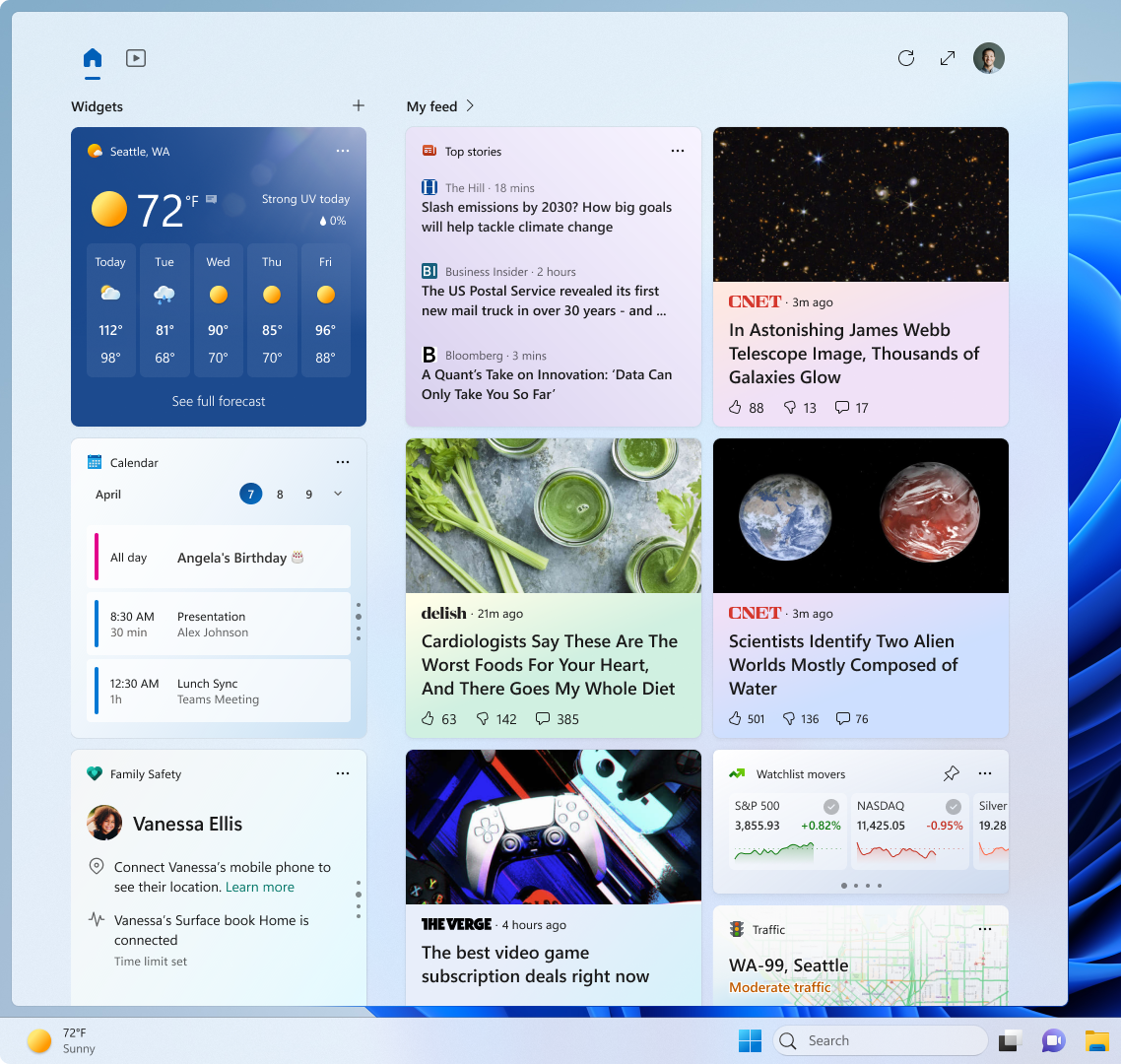

















All the most reliable and useful features in windows date back to 10+ years ago:
sysdm
mmsys
devmgmt
taskmgr (ok sure, they actually made some changes to that one)
compmgmt
diskmgmt
powercfg
…and I’m sure there are plenty more.
All of these have not yet seen any kind of overhaul or redux (at least in terms of actually being improved), because I am pretty sure Microsoft isn’t cable of actually making something better in today’s day and age. I heard a rumor that they fired a lot of people after Windows 8 came out (because they themselves set ridiculous requirements for Windows 8) and it hasn’t been the same ever since.
So what do they do now? Slowly, maybe a couple times a year, they’ll move a single button from control panel to settings, but in the meanwhile then they just focus on surface level BS that needn’t change.
Ever gone back and used 2015 Windows 10? it looks way different to 2022 Windows 10, now do the same with the original release of Windows 7, and the last – one of these OSes had it’s shit together, the other has a constant identity crisis and needs constant rejigging – with Windows 10 being on the way out now, W11 has inherited that same problem.
Good luck W10/W11 users!
Is anyone even using this junk? I don’t even know where they are and I have build 22621.1413, but then again I also have StartAllBack installed so it turns my taskbar and start menu to the Windows 7 layout while maintaining the style of Windows 11 so all that bloatware is hidden I guess.
I wish they would quit wasting their time on this pointless junk and instead improve the taskbar, start menu, and right menu.