Microsoft finally drops the Microsoft Account requirement for Windows 11 Widgets
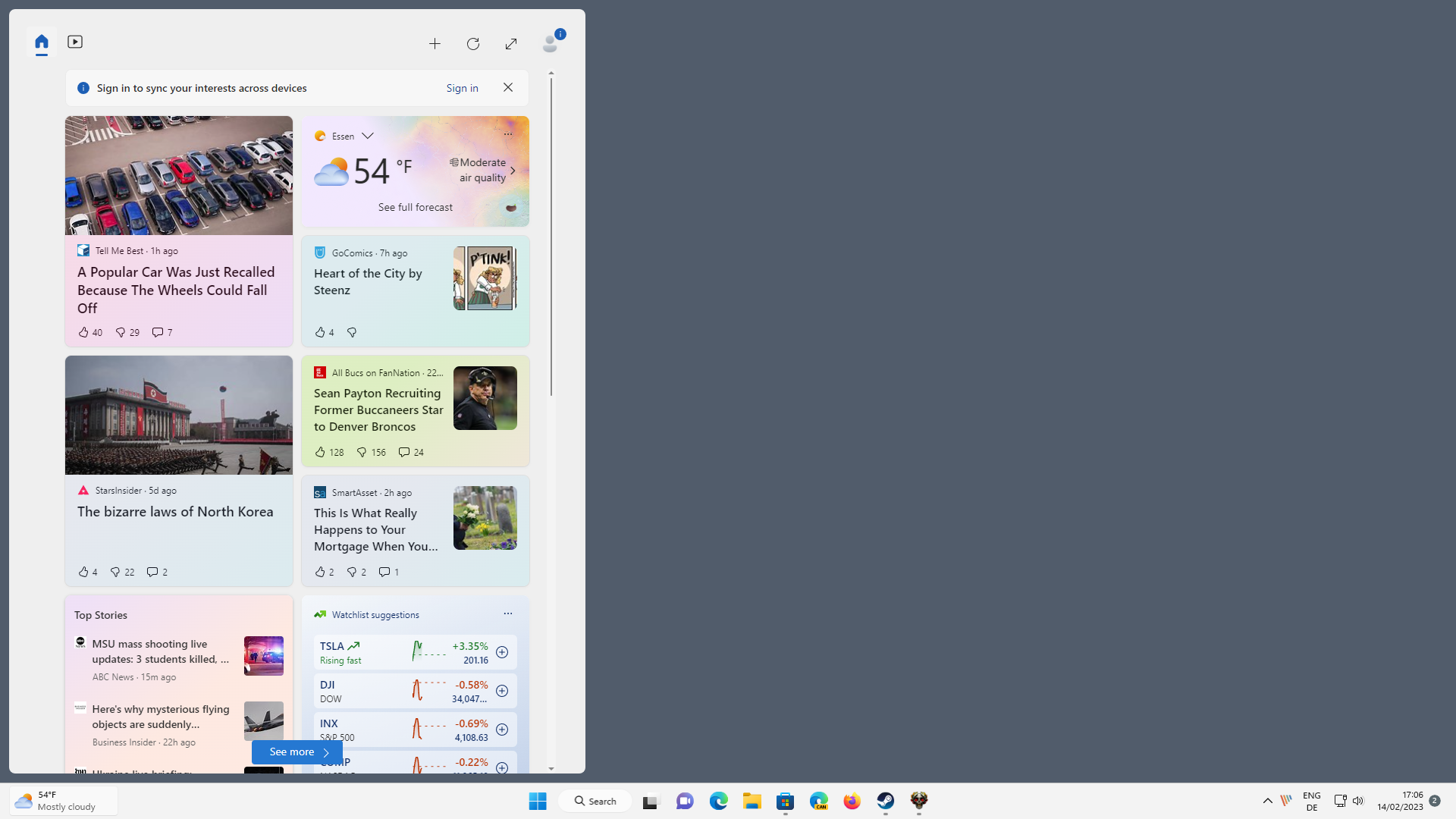
When Microsoft launched Windows 11 with the Widgets feature, it became clear quickly that the initial feature set was limited. Apart from relying solely on first-party widgets created by Microsoft, widgets also required a Microsoft account.
Now, it appears, that both of these initial limitations are lifted. We have already seen the release of the first third-party widgets, at least in developer builds of the Windows 11 operating system. Eagle-eyed Twitter user PhantomOcean3 spotted a second change in recent versions of the operating system.
According to the post on Twitter, Windows 11 widgets do no longer require that users sign-in to use the provided features. A short screen capture attached to the post shows the Widgets interface without an account. The very top suggests to sign-in to an account to sync the interests across devices.
Microsoft signed-in users automatically to Widgets if they sign in to the Windows 11 operating system. Those who used a local Windows 11 account or signed-out could not use the Widgets panel in the past.
Tip: read Ashwin's guide on uninstalling widgets in Windows 11.
Anonymous Windows 11 widgets
Microsoft launched the change in Windows 11 Insider builds, which it published in December 2022. Now, the feature is not restricted anymore. It needs to be noted, however, that users need the latest Windows Web Experience Pack on the Windows 11 device. It needs to be build 423.3000.10.0 or newer.
The Windows Web Experience Pack is available via the Microsoft Store. Once installed, Widgets becomes usable without a Microsoft Account. Installation of the app is straightforward.
Windows 11 users who are signed-in at the time may click on the profile icon in the Widgets interface to select the sign-out option from the context menu. Widgets remain visible on the screen, including customizations.
It is interesting to note that guest access still allows users to customize widgets. While customization of the feed is still done on a webpage, all changes made there are reflected in the widgets area, even when signed-out in Microsoft Edge. Widgets may also be enabled or disabled in the interface on the Windows 11 system directly.
A click on the plus icon in the Widgets interface displays the list of available widgets. These may then be enabled or disabled individually using the menu.
Some features may still require an account for data to be displayed. Generally speaking, widgets can be customized without account going forward. The main limitation for users who are not signed-in is that their customizations are not synced across their devices.
Closing Words
Microsoft addressed two of the main points of criticism leveled against widgets. It took the company nearly 18 months to do so, however, and it remains to be seen if the move improves use of the feature significantly. The first batch of third-party widgets, e.g., the Spotify and Meta widgets, may have the strength to pull more users into the ecosystem.
There is also a full-screen mode in development that is coming to stable builds of Windows 11 in the near future.
Now You: do you use Windows 11 and Widgets?
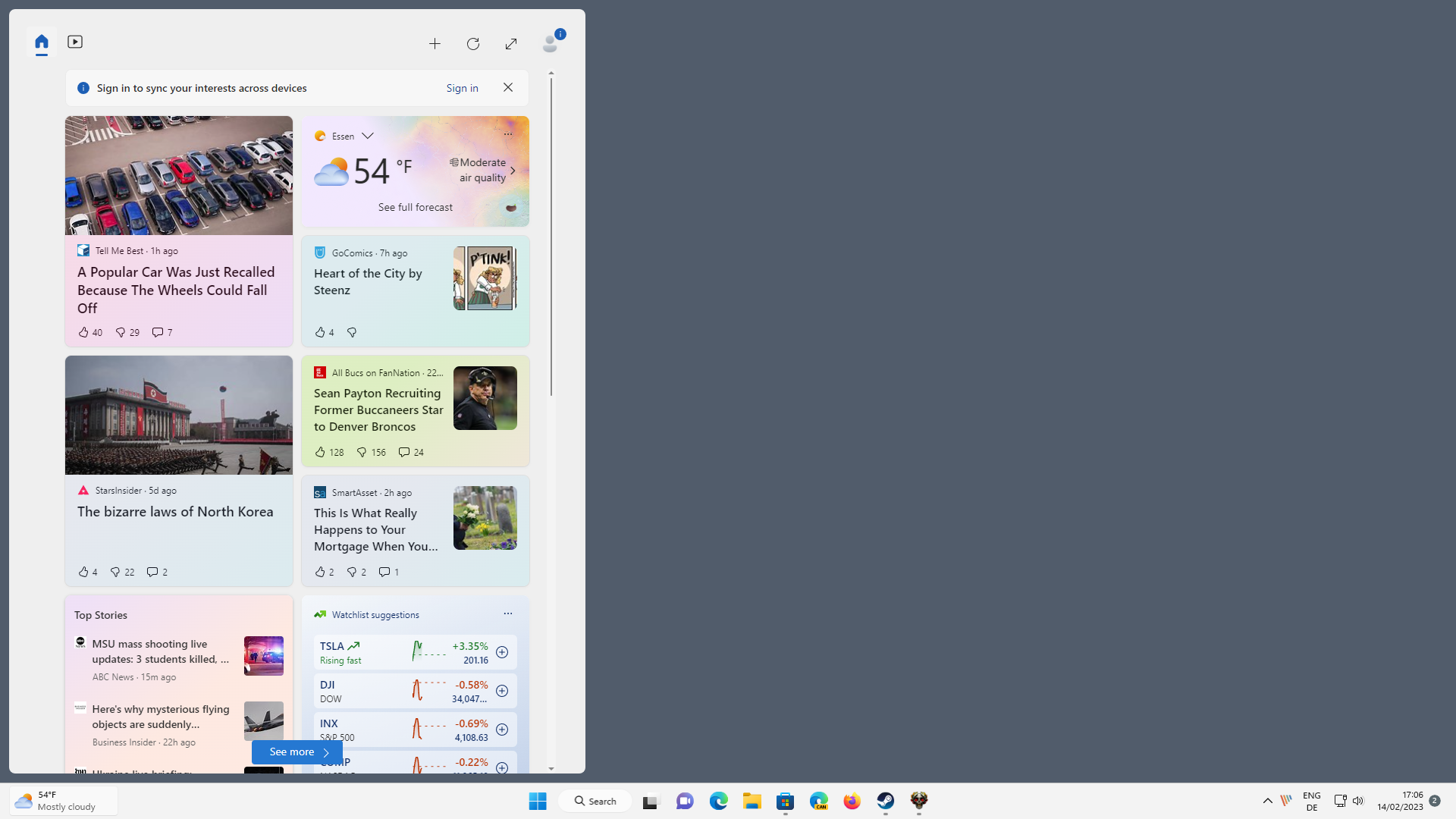





















Why hasn’t anyone filed a consumer rights claim yet? Are you satisfied that you are forced to use services that all previous systems did just fine without?
If Widgets are not connected to the MS account, any changes you do are never saved neither synchronized. This cause the computer to receive more and more unsolicited “interesting sites”, so I think it’s recommended to maintain the account opened, if any. I dislike this last change, I thought that it will block the massive new mini-sites that appears from nowhere to do nothing positive but to waste internet data and contribute massively to slow down the computer.
Man, Microsoft is so done, focusing on absolutely random nonsense instead of fixing real issues – what do you think you are, Apple? Apple’s end user experience is at least stable and polished enough to the point where they can focus on funky stuff to impress the easily-impressed consoomers.
How about you let people actually modify the look of their OS, instead of imposing your garbage onto them? How about allowing multiple instances of the settings app to be open, so that it’s at the very least on a level playing field with the old and superior control panel? How about not implementing dark patterns and advertising at every possible step? I could go on and on!
I recently had Spotify get installed on my work computer – there is literally no rhyme or reason for why such a thing would happen, unacceptable on a paid product from a company as big as Microsoft. My own OS gave me a PUP, sure didn’t happen during the Windows 7 days!
I will still always go to ncpa.cpl, sysdm.cpl and mmsys.cpl before even dreaming of wasting my time in the settings app, because Microsoft hasn’t actually improved anything of value for a really long time.
I always tune into news for updates/features in W10/W11 because i’m hoping one day I’ll see something and say “wow, this is actually a good thing”, yet to happen unfortunately.
Shaun in shambles!
W11 widgets concept is good enough to be a positive thing, however the lack of good supervision and fast enhancements are ruining the whole experience. I wonder when Microsoft will give us a trimmed version of widgets with ONLY widgets, not full the brimm of news from thousands of sites. I spent some time blocking feeds sites, news sites, sports sites, cooking sites and almost every kind of f****** sites that I don’t know where the hell they are going out. Would not be more easy, MS guys, just to see a whole list of sites and let the poor and destroyed user to choose the ones that they really want and nothing more? Probably MS doesn’t understand that it’s a stupid forced task to clear almost 200 windows the first time that an user enables the widgets. And has someone thought that widgets should be fixed or placed in the desktop? It would be easily to see the information. MS, there is life beyond the ridiculous ChatGPT, please put your hands to work and improve the things that are really important, like the taskbar, the explorer’s menu and so forth! Thanks for the article.