Microsoft has a fix for the Windows screenshot tool leak issue

Microsoft has released a new version of the Snipping Tool for Windows that fixes potential leaks of original images after cropping them.
The issue originated on Google Pixel devices on Android, but the researchers discovered that screenshot tools on Windows could also leak data.
Windows users who use the screen capturing tools and the editor to crop the screenshots, may notice that the file size does not change. The screenshot tools save the new image improperly, so that leftovers from the original image remain available in the file.
For this to work, Windows users need to capture a screenshot, save it, then crop it or edit it in another way, and save it again using the same filename. It is unclear how many users use the workflow or the screenshot tools.
Update: The updated Snipping Tool is now available for Stable versions of Windows. Just open the Microsoft Store page, then the user Library, to see the available updates.
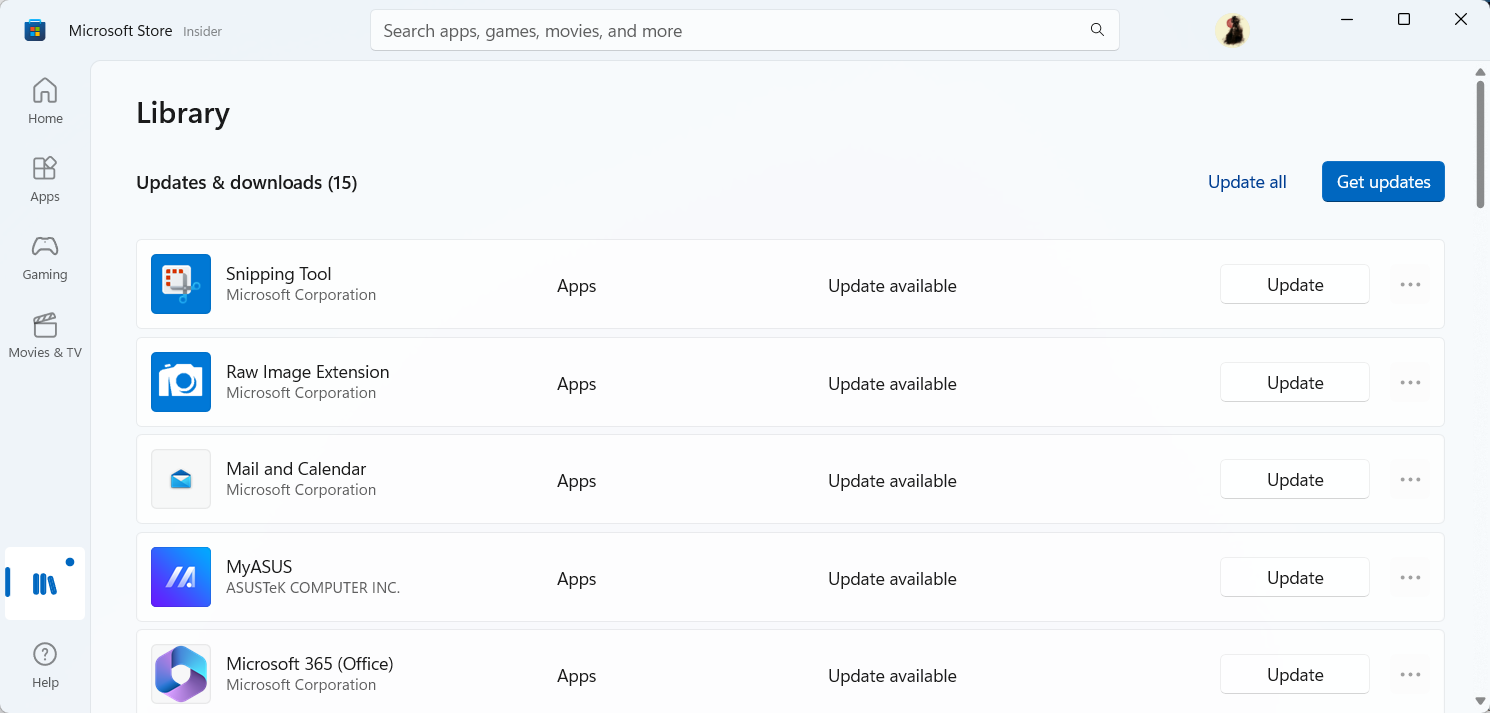
Microsoft released a new version of the Snipping Tool for Windows to the Fast channel. The Fast channel is a test channel that stable versions of Windows have no access to. The update bumps the version of the Snipping Tool to 11.2302.20.0. One of the researchers confirmed that the issue appears fixed in that version.
You may check the version of the Snipping Tool that is installed on a device by opening it from the Start Menu, selecting the three-dots menu > Settings, and scrolling down to the "about this app" section.
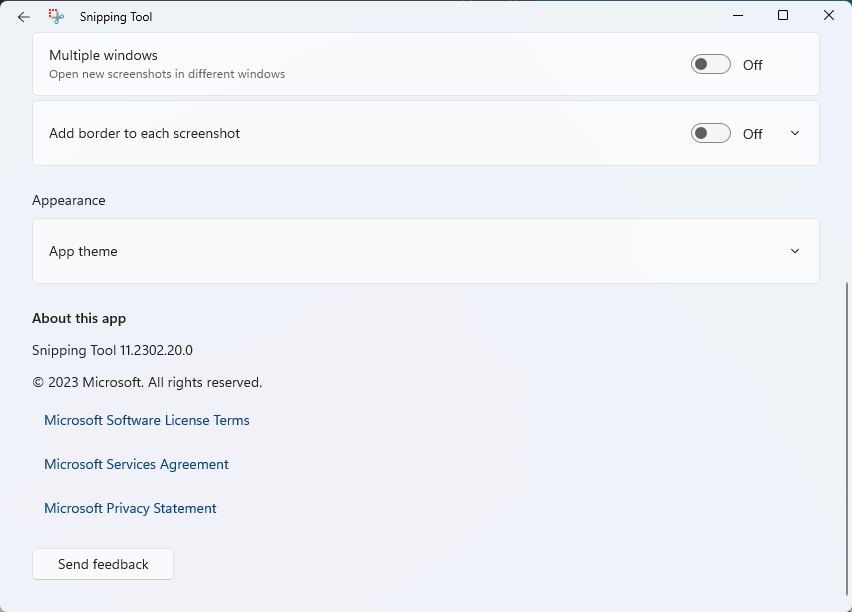
Snipping Tool 11.2302.20.0 or newer has the fix.
While it may be possible to download the update already and install it on stable versions of Windows, it is not recommended, as the update should be considered beta at this point.
Still, if you want to give it a try, do the following:
- Load this page on the Adguard website.
- Using the form, change URL (link) to ProductId.
- Paste the ID 9MZ95KL8MR0L into the "sample data" field.
- Switch the release channel from RP to Fast.
- Activate the checkmark button.
- Click on the link Microsoft.ScreenSketch_2022.2302.20.0_neutral_~_8wekyb3d8bbwe.msixbundle to download the updated Snipping Tool.
- Double-click on the downloaded file to install the update.
The new version will be installed on the Windows 11 system, even on stable systems.
Workarounds are an option
Most Windows users who use the Snipping Tool may want to use workarounds in the meantime until the new version is pushed to the stable channel.
One option is to avoid saving a screenshot multiple times, especially after crop operations. If necessary, it is recommended to select a different filename, as this takes care of the issue as well.
Another option is to use a different screenshot tool for the time. PicPick is an excellent alternative, but there are plenty of other options.
Closing Words
Microsoft reacted quickly and has created an updated version of the Snipping Tool that does not create leaks anymore under certain circumstances. It is unclear when the new version will be released for stable Windows 11 devices.
Now You: which screenshot tool do you use? (via Deskmodder / Twitter)




















@Martin
Once again you leave out this important information that I simply copy pasted.
“What versions of Snipping Tool are affected?
The default Snipping Tool in Windows 10 and older versions are unaffected. Only Snip & Sketch in Windows 10 and Snipping Tool in Windows 11 are affected by this vulnerability. A security update has been released for these applications, which are available through the Microsoft Store.”
Although my windows 10 is up to date I continue to use older version of tools like the “Snipping Tool” because I do not want any ‘new features’.
I simply copied the files to a backup location and I copy them back when M$ replaces them newer versions that have ‘features’ I do not want.
The best fix for snipping tool is of course to use the old snipping tool, and get as far as you can from “Microsoft Store apps” and from “UWP”.
Done! That’s why we read Ghacks! Thanks @Martin for this useful article. :]