How To Secure Your Twitter Account Without Sms-Based Two-Factor Authentication

Since Twitter disabled SMS-based two-factor authentication (2FA) for non-paying users, there are still ways you can protect your twitter account for free. Stay here to read more about the reasons for this decision and what are other ways to protect your twitter account.
Why do we need two-factor authentication?
There isn’t much to be discussed about the reasons for including two-factor authentication. Maybe some methods have proven to not be secure anymore, but that’s why it’s better to have two-factor authentication, then just one.
Just imagine how easy it’ll be for hackers to hijack accounts if there wasn’t SMS-based two-factor authentication (2FA), even now its security is questionable. This two-factor authentication (2FA) is more like a double layer of protection for your account.
Why SMS-based two-factor authentication isn’t secure
SMS-based two-factor authentication (2FA) isn’t secure anymore because it has become easy to hack in general. It is the easiest and thus the most popular two-factor authentication. There are many ways in which SMS-based two-factor authentication (2FA) shows unsecure 2FA method.
SIM Swap Scams
You get your code via SMS and copy it in order to confirm that it’s you that’s logging in into your account.However, hackers found a way to hack into accounts using SMS-based two-factor authentication (2FA). In other words, hackers, having enough information about the victim's phone, can contact the phone provider, and trick the provider that it’s the real owner of the phone, while the real phone user loses access to all phones and messages.
With this technique, he can easily access any victim’s accounts that uses SMS-based two-factor authentication (2FA). The reason why hackers do that is trying to access the victim's bank accounts as well, in cases where the victim uses SMS-based two-factor authentication (2FA) when accessing his bank account online.
Malware circumventing SMS-based two-factor authentication (2FA)
Security researchers such as ESET found many examples of malware that circumvents SMS-based two-factor authentication (2FA) along with other protection methods. One of such examples was the infamous Android banking trojan that was disguised as Flash Player.
This malware automatically sends all text messages to cybercriminals, giving them access to user’s bank accounts and similar important accounts. In addition to this, there are also malicious apps that do the same.
Phone spear phishing
This was how Twitter was hacked in 2020 when 130 Twitter accounts of prominent figures were hijacked. Those hackers were posting tweets that promote Bitcoin on the behalf of those prominent figures, including Barack Obama, Bill Gates, and even Elon Musk.
Hackers hacked by disguising their emails and instant messages as sent from a trusted entity, which enabled them to access Twitter's internal system. They did this because they imitated Twitter’s VPN website. With this, they could learn more about Twitter’s processes and easel hack accounts.
What are other two-factor authentications (2FA) for Twitter
Keeping in mind that the SMS-based two-factor authentication (2FA) is only available for those who pay for subscriptions, other Twitter users need to have other options for two-factor authentications.
These methods are probably even more secure than SMS-based two-factor authentication (2FA). They come in the form of an on-device authenticator app or having a hardware key. Here are the reasons why you should include them.
On-Device Authenticator Apps
This 2FA option is more secure than SMS-based 2FA because they automatically send the generated code during the process of authentication of your Twitter account, be it on your desktop or on your phone.
However, be sure that you have a genuine on-device authentication app. For Google users, there’s Google Authenticator, and for Microsoft users, there’s Microsoft Authenticator.
A Hardware Security Key
This 2FA is even more secure than on-device authenticator apps because it’s in the form of some physical key. It’s connected via Bluetooth, NFC or USB, making it unreachable for cybercriminals.
However, they are a bit impractical because you need to carry them all the time, safeguard them as well. Also, some of them come with additional features like fingerprint protection, but such keys are worth more than $100.
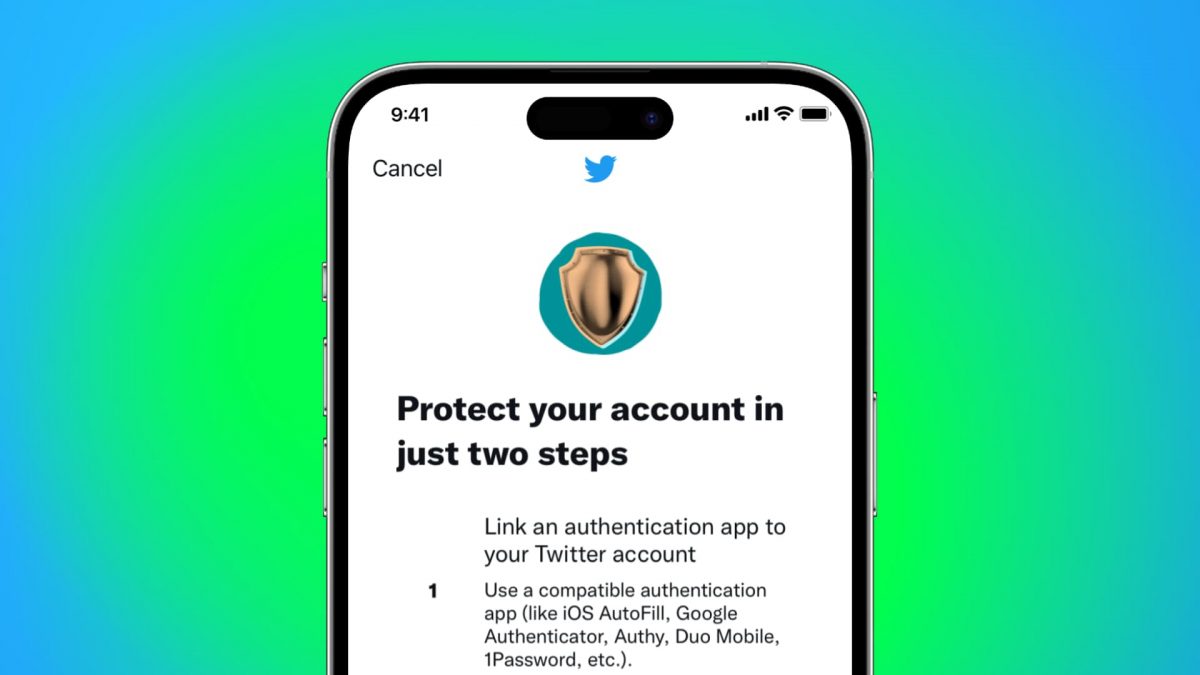
Don’t Ignore Two-Factor Authentication
This is so important, not just for your Twitter accounts. Every important account should have 2FA included. If you don’t have such, better do this. Keep calm and protect your data on all your accounts.
With so many attempts to hijack accounts, it won’t be surprising to have a three-factor authentication option. Everything that can protect our data is acceptable because we can’t stop hackers so easily.
Advertisement




















The problem with two-factor authentication is it requires a SIM card and phone number. I don’t use a SIM card or phone number. I used to do this to save money. Now I do it because I don’t need either. I assume most people will eventually head toward not needing a phone number. I’m surprised they haven’t started using free text and phone calls already.