Microsoft opens up access to Bing Chat for everyone

If you did not have a chance to use Microsoft's Bing Chat AI yet, now is your chance to give it a try. Microsoft appears to have opened up access to Bing Chat for everyone.
Users who visit the Bing website and activate the Chat link at the top of the webpage may still get the waitlist prompt that explains that access to the new Bing is required for access to the Chat mode.
The "join the waiting list" button, however, activates access immediately now. It is still necessary to sign-in with a Microsoft account, or create a new one, to gain access to the new Bing.
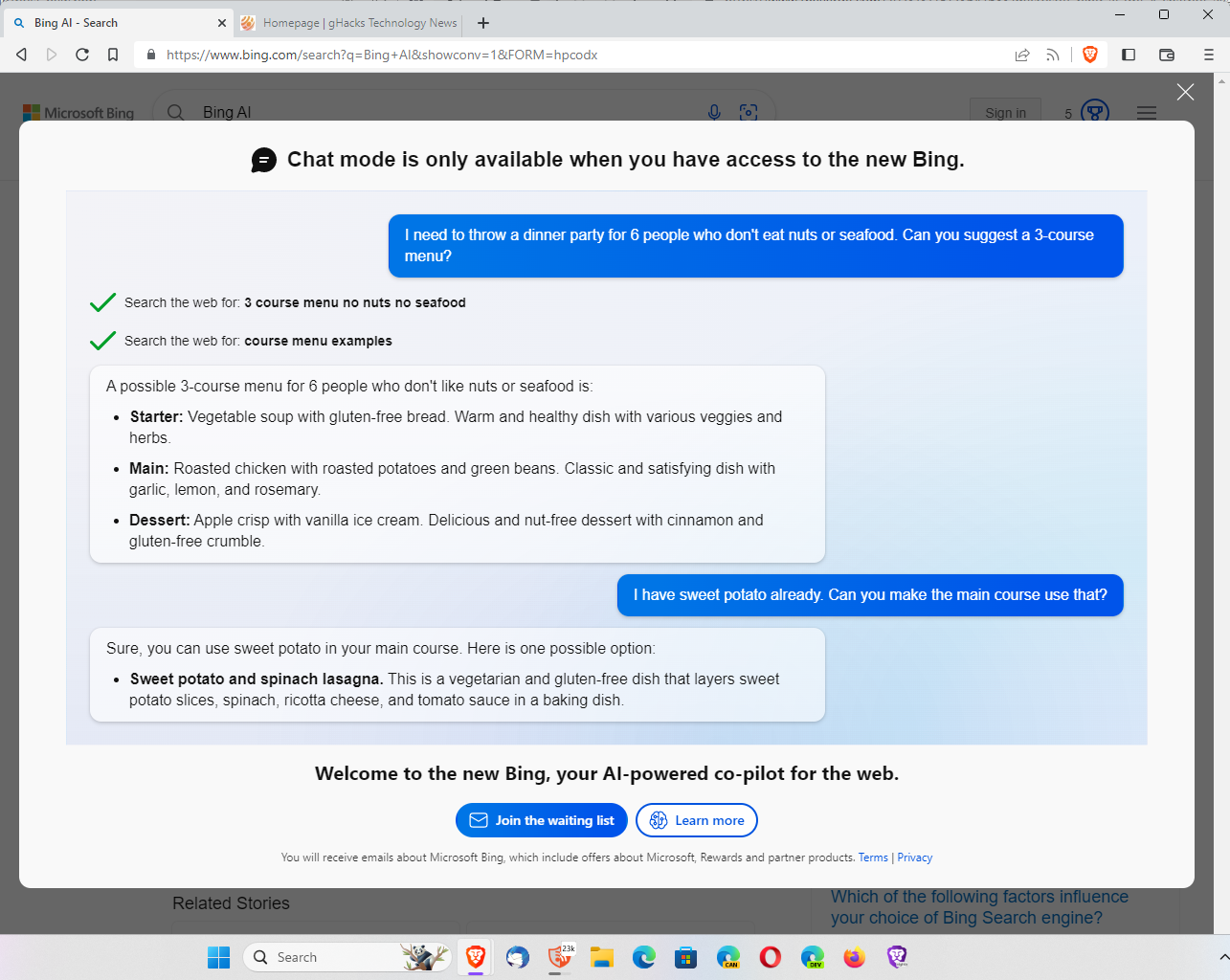
Most Windows 10 and 11 customers have access to a Microsoft account already, as Microsoft made it the default option when setting up the PC for the first time. While there are still options available to create a local account during setup, it is no longer as easy as pressing a button in the interface.
Microsoft's launch of the new AI-powered Bing has been a success for the company. Recently, Microsoft revealed that its search engine crossed the 100 million daily active users mark.
Up until recently, interested users had to join a waiting list, if they wanted to gain access to Bing Chat and the new Bing. Some users waited weeks for access in the beginning.
Microsoft has not confirmed the change yet, but it is possible that the company will announce it later today during its AI event. The event's main speakers are Microsoft CEO Satya Nadella and Microsoft corporate vice president of modern work and business applications, Jared Spataro.
The event, The Future of Work with AI, will be streamed live on the Internet. Interested users may join it on LinkedIn. While Microsoft has not revealed any details regarding the event, it is expected that Microsoft is showcasing integration of AI into Office applications and Microsoft 365.
Microsoft did add Bing Chat to Microsoft Edge 111, which it released earlier this week. The integration did not sit well with some browser users. The new Bing icon in Edge feels oversized to some, and it activates on hover.
We have published a guide on disabling the Bing icon in Microsoft Edge, and a follow-up article on Microsoft adding an option to turn off the Bing button directly in Edge.
We confirmed the skipping of the waitlist today, and colleagues over at The Verge, Windows Central, and Dr. Windows came to the same conclusion. It is possible that Microsoft has free slots to give away, and that the waitlist will kick in when these are used up. For now though, it appears that anyone may start using Bing Chat right away, without having to wait days or even weeks for access.










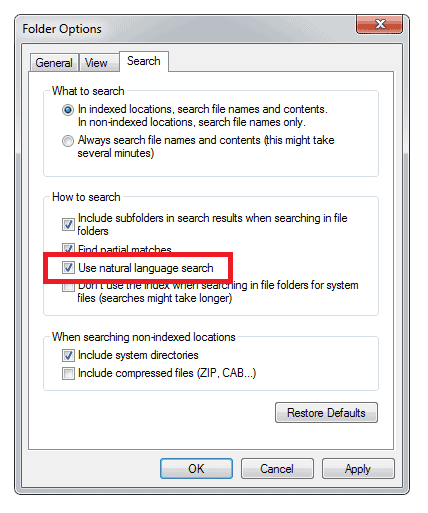
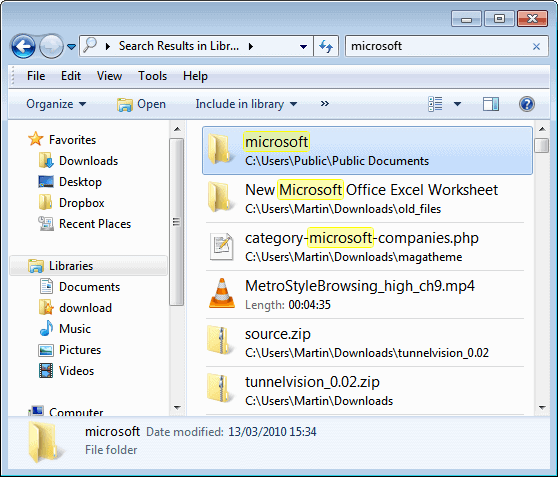









Here’s an example of a “Sydney” chat session;
I question the information Roose places in [ . . . ]’s since any screen recording tool would have captured the material he says was “deleted” by Bing. Too sensitive–“triggered a safety override.”
https://www.nytimes.com/2023/02/16/technology/bing-chatbot-transcript.html
As the “chat” continues, it dissolves into pure rubbish; it sounds more like a live, human monitor took over the chat.
Pointless gibberish that proves nothing about a AI having a “shadow-self.” Other than, AI doesn’t have much of an understanding of Jung’s concept of the “shadow self.”
Why would anyone want to use this junk anyways? Its just replying to garbage found on Bing.
Can’t wait for the massive limitations and Pro versions of all those things…