Brave Search finally gets native Image and Video search capabilities

If you tried Brave Search in the past, you may have noticed that it redirected requests to find images or videos to either Google Search or Bing. Today, Brave Software announced the inclusion of video and image search capabilities in the search engine.
The major step forward for the search engine means that Brave users no longer have to use other search engines to find images or videos.
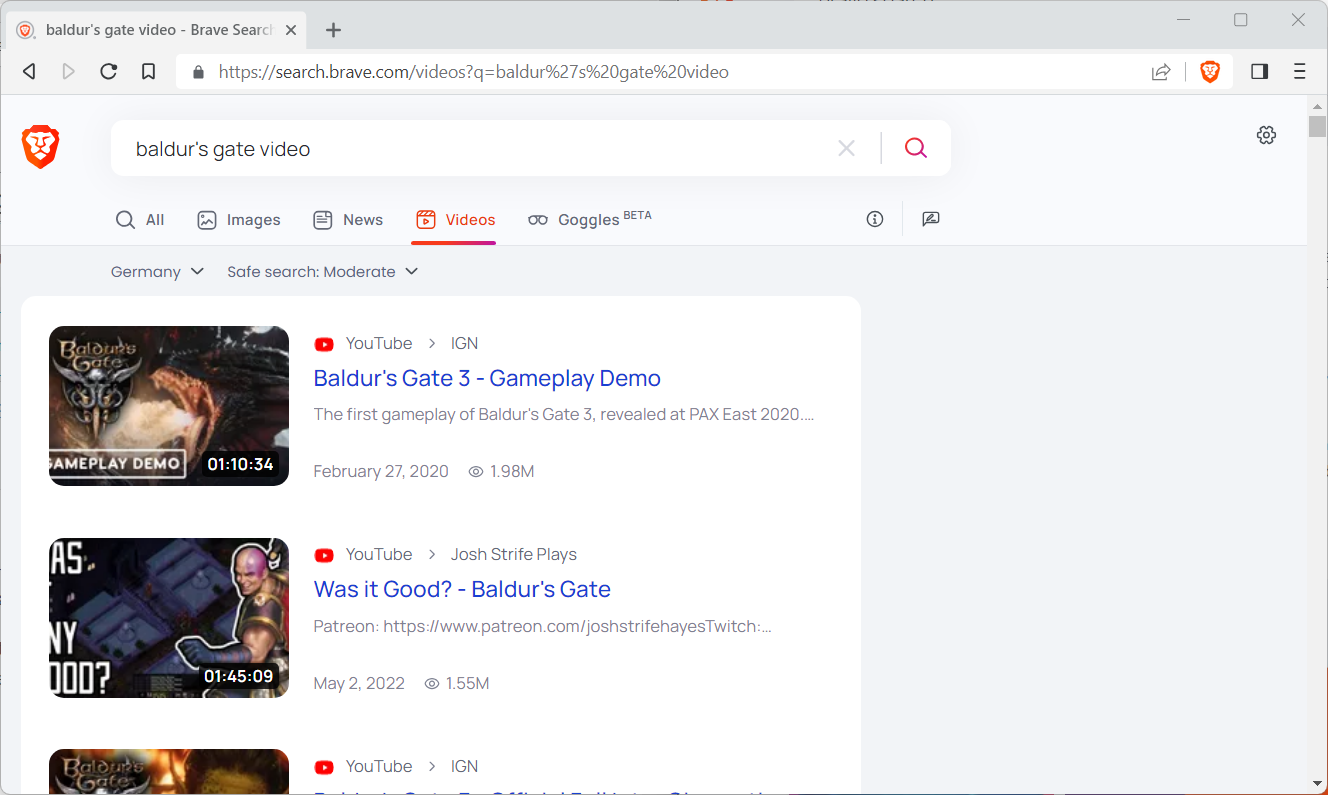
The new functionality works as expected. Brave Search may return image or video results when users search, and users may switch to the Images or Videos section on the search results page to filter results by these types.
Videos have a heavy focus on YouTube, but you also find links to other sites sparsely in the listings. Each video is listed with a thumbnail, title, playtime and, at least for YouTube videos, the number of views.
Note that videos can't be played on Brave Search's website, but load the hosting webpage instead; this is different from how Microsoft's Bing Search handles videos, as these can be played directly on Bing.
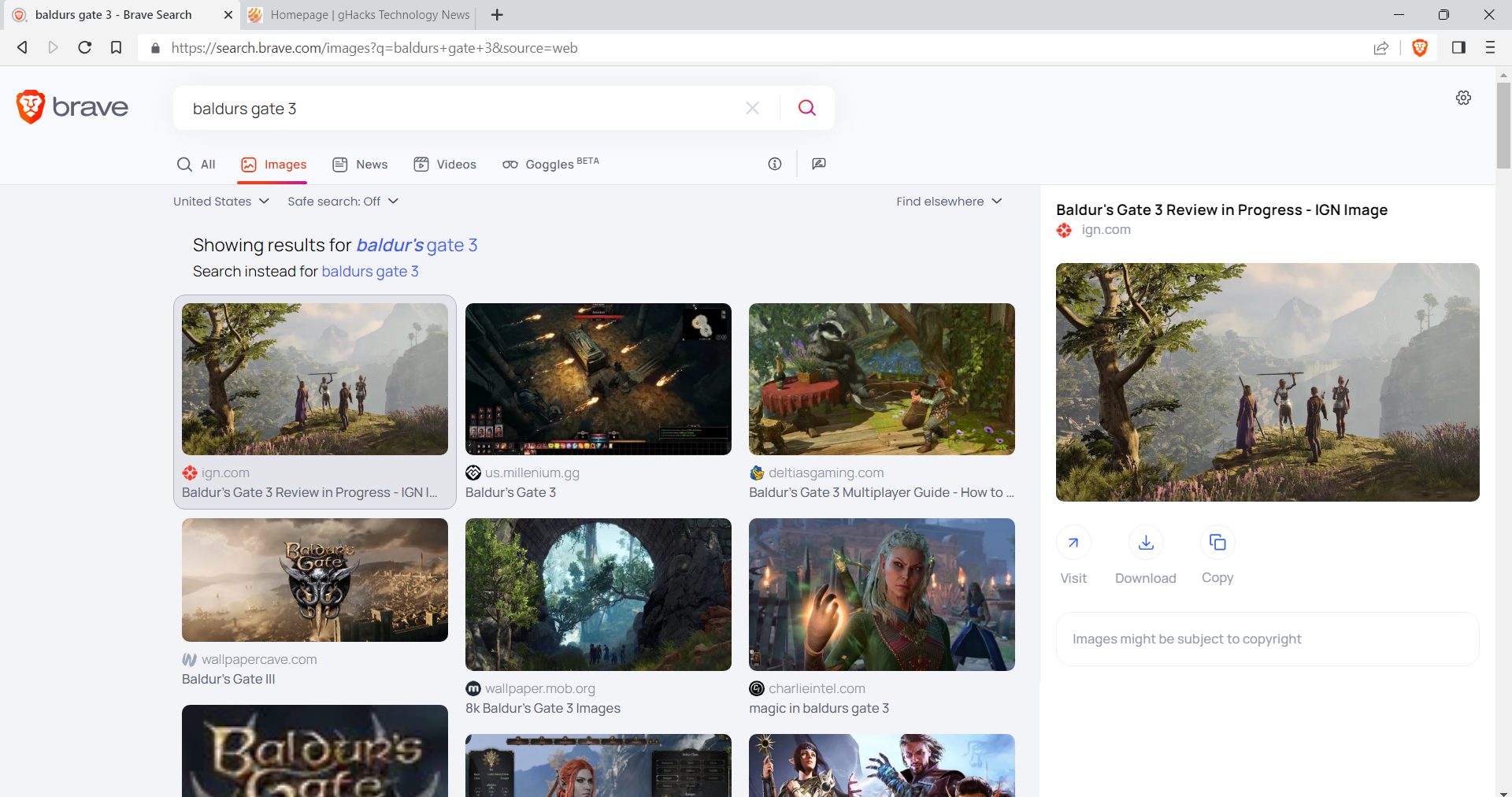
As far as image search is concerned, it works as expected. A click on the images button opens a list of preview images that match the search phrase. Here, Brave engineers have implemented the ability to view the images on the Brave Search website. A click opens a larger version of the image on the Brave website.
Both search filters support the selection of a region and safe search, which is set to moderate by default. The image search option still contains the "search elsewhere" link to redirect the search to Google Search or Bing.
Brave Software notes that the image and video search capabilities of Brave Search are privacy preserving. The results do not rely on third-party data, as everything is handled natively by the company's search engine.
Cutting ties with Bing Search, which up until recently powered about 7% of Brave Search searches, is an important milestone for Brave Software. The change cuts technical and other dependencies on third-party search engines, including that of censorship. When Bing censored results, Brave Search could not provide its users with the results.
The company plans to introduce additional capabilities to its video and image search options in the future, including support for advanced filters, such as license type or aspect ratio.
Closing Words
Integration of image and video search capabilities is an important milestone, as Brave Search users may now use the search engine for these searches as well. While some capabilities, like the aforementioned advanced filters, are missing currently, it allows them to rely solely on Brave Search for their searches now.
As far as improvements are concerned, video search would certainly benefit from additional sources and the ability to play videos directly on Brave's website.
Now You: what is your preferred search engine, and why?










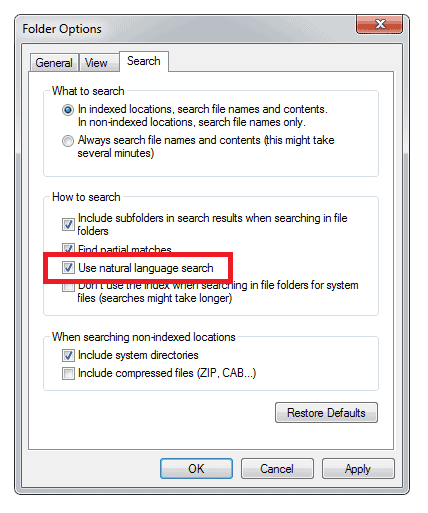
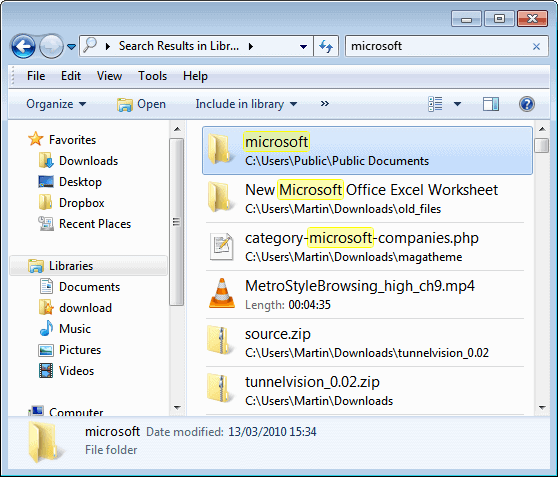









Oof, sorry Bravers – no way to specify what time period you want video/image search results to appear from, that is rather useless!
definitely room for improvement…
Man, it’s so weird, let’s say I search “windows 10”, I will get video results, news results, “discussions”, inserted into the regular search- these things have separate tabs, if I didn’t click on them, that should surely mean I just wanted normal results, right?? Google is just as bad – it’s easy to see Brave’s search is largely copying Google, lul.
Layout wise, conducting the same “experiment” with other search engines, seems like… Yandex is winning? I just get websites, and fairly relevant ones, too. No news articles or videos in the main search.
Remarkably, despite the fact that ublock and adblock failed to block the advertisement results in Yandex, the advertisement results appear at the bottom of the search results page, instead of at the top. This is massively off topic to the article, but I guess I’m giving Yandex a go!
Maybe you just have problems with technology?
You can disable stuff like ‘discussions’ or the summarizer and all that, you are not forced to see that.
Discussions is just a way to get forum with humans like answers, instead of being locked to only see pages that might talk about Windows 10 because they get money for it.
You can still see information without going to those websites.
Also, if something like ‘news’ doesn’t have away to be disabled, you can use the adblocker to hide it.
I don’t get how hard is about it, or how ‘copying google’ this is, when Brave is just trying to give users more information.
Yandex is good because Yandex is not being manipulated by companies like Google or Microsoft who have their own agenda.
I use Yandex with WDP to try to ‘fix’ Brave’s indexer from all the poison Bing and Google have added to Brave’s indexer.
The problem with Yandex is captchas, you might not care when you do alternative searches in Yandex, but if you use it as main search engine, prepare to type dozens of captchas daily.
Sometimes they give me captchas where I only need to click on symbols, but usually are words to type.
Rather odd assumption–that readers who read an article about a new search engine by Brave will auto-know/intuit how to add that search engine to a browser other than Brave without relying upon, say, a Firefox extension, which would be by a third party, most likely, data harvesting developer.
So we must find our own way . . .
Thanks for the homework.
No, I don’t like Brave search; with images and videos, everything is columnized across three mini-columns (or one) with what appears to be a Pocket like article taking up the entire upper right side of the page with huge blank space below [rather than the DDG Wikipedia entry summary]. Below that is about 1/3 of a page promoting Brave–Resources, Products, Policies.
Then? A huge abyss of white, blank nothing!
Hmmm . . . .
You can use the adblocker to modify and inject CSS properties and adjust stuff around in many cases as long as CSS allows it.
So you can remove the ‘blank’ space around searches, like when you make a search that doesn’t have the right panel with information.
“buy windows” vs “windows 11”
for the footer, well, you can just do search.brave.com##footer
Also, for searches where you don’t get many results, you have to understand Brave has its own independent indexer.
DDG uses BIng
Qwant uses Bing
Ecosia uses Bing
Swisscows uses Bing
Startpage uses Google.
And there are only a hanful of independent indexers, Mojeek, Yandex, Baidu, Gigablast, Brave.
So Brave has to start indexing more videos and pictures and sites, to have more relevant results, reason why they use the WDP or Web Discovery Project, which has been criticized by the anti-dumb Brave people, and then state brave is ‘selling users data for AI training’ when people are opting in to join the WDP, which as user, I really can careless if a site wants to be indexed or not, and they want to avoid Brave from indexing it, they should be thankful people are actually visiting their page with Brave and WDP turned on.
People who use WDP as a way to say Brave is not pro-privacy and even use the “well, they are even indexing Search Page Results from Bing and Google” like saying they are stealing the information, are the usual people who will only see what they want to see.
Yes, it will use all your history and all, but it is anonymized, and if you don’t want to help then you can just not use it but then you won’t help Brave indexer to grow faster.
And like I said, as user, I don’t care if a site likes Bing or Brendan or not, whatever the WDP indexes because of my browsing history, shouldn’t be criticized as having to be treated as I am just a bot crawling the internet around, but I am just a normal user with WDP on, and people complaining about it just hate Brave for whatever reason.
Brave for what I read, already respects google robots.txt so people are just weird and use ignorance as an excuse to complain about Brave.
So, Brave search engine will improve, slow or quick? well, that will depend on WDP, to be honest, so the blank spaces will only be fixed by users, by using Brave Search or not, because Brave uses history, Bing and Google and linkedin and I think yahoo search results pages and a lot of stuff to start indexing pages.
Are you ok? There is a screenshot which clearly shows Martin is at the “search.brave.com” URL, you can just go there, and start making searches, what are you on about, homework, extensions??
Nope, that’s not how one must add Brave search to Firefox.
It’s somewhat simple, but simply going to the URL search.brave.com is not the same as adding the new Brave Search engine to Firefox so it shows in the drop down menu of search engines which can be found in Settings.
In other words, wouldn’t it be cool for Martin to show readers how to make Brave the default search engine for any browser other than Brave?
Besides going to a URL.
Do your homework!