How to set a minimum tab width in Google Chrome
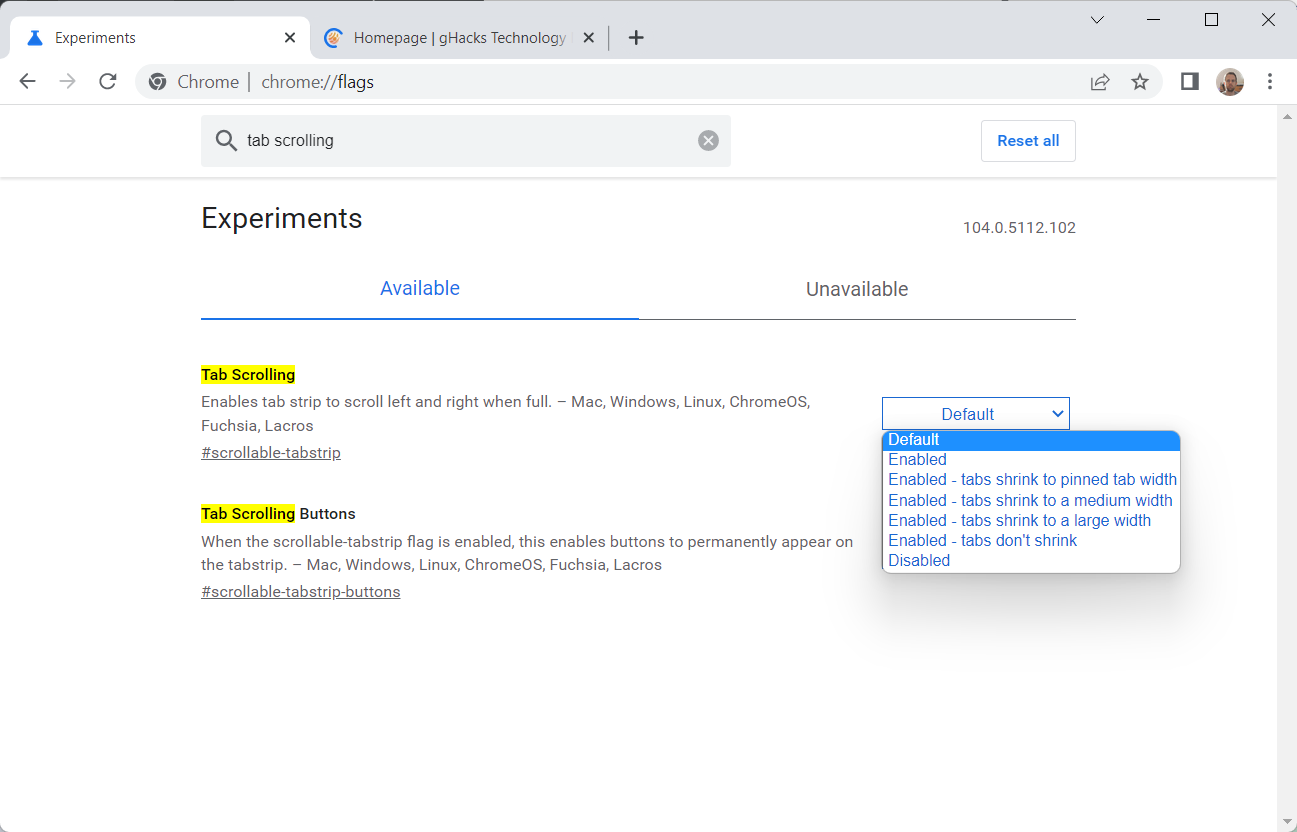
Google Chrome users who add tabs to the browser come to a point eventually where tabs aren't added to the browser anymore, apparently. While Chrome does add the tabs, it does not display them in the browser's tabbar.
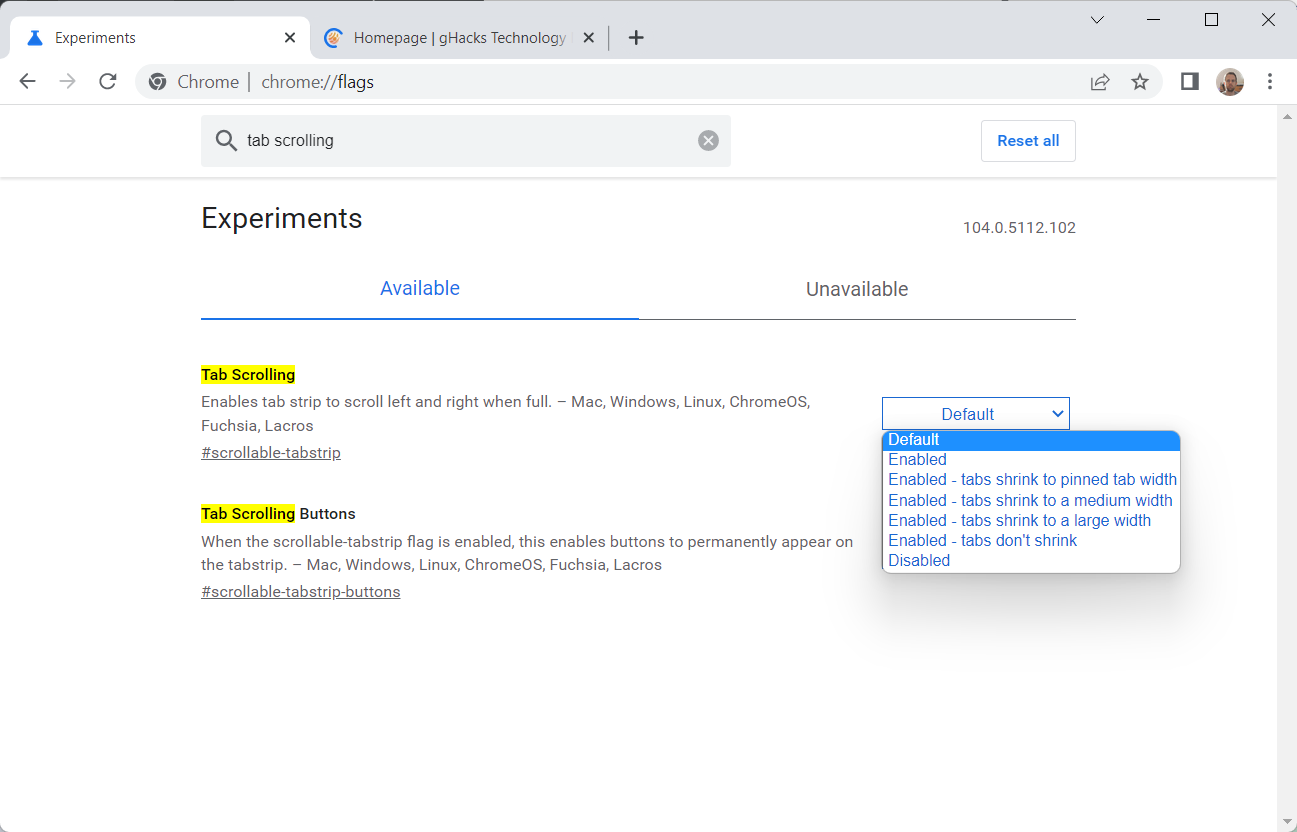
Before that, Chrome users will notice that the tabs of the browser shrink so much that even the site's icon is no longer displayed, let alone the title of the webpage.
Google implemented several techniques in the past year to address this. The most prominent feature is Tab Groups, which Chrome users may use to create collapsing tab groups in the browser to have more tabs open in it without experiencing any of the described issues.
Tab Scrolling is another feature. It is still experimental, but available in Chrome Stable and all development editions of the browser. When enabled, it unlocks tab scrolling, which Chrome does not support by default.
Tab Scrolling may have a positive side effect: it limits the minimum width of browser tabs in Chrome. Once configured, tabs in Chrome won't be reduced to blank icons anymore in the extreme case.
Configure Tab Scrolling and a minimum tab width in Chrome
Note: Tab scrolling is an experimental feature. It may be integrated in Chrome natively one day, or it may be removed again by Google.
Here is how you configure the feature:
- Load chrome://flags/#scrollable-tabstrip in the browser's address bar.
- Activate the status button, reading Default, to display the available options.
- Select one of the following values to set a minimum tab width in Chrome:
- Enabled - tabs shrink to pinned tab width
- Enabled - tabs shrink to medium width.
- Enabled - tabs shrink to large width.
- Enabled - tabs don't shrink.
- Restart the browser once you have made the selection.
You may need to experiment with the medium and large width tabs values, as Google does not reveal pixel values for those. If you don't want Chrome to shrink tabs at all, select the don't value to prevent that from happening.
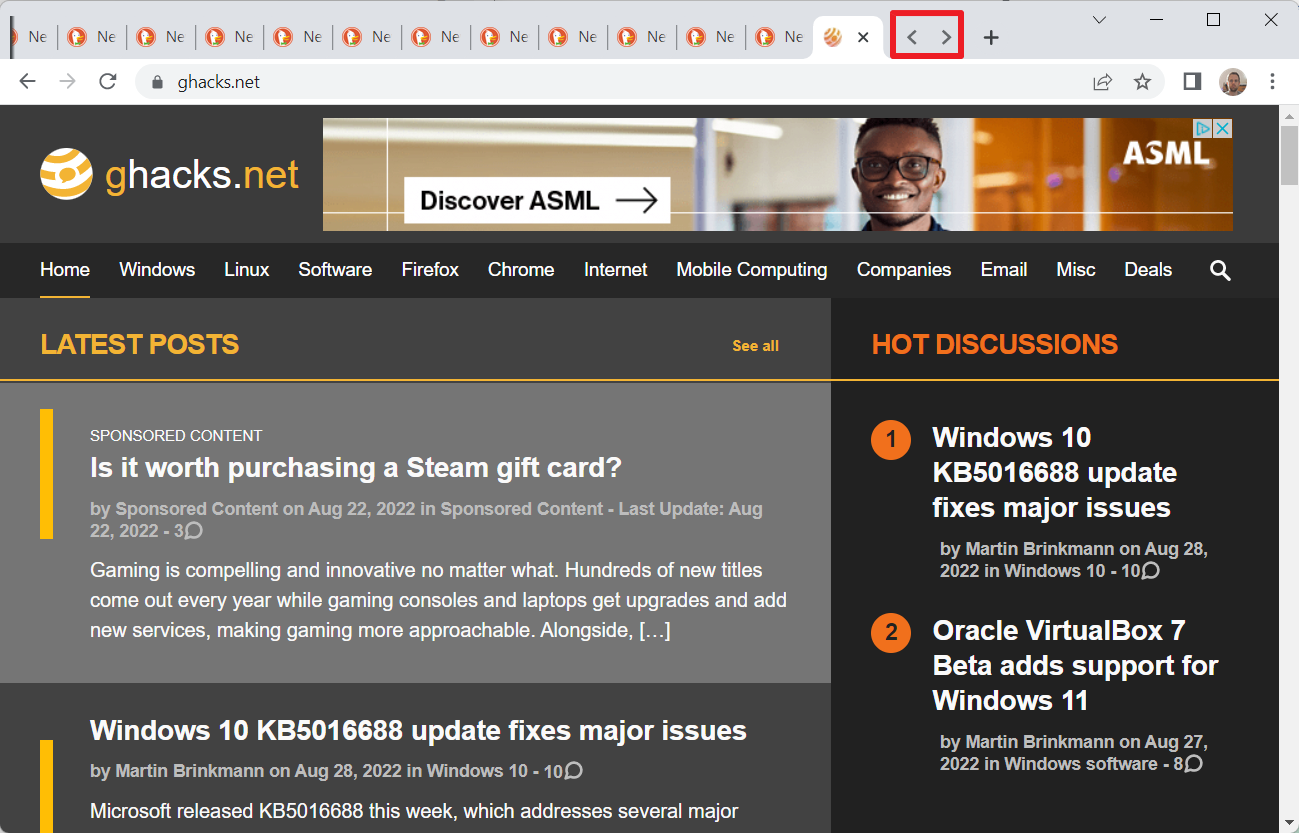
The flag enables tab scrolling as well. Once you open a number of tabs in Chrome, scroll buttons appear on the right side of the tab bar. These can be used to scroll the available tabs.
The one downside to using tab scrolling is that some tabs may not be visible on the tab bar, as you need to scroll to make them visible.
Now You: tab groups, tab scrolling, or something else? How do you manage tabs?


















Has anyone developed a Chrome addon that would take the tabs out of the title bar and put them in new multi-row capable toolbar?
Idea:
What if when no more tabs can be displayed at the minimum tab width, an arrow pointing right was displayed at the right end of the bar to indicate that more tabs exist?
Clicking the arrow could then scroll the tab array to the left to display the now hidden tabs, with the right arrow changing to a left arrow to indicate the presence of the left tabs now hidden, and enable return to the standard tab display…
Clear and intuitive?
I’m not sure if I am misunderstanding you Chris but that is also what is on offer within the experimental settings.
It’s worth noting that these features (and many more) have been available for over a decade on Firefox.
OK, I’ve found the tab scrolling flag from the link above in the article, I’ll give it a trial.
Not exactly what I envisaged, maybe there is a good reason for that, my suggestion was not for tab scrolling with the mouse but to shift the displayed tabs as a block to the left or right when an arrow at the appropriate end was displayed indicating that there were tabs that couldn’t be displayed.
The display of the arrow, or if necessary one at each end when there were a large number of open tabs, would serve as an indication that there were hidden tabs.
Thanks Mystique, when the idea came to me while reading the thread it seemed the ideal interface to manage working with many tabs open, as I like Martin frequently have.
If you think it may already be an option, could someone please give me a pointer to how to easily enable it?
I’ve been testing this feature since possibly last year. It’s something that should have been in the browser since day one. I have found no real negative issues with it and it should be moved out of experimental and into mainstream now. If people like the standard toothpick tabs then that is still possible. If people like having easily visible tabs, side scrolling tabs and a drop down tab list without having to install a rubbish addon then this is for you.
It’s taken them this long to get here and yet they are still dragging their knuckles on it as experimental. If anything they should be adding more features to the tab system.
This is all a consequence of Googles DUMB decision to stick its tabs in the Window Title bar.
Tabs aren’t what the title bar is for and Microsoft should have told Google to come up with another solution or it would break their tab implementation.
What? Thank God Chrome added them in the titlebar. It was the SMARTEST place to be and it was where people wanted them to be and that forced other browsers includng Microsoft’s IE to put them in the right place.
Your not very smart yourself, are you? So it is easy to understand why you think tabs in the title bar makes sense.
@Jojo
Shut up. Your are using an outdate and version of a browser for an outdate version of an add-on. You are not smart at all.
@Jojo
People want a browser to be convenient and the tabs in titlebar is convenient. They don’t want to feel smart they can find their tabs in weird places like you want. Find other ways to feel smart and special lmao.
Where are tabs supposed to be? Firefox’s tabs were below the address bar before Firefox 4 released and began walking the path of a Chrome copycat and it wasn’t really much different. Firefox’s tab behavior, as far as I remember, has always been the same – when there are too much tabs, the tabs don’t go below a certain width and then they become scrollable.
Whether they are in the title bar or below the address bar, it hardly changes anything. I’ve seen some people gushing over vertical tabs, but they take up even more screen space and I really don’t see the benefit in having them over horizontal ones.
I really don’t know what you’re on about tabs not supposed to be in the title bar and would like it if you elaborated a bit.
As for the feature in question, it is useless to me as I prefer how Chrome handles tabs over how Firefox does as I would like to see all my tabs at once even if they are as wide as their favicon. I’m guessing this feature is people who like Firefox’s tab handling better and want to have it in Chrome, otherwise I don’t see how that is superior to the default way Chrome handles tabs.
The title bar isn’t for tabs. It’s for info on the window and the close/minimize/restore controls.
Microsoft set Windows design standards and they should have enforced that by forbidding tabs in the title bar.
Putting tabs in the title bar restricts them to a single row and as this article shows, runs into problems when their are too many open.
One of the reasons I keep using old FF ESR is for Tab Mix Plus which allows me to have unlimited rows of tabs that I can minimize with a button click.
And don’t tell me how I should work or how many tabs I should keep open. That is none of your concern.