Ubuntu 22.04.1 LTS unlocks Ubuntu 20.04 LTS upgrades
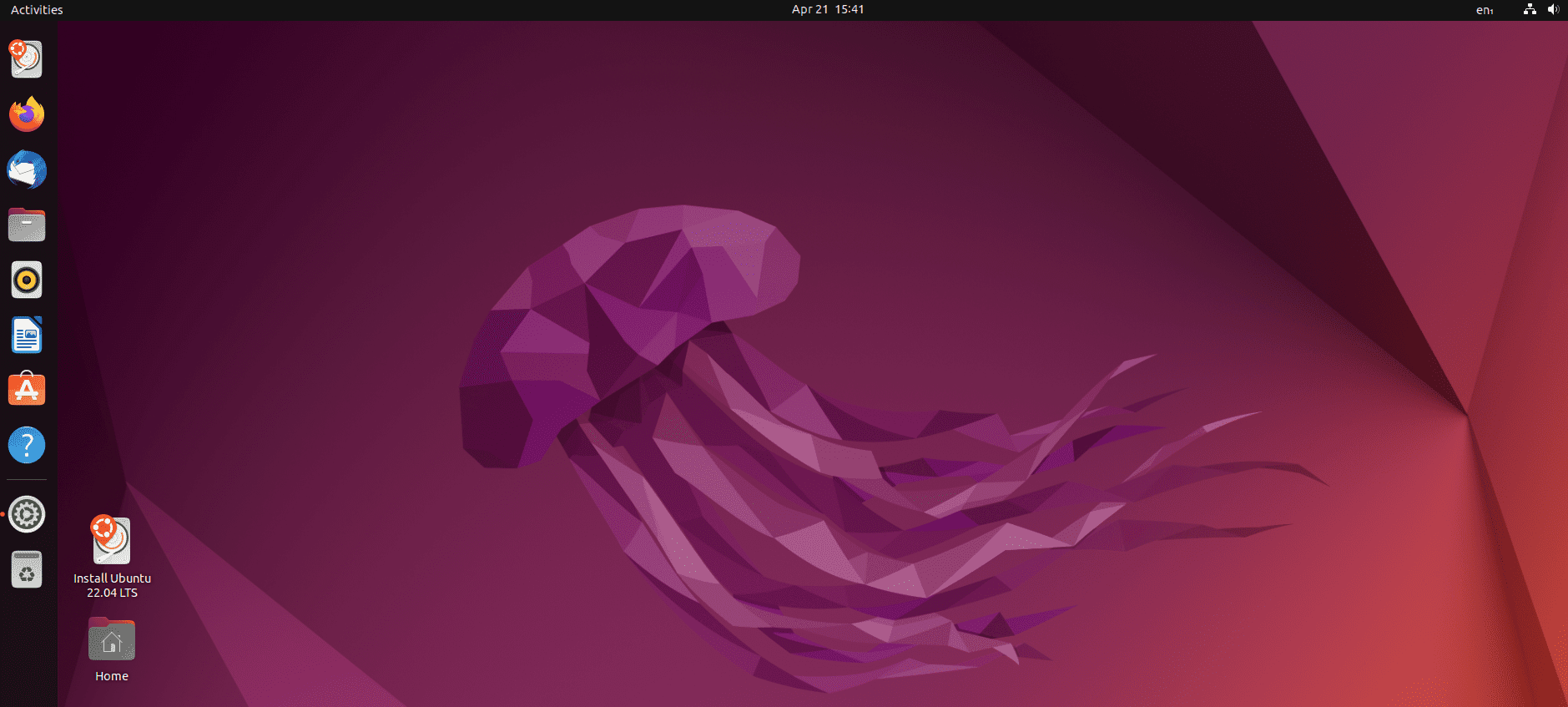
Canonical has released Ubuntu 22.04,1 LTS to the public. The first point release of Ubuntu 22.04 LTS -- Long Term Support -- marks an important milestone in development, as it is the first that will unlock the upgrade gates for Ubuntu 20.04 LTS devices.
The new version of Ubuntu is already available as a direct download. Interested users, new and old, may download the release from the official Ubuntu website. The desktop ISO image has a size of 3.6 Gigabytes.
Ubuntu 22.04.1 LTS has the following recommended system requirements:
- 2 GHz dual-core processor or better.
- 4 Gigabytes of system memory.
- 25 Gigabytes of free hard drive space.
Canonical notes that upgrade prompts will be displayed on Ubuntu 20.04 LTS systems shortly to install the upgrade to the new version immediately or as part of a scheduled update.
Tip: check out Mike's review of Ubuntu Cinnamon 22.04 LTs.
Ubuntu 20.04 LTS was released in April 2020. There is no hurry for devices to get upgraded to the new base LTS version as Ubuntu 20.04 LTS remains supported until April 2030. Mainstream support for the Linux version ends in April 2025 though, which means, that the operating system will receive security updates after mainstream support ends only.
Ubuntu 20.04 LTS users may want to read the Ubuntu 22.04 LTS release announcement first to get an overview of the changes and improvements that went into the new Ubuntu LTS release. Ubuntu 22.04 LTS is powered by GNOME 42, which provides " a range of benefits, from a streamlined user interface with more compact on-screen display notifications, to snappy horizontal workspace transitions (and corresponding touchpad gestures) as well as improved multi-monitor support" according to Canonical.
Here is a short list of highlights:
- More customization options.
- Performance improvements thanks to "work on GNOME triple buffering".
- New power profile options.
- Expanded Active Directory integration.
- Application updates.
According to one benchmark, Ubuntu is performing better than Windows 11.
Ubuntu 22.04.1 LTS
The 22.04 LTS release offers 5 years of mainstream support, until April 2027, and enters extended support thereafter.
The point release appears to be a bug fix release for the most part. You can check out the full list of changes here. It is a long list of technical issues that have been fixed in Ubuntu 22.04.1 LTS.
Canonical published an introductory video for Ubuntu 22.04 LTS, which is a recommended watch for new users.
Now You: do you use Ubuntu or another Linux distribution?
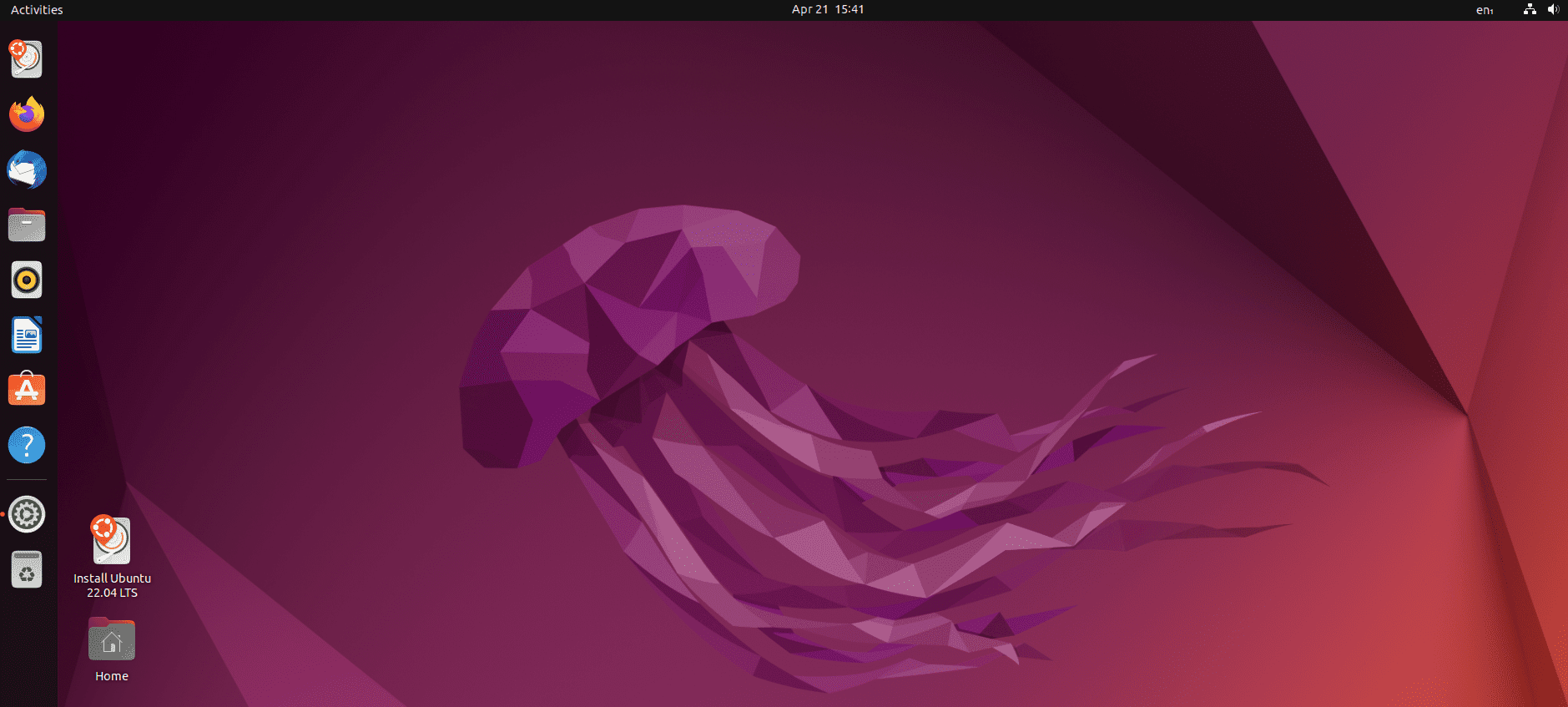

















@Andy Prough
which debian-based distro is that?
thank you.
People sometimes wonder what I mean when I say “bloat”, but this is a good example. Look at the system requirements to run this beast – 4gb of memory – really?
I’m running a Debian-based distro that is current, which means that it has most of the same packages available as Ubuntu, although some of them will be slightly behind in version number. Nothing drastic – they are basically using the same packages. My current distro’s system requirements are 256mb of memory.
I don’t have a problem with this requirement. I run the Ubuntu Studio flavor. While 4 GB may seem steep, when my PC finishes booting to desktop after logging on, the OS uses about 1.1-1.2 GB of memory before I use any programs. Studio currently uses the KDE Plasma desktop, which can be tweaked to run lighter and faster than Gnome… ships like this, really. Doesn’t feel bloated at all, even if the entire distro is installed.
If you want lighter memory requirements from Ubuntu, the lubuntu (lxqt) or xubuntu (xfce) flavors are good options.
I upgraded to the new release yesterday. I am not sure if I like it. It seems that tweaks were made to make it look like it was new, but without much new usability. I don’t like all the snap applications that they are pushing, like Firefox.
I encountered a problem in the installation when the new Snap system was being installed. A panel came up with a “Next” box in it, but clicking on the box did nothing and another panel came up asking if I wanted to terminate the process or wait. I waited several minutes, and then terminated. The upgrade stalled for several minutes, and I thought that I would have to restore the 20.04 backup. Then the upgrade process resumed, and everything seemed normal at the end of the upgrade, which took me 90 minutes.
I noticed on another web site that other people had the same problem with the upgrade as I did.
One thing I like about the new upgrade is that they changed the aubergine color of the login screen to grey (at least in my system). Purple is not my favorite color.
@Anonymous: when I read things like that, and it is not the 1st time, I always smile to myself. The big USP of fixed release distros is *stability* and the high risk of instability of rolling release distros.
Your and others’ experience shows that that argument is bunk, esp. since there are rolling release distros that are very stable. For example Endeavour, Reborn and Solus are stable. Note: I am not saying nothing ever goes wrong, that would be a lie, but they are certainly not any more risky.
Glad that something made you smile, but I’m using LTS just because I’m old and 2 years feels like what 6 months used to feel. Why would I take risks every half a year? ;-)
Yeah, had a few issues but serves me right for updating on the same day. I didn’t manage to destroy anything. It’s as if this thing fixes itself. Now it’s faster and better, even snap Firefox opens faster than before. Weird.
Uses 600 MB of RAM on boot, instead of 400 (Kubuntu here), but I have RAM.
Next risk: 2 years from now.
You’re right with that marketing ploy Ubuntu is throwing sand in our eyes. https://nl.wikipedia.org/wiki/Klaas_Vaak
@Paul(us): dank je. :-)) +1
5 years of mainstream support is a marketing gimmick. In reality, a new version is released every 2 years, and people are made to feel it is time to change. In practice most people will uninstall the old and reinstall the new release every 3 years.
Uninstall? Reinstall? What’s that? I just upgraded from 20.04 to 22.04 and back to work.
@MdN: you can do that a couple of times, but the recommendation is to uninstall/reinstall after that if you don’t want performance to deteriorate. The choice is yours.
I don’t get your criticism. They offer 5 years of mainstream support. It’s up to people whether to use that support by staying on the same version, or updating to a new one. It doesn’t matter what most people do, what matters is that people can choose. I typically update soon after the .04.1 update, but for example I did stay in Lubuntu 18.04 for about 4 years, since Lubuntu 20.04 had LXQt instead of LXDE, so updates were unsupported and I didn’t like LXQt anyways. I decided to switch to Kubuntu, but this was more work so I kept postponing it.
@Oriol: I do not dispute the fact that there is 5 years’ of support. My argument is that I doubt many will stay on a release for 5 years because talk keeps coming in about the new release. And after 4 years there is another new release, so the user feels they should upgrade because they are now running 2 releases behind and missing so many of the new goodies.
@Klaas, while you are correct about the new versions offered, the point of LTS is that users are guaranteed support for 5 years. There are in fact many businesses who don’t care to update all the time — as evidenced by the Windows users who would still be running Win95 or even NT if they could get away with it. So I don’t believe that “most people” is correct when you are talking about a subset of people who have chosen long term support in the first place.
@David: I get your point. The question is: how big is that subset of home users who will want to stick with an “old” version?
Home users who use Linux are computer/Linux savvy, so are more likely to be salivating when a new version is released.
Businesses will be more inclined to stay with the current version as long as possible because an upgrade is quite an upheaval on business processes. But then again, what is Ubuntu’s business penetration? I know at the backend of businesses Linux is very important, if not *the* most important software, but at the frontend, i.e. on employees’ computers?