Ubuntu 22.04 LTS with GNOME 42 and Wayland as the default is now available
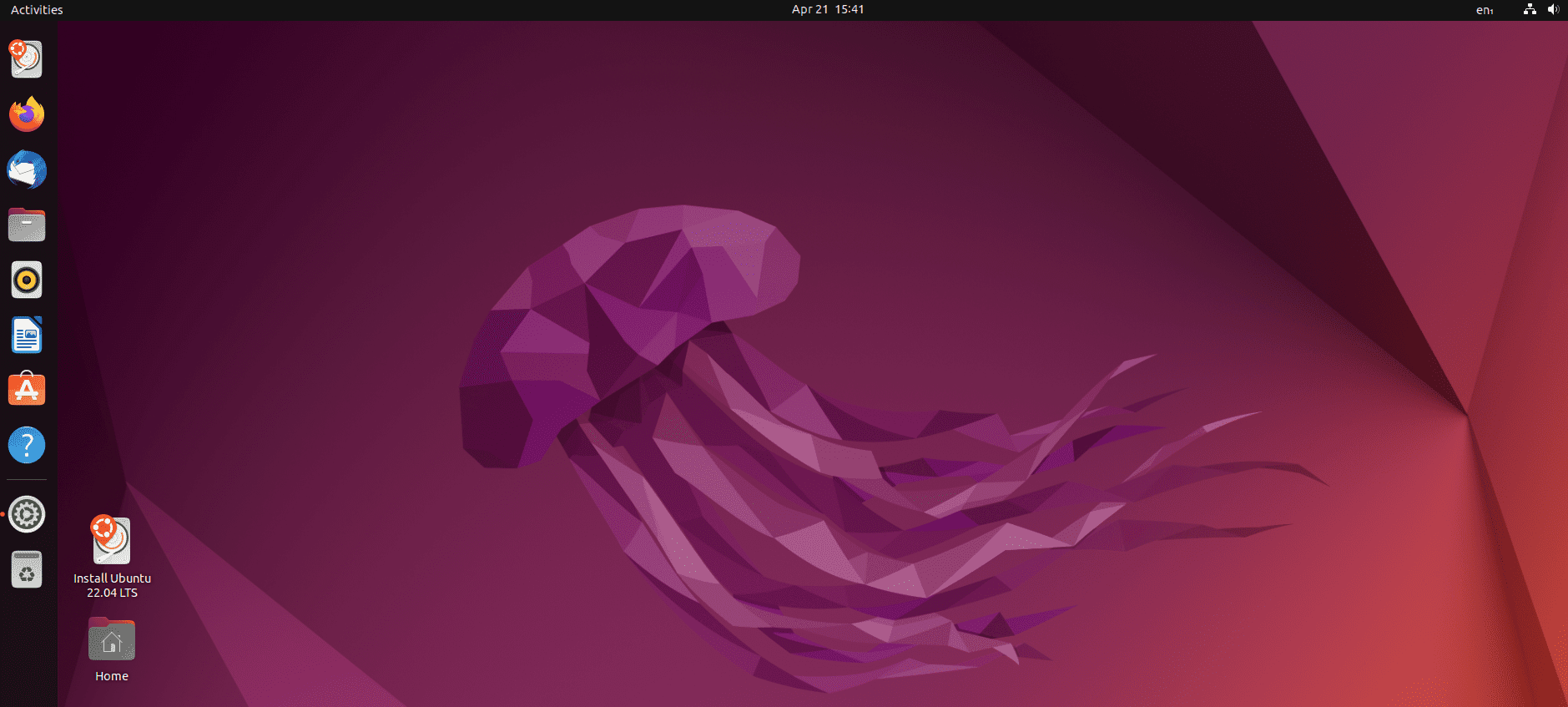
Canonical released the final version of Ubuntu 22.04 LTS -- Long Term Support -- with GNOME 42, Wayland as the default for all systems and Firefox being provided as a snap only, on April 21, 2022.
Ubuntu 22.04 LTS will be supported by Canonical for five years, thanks to it being a LTS release. Canonical provides ISO images for the new version of Ubuntu and all of its flavors. If you are reading this on April 21, you may notice that the main website has not been updated yet with information about the new release or downloads. If you jump to this page, you do get download options.
Upgrade to Ubuntu 22.04 LTS
Systems with Ubuntu 21.10 may upgrade to the new version in the coming days. Currently, updates are not enabled because of a "bug with snapd and update-notifier" according to the release notes.
Once unlocked, Ubuntu 21.10 desktop devices may be updated to the new Ubuntu 22.04 LTS release in the following way:
- Open "Software & Updates" in the System settings.
- Switch to the Updates tab.
- Make sure that the preference "Notify me of a new Ubuntu version" is set to "For any new version".
- Use the keyboard shortcut Alt-F2 and type update-manager -c in the window that opens; this should launch the Update Manager and it should tell you that the new release is available.
- Select Upgrade and follow the instructions that are displayed to upgrade the device to the new Ubuntu release.
Ubuntu 22.04 LTS changes
As far as core changes are concerned, the new Ubuntu release comes with Linux kernel 5.15, not the newest at the time of writing, but options to upgrade will be provided as Hardware Enablement Kernels.
of The new release ships with recent releases of popular applications, including Firefox 99, Thunderbird 91 and LibreOffice 7.3. Several subsystems have been updated as well.
Wayland is the default display server on Ubuntu 22.04 LTS, even for devices with Nvidia video cards. Previously, devices with Nvidia cards fell back to using Xorg because of incompatibilities between Nvidia drivers and Wayland.
The desktop environment GNOME 42 update introduces support for new features and improvements. There is a new desktop-wide dark mode, improved screenshot functionality, and support for remote desktop protocol support for sharing the desktop remotely, to name a few. GNOME 42 comes with performance improvements across the board, support for hardware with privacy screen support, and updated applications. GNOME continues to use GTK 3.
Canonical continues to invest in the controversial SNAP feature. In this release, Firefox is provided as a SNAP only. Canonical highlights the advantages of that, including that it is directly maintained by Mozilla, provides faster access to new Firefox releases, sandboxing support, and that users may switch between release channels easily.
Snap has a couple of disadvantages, including that some workflows may not work anymore. Users of the password manager KeePass may notice that they can't use the Firefox KeePass plugin anymore.
Now You: are you looking forward to the new Ubuntu release?
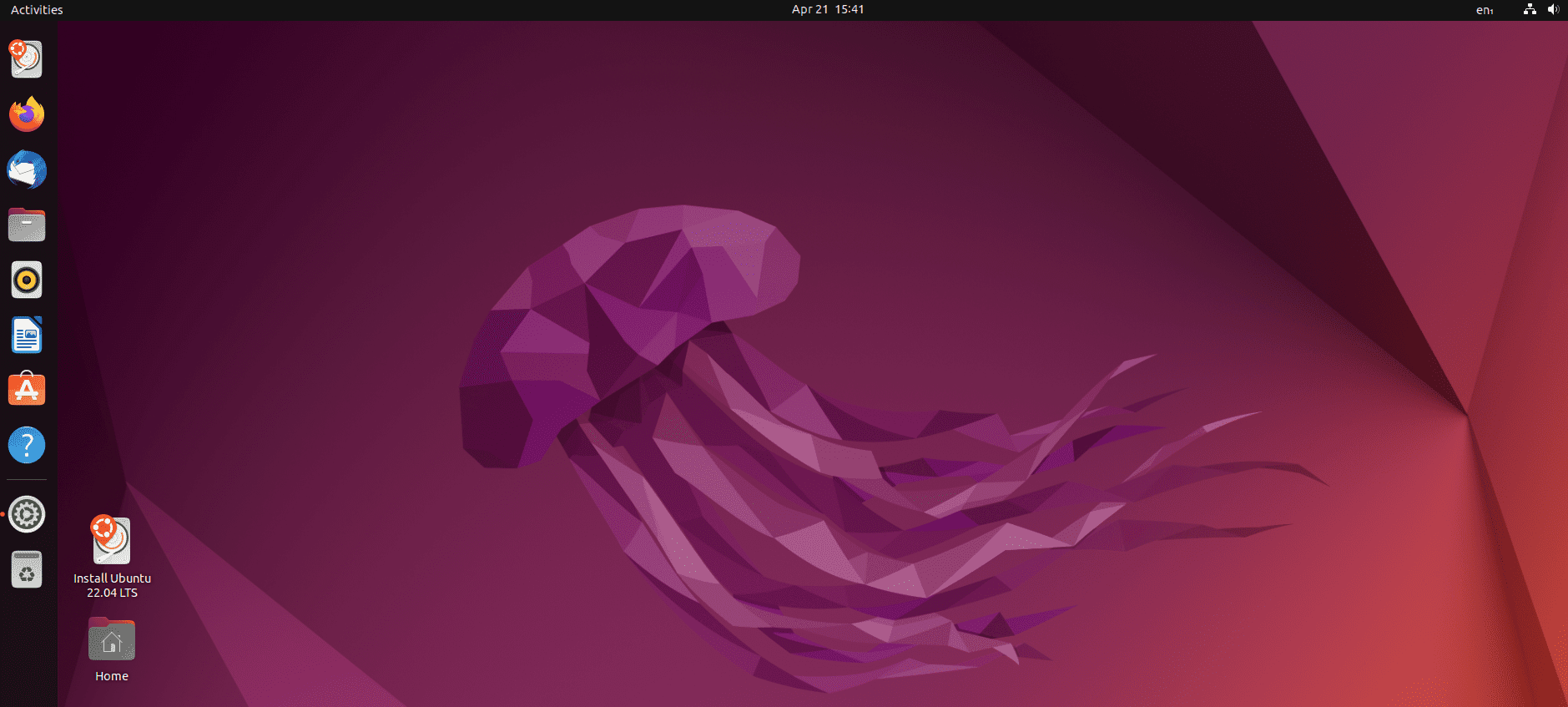


















Wayland on a Aarch64 VM. ugh.
That’s a good joke. X11 may suck, and yes it is terribly inefficient, but it works.
I had Ubuntu 18.04, and tried to upgrade to 20.04, and it broke my system. Rather than try and fix it, I switched to Mint.
I really hate Gnome.
I think the Mint Software Update tool is the best of several different distros I tried.
The worst update tool came with Fedora.
The KDE/Plasma Discover is also inferior to Mint’s.
Stick with Xubuntu if anything.
I usually wait about a year to install a new release but had time to kill today so i thought I would give it a spin. I burned the mate ISO to a DVD, popped it in my old testing laptop 3 hours later it was installed. 20.04 install time was about 30 mins. Booted up clicked software boutique and selected the 15 or so programs I usually install from there, all 15 failed to install. Plugged in my Bluetooth USB and searched for devices 0 out of 3 were found. Pulse audio still seems to suck, on a wired headset it will not detect the mic.
edit: poked the bluetooth stuff a bit and got it connected to my phone but have not tested calling or anything. I am going to play with it a bit and will try to remember to post a updated comment but what I am seeing out of the box it is not really ready yet.
And this has what to do with 22.04 exactly?
We got an expert tester here..
Ubuntu is not an operating system, it’s a theme. A theme that can easily be recreated on real and serious operating systems.
Ubuntu is a distribution.
I wonder which will happen first. Seeing Betelguese go supernova or Firefox as a Snap package launching? My money is on the former.
I’m counting down the days until Microsoft buys out Canonical and does away with Ubuntu or cripples it somehow. It’s just a matter of time.
@ John G.:
“created a bootable USB with Rufus”
Ventoy is better and easier and open source as well as cross-platform. FWIW.
Thank you, I will give a look to Ventoy, as it seems to be more complete than Rufus in several ways! :]
Don’t expect to replace Rufus with Ventoy……two completely different tools.
The window to the world of internet, aka “browsers” should always run inside proper sandbox. And using plugins (not addons) in browsers are always a big security risk. Everyone remembers the “Flash plugin” saga that was going for over a decade. Plugins give malware devs a huge target and a (comparatively) easy way to get access to underlying system without needing to break the sandbox.
That being said, plugins can still provide useful functionality in some corporate setups, and some people may still appreciate the functionality they provide knowing the full risk. As long as Mozilla is OK with this, Canonical should give these people a way to use plugins in their browsers.
Snaps galooore! And HALF of GNOME 42! But at least you can have pink highlights..
It has to be said: Ubuntu is not a top alternative anymore.
Upgraded fine, and also created a bootable USB with Rufus. Thanks for the article! :]
In my testing up till last Friday everything was working well. After a system update I have very slow wifi connection. I wonder if something changed kernel wise that is causing it. It is so slow I can’t even initiate system update as it times out.
It’s Linux. Nothing can go wrong. We all know it’s so perfect /s
So many Linux users keep berating Microsoft for updates…
Oh dear, the bear has been poked.
Time will tell if said bear was a panda, koala or teddy.
Btw, more Windows users berate Microsoft about updates than probably the entire Linux user base.