Is Anyone using Microsoft Edge's Collections feature?
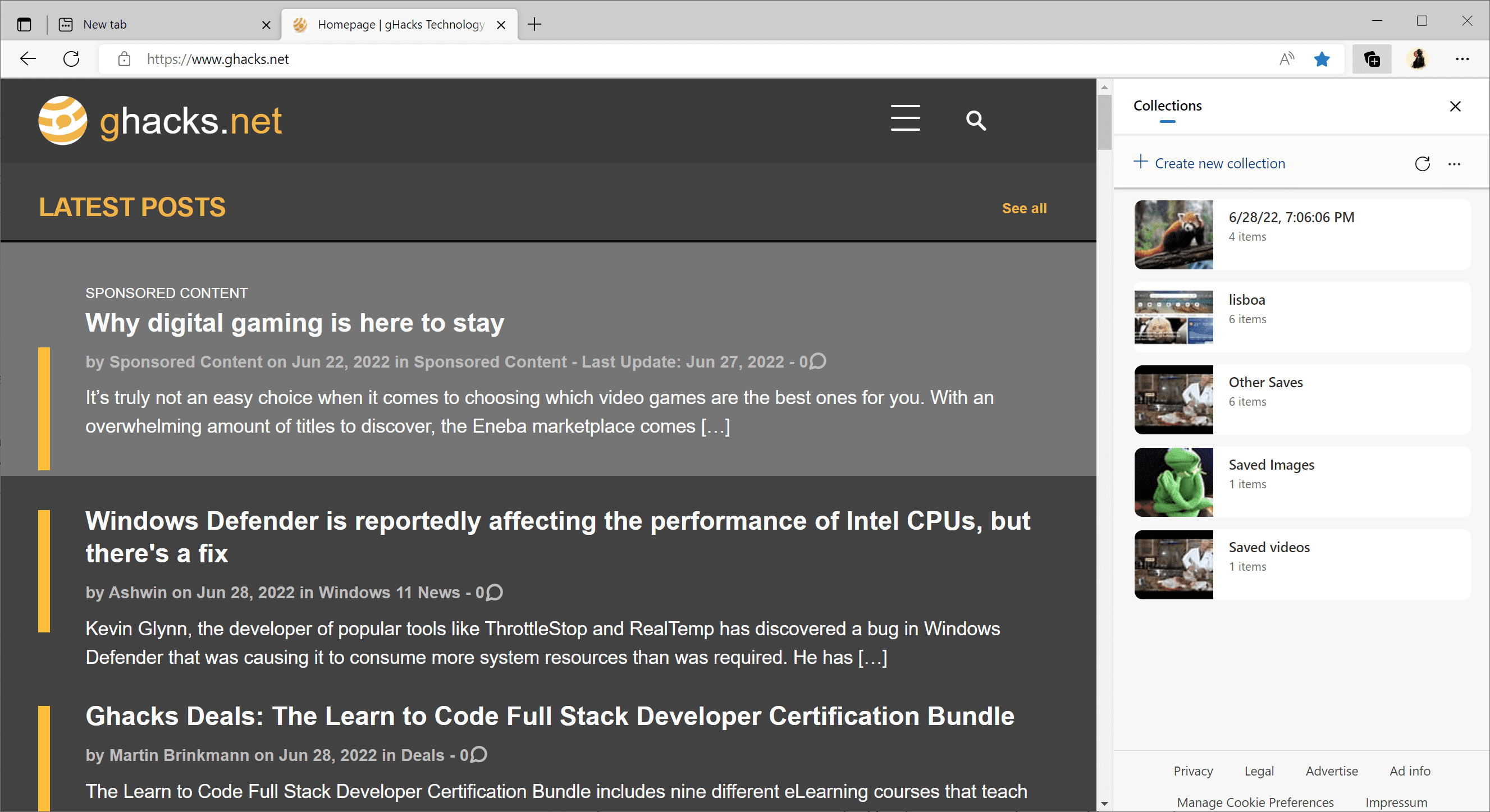
Collections, a way to save content in Edge, is one of the features that distinguishes Microsoft Edge from Google Chrome, its main competitor. Collections work similarly to bookmarks, as the feature's main purpose is the saving of content in the browser.
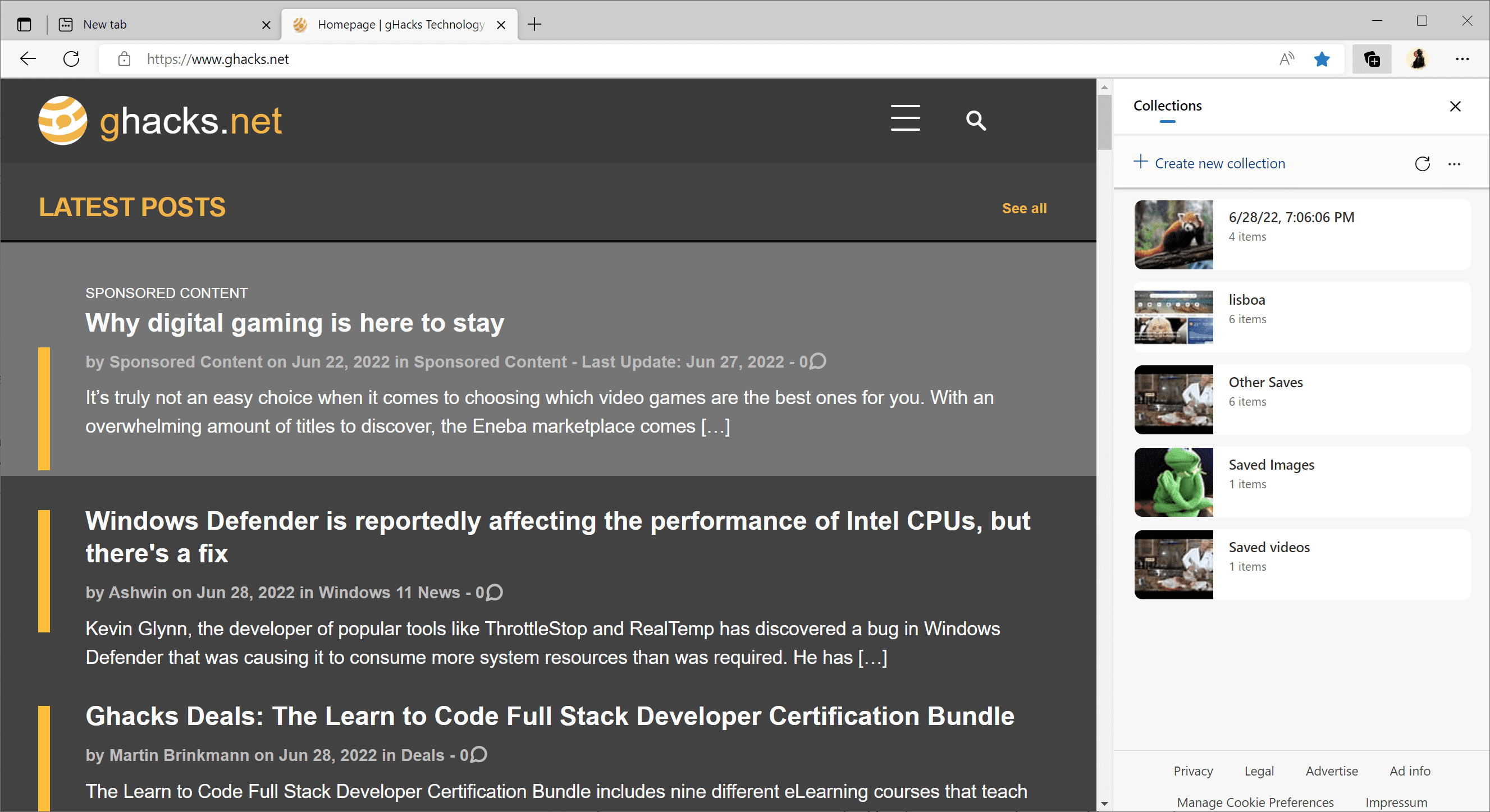
Similarities do not end there: Edge users may create multiple collections to better organize saved content. Unlike bookmarks, collections support the saving of media. Another difference between the two is that Microsoft integrated Collections deeply into Edge and continues to add features to Collections. Bookmarks, on the other hand, have not seen improvements in a long time.
Recently, Microsoft started to evolve Collections by adding features that are unrelated to the saving of content; this includes options to follow creators or run visual image searches.
Microsoft Edge displays the Collections icon in its main toolbar. A click opens the sidebar interface with options to create a new collection or browse existing ones. Options to save images and videos to "Saved Images" and "Saved Videos" collections are also provided.
The individual listings display all saved items vertically. It lacks customization options, such as the ability to change the format or size of thumbnails.
Microsoft announced a list of new features that it plans to roll out over the coming months to extend Collections further. The option to save images and videos is improved, as it is now possible to save these to any collection, and not just the designated image or video collection.
Another new feature is the inspiration feed that is being integrated. Microsoft displays related content in the Collections window. When you browse images of PC games, you may see related PC game images in the inspiration feed.
There is also Visual Search, which allows you to search using images. Launched on Bing years ago, it is now rolling out in Edge to all users.
Another new feature adds options to follow content creators using Collections. The initial version of the feature limits it to content creators on YouTube, TikTok and Bilibili, but Microsoft revealed that more sites will be added in the future.
How useful is the Collections feature?
Collections is an Edge-exclusive feature. Much of it can be replicated using bookmarks, but some features are not available using bookmarks. The Collections feature shines when it comes to media, as it displays the saved media directly. Upcoming features, like the ability to run image searches or follow content creators extend the functionality of Collections. Other browsers and tools may support the functionality as well. Vivaldi, for example, may be used to follow YouTube channels.
Long time RSS and bookmarks users may find Collections unsuitable for some of their purposes. One of the main issues is the lack of display options. There is no option to display items in a compact view to display more items without scrolling.
If you save a hundred items in a Collection, you have to scroll quite a bit to go through all of the saved items. An option to search or filter individual collections is also missing from the interface.
Last but not least, there is no option to migrate Collections to another browser. Bookmarks can be migrated, but Collections is an exclusive feature of Edge.
Who is it for then?
Collections, in its current stage, may be useful for use as light web archives that focus on media. The feature is unsuitable for archiving larger number of items, as it lacks filtering options and different views that would improve usability.
Now You: are you using Collections?
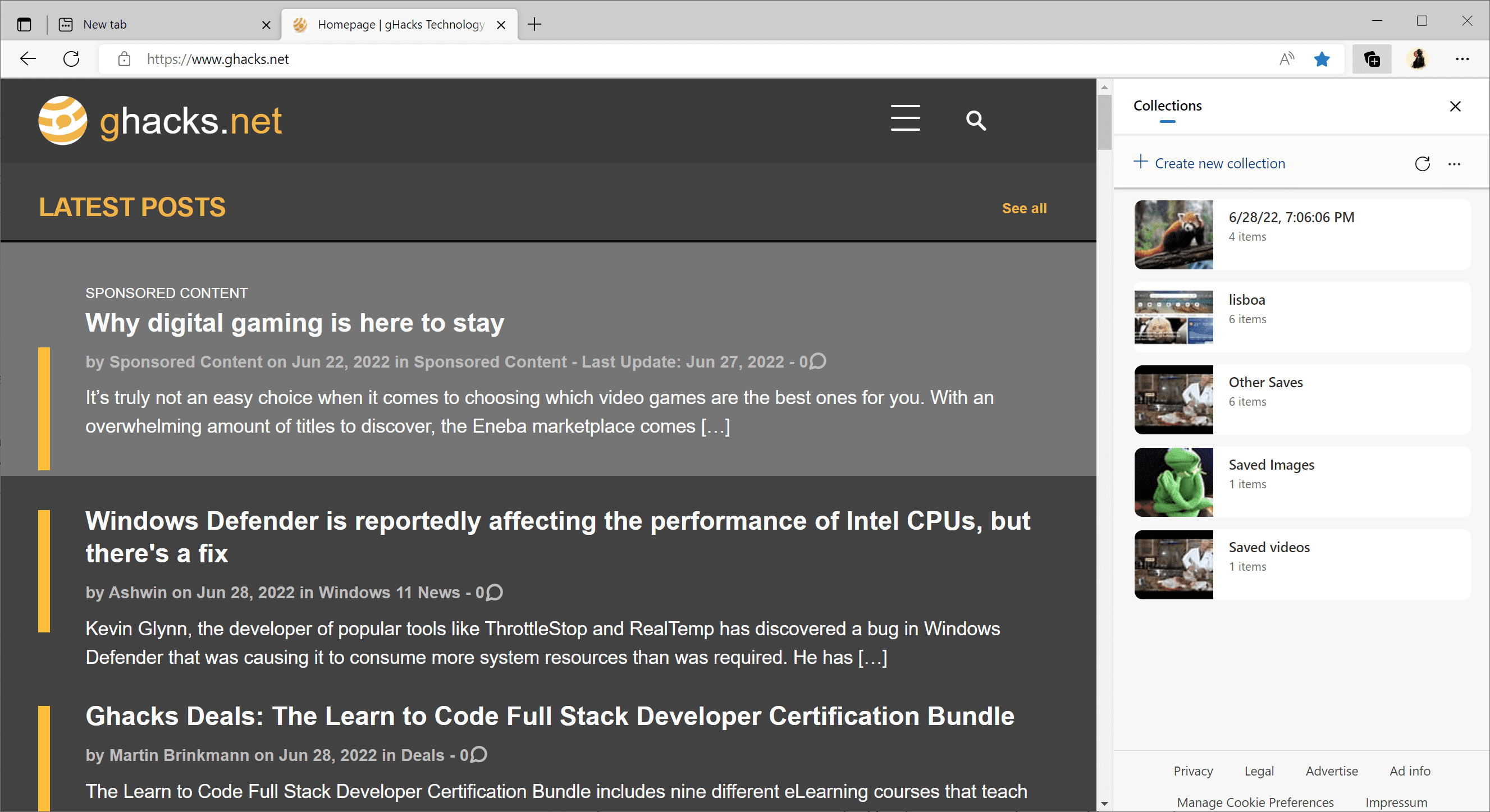
















I have tried both Tab Groups and Collections. Issue I found with Tab Groups was if there was and ‘unexpected close/crash’ then the groups were gone, but Collections were still there so I am now sticking with Collections.
I am curious is one uses less memory than the other though.
I use the Collections to store web sites I am or may use as a resource for my magazine column. For me it’s a useful tool – I save each one in a specific folder, one folder for each column I am writing.
i use that collections. thats a nice feature for edge.
My mom uses Edge and she said that one of her favorite features is the Collections feature. It does seem pretty neat. I’ve used it in the past on the occasions I used Edge. It’s rather slow to load up so I can start adding things to my collection, but maybe they fixed it? Or maybe I had too many things open in the background?
I particularly like it for saving images or web pages, especially for the landscapes that show up on the Windows start screen. Clicking on the box that tells you who took the photo or the one that sometimes tells you about the picture takes you to the search page in Microsoft Edge, so why not save it there while I’m at it? I like saving these because not only are they often pretty and interesting to look at, but they provide a lot of inspiration for my art or worldbuilding or for what I might do with my island in Animal Crossing or in another city builder like Cities: Skylines.
No, I don’t see a reason to use it myself.
Imagine going to one of those antiquated public service buildings with a repository of books and other media. I ask for a particular novel and where I may find it [as I look at the rows and rows of 12 foot high shelves with books and books and books]. The library clerk says, “Look around; I’m sure we have it.”
For me, I need some search function; the idea of using a tool in a browser that has zero search function is truly pointless:
“An option to search or filter individual collections is also missing from the interface.”
I don’t always use the same browser, but any site I’ve marked for later use is available on any browser, so MS Edge limits a user to one browser–sort of monopolizing the research-scape.
“There is no option to migrate Collections to another browser.”
Another truly pathetic effort to provide universal usability and force users, chain users, to MS Edge.
Collections is a redundant feature from the old Edge. Right click > Add all tabs to favorite. Its much more organized inside favorites with folders.
I have never used it, no. I did use the “Set tabs aside” features of the old (IE-based) Edge though. That feature never came back as MS claimed that Collections do it better.
There are different use cases and different users. Some extoll Edge, I don’t. For me – and this is biased of course – Edge is way too big, whether you call it feature rich or bloated. Collections? Useful, perhaps, but essential or life saving? I still prefer and use Firefox. It is smoother and offers features I need (native dark reader and ublock would be nice tho). Besides, FF has a peculiar friendly feel while Edge has a halo of corporation about it. Small difference but still difference. If you find collections necessary, use Edge. If not, there are other options out there. Hope it won’t change.
They even copied the name from firefox mobile lmao
If we access history ,collections from toolbar, there is significant delay present. But in firefox history access is instantaneous. But apart from bloat like games,right click menu it is very nice browser.
does anyone actually use Microsoft Edge? , i dont use it at all, IMO Javascript seems broken
Edge is the third most-used browser in the world. Yes, people are using it.
Is it though? It comes preinstalled and is unremovable, does that count as usage? Equal to saying the third most used headgear is the scalp, after baseball caps and sombreros.
A lot of people used it. You can check browser stats, it already surpassed Firefox in usage
Collections is also a killer feature for me: I moved from years of bookmarks sorted by folders to searchable collection categories with content that is searchable. I think this article overlooks the obvious improvements vs the old school bookmark method. But I’m glad both options are available.
it sounds like one of the more vaguely intriguing ways of cataloguing data that m$ has tried to push in the last decade or so (it’s not like we’re getting winfs… ever), but it’s edge-exclusive and requires a microsoft account so it’s automatically a no-go
“To start, first be sure you’re signed in with your Microsoft account…”
Um, no.
Nope, however Edge is faster than ever. Recently changes are awesome. Thanks for the article! :]
>are you using Collections?
Yes, I use it as a “read-it-later” list.
Already have a lot of bookmarks so managing them and constantly adding and removing new temporary pages is a pain. Collections makes for a decent temporary webpage list feature.
I do use Collections, but the more I use it the more I think I should be using Pocket for the same purpose
Have not. Will not. Ever.
It’s like “do you use the gps and auto-generated photoalbums and random newsflash functions built into your toothbrush?” No, it’s a toothbrush.
Collections is a killer feature for me. I use 7 of them daily, neatly synchronized between all my devices.
Useless feature because bookmarks is already there. Pretty much everything in appearance settings is turned off on my Edge.
Yeah, I mentioned this changes here:
https://redd.it/vartqz
.
By the way, in the image of the article the ‘Following’ tab doesn’t appear in the new Collections pane, in my post I show it.