Microsoft Edge gets a new gaming homepage and enhancements for Xbox Cloud games
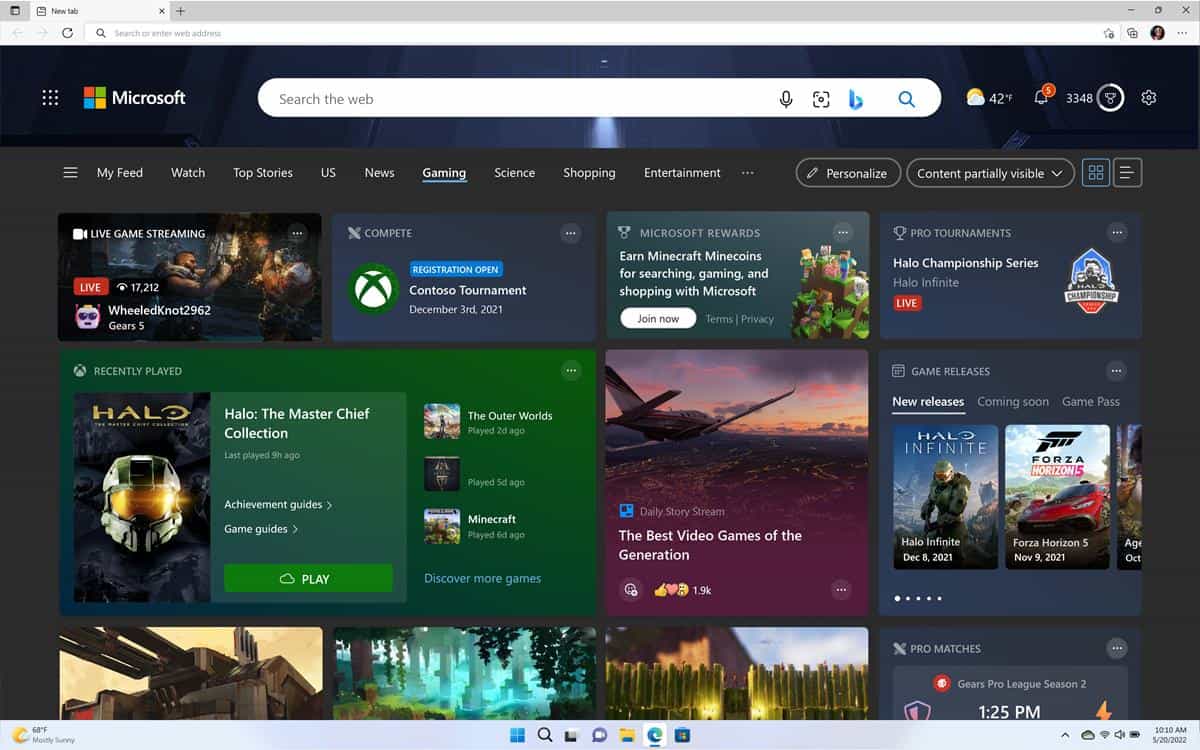
Microsoft Edge 103 was released today with various security fixes. The latest version of the browser also adds some new gaming features.
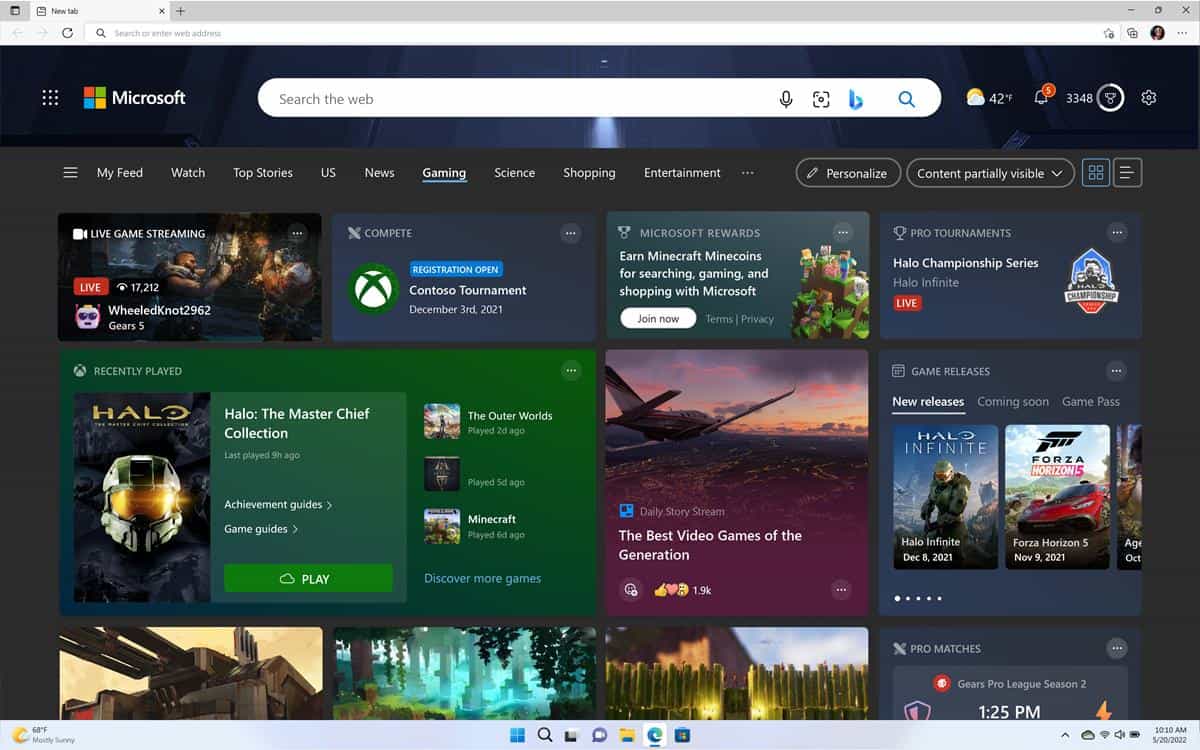
The company is touting Edge as the best browser for gamers, by introducing a new Gaming homepage.
(Image courtesy: Microsoft)
When you update the browser to the latest version, it will display a welcome screen highlighting the new features in it. You can access it from your homepage, or new tabs/ Click the Gaming tab to access your gaming feed. It provides a news feed that is tailored to your interests. You can personalize it to add/remove content as you see fit.
If you've used Edge's feed before, you may be familiar with the experience. There is a Live Stream widget at the top of the page that highlights popular games that are being streamed. The next widget displays information about eSports competitions that you can register for. There is another widget called Pro Matches that shows upcoming events that you maybe interested in. Edge's Gaming homepage offers a quick way to view and manage your Microsoft Rewards.
The new version of Edge comes with some Xbox exclusive features. If you log in to your Xbox account in the browser, you can use it to check which games you have been playing recently. It also has shortcuts that you can use to discover games, and access the Xbox Cloud Library.
The Xbox Game Pass widget is particularly useful, as it lists new games that have been added to the subscription, games which are coming soon to it, and games that are currently trending on the service.
Note: The Recently Played section doesn't show up for me, even though I have an active Game Pass subscription.
The news feed features gaming articles from around the web, game guides, etc., like a normal page. You may hide stories, like them, etc, just like you would with the widgets panel.

(Image courtesy: Microsoft)
Microsoft says that it has partnered with Epic Games to allow Edge users to play Fortnite directly in the browser.
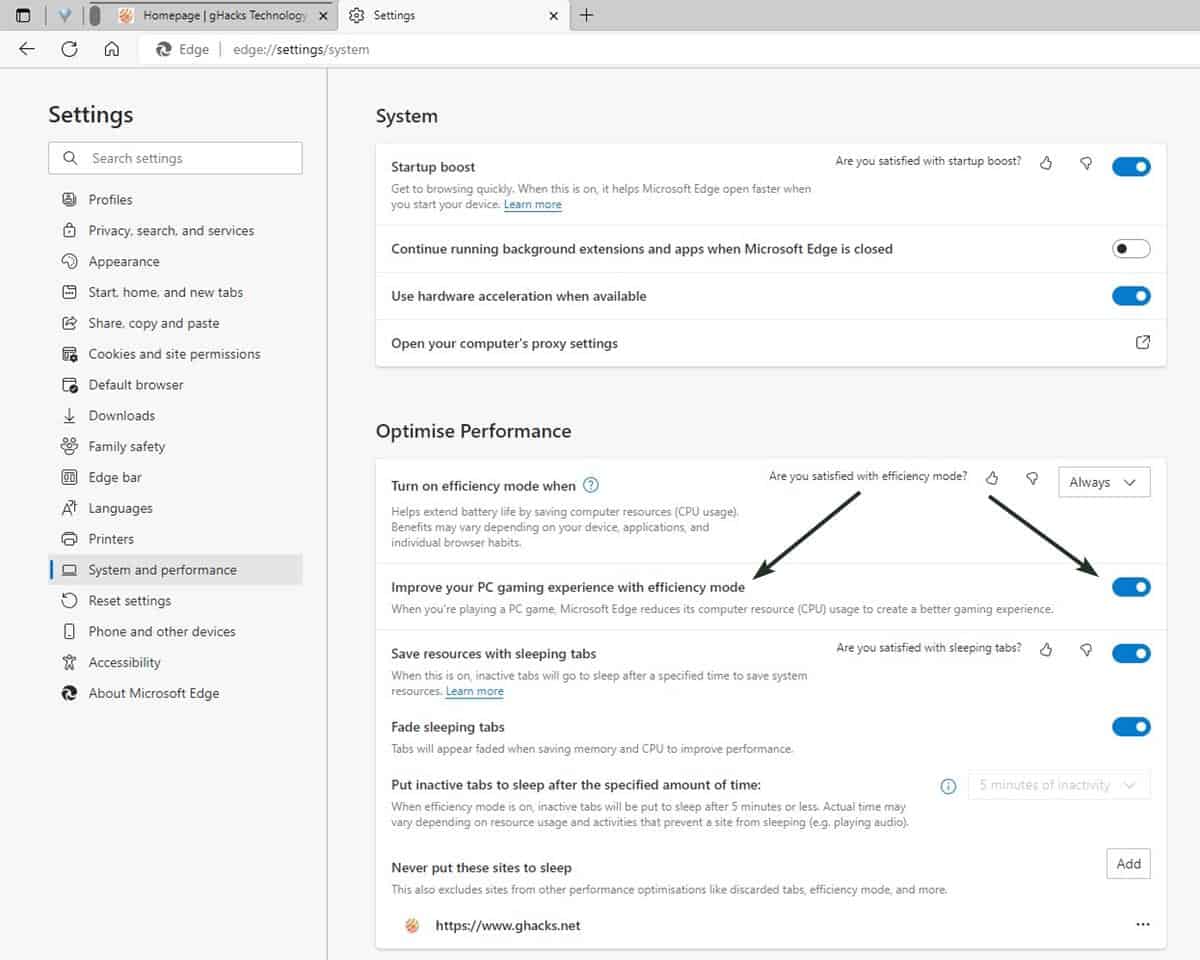
The company is promoting its Games menu as part of its new Gaming experience. The new Microsoft Edge gaming features are available for Windows 10 and Windows 11. The current version of the browser is 103.0.1264.37.
The gaming home page seems a little too busy in my opinion, I feel like there's just too much information on the page.
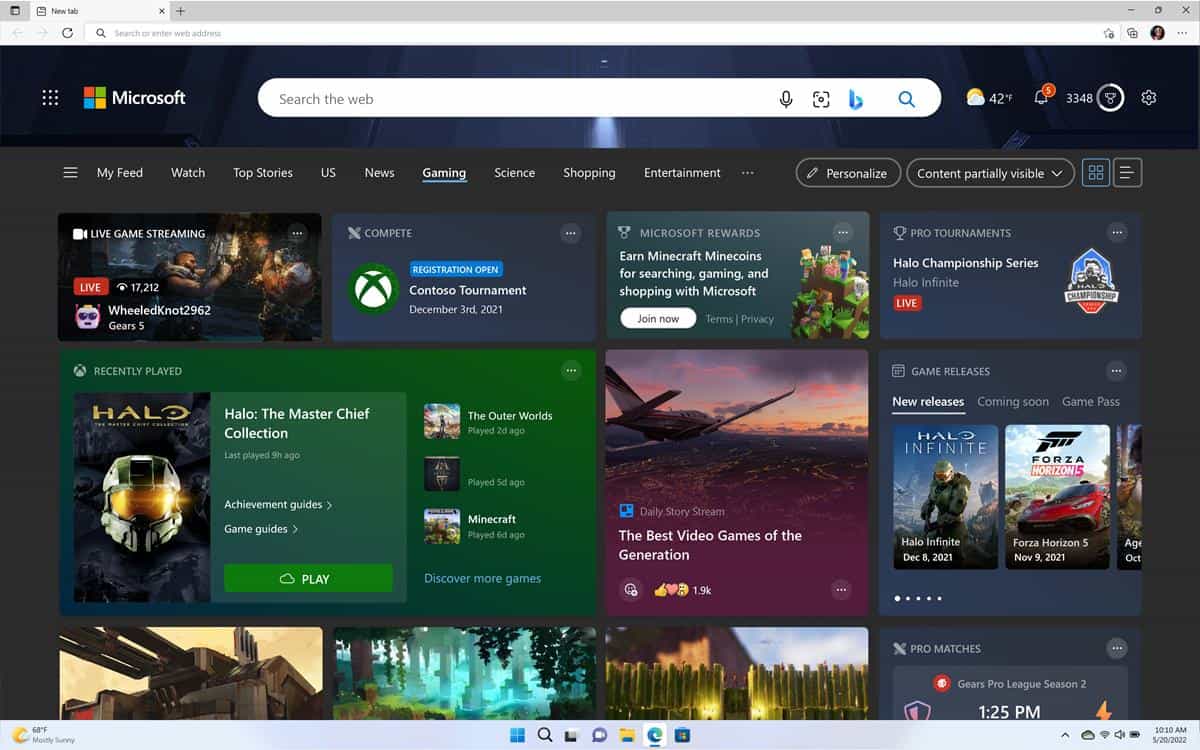
















Microsoft should just change this browser’s name from “Edge” to “Microsoft Portal” or something more descriptive of where it’s going.
A good feature indeed! Thanks @Ashwin for the article! :]
“The Efficiency mode will reduce the amount of RAM and CPU used by the browser when you are playing a PC game”
With how many installed RAM (32GB, 64GB or 128 GB) available and microprocessor power (3400 MHz or more?) you do not need the “Efficiency mode” when the absolute heaviest memory load and CPU load is used?
Some people might complain about this and call it bloat and a bunch of dumb words they say to look cool and find fake people to talk to because they are probably just lonely people in real life.
But there are only 2 choices, Edge way or Opera way, Opera GX includes many features that can be useful but don’t go to the normal Opera because of whatever people in charge of it like Profiles, Limiter, recently Dark Mode for pages was added to normal Opera, Twitch and discord and all that…
It’s stupid to have 2 similar browsers with some small differences, having to hire more people, splitting the userbase (to check and fix bugs), also, you are forced to use GX to play GXC games, which is stupid since they are both Opera… I am not even going to talk about yet one more Browser Opera has like the Crypto one.
But do you like that idea? split the browsers? or you want more the Edge way of having everything integrated in the browser? One browser for everyone, and people just don’t use or turn off the stuff they don’t want. Xbox is one of the biggest gaming brands around so it makes sense to include it, of course you hope Microsoft will get it right and don’t do things half done like happens many times, that’s what people hate about the whole personal vs business like happened with Skype, Teams and many others, so it’s better they are doing one Edge for everything instead of Edge for Business, Edge Xbox etc etc.
I think Edge is a good browser, I don’t use but let others use it since it is included in the OS and if you add more browsers then more updates and etc etc. But I don’t like Microsoft much so I try to use limit their products as much as I can, since there are other nice browsers around is pretty easy not to use Edge, but I think Edge has added many features in a short time, feels like battery lasts longer with it and no other browser has to be installed anymore, so that’s good.
Another new feature recently added to Edge (and IMO much more useful than what is mentioned in this article) is ‘Quick commands’:
https://redd.it/vhxbyc
.
“It provides a news feed that is tailored to your interests.” = Advertising profile.
You fail to mention one must be logged in with a Microsoft account and logged in on the browser.
well, then that’s good, you don’t need to log in and many of these features will not apply to you.
Many companies do profiles on you, it is stupid to say they don’t, the point of advertisement on the internet is to reach you, now they can do that, something that couldn’t be really done on TV or Radio for example.
It’s all business, deal with it and if you don’t like it there is always the disconnect and go outside where you can see the beauty of the world.
The fact that you used “Anonymous” as your nickname makes this much better. Why don’t you tell us your real name, surname, age, location, your interests, your hobbies, your SO’s name, occupation etc since you seem to be okay with giving away your valuable personal information to advertisement companies.
Just because someone cares about their online privacy doesn’t mean that person has to completely stop using the Internet altogether. Privacy is a marathon; every single step you take, every single company you stop giving your information to, matters. You can be completely private and anonymous on the internet without making yourself absent from it.
Well said sir or madam.