Subscribe to YouTube Video Channels in Vivaldi without extensions
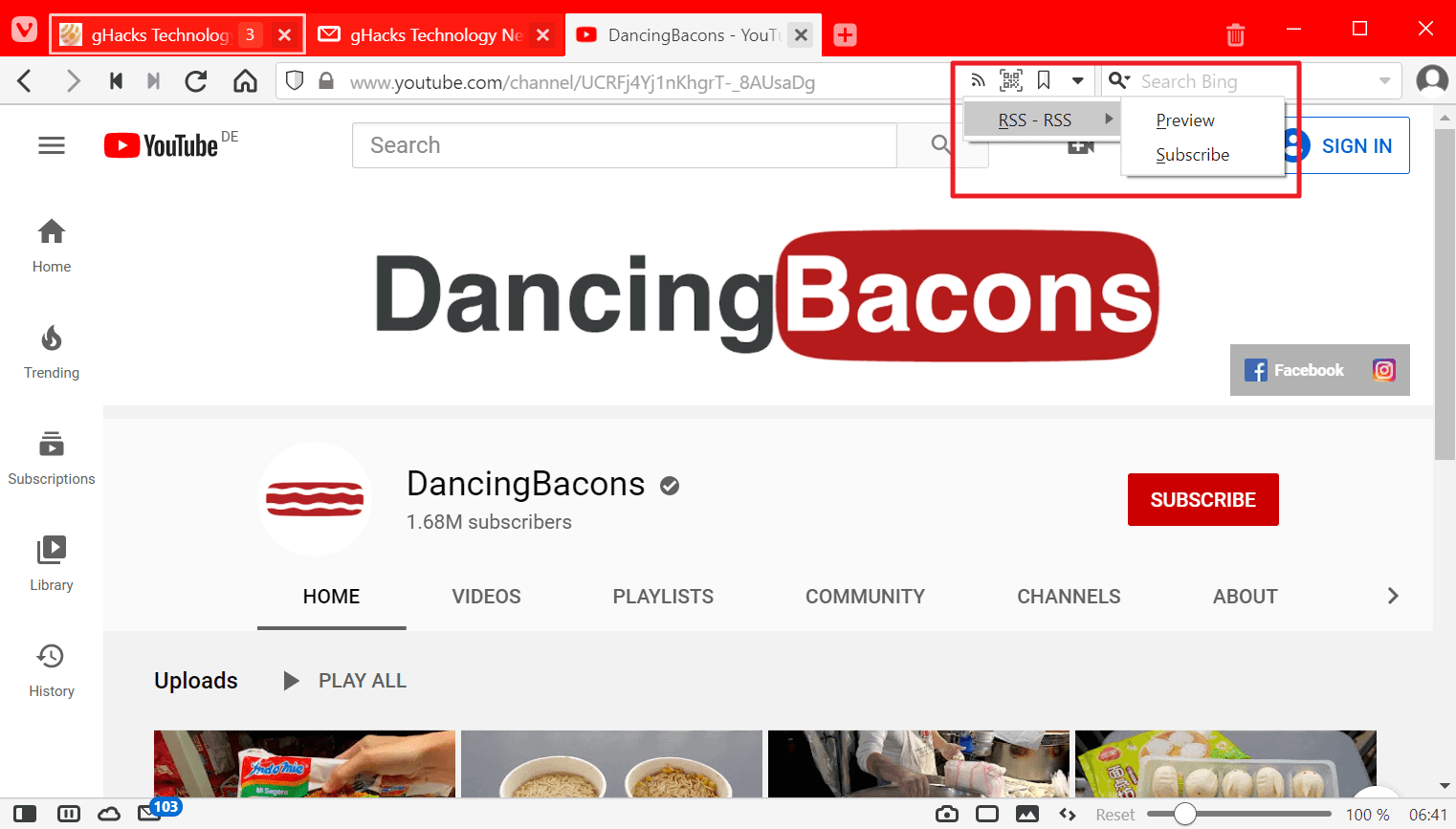
Vivaldi Technology introduced the long-awaited mail client in the company's Vivaldi web browser last month. The client integrates mail, a calendar, and news feed reading into the Vivaldi browser. The functionality is being tested currently, but will eventually be enabled in stable versions of the browser.
YouTube supports RSS but Google is doing its best to push users towards signing-up for an account and using the built-in subscription system instead. Our guide on finding YouTube RSS feed links and using them is still valid, but the option to get a subscription feed of all a user's subscriptions on YouTube has been removed.
Vivaldi improves the discoverability of YouTube RSS feeds in the browser by integrating the functionality directly in it. When you visit a YouTube page with a feed, you will see the new RSS icon in the address bar. It is displayed to the right of the address to indicate that a feed is available.
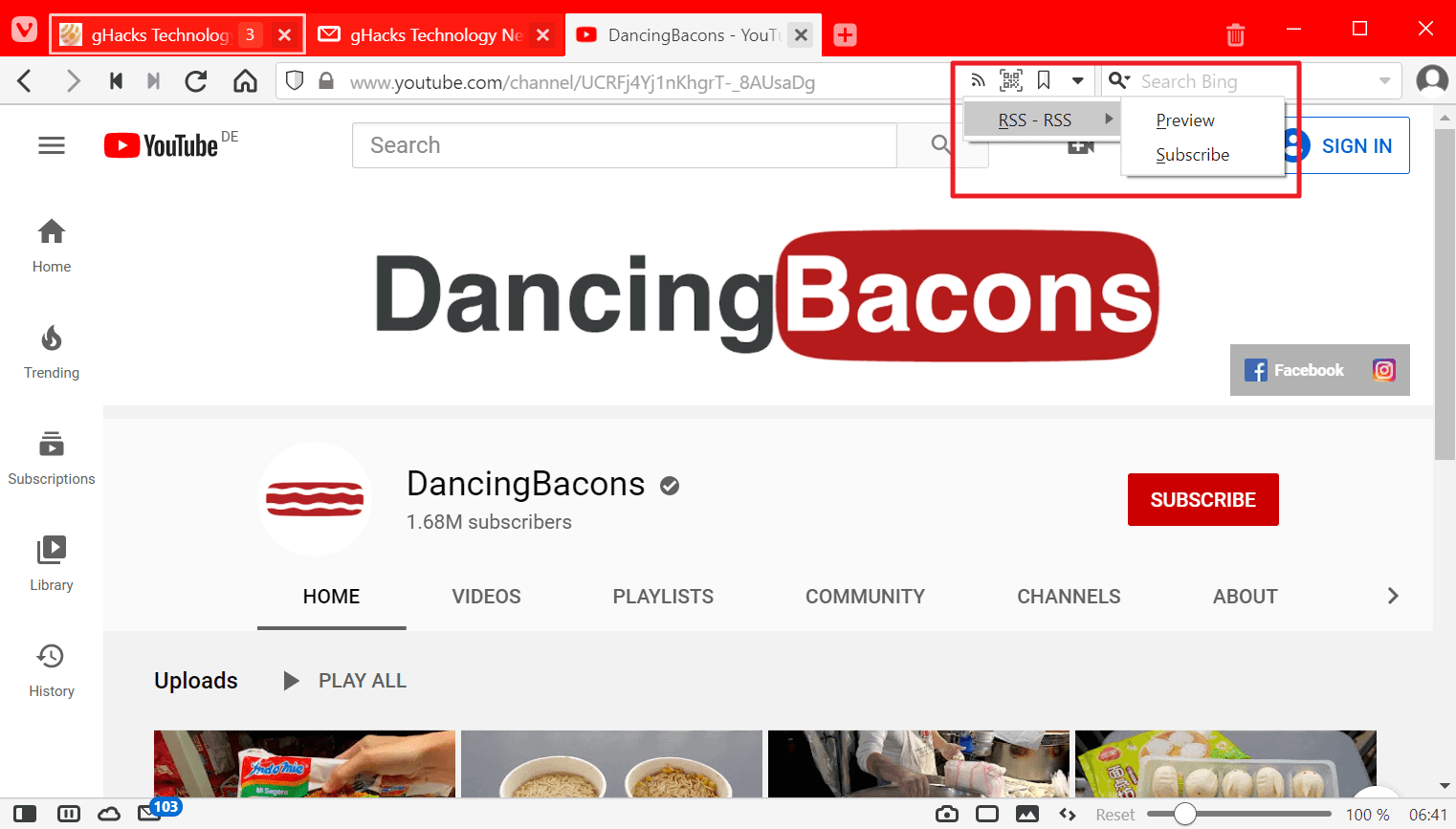
Click on the icon, select one of the listed RSS feeds if there is more than one, and then either preview to see a preview of the feed or subscribe to add it to Vivaldi's RSS feed reader.
Tip: The RSS icon is displayed on other sites as well, e.g. here on Ghacks you will see two feeds that you may subscribe to using the icon.
Vivaldi notifies about new items that are published by subscribed feeds via its notification system but also by showing the number of unread items in the sidebar and status bar.
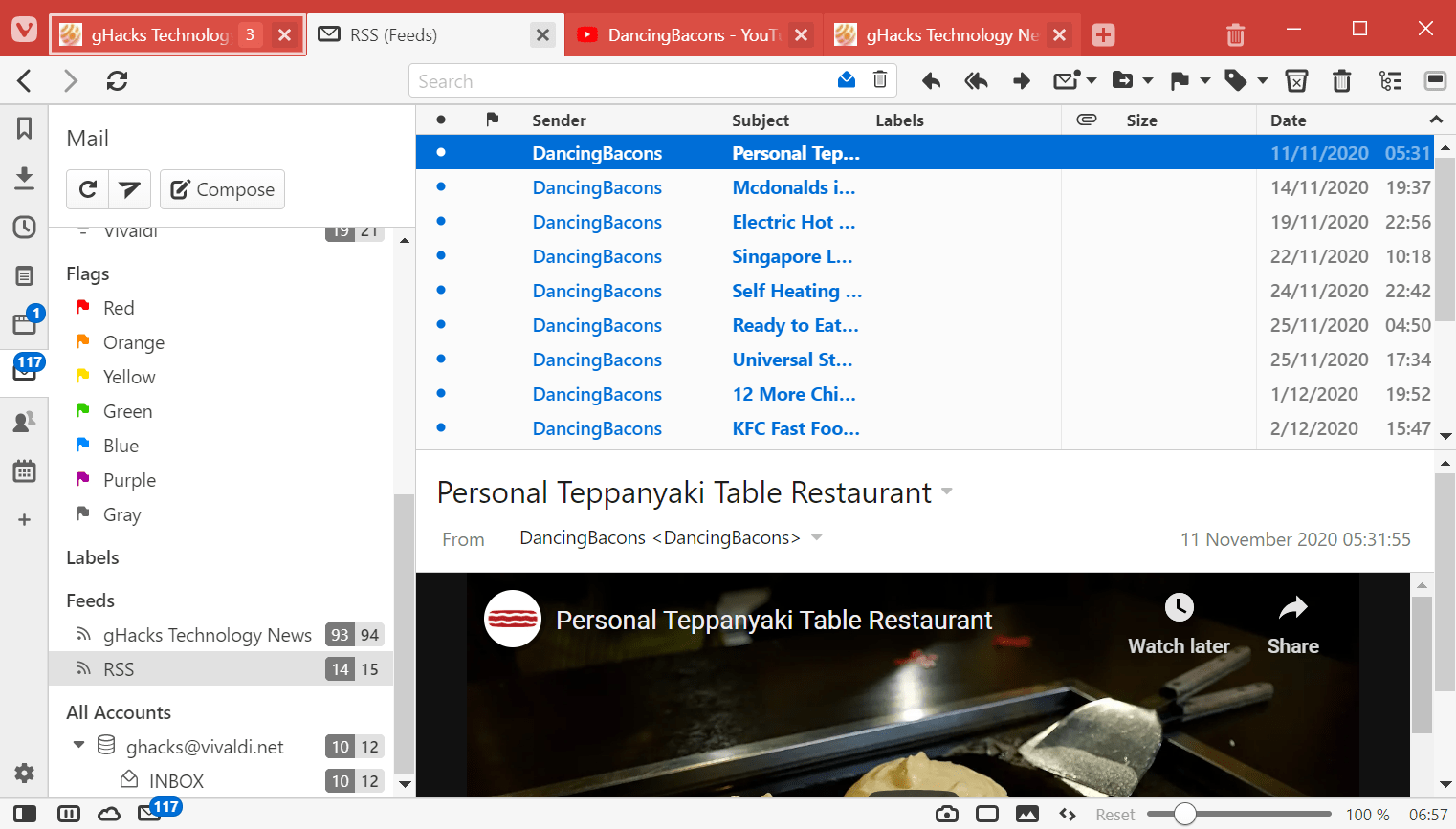
Just open the Mail client in Vivaldi and switch to the Feeds to see all subscribed feeds. Select one to display its items, and then one of the entries to read it in the browser. In the case of YouTube, it is even possible to watch the video right in the feed reader.
One caveat for now is that you cannot rename the feed title. YouTube feeds display as "RSS" only, and if you subscribe to multiple, you will end up with multiple RSS entries that you cannot distinguish between just by looking at them.
Feeds can be renamed by going to  vivaldi://settings/rss/.
Closing Words
Vivaldi continues to improve the usability of the browser. Both features, mail client and RSS feed detection, are only available in snapshot builds for now. Still, if you use RSS you may find Vivaldi useful for that purpose. There is some work to be done, considering that the feed client lacks options such as OPML feed importing that would allow users to switch to Vivaldi.
Update: It appears that there is an option to import an OPML file in Vivaldi; a help page on the Vivaldi website provides the information on how to do that. In short:
- Right-click on the OPML file and select to open it with vivaldi. Or, select Menu > File > Open File in Vivaldi.
- Vivaldi displays a preview of all subscriptions and you may select all or some, and use the subscribe button to add them to the browser.
You can download the latest snapshot of the browser from the Vivaldi website.
Now You: Do you use RSS?
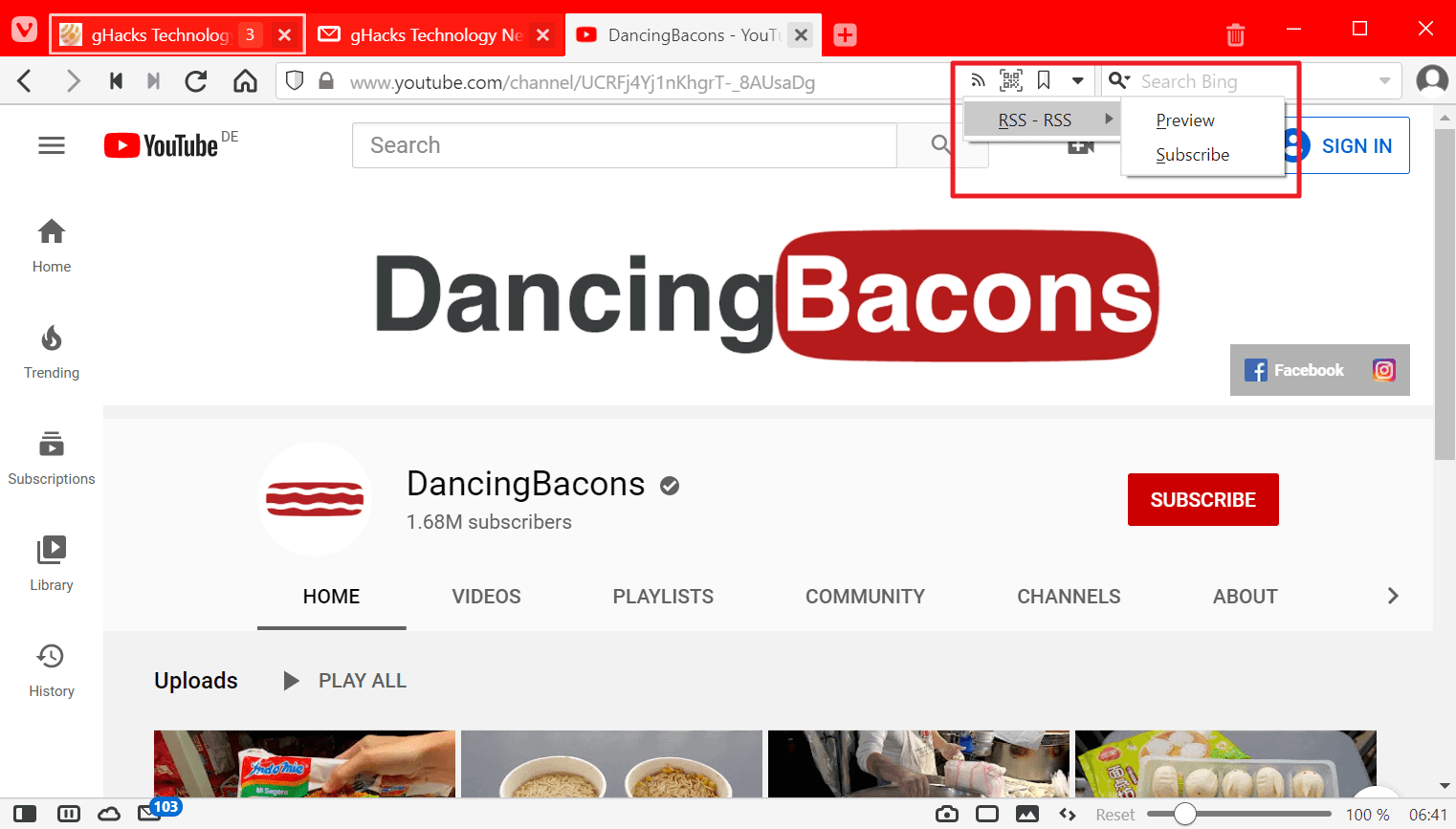




















I use TTRSS on a NAS.
Very nice to have an easier way to get the RSS feed for YT!
Good feature on the part of web devs, but I wonder how long until Google kills off this option as well. Currently, I watch YouTube subscriptions on NewPipe having exported them some time ago. But it has become impossible for new users to do the same since Google killed the same feature last month.
> Do you use RSS?
I most certainly do: Vienna on macOS. In fact, I cannot understand how people can do without RSS.
Do you use RSS?
Nope. I used it once to port feeds to a site I managed, but that’s it.
I’ve never had a need to subscribe to YouTube channels, as I just bookmark them in groups. I just choose a group, and open them all in tabs, and then go through them one by one.
I group the channels by how often they usually get updated; daily, weekly, and who knows.
In total, I follow about 30 YouTube channels this way.
Easy peasy and works in all desktop browsers.
Inoreader offers the same functionality, and it can receive emails, too.
Feeds can be grouped nicely:
Under one single entry all newly uploaded videos from 50 channels are listed, and another single entry for a magazine lists their RSS together with the magazine’s newsletters and uploaded YouTube videos.
This is free, Inoreader not
Yes I absolutely use RSS and refuse to use Edge until Microsoft adds the IE RSS feature to it (until then I will use Vivaldi).
I do this with QuiteRSS.
Inoreader !
Which shows three feeds (regarding “here on Ghacks you will see two feeds” : )
Of course I use RSS. Daily since.. I don’t even remember when. More than a 15 years ago for sure, since Google Reader flew from 2005 to 2013 and I used RSS before & after that.
Nowadays my choice is Inoreader. https://inoreader.com
1. “There is some work to be done, considering that the feed client lacks options such as OPML feed importing that would allow users to switch to Vivaldi”
In fact, such an option already exists, although in a very not obvious form (but they promise to simplify it in the future):
Here is the official manual: https://help.vivaldi.com/mail/mail-feeds/import-feeds-from-other-feed-readers/
In a short words:
step 1: rename feeds.opml to feeds.xml
step 2: File – Open File… and open this feeds.xml file
—
2. “One caveat for now is that you cannot rename the feed title. YouTube feeds display as “RSS” only, and if you subscribe to multiple, you will end up with multiple RSS entries that you cannot distinguish between just by looking at them.”
Actually, feeds can be renamed, although again, this is still inconvenient and not obvious:
You just need to go to the settings in the appropriate section ( vivaldi://settings/rss/ ) and there you can edit (including rename) feeds, manually add new ones, delete, etc.
–
3. “Both features, mail client and RSS feed detection, are only available in snapshot builds for now.”
And again inaccuracy:
These options are available in the latest release version. It can be activated in the same way as in snapshots. However, everyone should remember that although this version is _release_, this functionality is still _experimental_ (and therefore requires activation).
Thank you, that was helpful.