CCleaner 6.0 launches with new Performance Optimizer tool
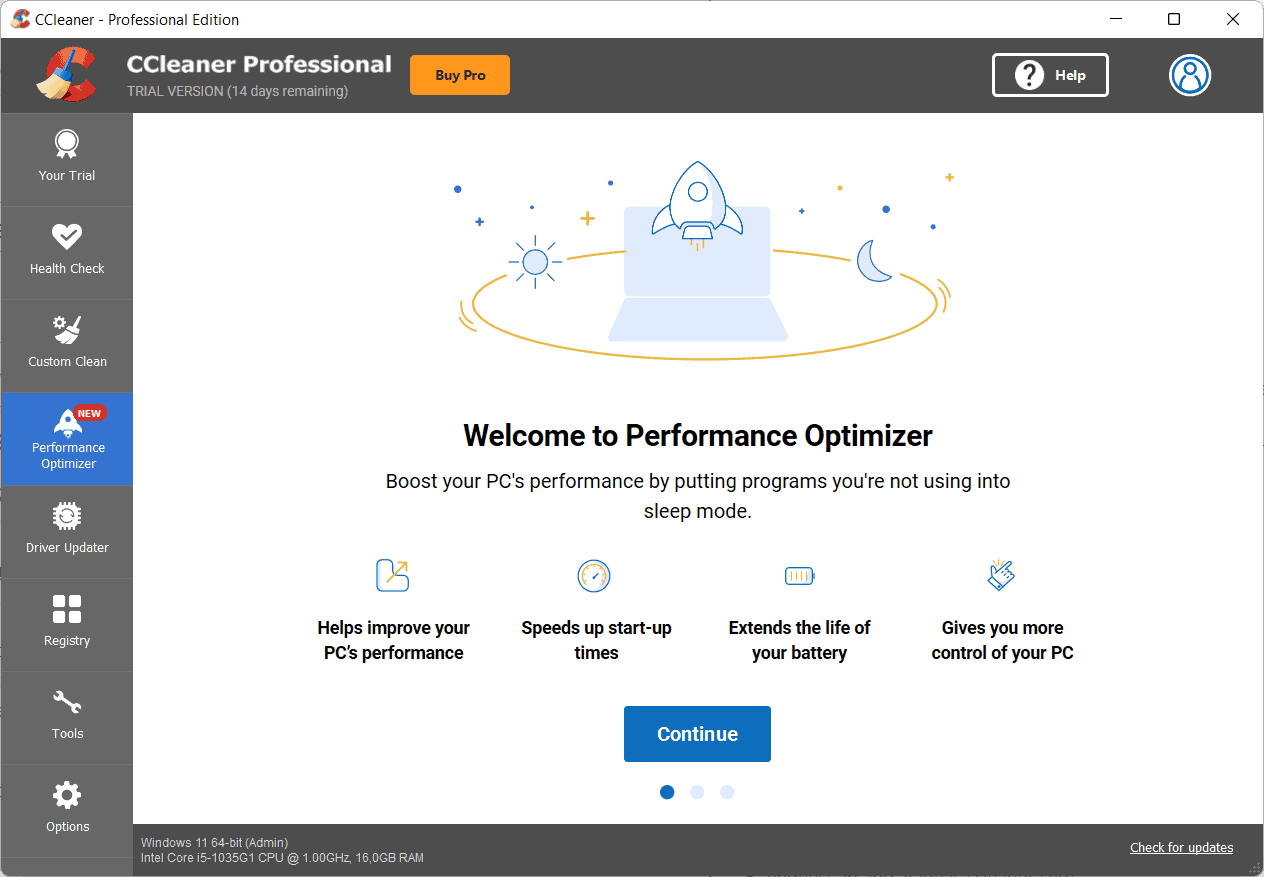
Piriform released CCleaner 6.0, a new major milestone for the system optimizer, this week to the public. The new version is available as a feature-limited free version and a professional version.
CCleaner is a popular tool for Windows to free up storage space occupied by leftover files or temporary files. Piriform extended the program's functionality in recent years, but most of the added features are reserved to the professional version
The main feature addition of CCleaner 6.0 is a new tool called Performance Optimizer. It is designed to improve the performance of the PC in several ways. When enabled, Performance Optimizer checks the system for programs that do not need to run in the background. When found, these programs are put into sleep mode so that they use little system resources while they are in the state.
When the programs are needed again, e.g., when the user brings them to the front, sleep state is automatically ended by Performance Optimizer.
A quick scan returns a list of programs sorted by the impact to the PC's performance according to CCleaner's algorithm. Three performance levels distinguish the impact a program has on the PC's performance.
On a test system, 16 programs were identified by Performance Optimizer. Three of them, VMWare Player, Microsoft OneDrive and Microsoft Office 2021, were listed as having a high impact on the performance. The remaining 13 programs, among them Microsoft Edge Canary, VeraCrypt, KeePass, or several browser updaters, were listed with a low impact.
Programs are not closed when they are put into sleep mode according to Piriform. Performance Optimizer stops a program's background activity while it is in sleep mode; this saves PC resources according to the developers.
A click on a program displays details, including the list of processes, services or tasks that have been identified by CCleaner.
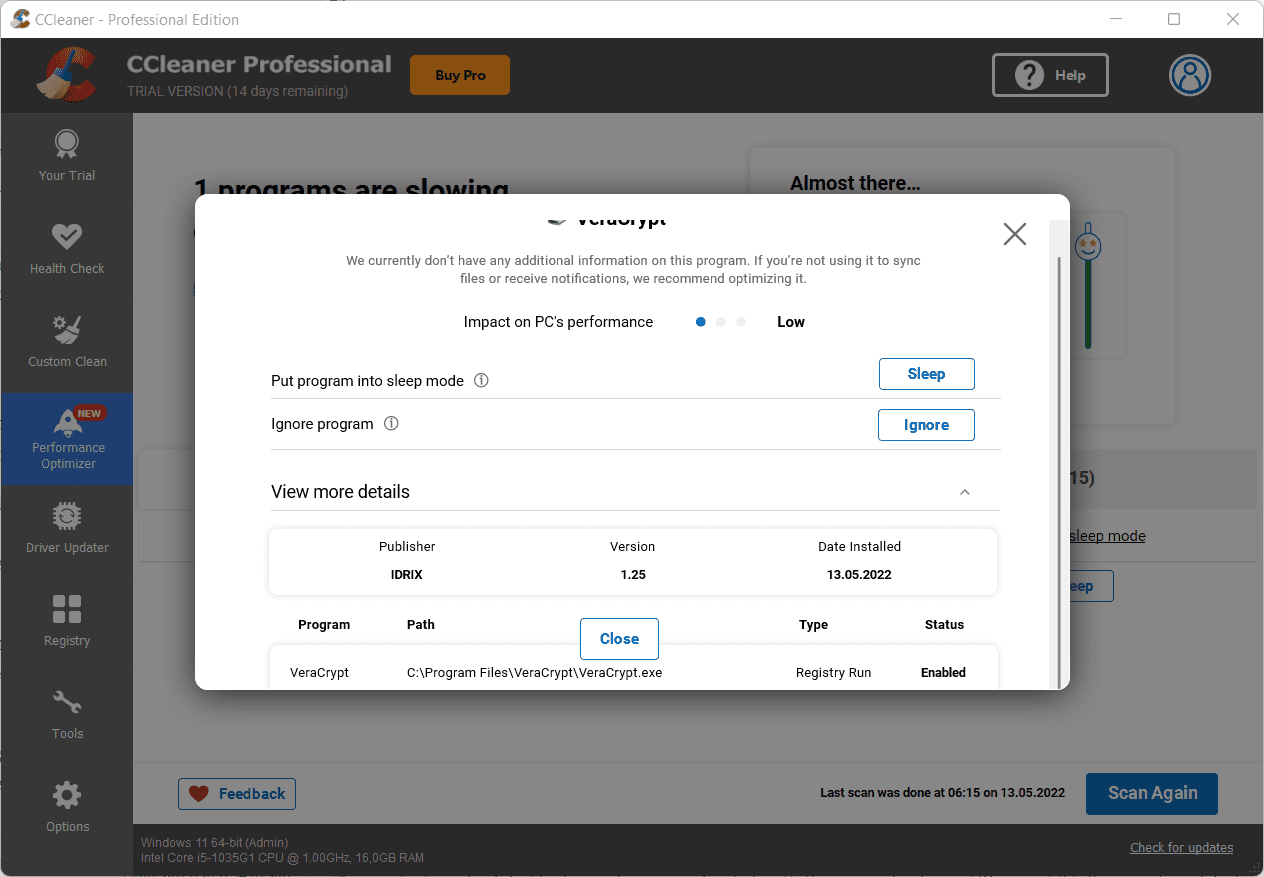
Performance Optimizer disables "all startup items, background tasks, scheduled tasks, and services" when a program is put into sleep mode.
Programs that were put into sleep mode responded immediately to user activity. Keyboard shortcuts, for the screenshot tool PicPick, worked as usually, while the program was put into sleep mode.
It is unclear whether all programs are capable of functioning normally while in sleep mode. Several of the listed programs act on their own without user interaction; this is the case for all browser updates, e.g., Mozilla Maintenance Service or Google Update, but may also be the case for Microsoft OneDrive, depending on how it is used.
Piriform highlighted the improvements of Performance Optimizer in a blog post on the official site. The company ran benchmark tests using PCMark to highlight the performance gains while using Performance Optimizer.
The PC Mark score jumped from 2660 to 3326, the boot time from 33 seconds to 14 seconds, and the battery life from 2 hours and 35 minutes to 3 hours 21 minutes on several test systems. Independent tests are needed for verification.
It is clear though, that the disabling of startup items, scheduled tasks and the like, will have an impact on a system's performance. Startup will be faster, and the PC will use less RAM and other resources while it is running.
CCleaner's Performance Optimizer looks like a useful tool to speed up PCs that are slowing down. While some of it can be achieved through other means, e.g., by disabling the autostart of certain apps, it is the promise that programs remain accessible like before that gives Performance Optimizer an edge over many of these manual options or competing programs.
Now You: what is your take on Performance Optimizer?
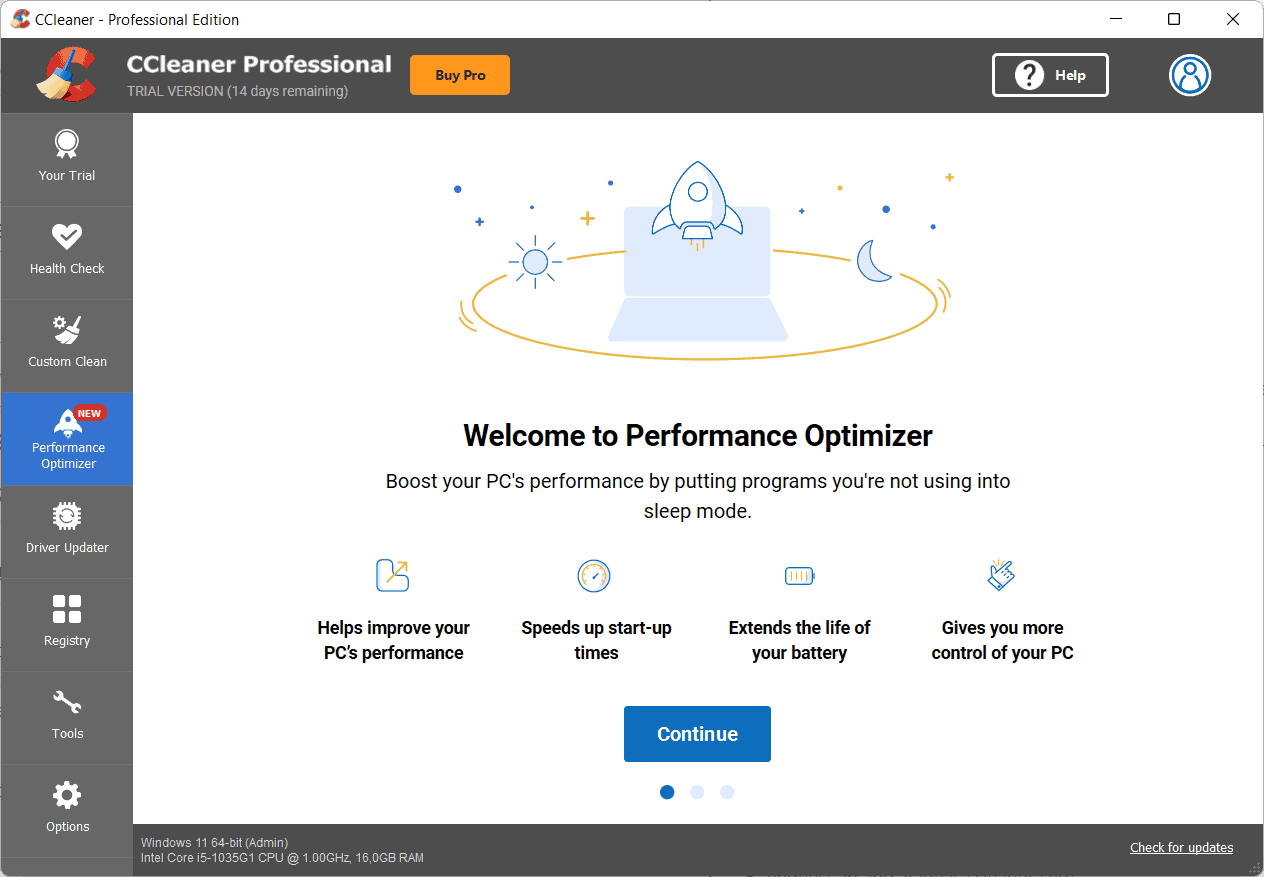






















Today I had a Microsoft tech, help me “wake” my Office 360 apps, so they would again run without being run in admin mode. Turned out, it was the ccleaner new optimizer that had put office to sleep, and until he removed it from the list (I do not remember even running this, but apparently I had), it would not wake up on its own. One in row for Microsoft. Needless to say, I will not be running the optimizer again.
How does Glary utilities differ from CCleaner?
Jimi Sowell:
I believe I read somewhere that Glary is Chinese. I can’t find any reference anywhere about this. Does anybody know? If this is true, that alone might make it worse than CCleaner.
I used before 5 years but never back on this crap spy software. On internet you have more good choice software for clean and optimize windows.
Vandenho, wanna give us a list? Thanks.
This adds another process (CCleanerPerformanceOptimizerService) and runs all the time & can be seen in the task manager.
Because Privazer’s UI is ugly as fck
I have 2 win 7 computers and one uses the free CrapCleaner 5.46 that is blocked from accessing the internet by my firewall. It is light weight and does a good job.
On my other computer, I have the AVG suite, which is not free, but includes it. I like the fact that it has something like the User Agent Overrider add-on which makes it difficult for bad guys to track me by my browser’s unique web-facing profile.
More proprietary nonsense.
Bleachbit is so much better, does not have a PRO upgrade notice anywhere, it is “Designed for Linux and Windows systems” and is “Better than free, BleachBit is open source.”
Thankfully, the world of crippleware software is coming to an end, with Linux and the open source movement.
I never updated from 5.31. It still works fine.
This exact type of “Performance Optimization” is nothing new. It was performed by the excellent TuneUp Utilities many, many years ago and called “Program Deactivator”.
That is, before getting bought by AVG – and subsequently destroyed. Fun fact: AVG was bought by Avast, who also acquired Piriform, the makers of Crap Cleaner (original name of CCleaner).
It’s a small world, after all…
@Paul
TuneUp Utilities!!!!! Yeah baby I used that one like a madman in 2007 on my Vista =) It was great, it did everything and more! ..good times.
So, I went to the trouble of posting a detailed message about TuneUp Utilities and Ghacks deleted it. Overzealous anti-spam feature?
@VistaTuner, it sure was. Still miss it. Using Kerish Doctor now (sparingly) but there’s none of that TuneUp Utilities magic and effectiveness.
Looks like the Program Deactivator still lives on in the form of “Sleep Mode” in AVG TuneUp: https://www.avg.com/en-gb/avg-pctuneup#pc
While it is indeed TUU’s spiritual successor (perhaps some of the original developers still work on it – research needed), I cannot recommend it because:
1. Haven’t used it years
2. AVG/Avast, not the most trustworthy of owners
3. Around 2019, they finally “modernized” it, meaning: almost ALL useful features where removed overnight (it had already switched to a subscription model – imagine the surprise after the ‘update’) but of course a new, flashy UI appeared.
There was a long thread in the AVG Community where users complained and developers acknowledged, apologized and promised to bring at least some of the axed features back. Don’t know what is going on with the current version and if the Tune Up Utilities features have been restored.
Can’t find that old thread now, but here are a few other ones:
https://support.avg.com/answers?id=9060N000000Lp1lQAC#
https://support.avg.com/answers?id=9060N000000EaXaQAK#
“(Cfg)PerformanceOptimizer”=”0”
“(Cfg)PerformanceOptimizerIpm”=”0”
When I installed the new release over the old release I noticed that all the settings are back in a way, I really do not want them to stand.
All ferry good and well for the CCleaner shareholders but not for me the customer.
They’re still up to their old book of tricks and thieving we learn to dislike over the years.
I prefer to use Autoruns and in general I use dedicated applications when needed. I am currently stuck at the portable build 5.91.9537 before they introduced the preview of this new feature that I would not use like the latest features Sofware Updater, Driver Updater and Health Check.
What can I say … The users who have requested it will be happy. As a cleaning tool I personally would be more interested in seeing its strictly related tools enhanced such as the option to add registry keys and values in the ‘Include’ section. Ok, I can do this with winapp2.ini but it would still be useful.
For those who are still on win7:
V5.32 from Piriform.
Last sane version without ads, temetry and other “modern” cr#p.
“CCleaner 5.40.6411 – latest non-adware non-tracking – DO NOT UPDATE” is the name of the dedicated CCleaner install folder here. I still use this application which at the time deserved its name. I cannot imagine what I heavily suspect of no longer being clean to cleanup my system. I may be mistaking, CCleaner 6.0 may very well be a resurrection but looks like I’ve lost faith.
@Tom Hawack
In theory your logic is logical. Now how about this scenario: the CCleaner version you mentioned is very old by now and was not made for Windows 11, maybe not even Windows 10. It will certainly not function the way the latest one does, minus the adware and intrusive parts. To simplify: the new version is not exactly like the one you mentioned, with just ads and whatnot slapped on top. Should one manage to remove all that garbage they added to CCleaner then one would have a much better, up to date and probably way safer to use version that the dinosaur one you recommend. I would not ever use the old one myself, it will certainly mess up something bigtime. My workaround is to download the latest slim installer, extract it with 7-zip then take those files and replace the files in a portable version of CCleaner. Yes, to get a portable slim version. Then I use that one ONCE after a clean Windows 11 or 10 install to get rid of some modern apps and so on, very basic stuff. Then I don’t use CCleaner at all anymore on that system.
@SweeperMan, I’m running Windows 7 but with Win10/11 I’d likely reconsider the fact of hanging an old version of CCleaner and give this latest version at least a try. Your comment is pertinent. Logic and pertinence, without forgetting coherence is all my teachers expected from me!
+1 to Tom Hawack’s post. CCleaner used to be best of class, but, after it got sold, became spyware. Maybe they’ve cleaned up their act, but I don’t trust them now. I still occasionally use 5.75 (couldn’t get 5.40 to run on Win10 64-bit), but block it from phoning home using firewall rules, and update it using CCEnhancer (recommended). But it’s mostly Privazer these days.
This is what happens when people sell out, great programs become bloated and monetized and mine your data, introduce features that add even more data points to collect on peoples PC’s softwares/usage/time they spend on it/etc.
Websites become almost unusable and filled with ads and peddle all sorts of cleverly disguised advertising to make 3rd parties more money and so on and so forth.
Reminds me of a certain tech news blog…
Why do you even come here if you badmouth the blog in your last line? You were certainly attacking ghacks, else you could have named that blog.
Oh wow, these things are built-in by microsoft already. Use task manager to disable startprogram and in the app list you can disable each app from running in the background. Avast, stop. In the name of all that is holy, stop. I know your company is dying because of your whole program portfolio is now obsolete and basically adware/malware, so just bow out gracefully and go find another job like the rest of, no need to soil users computers with even more garbage. Thank you for the good memories back in the day when your free AV was a very useful program.
The did not make ccleaner, they bought it.
@Hitomi
You did not understand what I wrote, you read it.
English is your second language? Why would Avast do such a thing after a successful acquisition?
Also again: Avast merely purchased Piriform in 2017. And Avast is now owned by Norton Lifelock.
I don’t see how we can continue to discuss this if you lack vital information. You simply talk to the wrong companies in your rant.
ccPortable 6.0.9727 : https://portableapps.com/news/2022-05-12–ccportable-6.0.9727-released
At a guess, it does not switch off scheduled tasks so browser managed by tasks continue to occur unless you open Scheduled tasks and switch them off.
The company would have loaded their test PC with ‘awake’ apps before running the comparison test. If people one have one apps that stay awake, having CrapCleaner awake in the background is probably not going to make a lot of difference. In some case, background activity may possibly make it worse.
To disable startups, people may be better advised to use autoruns
https://docs.microsoft.com/en-us/sysinternals/downloads/autoruns
… but don’t forget to do your research before disabling.
Why would you use spyware over real cleaners like PriVazer…
Quit! Privazer is the real deal.
True. Why anyone want to use obsolete software anymore?
What makes this software obsolete?