Microsoft Edge 100 improves Sleeping Tabs ability to save more resources, and allows you to monitor its performance
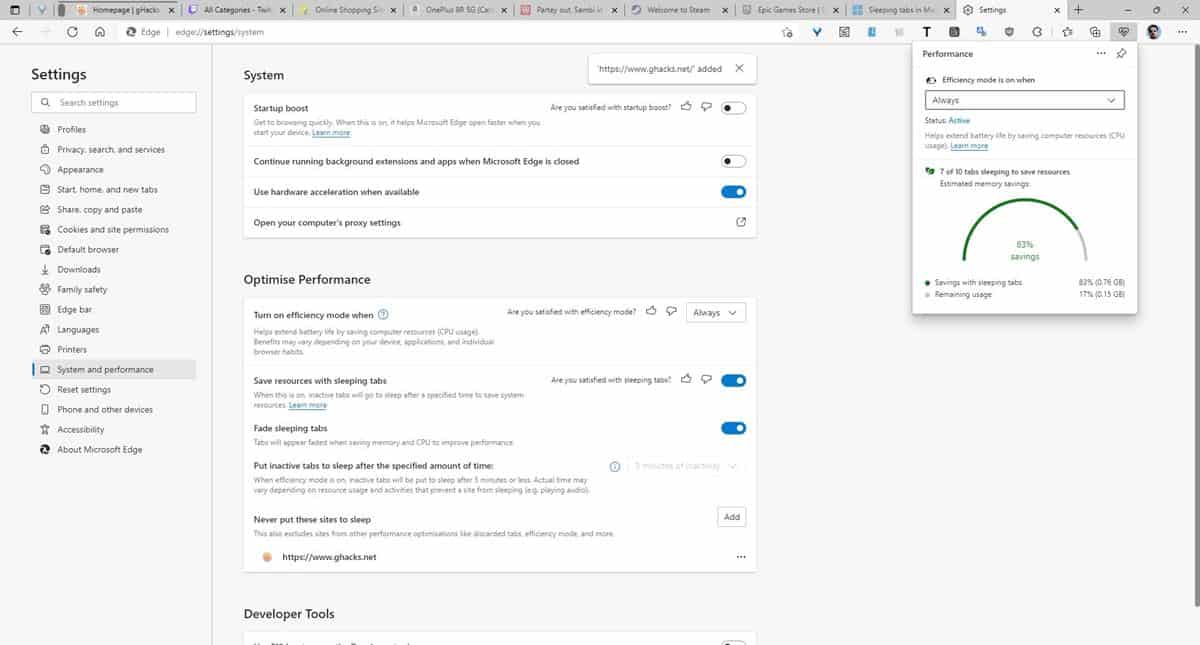
Microsoft Edge 100 was released a few days ago, and is essentially a security update. The Redmond company has highlighted that the latest version improves the browser's performance with a more optimized version of Sleeping Tabs.
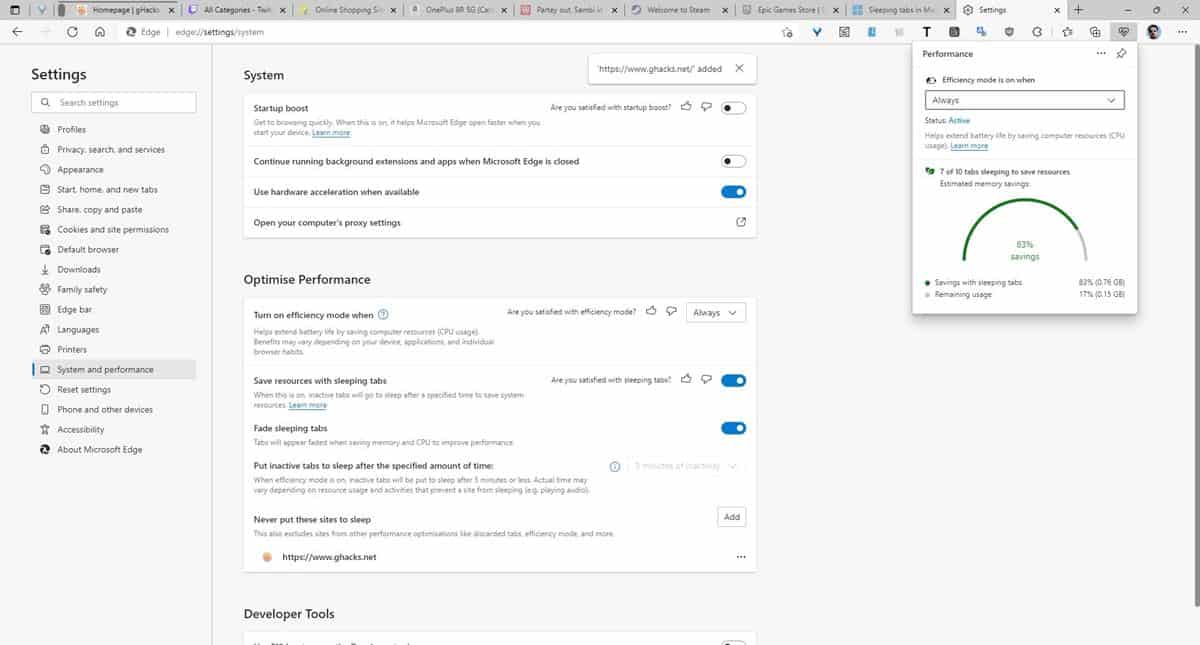
The feature debuted in September 2020, when Edge Canary 87 was released. It was rolled out to all users in Edge 89, in March 2021. As you browse the internet and hoard a number of tabs, the browser begins to consume more resources, which results in a dip in the system's performance. Sleeping Tabs monitors tabs that you haven't used for a while, i.e. idle tabs, and snoozes them automatically. This is also called Tab Unloading, Tab Discarding, or Tab Snoozing. Edge is not the only browser to support it natively, it is also a feature that you can find in Google Chrome, Mozilla Firefox, Opera, and Vivaldi. Waterfox G4.1.0 which was released yesterday added Tab Unloading, and allows you to snooze tabs manually. Brave Browser is the only one that doesn't support Tab Snoozing natively, but that can be easily fixed by using an extension like Auto Tab Discard.
I think we can agree that sleeping Tabs is a handy feature, and Microsoft Edge 100 improves it further. The announcement from the company says that Edge will put 8% more tabs to sleep, to save more resources. How does that work? Pages that are sharing a browsing instance with another page will be put to sleep. This allows Sleeping Tabs save up to 85% of memory, and 99% CPU usage on average. Changing the Efficiency mode in the Performance pop-up panel, to "Always", will snooze tabs faster.
That is quite impressive, and if you are interested in crunching the numbers, you will probably like this. Edge 100 has added a new performance monitor, to provide a way for users to see how Sleeping Tabs is helping save system resources. To access it, click on the three-dot menu and select Performance. This will open a pop-up window that displays the number of tabs that are sleeping, and a graphical indicator to show you the percentage of memory savings with sleeping tabs, and remaining usage. You can pin the Performance monitor to stay on top, to keep an eye on the resource usage. It is a decent way to monitor the system, though Windows' Task Manager still beats it since you can get a breakdown of the resource usage on a per-tab basis.
There is no option to put tabs to sleep manually, though users have requested the feature on Microsoft's feedback hub. You can whitelist websites in the edge://settings/system page's Optimise Performance section. This will prevent Edge from snoozing tabs from the sites, it can be useful for sites that you use for email, instant messaging, sports websites that automatically refresh to update the scores, etc. You can set tabs to be snoozed after a specific duration, e.g. 5 minutes. Toggling the
Don't like the feature? You may turn off Sleeping Tabs in Edge from the Settings page.
Edge 100 also brought some new features such as the ability to preview PDF files using File Explorer and Microsoft Outlook powered by Edge's Web View, and support for viewing PDFs that have been digitally signed.
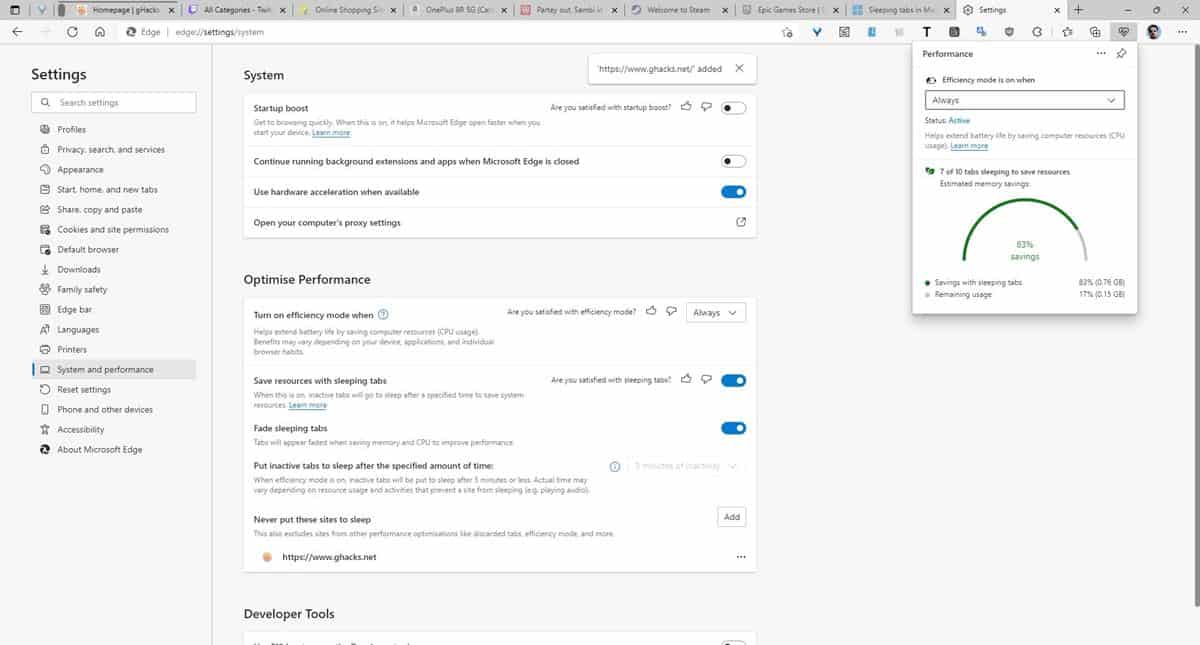















When I have all these things enabled, after some time I’m getting a serious hanging when I switch tabs. I don’t know if it is my SSDs sleeping or something. Thing is, when I disable them, the problem is gone. Especially on YouTube.
I don’t have performance issues with Brave, on my system startup time with +/- 7 tabs open is really fast.
Still Edge is faster with startup boost enabled. And Edge has one major advantage for people who cannot read properly english : translating English written articles (in Dutch), has opened up for them a whole new array of resources.
Especially since the translation is normally very good. The sleeping tabs are really good too, I don’t want another extension which does the same in Brave.
Yes it is a privacy nightmare. So I use it only for pictures of cats searches. Stuff about history and modelbuilding, so MS knows finally everything about the Dutch revolt.
Out of topic: I have removed all Adguard filter lists in ublockorigin. At AskWoody there was a discussion about that. I think it is as paranoid as the butcher Putin himself, but what do I know? May be worth your attention Martin?
PS: AdGuard has so far been a reliable provider of filter lists and their applications so far have been legit as well (though I don’t use the applications because uBlock Origin is the superior tech). I don’t see why that would change based on their parent nation Russia attacking Ukraine.
@Sebas
> Out of topic: I have removed all Adguard filter lists in ublockorigin. At AskWoody there was a discussion about that. I think it is as paranoid as the butcher Putin himself, but what do I know? May be worth your attention Martin?
Honest answer: You are being paranoid. You know what an filter list does, right? It is just, as the name says, a list of filters that your adblocker then applies. The adblock lists are not themselves an application. They can’t do anything other than telling your adblocker what to block, which is IMHO beneficial.
AdGuard does have standalone applications (read: their own adblocker), and if you want to remove those, fair enough, though I think this is an overreaction as well. An application can actually do more than just tell your adblocker what to block, haha.
Just my 2 cents.
@Iron Heart You’re right. I knew I was paranoid, just couldn’t figure out why.
I have Edge in W11 just for compatibility purposes only, and to read PDF files. Anyway I have installled Edge for Android and it seems really fast. Thanks for the srticle. :]
This is actually a great feature if you work any time unplugged. On my mac air, this feature is the reason why Edge’s battery life is somewhat close to Safari. None of the other third party browser battery life come close.
So you’re saying it’s now faster to download another good browser using Edge. That’s nice. I wish they would implement a feature where after you installed another browser Edge gets automatically and completely removed from your operating system, every line of code. There should be a law, a web browser is the most important and most used part of an operating system and for it to be included by default and being the adware/spyware that Edge is, should be illegal.
@Edgeless Life
Yeah, pretty much:
https://threatpost.com/microsoft-edge-privacy-busting-telemetry/153733/
Edge is irredeemable spyware, as are Chrome and Opera. If you need a Chromium-based browser, there are literally Brave, Vivaldi, Ungoogled Chromium, Bromite etc. Edge has no technological advantage over them. The only reason to use Edge is inertia.
I noticed in the recent topic of MS-Teams,
https://www.ghacks.net/2022/04/06/microsoft-teams-in-firefox/#comment-4518944
I feel that the “Electron” may be the cause of the browser’s bizarre consumption of system resources (mostly maximum resources) when using the Chromium browser’s “Brave”.
Electron (software framework) – Wikipedia
https://en.wikipedia.org/wiki/Electron_(software_framework)
The Chromium (Brave) browser frequently causes the system to be busy even if I don’t have multiple tabs open. I only use Chromium with Brave, so I don’t know about other Chromium, but at least with Firefox I can have 50 tabs open without a problem, and multitasking with other apps (Thunderbird, RSS Guard, etc.) does not interfere.
https://www.ghacks.net/2022/03/31/brave-1-37-new-sidebar-custom-new-tab-backgrounds-and-privacy-improvements/#comment-4518627
In Brave, the system is frequently busy just by running the browser, let alone opening multiple tabs, and I can’t do anything.
@owl
Then maybe you should try another Chromium browser?
There are many commits that should make you wonder if Brave even tries to optimize anything, like there was one a discussion in an issue because they wanted to push it but everyone knew it would cause performance issues so they were actually trying to say “just make a performance test before pushing it”.
Then we have other issues like IPFS, Wallet causing issues… so how do you know it is not Brave? Brave is Chromium based, but it doesn’t mean it is even optimized when they do their thing on top of it.
About Firefox vs Chromium resources, I only tested Librewolf which is just firefox without some stuff, so it should be the same even if they say it is ‘lighter’ but still the resources didn’t match Chromium, not by a lot, it wasn’t bad with few tabs opened, it seems like it uses more CPU but less memory, at least for the few couple opened tabs, but then the more tabs opened in librewolf the more resources it would use compared to Chromium. Of course I am not even going to include Containers in this comparison, and less profiles, which is the worst thing about Firefox, because unlike Chromium, everytime you open a profile, Firefox will open like a new instance of Firefox instead of sharing the browser processes correctly like Chromium does.
(I guess that’s the reason they made containers since they were lazy to add proper profiles support like Chromium has).
I even used Brave months ago in this laptop to farm in-game currency for a videogame I used to play from time to time, I had used to have 30-60 brave profiles and Brave seemed still to have a workable computer with all that, I also tested a similar setup (7 profiles) with Librewolf using containers and profiles and Edge), and Librewolf couldn’t handle it, and in Edge I needed to do some tricks like having and all that, Brave seemed to do the work fine even compared to Edge since on Edge the memory consumption would be more for having to install uBlock on it (Brave’s shield extension can be turned off and the adblocking still works) etc etc.
When I used Brave to fam, I had to use two different browsers instances (extension to farm would stop working at 50+ profiles), with so many profiles and 2 tabs opened, blank NTP and the Extension page, and still the computer was usable. And that seems heavier than 50 tabs that I open any day in my normal computer.
I couldn’t do that with Librewolf because the way it uses the resources goes from good to bad the more tabs I opened.
So I would try another Chromium browser, not vivaldi, that thing if you load a video, youtube or twitch or some stream is a terrible experience specially if you want to go fullscreen, you can tell the struggles.
But Opera, Yandex, Chrome or Edge should be faster than Brave. I have seen many people complaining about Brave’s performance in their system, never had problems, but maybe you were in the list of the unlucky ones, I still felt Brave had troubles in some areas where other chromium browsers felt a little faster or more fluid, especially in the UI.
It’s like when you use Opera normal vs Opera GX and sometimes you can tell how Opera GX with all the fancy ‘gaming’ features makes the browser heavier.
It’s not hard to check Chromium resources usage, especially with devtools and the chromium task manager and then Process hacker or anything like that, but Brave seems to have some problems for some people without any explanation, gpu and cpu stuff.
But even on linux my brave experience was always okay, while some people complain about how it doesn’t performs well, the only thing I had to do was to enable GPU acceleration, and then things ran better when playing videos.
@Blink King,
I express my appreciation for your reply to my Comment.
BTW, I felt your opinion was trying to convince me that the “Blink engine is the best”.
However, I am stating a causal relationship with “Electron” and It does not mesh with my Comment.
I stated that “programs built with Electron are unilaterally eating up system resources”, and that the incentive is “modulating other desktop apps (due to lack of resources) and making multitasking difficult.”
I feel that not only Brave, but also Chromium browser is eating up system resources because of its “Electron” support.
Firefox, which does not support Electron, does not eat up system resources like Electron programs.
For single-purpose users, such as gamers and YouTube users, “Electron may be effective for maximum power”, but for users like me who multitask, it is a great deal of trouble because it “takes up resources needed for other programs.
I have been an Apple product user since the days of the Macintosh (now Mac), but my work has given me experience with a wide variety of systems, including MS-DOS. CATIA V5-3DXD” was also required for my work.
I am such a person, but now my whole family has converted to a “digital detox lifestyle” and is practicing an analog, eco-friendly slow life.
Since our family’s Internet use is limited degree to RSS subscriptions, Internet radio (AirPlay), and messages (E-mail, Signal), the device I use regularly is the iPad.
https://www.ghacks.net/2022/01/30/what-happens-to-all-the-windows-10-devices-that-are-incompatible-with-windows-11-in-2025/#comment-4514402
I don’t care about the operating system as long as I can use the functions I need.
In short, SDG2, no bloatware, a stable system, and practicality for my use case is what I need.
https://www.ghacks.net/2022/04/04/faststone-image-viewer-7-6-improved-performance-and-new-rating-system/#comment-4518753
https://www.ghacks.net/2022/03/31/brave-1-37-new-sidebar-custom-new-tab-backgrounds-and-privacy-improvements/#comment-4518525
https://www.ghacks.net/2022/03/31/brave-1-37-new-sidebar-custom-new-tab-backgrounds-and-privacy-improvements/#comment-4518518
https://www.ghacks.net/2022/04/01/opera-gx-video-pickup-and-gx-profiles/#comment-4518631
@Blink King
To add to what you said, I noticed a particular uptick in Brave’s resource usage starting with Brave 1.37.x… Since we are still on that major version (stable channel), I would reserve judgement at least until Brave 1.38 hits, because there might be a new bug causing these issues.
> Opera, Yandex, Chrome or Edge
Apart from all these being spyware garbage, there is also another issue: These browsers are fairly bloated in their own right. In order to see whether or not there is something wrong with Chromium 100 in general, I would rather recommend Ungoogled Chromium ( https://chromium.woolyss.com/ ), because it is arguably the most basic comparison line. May install uBlock Origin as well to get a fairer comparison vs. Brave.
Browsers wouldn’t take so many resources if websites just dialed way back on the javascript. Sometimes I have a full stack of PDFs open all at once and all together they hardly affect my system at all. The stuff that actually reaches your eyeballs on most webpages isn’t much more than what is displayed in most PDFs, i.e. text and images. It’s all that background scripting going on behind the scenes that takes up so much memory and eats CPU cycles and battery life.
For really heavy sites like YouTube or Amazon, there are userscripts to curb high CPU usage:
https://greasyfork.org/en/scripts/418283-youtube-cpu-tamer
https://greasyfork.org/en/scripts/415464-amazon-cpu-tamer