Brave 1.37: new sidebar, custom new tab backgrounds and privacy improvements
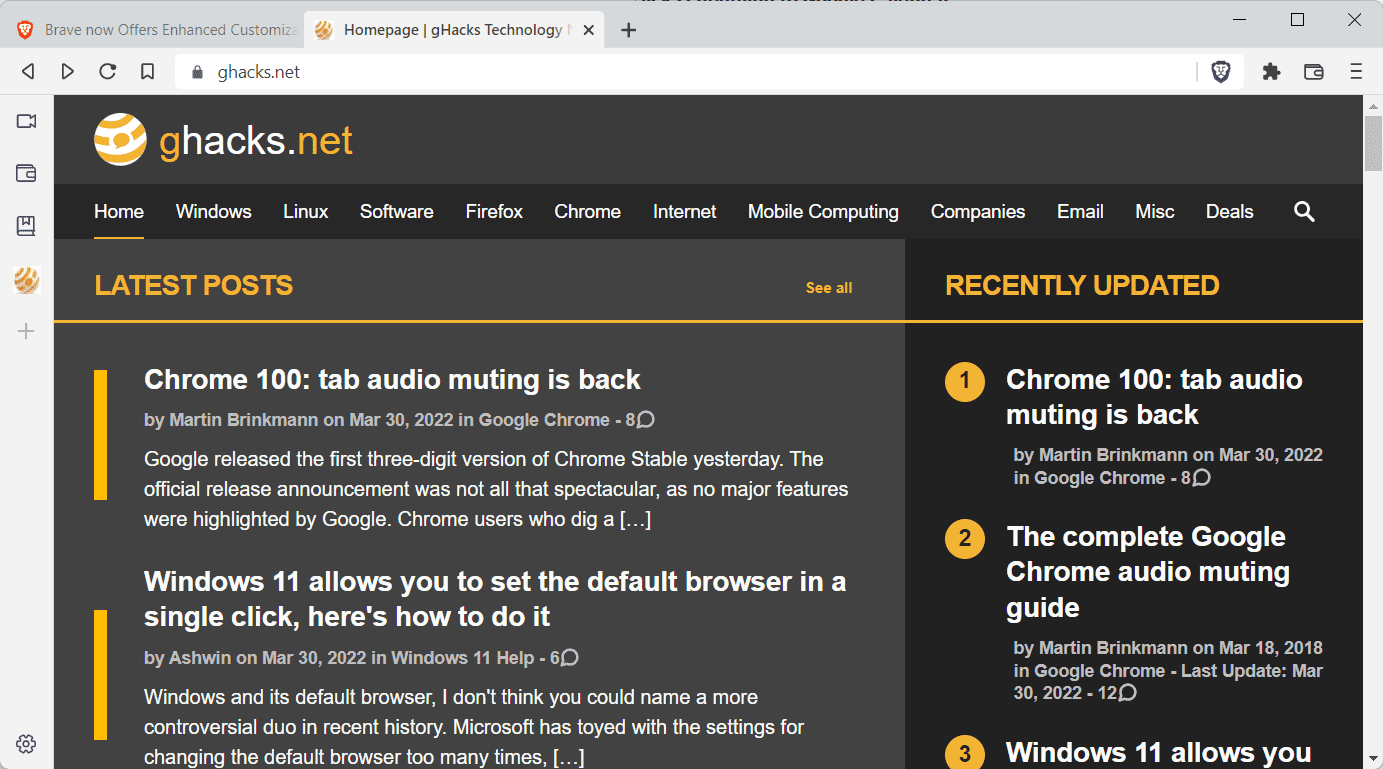
The makers of the Chromium-based Brave web browser have released Brave 1.37 to the public. The new stable version of Brave adds a new optional sidebar to the browser among other new features.
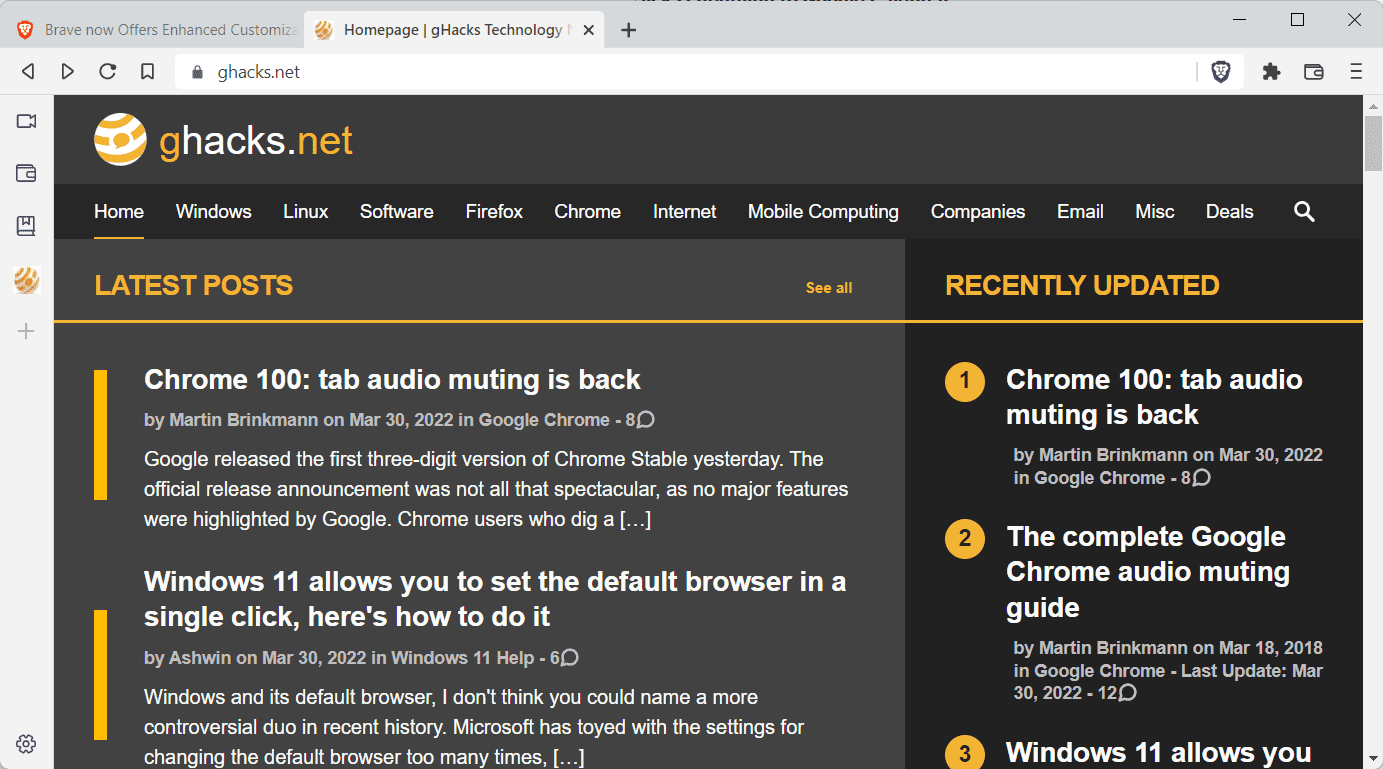
Brave 1.37 is already available. Existing users may select Menu > Help > About Brave to run a manual check for updates. Brave should pick up the new version and install it immediately. New users may point their browser to the official website to download the browser for their operating system.
Brave 1.37: new features
One of the main new features of Brave is support for a sidebar. It is disabled by default but you may enable it by selecting Menu > Show Sidebar. Options to show it all the time or only on mouse hover are available.
The sidebar looks very similar to the Vivaldi web browser sidebar. It is attached to the left side of the browser by default and displays just a few icons at this time. Vivaldi's sidebar started out similarly, but the team has added more features and customization options to it since.
As far as the sidebar in Brave is concerned, it displays links to Brave Wallet and Brave Talk, and you may add any active site to the bar by clicking on the plus icon. The bookmarks bar icon displays all bookmarks in an expanded sidebar when it is selected.
The sidebar lacks the flexibility and customization options when compared to Vivaldi's toolbar. There is no option to display it on the right, or to add other functions and features to it. It is possible that new features and options will be introduced in future versions of the browser.
Custom new tab backgrounds
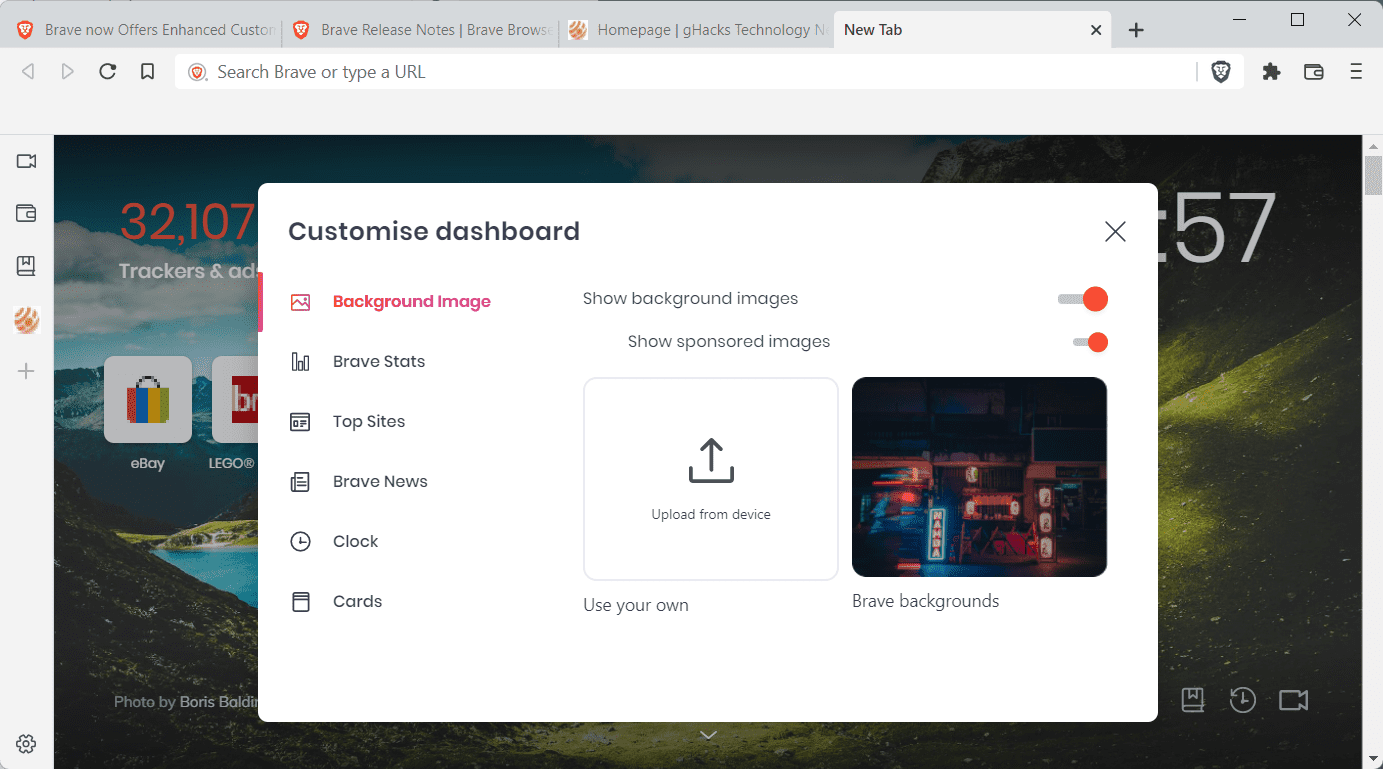
Support for custom new tab page backgrounds launched in the new version of Brave a swell. Users may upload a custom image from their systems for use as the desktop background.
To do so, open a new tab page in the browser and select the customize link on it. There you find an option to upload an image from your device; this image is then used as the new tab wallpaper by the browser. There is no option to upload multiple images to cycle through them.
Unlinkable bouncing
Unlinkable bouncing is a new privacy protection of the Brave browser. I reviewed the functionality previously, and you may want to read the full guide on unlinkable bouncing as it offers additional details.
The feature complements Brave's existing bounce tracking protections through the use of temporary storage. Brave uses temporary storage for bounce tracking sites that is erased once it is no longer open in the browser. Without that data, site can't identify users anymore on their next bounce tracking visit.
Other changes
The official release notes highlight other improvements, most of them fixes or changes to Brave's Wallet and crypto-currency implementations. Brave users who have experienced issues in the previous version may want to check out the full changelog to find out if the issues are resolved.
One new feature adds support for cosmetic filters to the default ad-blocking functionality. Load brave://adblock in the address bar and check the cosmetic filters that you want Brave to use. The list includes popular choices such as Fanboy's annoyances and social lists, various country-specific lists, or EasyList's cookie filter list.
Now You: have you tried the new Brave version?
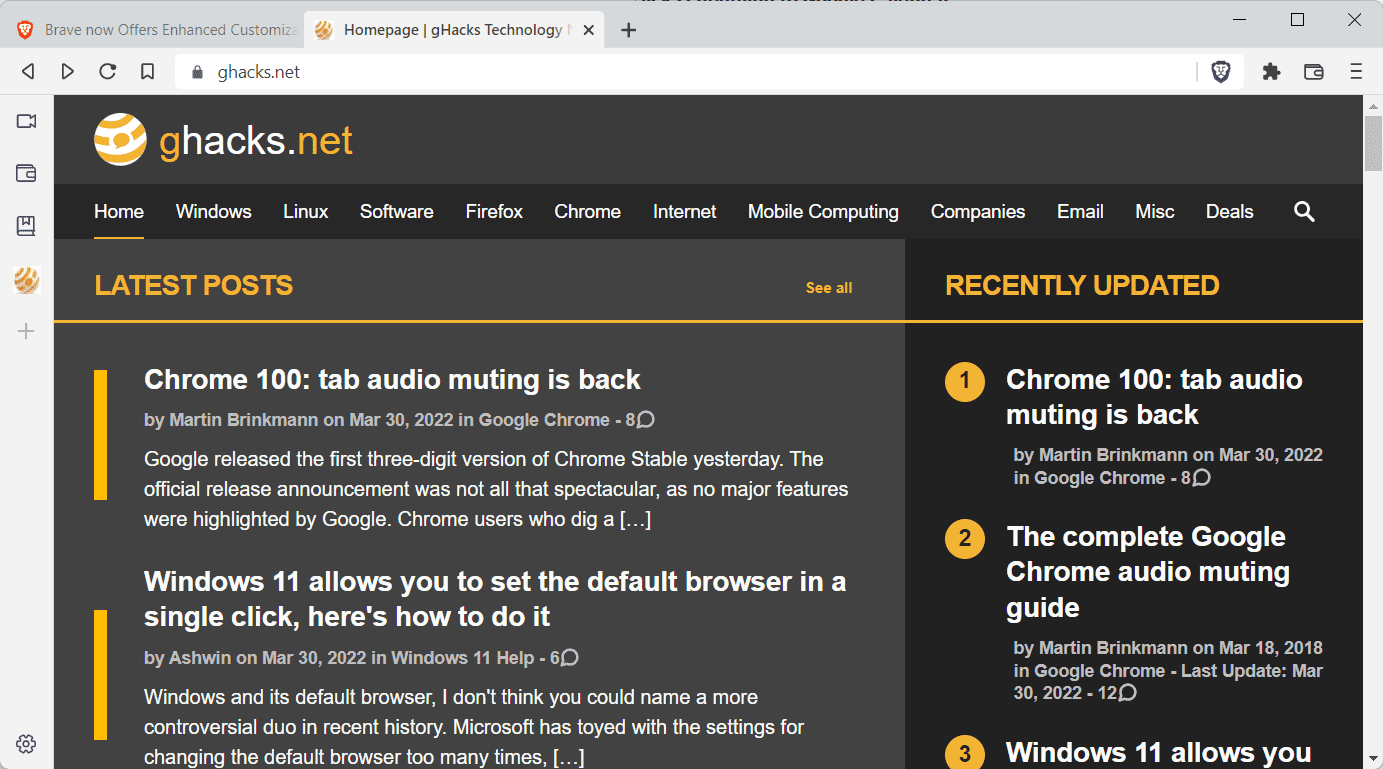
















Lately have noticed every search gets redirected. So much for the point of Brave to be private.
The browser is not going to last much longer, making improvements are pointless.
@Dun
> Lately have noticed every search gets redirected.
I haven’t noticed anything of the sort. Proof or bust.
The reason I stopped using Brave is not because of slow development of features, the constant push of the ‘privacy’ lie which is just the marketing scheme these days to get users on board while pushing cryptocrap and ads as their business first alternative to make money and make people believe they will make money while browsing until you see in their reddit or community 96% of posts are about not getting their fake digital currency.
I stopped using it because they (Brendan and team) lie about their goals to fight against Big tech and censorship and all that, if they fail to do that simple task… why should people trust them for anything else?
For example, they removed RT from the news source last update when they added a way to manually add RSS feeds and I really don’t care if you agree or disagree with that RT says, the point is they removed it and Brendan said “to avoid trouble”. They didn’t get a notice by any government to do it, they did it because Europe might complain, so they removed it for everyone else.
When Brendan was confronted about it he still said “we don’t censor and because we still offer you a way to manually add it, we won’t call it censorship”.
If they can’t ‘fight’ a simple news feed, I don’t think they will fight the government(s) when they are asked for information about users or something, why would they? it is easier to “avoid trouble”.
Another thing is Brave Search, first, it sucks for many simple searches, I am not even talking about censored terms or anything like that.
But Brendan said that Brave Search ‘goggles’ system, will actually create more censorship because governments are able to use it for their censorship, so what seemed to be a way to avoid Big Tech (Google or Microsoft) telling you what you can search or not, it seems it will be able to be used for more censorship. So, pretty useless. And since Brave search uses Google as a fallback and Microsoft for images, you get tons of censored content already.
There was even a Brave community thread talking about this, how Yandex was actually the one that censored less between the main search engines around (they didn’t use Gigablast or Mojeek or Yacy).
And they closed it like “Brave doesn’t censor” when people actually pointed out how bad their search results were for many things, again, with Brave only displaying 20 results by Brave team design, some topics make it useless to use if you are not expecting those results, so some people would love Brave Search while others will understand how bad it is.
So, weak stances like “we will censorship just like others” but pretend they are not doing it is kind of weird, it seems they will bend the knee for the government eventually and be like Google and everyone else giving out your information or telling you what you can read or not.
And when the whole “privacy browser” is kind of like a stupid statement since privacy is a myth at this point. Seriously, you barely get any privacy offline and far from the internet these days but somehow a simple browser will give you any privacy online? it’s like glass house at this point and only because you add a wooden door you expect it to be ‘more private’.
I mean, people can use whatever they want, if they think they can make money with Brave or they have ‘privacy’ it’s their problem. But seeing how they will not do much about the whole censorship which was a big point when they released Brave Search just makes me understand they are not going to do much like they promised so while the browser works fine, I couldn’t stand their weak stances anymore, if they censor and they don’t even admit they are censoring, then there is not much hope.
Also Brendan admitted they will censor as much as any government tells them to do it, it is not just about News feed or using Google as fallback, it is Brendan said it. and we go back to the ‘avoid trouble’.
So, it is not my imagination when Brendan even said it, when the commit that removed RT didn’t say anything and it was done by the time Google and Microsoft did their censorship, it is not my imagination when Brendan admits they will be like the others but since he hasn’t received any government request, they still haven’t done it.
So, if you are using Brave because you think they are different and will make internet better and nicer, nah, they won’t, just use Brave normally but don’t pretend they are any different from the other Big tech companies that at least are honest about their censorship like happened with DuckDuckGO.
Brave weak stances and throwing stones but hiding their hands and pretending they are not doing anything is actually worst than DuckDuckGO “we will ban everything we think is not true” or Firefox “we will promote de-platform and censor but we still pretend internet is free for everyone”.
@Highlander
“Audiatur et altera pars” seems to be out of fashion these days. It is always useful to hear both sides of the story if having an informed opinion is the goal. It doesn’t require us to agree with what we hear, just to listen. If we refuse to listen, to both sides then we will quickly enter the realm of ignorance.
Indeed, the EU banning news outlets is not exactly a sign of it being a land of the free. It is not any different from Russia banning western media, yet we hypocritically accuse them of being an autocracy… while doing the very same thing ourselves. If anything, the same measures on both sides would point to both sides being autocracies at heart.
In war, usually both sides of the conflict heavily employ propaganda. Anyone who is ignorant towards this may read up on the history of propaganda and its uses in times of war. I have no reason to believe that literally everything our western media puts out is truthful and backed up by hard evidence. Would be the first war in history where one side is exclusively the fighter for truth while the other is exclusively full of shit. If you need to ban someone’s speech, it is usually because your own propaganda efforts are not exactly underlaid with hard evidence, and thus could potentially be challenged by the other’s speech. Goes both ways in this conflict here, btw.
As for Brave Software: The EU has decided to ban all forms of RT broadcast. Brave does business within the EU. I imagine they don’t want to face legal challenges because of RT. It’s not worth it to them. In this sense, the answer @Anonymous gave above is likely the correct one. It is what it is.
@highlander
* at least are honest about their censorship like happened with DuckDuckGO
LOL!
Have you found any solutions? Even Searx stopped returning yandex results a year or two ago because they were constantly getting hit with captchas. Seems like the English speaking internet has a pretty strong agreement on censorship at this point. It’s not just a Brave thing or a DuckDuckGo thing. Zerohedge is doing ok at their media aggregation thing, although they overreact even in the best of times. I’ve found some Greek guys that call themselves TheDuran who are on Rumble and Odysee who give good day by day analysis, using their experience having lived in Ukraine and Russia to give some balance. And a guy named Patrick Lancaster who is filming live independent reports from right around the front lines. Not much else out there though to give any kind of multiple perspective reporting.
RT is banned in Europe, Brave has a lot of users there. So, removing Russian propaganda from the default list to avoid receiving legal issues perfectly makes sense
https://techcrunch.com/2022/03/02/eu-rt-sputnik-ban-live/
All this wall of text and it’s just “where is muh russian propaganda”. Get a life.
Why is this browser such a pain in the backside to even find and install on linux.?
Why does it not download as a deb.file or appimage like most other browsers.
@computer said no
You decided to switch to Linux but you can’t type 4 commands in a terminal to install Brave? LOL
How do you even use Linux if so many things need the terminal to get fixed, remove all leftovers of a program etc etc….
Brave has instructions how to install it…. it can’t get easier. funny person, maybe you should give up on trying to be a lemming and use Linux and use the other easier solutions OSs.
@Anonymous.
You seem to have jumped in with your mouth without using your brain good sir.
I use puppy linux which does NOT use the synaptic package manager and software cannot be installed via the terminal so your comment is pointless.
I give up with brave anyway as it is just another chromium wearing his private jacket.
@computer said no
> Puppy Linux
> Firefox
> hardly anyone uses either
Color me surprised, and keep me updated on your journey!
@iron heart.
Puppy does have it’s genuine uses in regard to old laptops etc..even an old pentium processor machine can run puppy linux.
I don’t use firefox anymore so can’t comment on those figures.
you can use antix in place of puppy for your need. If possible try any distro with LXQT or LXDE on debian/devuan, there is also bodhi linux or lubuntu if you system supports. I am using lubuntu 18.04 on and old system. then there is Q4OS with trinity desktop also for old pc which you can try
@computer said no
PS: https://www.youtube.com/watch?v=1yu6jqZILnQ
PS #2: You might be better off with Pale Moon if your PC is really old. All modern multiprocess browsers will be eating RAM like it’s nothing.
> All modern multiprocess browsers will be eating RAM like it’s nothing.
Indeed, it seems to be.
When I run the new Brave 1.37.109 (Chromium to 100.0.4896.60) to give it a try, the system suddenly hung up.
Since it was a system hang-up, I could not even start the task manager.
After a couple of minutes, the task manager started, so I “End tasked” Brave, closed the other applications (RSS Guard, LibreWolf, Thunderbird), and let run Brave again.
If other applications (even as little as “RSS Guard” for example) are run while Brave is running, Brave tends to be “busy” to varying degrees.
LibreWolf 98.0.2-1 have no problem multi-launching with other apps, but Brave proved to be unsuitable for multitasking with my system’s capabilities:
Windows 10 (x64) Version 20H2 (build 19042.1586)
3.00 gigahertz Intel Core i5-7400
256 kilobyte primary memory cache
1024 kilobyte secondary memory cache
6144 kilobyte tertiary memory cache
64-bit ready
Multi-core (4 total)
8102 Megabytes Usable Installed Memory
If it interferes with multitasking (at least with Thunderbird or LibreOffice), then Brave 1.37.109 is not usable of in my use case.
@owl
Brave 1.37 has higher RAM usage than average, I have noticed this as well. That being said, they will likely patch this in due time. I would at least wait for Brave 1.38 before drawing conclusions.
My comment above was more or less about multiprocess browsers in general, all of them will require more RAM than Pale Moon does, so if a PC is really old with 4 GB RAM or less, one may look into Pale Moon.
@Iron Heart,
> Brave 1.37 has higher RAM usage than average, I have noticed this as well. That being said, they will likely patch this in due time. I would at least wait for Brave 1.38 before drawing conclusions.
Yes, I agree.
At least until I updated to Brave 1.37.109, I had no particular problems with multitasking in my use case. Hopefully this will be resolved soon.
Until then, I will leave Brave dormant at 1.37.109 without downgrading.
@computer said no
Thing is… Puppy Linux is not very popular, eh? When Brave Software posts documentation on how to install Brave, they will cover all relevant Linux distributions. All of those distributions feature terminals.
So your issue is not really that Brave is hard to install, your issue is that Puppy Linux does funny, non-standard things like not including a damn terminal.
You may have no intention to run Brave, and that‘s fine, use what works best for you. Yet, you will run into this issue with installation procedures of other applications as well. You are using a distro that does non-standard stuff like including a terminal, that is not anyone‘s problem but yours. Our distros do have terminals and follow standard procedures.
* You are using a distro that does non-standard stuff like ***NOT including a terminal
Correction.
@computer said no
Brave is not hard to install on Linux at all. Do you know how to operate a Terminal?
Copy & paste these commands (depending on your distro), while hitting “Enter” in between commands and following the instructions:
https://brave.com/linux/
It is not hard to install at all.
Everyone that still calling crypto as garbage, deserves the CAVE he lives in. I guess you still read some newspaper and use a 70s telephone machine in your home.
What is a truly secure browser?
Google Chrome 100 is the first release of Although this release marks a major milestone for the version to reach triple digits, it is a modest release with no major changes.
The fact of the matter is, This is because of the need to address vulnerabilities in the “Chromium” browser that continue to be discovered (version “98” was exhausted and had to be made version “100”).
The release included 28 security fixes, many of which were reported by third-party security researchers (not by Google). None of the vulnerabilities appear to have been confirmed as exploitable at this time.
Chrome Releases: Stable Channel Update for Desktop
https://chromereleases.googleblog.com/2022/03/stable-channel-update-for-desktop_29.html
At this time (GMT 04:30, Mar 31, 2022),
Microsoft Edge is in preparation.
https://docs.microsoft.com/en-us/DeployEdge/microsoft-edge-relnotes-security
Vivaldi and Opera are undecided.
https://vivaldi.com/blog/desktop/minor-update-five-5-1/
https://blogs.opera.com/desktop/changelog-for-85/
This latency trend (Brave is quicker > Edge > Vivaldi > Opera is delayed) has been evident for some time.
In the past,
Brave had released an updated version with the published security fixes applied within a day or two.
Vivaldi, due to its unique UI limitations, requires hard coating, and there is always a delay of a few days in releasing updates.
Opera is so sloppy that even the much-discussed “emergency patch for zero-day attacks” was only released on 2022-03-29/GMT, and support for v100 is probably still a long way off.
https://www.ghacks.net/2022/03/27/microsoft-releases-emergency-security-update-for-edge/#comment-4518266
You know what would be BRAVE? Release a version without all that wallet crypto yada dada GARBAGE, just the browser with the privacy and adblocking features. I would use that one. This one? Never.
Nope. The ability to “disable” or “hide” those functions won’t cut it. Remove all the code of that garbage and we’ll talk.
Fanboy works for Brave.
Also Kiwi Browser disables adblocking extensions for certain internal and ad domains: https://github.com/kiwibrowser/src/blob/ad4fdb6d6e87d5587e4d9b54c6f159ffa055b67d/extensions/renderer/extension_injection_host.cc#L48
https://github.com/kiwibrowser/src/search?q=kiwisearchservices
I know Kiwi needs to support development costs, but this isn’t very nice.
@The More You Know
Kiwi only disables adblockers on search engine results pages. This is part of a monetary agreement; a small browser does not really get search engine deals otherwise. However, I do not believe this to be a problem depending on the search engine you use. For example, DuckDuckGo is not profiling you. Their ads are based on your current search term and nothing else, I have no problem with DDG’s ads not being blocked, privacy-wise.
And Brave is pretty legit too, but @Sir Admin seems to have a problem with Brave Rewards even though it’s turned off by default and remaining UI elements linked to it can be removed with very few clicks.
@Sir Admin
You don’t need to use wallet or rewards or crypto anything… so your complaint is kind of absurd.
What I would accept as a complain is to say, how they are wasting time releasing Wallet and Crypto or when they released useless IPFS and then they don’t release important features for normal users to improve their internet experience “not time, resources, etc”.
Examples:
Android extensions, it wasn’t done because it would be “too big for a small team like Brave”, yet, they can release an update fully focused on stupid cryptoscam wallet.
Sidebar took many years to complete and it is still useless.
Brave adblocker doesn’t support scriptlet injections in custom adblocker rules or custom loaded filtering lists, it only support normal cosmetic or network rules, which make them really useless. it is better just to install uBlock if you want all features, the difference is minimal.
Brave doesn’t even support procedural cosmetics after many years requesting that… I mean, it is not a 2 days work to get that done, but they seriously don’t care much as long as adblocker does what they say. And what I mean by that is that they control the internal lists you use, good thing is you can whitelist blocked rules but you can’t block whitelisted rules.
They took like 5 years to release background for the NTP, something so simple took those many years, I mean, better now than later… but it is just a slow team that focuses too much in the cryptoscam.
So the problem is not cryptoscam itself, it can be ignored, the problem is how they prioritize it in a far first place before features normal users might want in a browser, like native screenshots for example.
@sir admin
*I would use that one. This one? Never.
you’re kidding, right?
You know can just use the browser without using the Crypto/Rewards stuff enabled? Still a great browser with great privacy features.
@FanboyNZ
Yeah why bother reading comments before writing your own comments…
Here’s my move: remove all that s**t I mentioned, release a GOOD bloat-free adblocking privacy respecting browser and I will PAY for it. Let the free users suffer with all that other S**T. In this day and age when all the browsers are just different takes on adware/malware and user-hostile, a paid option is not at all a crazy idea. There are MANY who would gladly pay just to get something special, and worth the money. A one time payment, 20 euros, I will do it. No subscriptions, I give you 20 euros and you give me a good browser. Ok? Do it, Brendan. I dare you to be BRAVE. Do it before Elon does. Because that f*cker WILL, and you know it.
@Sir Admin
You could take a look at Bromite on Android, or Kiwi Browser + the uBlock Origin extension on Android. Both browsers are very barebones.
On desktop, I don’t know. Ungoogled Chromium ( https://chromium.woolyss.com/ ) is barebones, but does not include any notable privacy protection aside from removing Google connections from the browser. It does little or nothing against online tracking, so I do prefer Brave on desktop.
Brave have slowly become better, but it still have some small nagging bugs, some extensions stop working, and for Ubuntu it comes in a snap crap packaged which makes it even buggier, or maybe it is Snap that causes some extensions to malfunction after some time, it’s a pity as Brave is a quite nice browser for casual use.
Also doesn’t conform to any GTK theming. Sticks out like a sore thumb.
@Madara
You can make Brave conform to GTK theming. Go to brave://settings/appearance via the address bar, then hit “Use GTK+”.
Brave’s Settings –> Appearance –> Use GTK+
@Iron Heart
Even with “Use GTK+” selected it’s going to stand out compared to native GTK programs as it’s not written in GTK so it won’t look or feel like a native program, that option can only do so much. However this is not an issue unique to Brave, most web browsers suffer from it.
seriously this useless sidebar. They should have added vertical tabs than this useless thing. Its even worse when compared to vivaldi’s sidebar
The sidebar is useless but not because “vertical tabs”…. if you followed Brave development they said they would eventually add tabs to it, but it will take another 3 years to do that.
This sidebar took like 2 years to get done, and the problem is how it is horrible, not fluid, not pretty, really bad to be used just for sites you don’t need, there is not like panels or anything like in Vivaldi or Opera or Yandex do have.
So yes, it is useless because it does nothing, not because “it doesn’t have vertical tabs”.
I mean, this shows brave development mindset by the time this took to get done and how if you ‘show it only on hover’ and it looks and feels terrible, last time I used it on nightly it was still moving the content when you hover, like it was on top of the page, but it moved the content to the right whenever it appeared…. Did they even fix that or just release it awful like that?
The sidebar was never a tab replacement. Further changes to the sidebar feature will occur, this is just a first iteration.
There is still not any good and useful vertical tabs in any browser. Is that really hard to make?
Try to find “Tree Style Tab” for Chrome.
I remind that this is extension for Firefox.
BTW. Microsoft implemented this, but Brave team from some unknown reason cannot.
“Try to find “Tree Style Tab” for Chrome.
I remind that this is extension for Firefox.
BTW. Microsoft implemented this, but Brave team from some unknown reason cannot.”
Chrome’s “Tree Style Tab” is a poor imitation of the original “Tree Style Tab” which is exclusive to Firefox.
Microsoft have not implemented tree tabs. They have implemented vertical tabs only and are missing all the tree features.
I prefer vertical tabs in my browser, and from experience, the Firefox-specific extension “Tree Style Tab” is my absolute favorite.
https://piro.sakura.ne.jp/xul/_treestyletab.html.en
Its developers have stated that they “will never support Chromium”.
In Chromium, the “Tabs Outliner” extension is the leading alternative candidate, but it is far below behind the Firefox-only “Tree Style Tab” in terms of practicality, performance, and user experience.
Simply put, that perspective is the main reason why I prefer LibreWolf.
There isn’t any good and useful vertical tabs in any browser. Is that really hard to make?