Microsoft Edge gets option to fade Sleeping Tabs
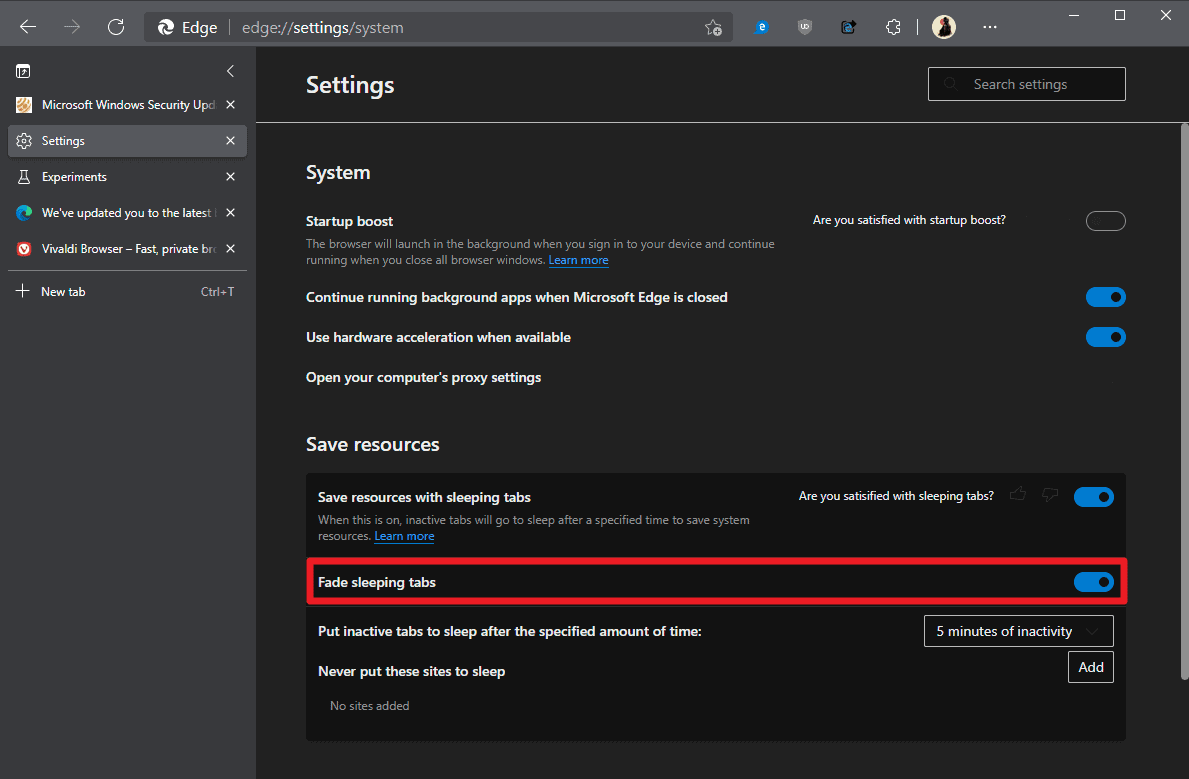
Microsoft introduced the Sleeping Tabs feature in Microsoft Edge Canary 87 back in September 2020. The company rolled out the feature to all Edge users in Edge 89, released earlier this month. Designed to improve performance by unloading sites in tabs, Sleeping Tabs helps improve battery life and reduce memory usage in Edge.
Microsoft states that tabs that are put to sleep use 26% less CPU on average, and that the browser's memory use is reduced by 16% on average.
Edge users who have never used the feature may check it out by loading edge://settings/system in the browser's address bar. The "Save resources" section on the page that opens lists the Sleeping Tabs preferences.
You may toggle the feature there, set the inactivity time for tabs before they are put into sleep mode, and add sites to a disallow list so that they are never put to sleep.
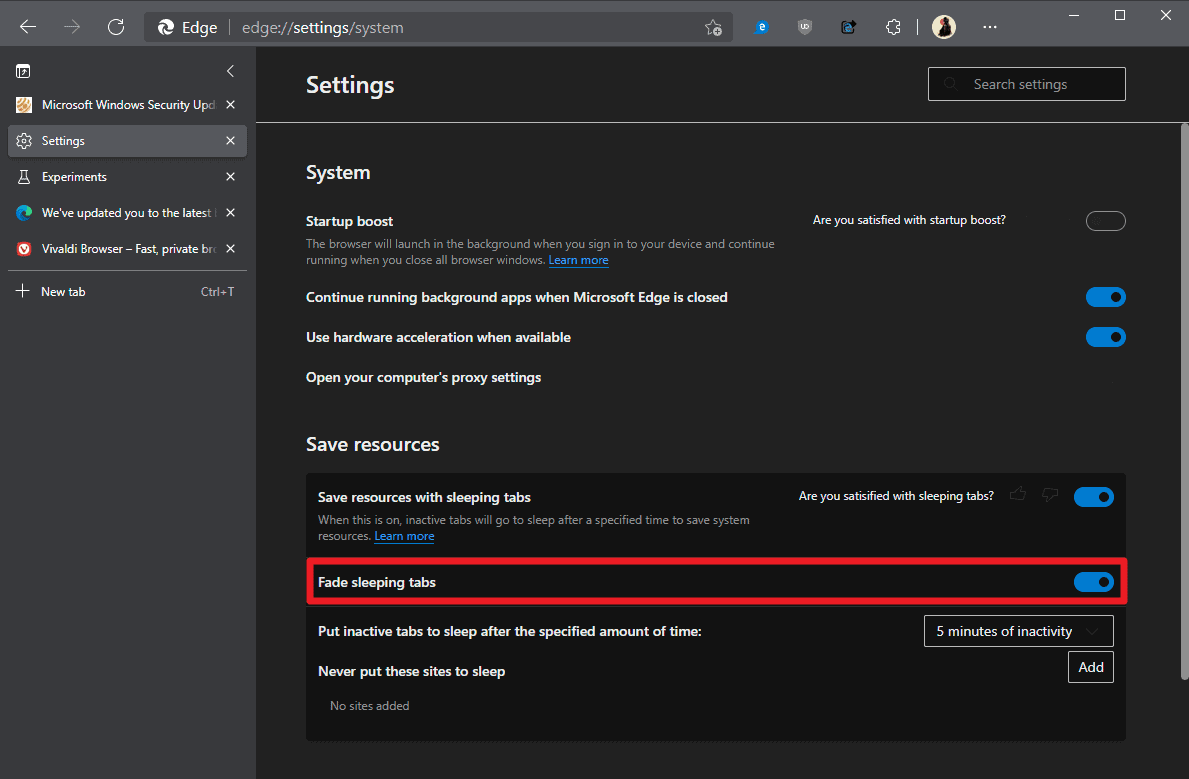
Work on the feature continues, and Microsoft added a new option to the latest Edge Canary version. In case you are wondering, I discovered the feature in Edge Canary 91.0.838.0. You can check the version of the browser by loading edge://settings/help in the address bar.
Fade Sleeping Tabs is listed as a new feature on the page. It was enabled by default in the Edge Canary test version.
The feature fades the icons of sites that are put to sleep in Edge. It is easy to overlook at first, but if you check the tab bar or sidebar listing after some use of the browser, you may notice that some of the icons are faded while others are not.
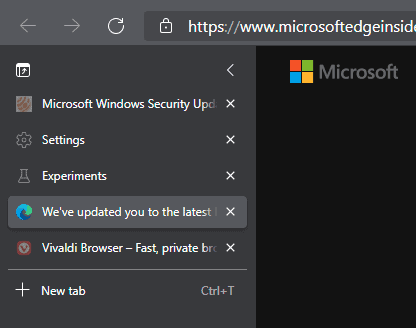
Faded tabs use fewer resources than loaded tabs. It is a visual distinguisher that makes it easier for users to distinguish between sleep mode tabs and tabs that are active.
Microsoft does not reveal why the feature is fading the icon of a sleeping tab only; it is likely that the readability of the title would have worsened considerably if the title would have been faded as well by the feature.
Tip: check out our overview of tab snoozing / sleeping /freezing features in major web browsers.
Now You: do you use your browser's sleep tab functionality if it is provided? (via Deskmodder.de)
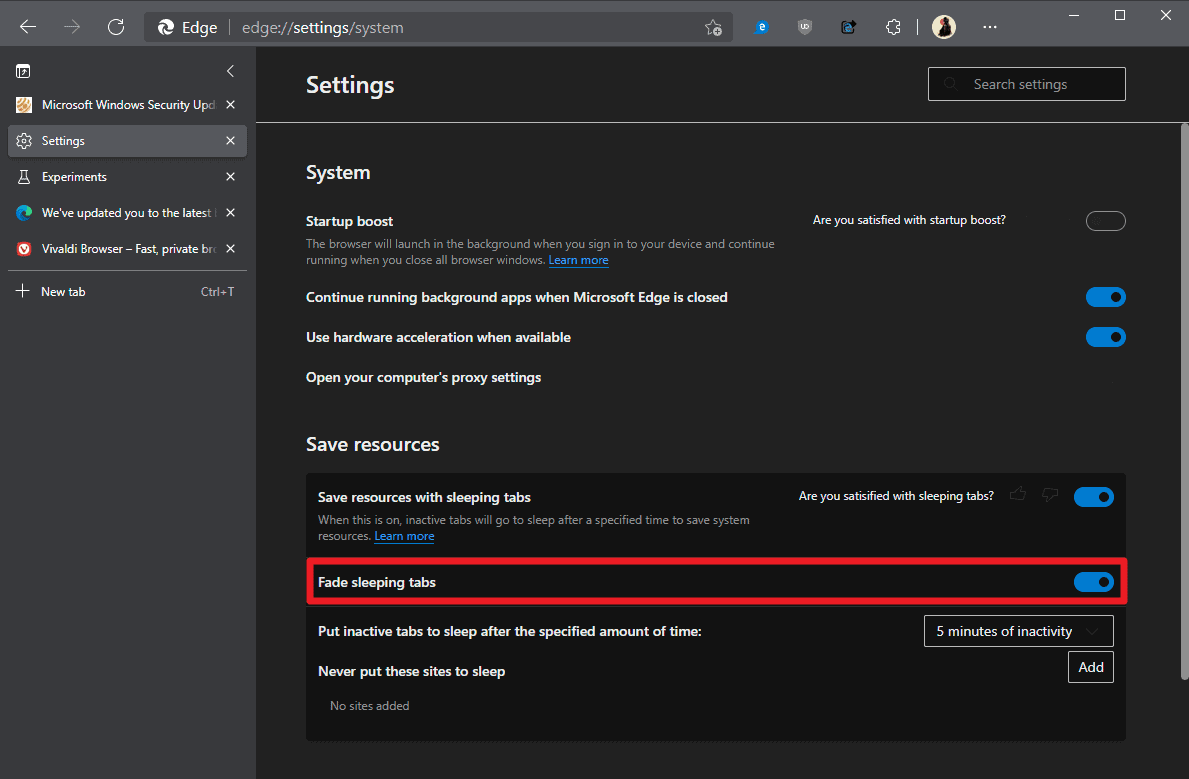




















Microsoft now also allows the CTRL + H keyboard shortcut to open the full history page instead of the flyout menu, plus it is now faster to access the Downloads, Favorites and History pages from the flyouts menus:
https://www.reddit.com/r/edge/comments/md4ap8/edge_will_allow_the_ctrl_h_key_combination_to/?utm_source=share&utm_medium=web2x&context=3
It already done by default in the stable version (89)
Yes, this toggle was added precisely to disable the fading of the sleeping tabs (That fading has been around since the feature was first rolled out several months ago in Edge Canary). Several users said they did not like the fading of the tabs, so Microsoft added this option to disable it.
Yes, this toggle was added precisely to disable the fading of the sleeping tabs, several users said they didn’t like the fading on the tabs.