Microsoft Edge 89 Stable is out
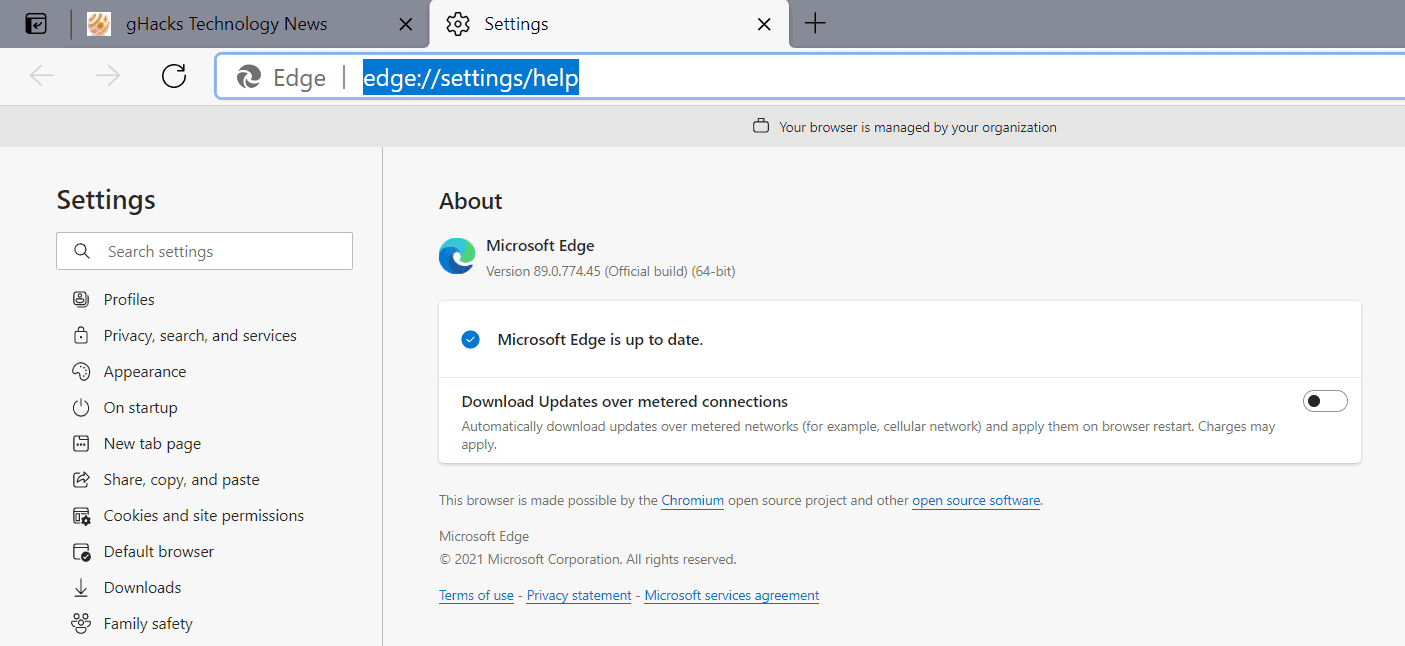
Microsoft released a new stable version of its Edge web browser to the public on March 4, 2021. Microsoft Edge 89.0.774.45 is a security and feature update that is available for all supported platforms.
The new version of Microsoft Edge patches several security issues, including a security vulnerability in Chromium, the core that Edge is based on, that is exploited in the wild according to the Chromium team.
According to Microsoft's security database, CV3-2021-21166 refers to an Object lifecycle issue in audio. The rest of the security updates is referenced on this page by Microsoft.
Microsoft Edge supports automatic updates, and the browser should be updated to version 89 automatically on most systems. Edge users may load edge://settings/help in the address bar to check the current version. The browser will run a check for updates when the page is loaded and will download and install updates that it discovers during the check.
Microsoft Edge 89: features
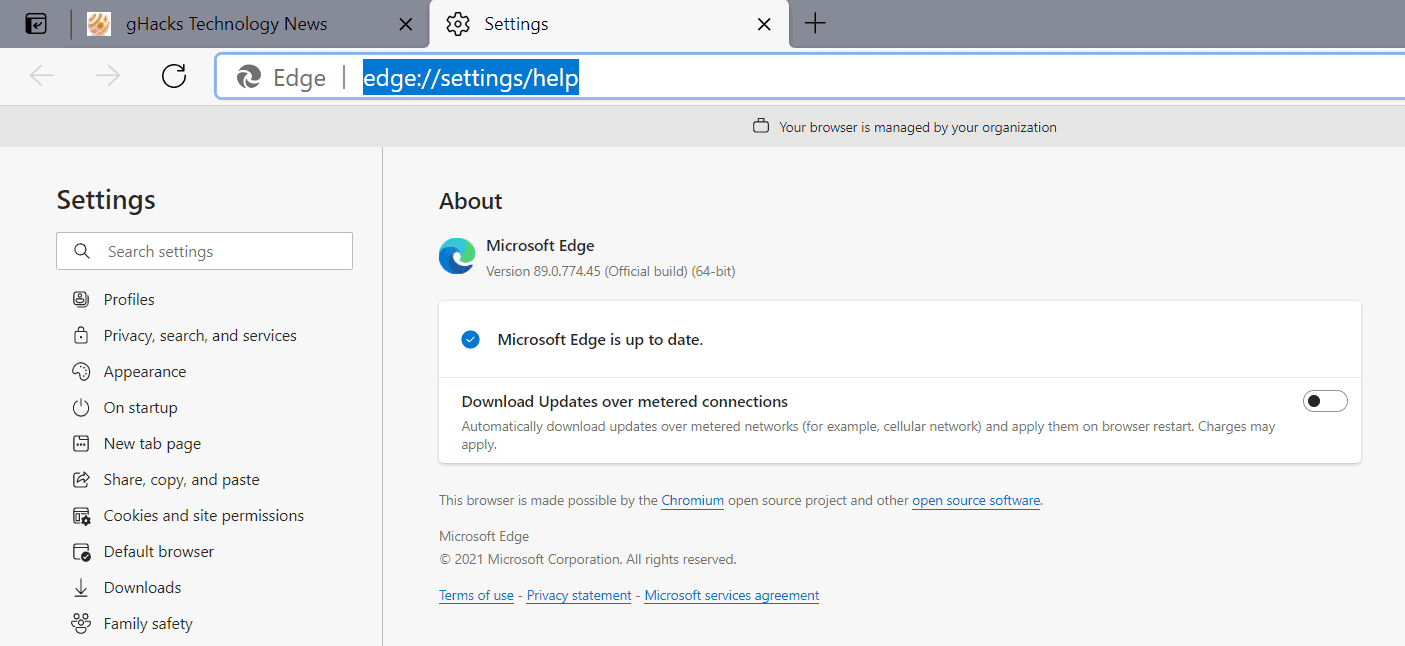
Microsoft lists six new features that it added or improved in Edge 89. Notable is the introduction of the Sleeping Tabs feature; its main purpose is to improve the performance of the web browser by putting inactive tabs to sleep; this has a positive effect on the browser's memory use and CPU utilization according to Microsoft.
We reviewed Sleeping Tabs back when it was introduced in development builds of Microsoft Edge 87.
Tip: check out our overview of tab sleeping / freezing features in web browsers.
Another useful feature is the ability to reset sync data in the cloud manually, a process that required contacting Microsoft support previously.
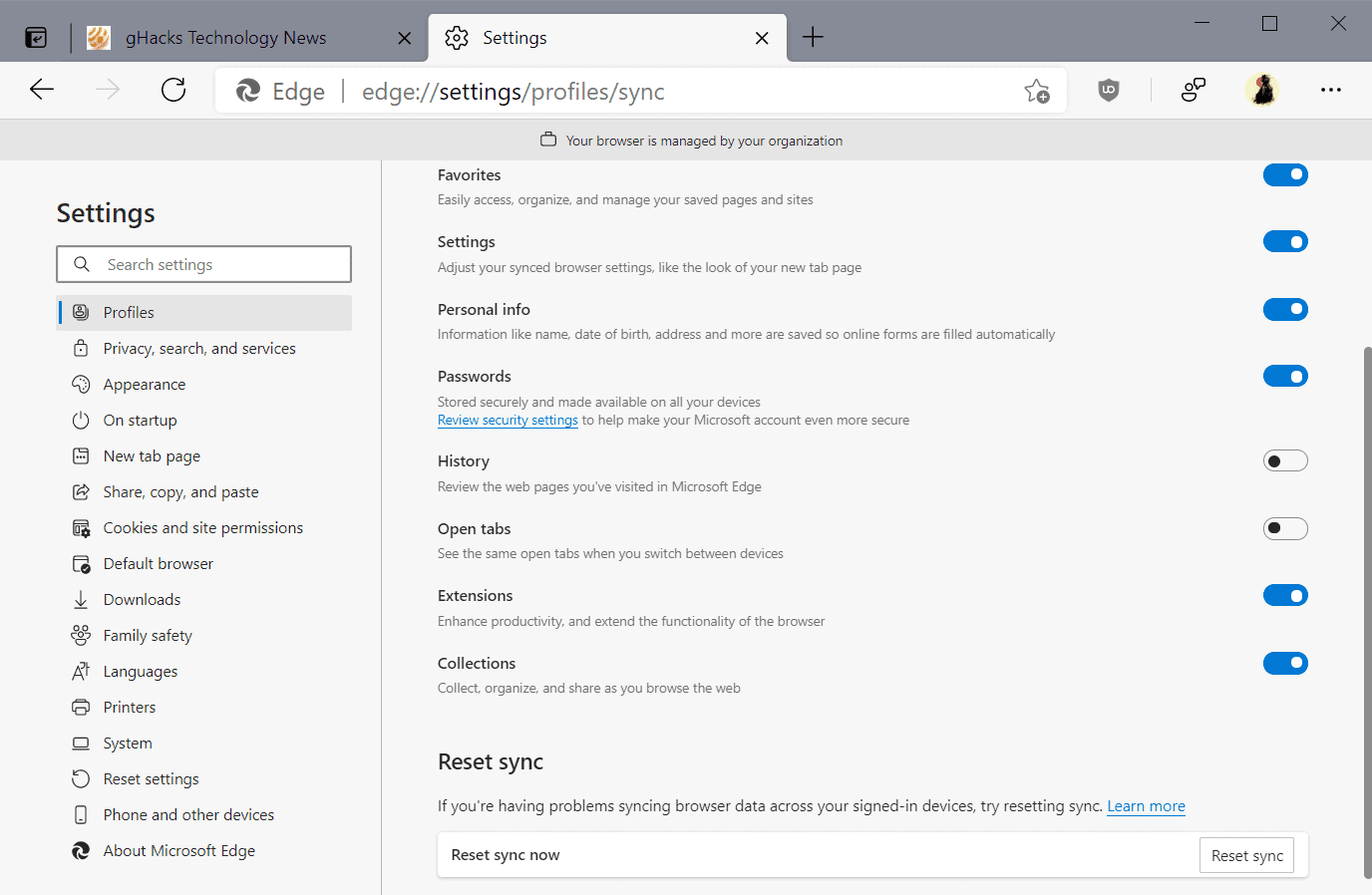
All that is required now is to open Settings > Sync, or load edge://settings/profiles/sync directly, and activate the "reset sync" button on the page to do so.
Vertical Tabs, an option to display tabs in a sidebar on the left, seems to be enabled by default as well in Edge 89. Check out our review of vertical tabs in Edge here, and the resizing feature that is being tested currently.
The remaining improvements unlock the option to autofill the date of birth field, improve text selection when viewing PDF documents in Microsoft Edge, add more lockdown options to kiosk mode, and enable the edge://compat page for managing the Enterprise Mode Site List.
Microsoft's release notes list three issues that have been fixed in Edge 89:
- A right-click on Edge in the Start Menu will show the unpin from taskbar option.
- Start layouts with taskbar configurations won't have a second Edge placed on the taskbar anymore.
- Users with Windows Roaming Profiles won't see a blank icon on the taskbar anymore instead of the Edge icon.
Several policies have been updated or made obsolete. Microsoft added seven new policies in Edge 89:
- BrowsingDataLifetime - Browsing Data Lifetime Settings
- MAMEnabled - Mobile App Management Enabled
- DefinePreferredLanguages - Define an ordered list of preferred languages that websites should display in if the site supports the language
- ShowRecommendationsEnabled - Allow recommendations and promotional notifications from Edge
- PrintingAllowedBackgroundGraphicsModes - Restrict background graphics printing mode
- PrintingBackgroundGraphicsDefault - Default background graphics printing mode
- SmartActionsBlockList - Block smart actions for a list of services
Now You: have you used Edge recently? What is your take on the browser's development since its initial release?
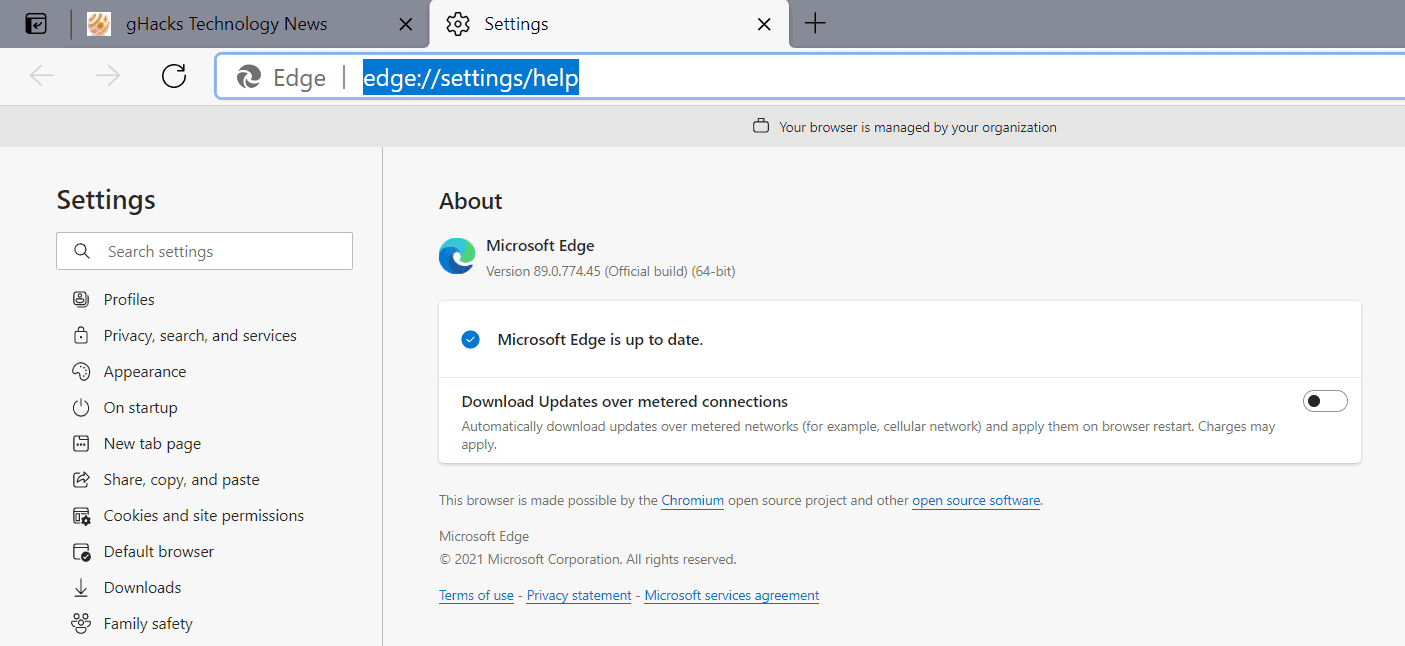




















Edge – eager and willing to slurp up all your data: https://brave.com/popular-browsers-first-run/
Interesting. Martin, maybe you should write an article about this…
New Edge is much better than Chrome in my opinion
People just don’t care about privacy.
Edge is fast with some nice features and with a good UI design probably it’s the only software from Microsoft that i really like
Thanks, I have now found the setting in SYSTEM to switch off this behaviour. I was not aware of this. My other PC had this setting mystoriously already disabled.
The latest MS Edge Chromium is on one of my PC’s permantly loaded in the memory, so after starting Windows or after stopping the browser.
This leads to quircky behaviour of my PC/Windows.
You can disable to remain loaded or being loaded at startup it the options of Edge Chromium. :]
I haven’t encountered anything quirky, but I do find this Chromium behavior irritating too. You can turn off background tabs/processes under settings, and also any option related to startup boost and the like. That should ensure that the browser processes are loaded only when you actually launch it, and exit after you close the last open window.
Hmm, Startup boost?
A shame M$ couldn’t code their own browser from the ground up. Don’t they have billions of dollars and plenty of developers?
Terry A. Davis built an Operating System and compiler all by himself. BY HIMSELF.
A shame M$ couldn’t code their own browser from the ground up. Don’t they have billions of dollars and plenty of developers?
Terry A. Davis built an Operating System and compiler all by himself. BY HIMSELF.
They did (Edge Legacy), but it was never good enough to stand against its primary competitors. Yes, it’s a shame and a list opportunity, just like Windows Mobile and much else. No use dwelling over it now, and even though I wish the new Edge wasn’t adding to Chromium’s market share, it’s ultimately a decent browser that I find many actually sticking with in place of Chrome.
P.S. Simply creating a browser is not that big a deal, but creating a good one that people will actually switch to and stick with, is. After all, how many people, if any, have ever used Davis’ OS?
Overall Edge seems to be pretty good. However I have not found a way to use Lazy Loading during startup; the only built in lazy loading features aren’t tied to tabs. Martin do you have any ideas on this. I have about 30 tabs and startup is slow because it loads each tab on startup. It feels slower than Vivaldi used to. Auto Tab Discard helps with memory beyond the built in sleep mode for tabs. However the startup speed kills it.
Edge has options for lazy image and frame loading, but for tabs perhaps something like the Lazy Tabs extension in the Chrome Web Store might help.
Edge has started to become bloatware with all kinds of useless features that no more than 0.000000000000000001% of its user base will ever use. They should be optional extensions hosted on the Microsoft extension store. When an user boots the browser for the first time, they should be greeted with a message about these optional features that can be enabled… instead of being bombarded with a screen with pre-pinned garbage like Facebook and irrelevant news and a Cookie Dialog.
You seem to be obsessed over things you view as bloat.
It’s your view, but others might not think so.
Honestly, you might want to reconsider that. Just because you don’t like having a lot of features does not mean others won’t appreciate it.
I use it also, I use a plethora of browsers! =DD I do like very much the features of Edge.
Been trying out Edge for a while,and it’s a fantastic browser.I think it’s better than Chrome and Brave.
It’s a very good browser and getting better with every release. I just wish they’d finally update their awful mobile version for Android.
I do not think it is better than brave in terms of performance and privacy but you can say that it is better in terms of introduction of new features and customization but less customizable as compared to vivaldi browser.
Much better than Chrome and better at streaming videos than Brave. If you use extensions like Ublock Origins and Privacy badger for Edge there is no reason at all to use Brave
yeah, Brave is really shit at videos
When URLs are typed into Micro$oft Edge they are shared with multiple Micro$oft sites, so are unique hardware identifiers.
But hey guys, M$ will let you know that you have a toggle to turn off that invasive diagnostic data collection in windoze, which will then delete that data from their servers just to reassure you that everything is fine and completely benign.
Lets all trust M$, they could not possibly be leaking your data or keeping it insecure.
Lets not forget the time Micro$oft accidentally exposed 250 million customer service and support records online, due to a misconfiguration of a customer support information database.
Collective massive chunks of peoples data by default is insane. They are stalkers.
M$ are insane!
M$, Micro$haft, Windoze, Goolag… Very mature.
You sound insane bud
@Anonymoose
If you’re the anonymoose from elsewhere defending M$ from criticism and complaining about the goolag
Google bad bad bad, but M$ goog goog good.
You are a hypocrite.
Simply ignore him @crazyassmofo. He’s one of the resident trolls here; each of whom loves to rave and rant and lie and spread FUD about different companies and products.
Google Chrome has been doing that so whats suprising?
@ChromeTelemtry
For the people on winslow, when they are using edge browser it is theoretically worse than if they were using goolag chrome as regarding a privacy perspective.
Why?
It is because the edge browser is intricately tied in to winslow telemetry/data collection way more than what other browsers like GC would be.
windows = a window into your PC for good old M$. Edge is the edge to cut away peoples privacy on winslow.
Nice improvements in this release! Thanks @Martin. :]