Microsoft Edge 91 will be the first to support syncing on Linux
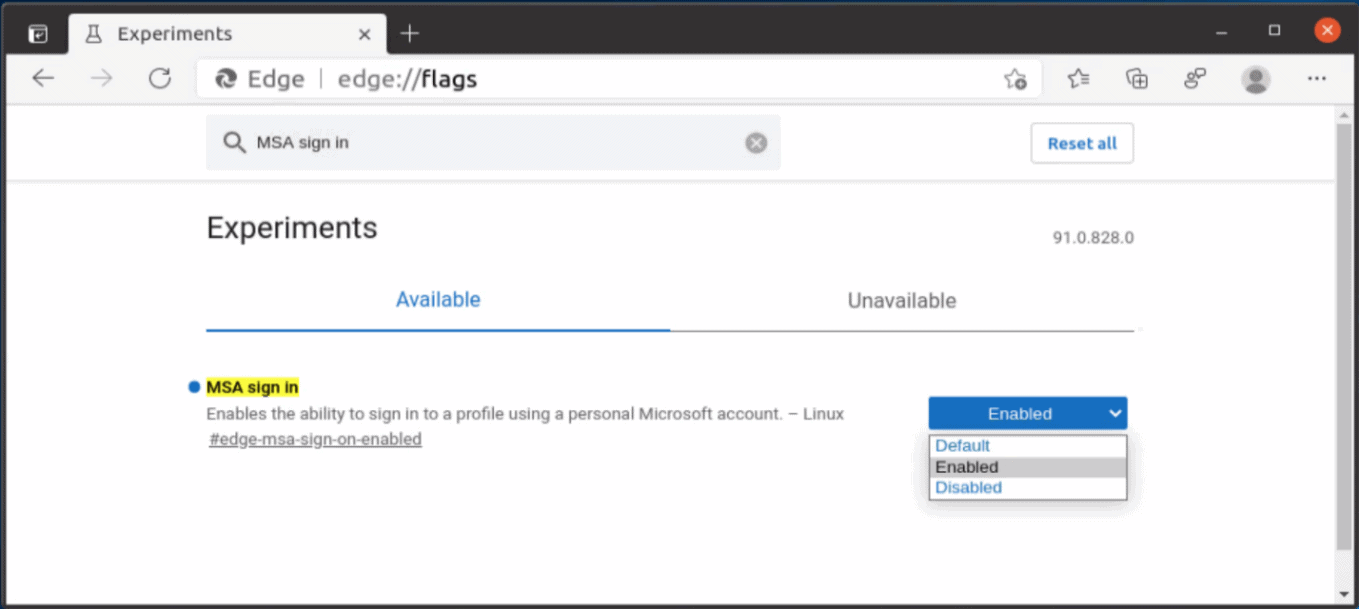
It took Microsoft quite some time to release the first versions of its Chromium-based Edge web browser for Linux. One thing that was not implemented in the initial releases was support for syncing data. While data syncing was a work in progress for a long time on Windows and Mac OS as well, Linux users had to wait a bit longer still.
Now, with Microsoft Edge 91 comes synchronization functionality on Linux. The feature is available in development versions and labeled experimental, which means that users need to enable it right now to make use of it.
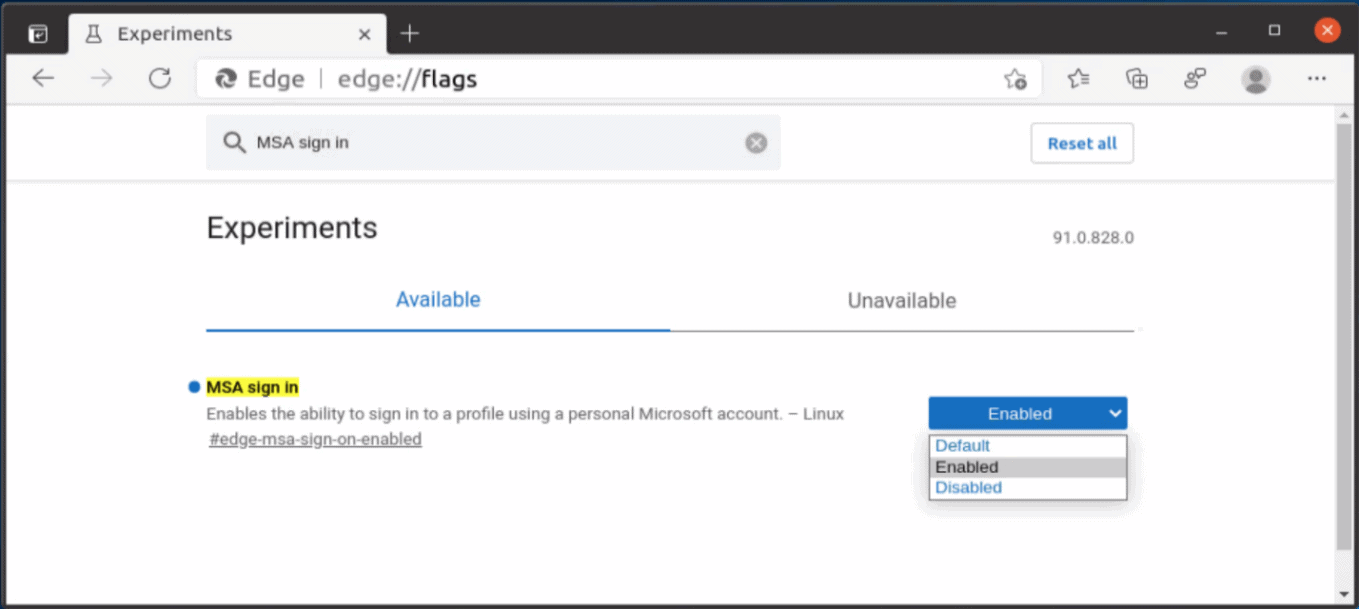
The functionality enables Linux users to sync data such as passwords, favorites or extensions. It does require a Microsoft account, but that is to be expected as Microsoft's sync functionality requires a Microsoft account on all supported platforms.
To enable syncing on Linux, Linux users need to do the following:
- Make sure that Edge is at version 91.0.831.x or higher.
- Load edge://flags in the browser's address bar.
- Search for MSA sign in.
- Set the status of the flag to Enabled.
- Restart the Microsoft Edge web browser.
Login functionality becomes available after the restart. Select the profile image on the browser's main toolbar and there sign in to sign-in with a Microsoft account.
The feature syncs data using the account, which means that synced data will become available on other platforms.
Microsoft notes that the synchronization may take a few seconds to complete.
Linux users may experience issues when the feature gets enabled. Microsoft published a few scenarios on its Tech Community website. These are:
- My browser is not behaving correctly since I logged in and enabled Sync.
- My browser crashes when I launch it since I logged in and enabled Sync.
- Disabling things as described above did not work for me.
- Deleting my Profile folder did not work for me.
Edge can be started with the parameter --disable-features=msOneAuthEnableMSALSignInOnLinux to turn off the feature; useful if it is not starting anymore after enabling it.
A quick test of the sync functionality on several Linux systems was successful. Syncing could be enabled and was working as expected on these devices.
Now You: do you use your browser's sync functionality?
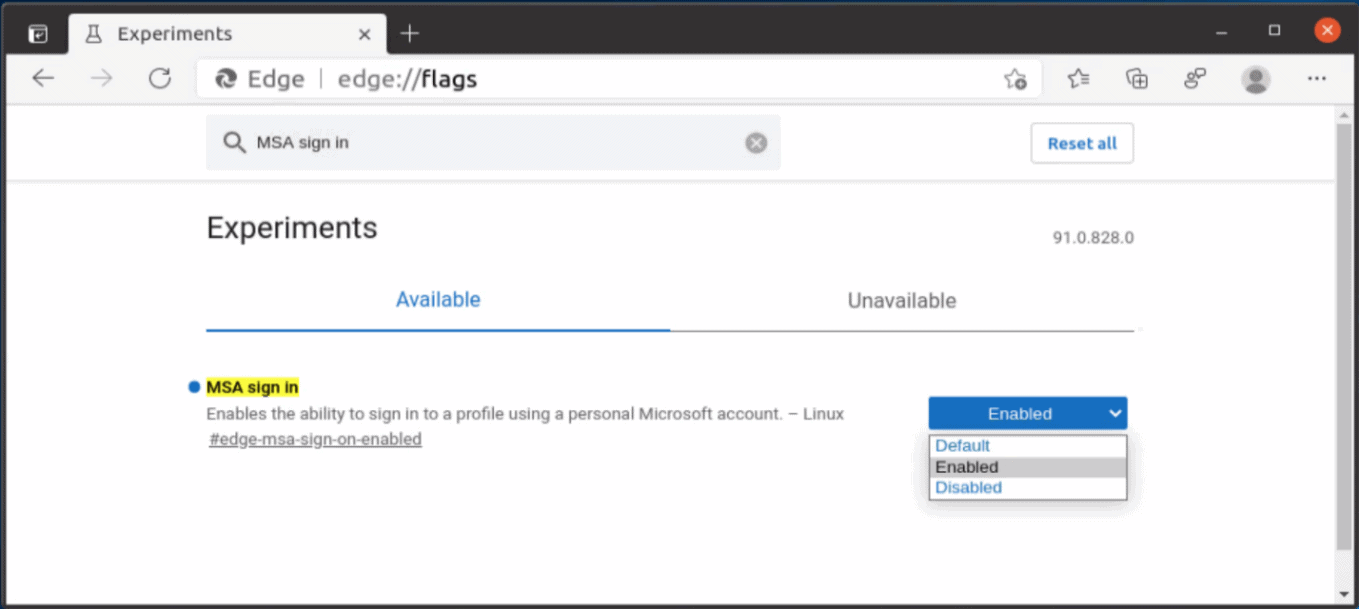

















The scumbags@microsoft will pay to sneak this turd into the distros, one way or another.
I was looking forward to the arrival of edge and its features on linux!
-Said by no one, ever.
Inviting the fox in to the chicken coup for tea – what could possibly go wrong…
I am of the view that if you are using Linux then you should be only using FOSS as much as possible. Match like for like. Never allow M$ Edge to be the poisonous plant in the garden.
Linux must be protected from unscrupulous “data-gathering corporations” such as M$, facebook and google. Boycott those corporations as much as possible, they must never be allowed to become a monopoly in the tech world, they are hungry for the data, don’t entertain them with your data. Boycott them, look for alternatives.
Hey Cortana tell me a joke
Cortana : Your privacy.
Nice find, but not ready for prime time (Linux Mint 19.3)
I can open the sign in popup window and fill in my email, but when I continue I get a blank window; an error message; or Edge crashes.
Because Microsoft loves linux. Big tech loves linux. Like one loves consuming a good steak and like some time after that it doesn’t look as good as before.
Speaking of it, they used the organizations that they successfully infiltrated to start a new smearing campaign against the left-wing digital rights activist Richard Stallman who is the leader of the GNU/linux operating system and of the free software movement, calling him “repugnant”, “hurtful” and “dangerous” in an open letter and asking for his removal of society.
It’s interesting to have a look at all the fake opposition traitors who showed their real face by signing that despicable text full of lies. Julia Reda, Gnome, Snowden’s Freedom of the Press Foundation, Mozilla, Riseup, Tor… If you’re a leftist activist, think twice before entrusting those with your data, votes and support.
And of course the far right crowd attempted to recycle the opposition to that corporate smearing campaign for its own objectives by putting the blame on “social justice” vs “freedom of speech”, which completed the success of the campaign by absurdly putting a false right wing stamp on Richard Stallman ideas.
Well done all.
An open letter in support of Richard M. Stallman:
https://rms-support-letter.github.io/
They made false accusations of rape against Assange too before. That’s how a smart dictatorship deals with leftists when they are not corrupt enough: break their reputation with lies before incapacitating them.
I bet the dozen or so Linux Edge users will be please. ;)