Tip: All Simple Mobile Tools Android apps are free on Google Play currently
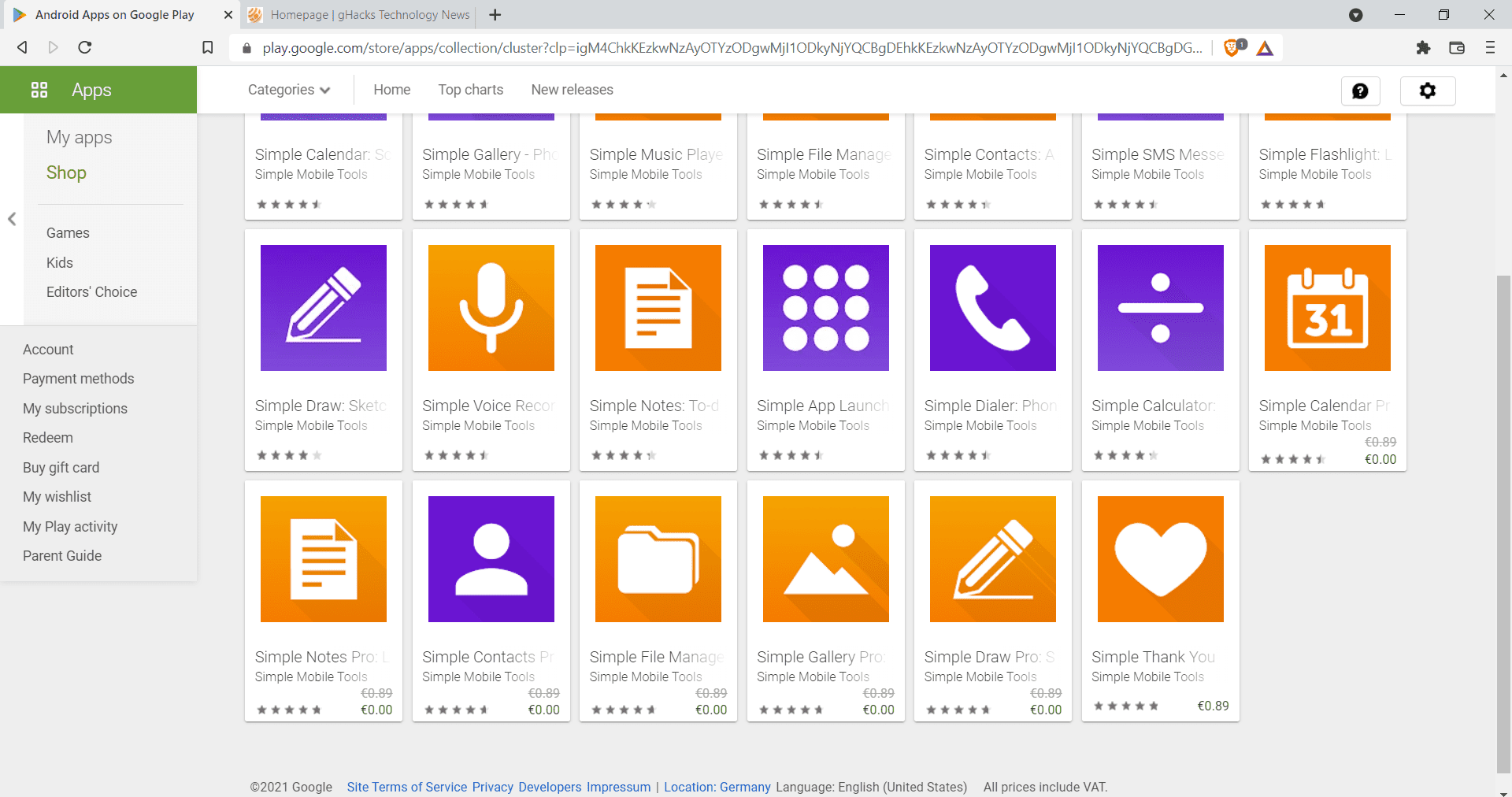
Simple Mobile Tools is a developer of high quality open source Android applications, which are available as free and paid versions on Google Play. The tools are excellent replacements for native Android applications that are included by default on the device.
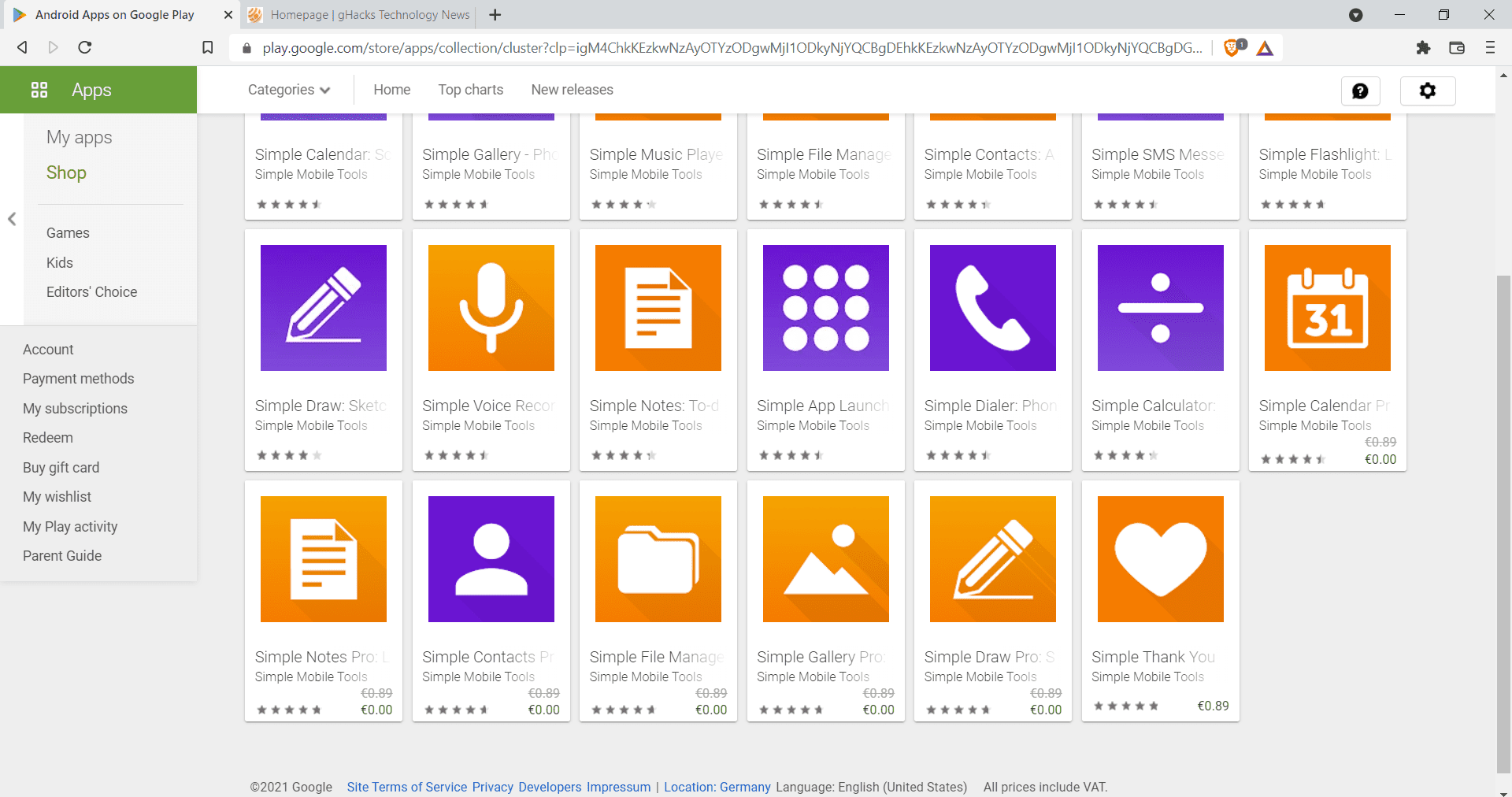
I reviewed Simple Gallery Pro, a Google Photos alternative, some time ago here on this site and liked it a lot. The apps come with zero tracking and require only permissions that are needed for their functionality. All apps are rated highly on Google Play
Note that these applications are also available on F-Droid, and that the Google Play Store versions may have features that the F-Droid versions don't have.
If you check out the Simple Mobile Tools page on Google Play right now, you will notice that all Pro apps are currently available for free.
These are:
- Simple Calendar Pro: Events
- Simple Calendar is a hugely customizable, offline calendar app for Android mobile phones designed to do exactly what an android personal calendar should do in 2021. No complicated features, unnecessary permissions, and no ads!
- Simple Notes Pro: List Planner
- Need to take a quick note to make a shopping list, reminder for an address, or a startup idea? Then look no further as this is the simple organizer tool you've been looking for : Simple Notes: To-do list organizer and planner! The best of note taking apps and sticky notes free for android mobile phones. No complicated setup steps needed, just tap the screen and type in what you came for and create notes, quick lists, checklist or backup for any idea.
- Simple Contacts Pro
- A lightweight phone number smart contact app for managing your contacts loved by millions of people. The contacts can be stored on your device only through this smart contact phone book app and it can also be synchronized by different means. This phone number smart contact phone book will help you keeping your contacts in one place without the hassle of backing up your contacts as the contacts backup are always in sync with the contacts you add.
- Simple File Manager
- Simple File Manager Pro is a super quick & professional file and folder manager for Android devices. Use Simple File Manager to easily compress, transfer & convert media files with a few clicks. It has all of the major file manager & folder management features, including customizing the home folder and selecting favorite folders for quick access.
- Simple Gallery Pro: Photos
- Simple Gallery Pro brings you all the photo viewing and editing features you have been missing on your Android in one stylish easy-to-use app. Browse, manage, crop and edit photos or videos faster than ever, recover accidentally deleted files or create hidden galleries for your most precious images and videos. And with advanced file-support and full customization, finally, your gallery works just the way you want.
- Simple Draw Pro: Sketchbook
- Want to draw something creative but you have no paper? This sketchbook drawing app will suit you perfectly. Just pick a color and start drawing, it is as easy as that. You can either save the drawing in a file, print it or share it directly through email or social networks so that your friends can have some fun with it too
A click on the install button installs the selected version of the application on the Android device. The applications are excellent replacements for Google apps that come with most Android applications out there.
Note that you can make a donation on the official homepage to support development of these applications, if you like them. You can also check the developer's free applications using the provided link above.
Now You: do you have favorite developers or applications? Feel free to name them in the comments below!
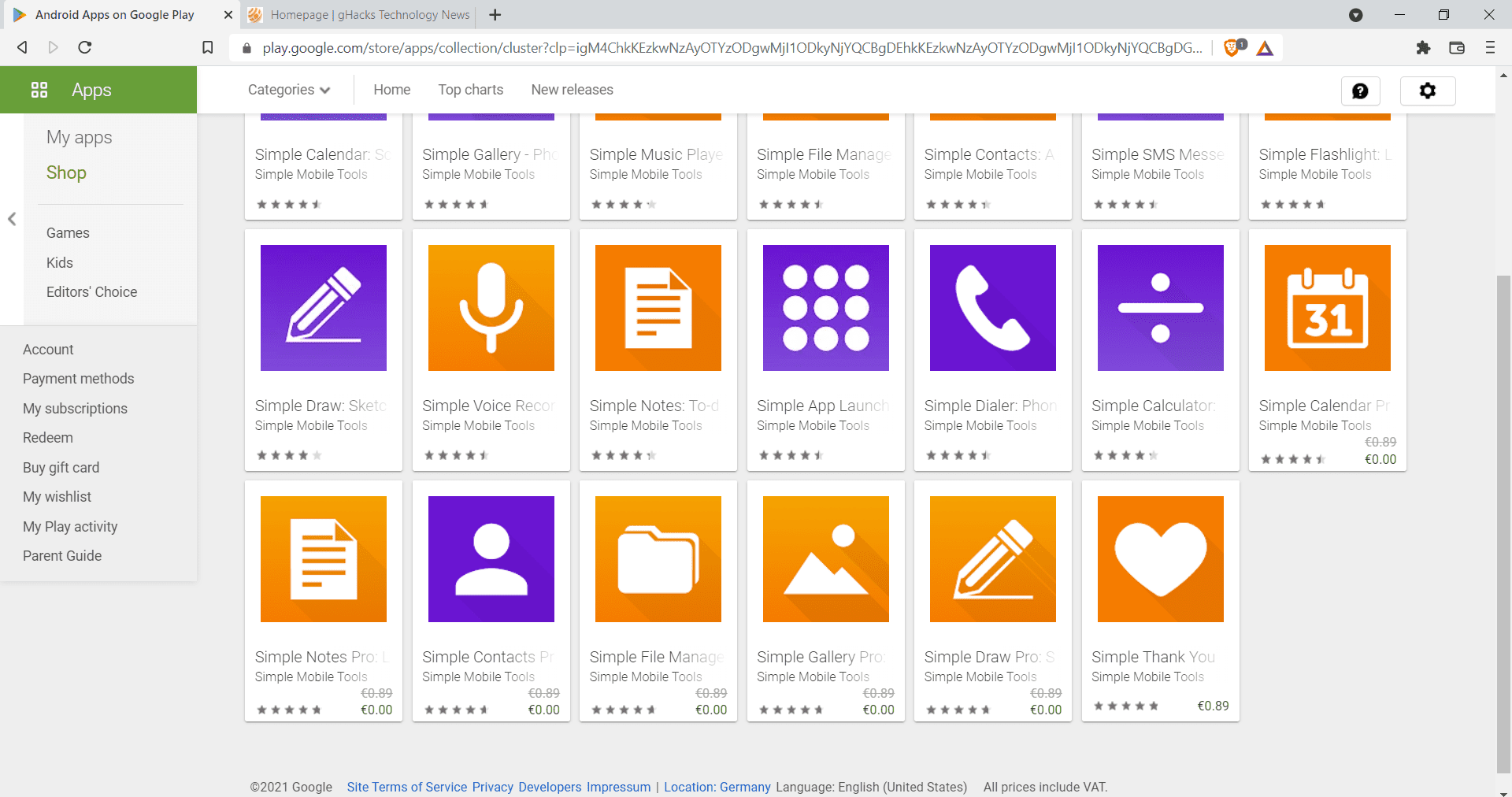






















Simple Mobile Tools just did a rug-pull on all their free apps and locked customers out of their apps forcing a paid upgrade.
Thanks Martin again. I was frustrated with my Android phone and acquired an older iphone 11,. When an android phone comes preloaded with apps, is the user allowed to replace them with android versions without voiding the warranty? When I tried to (delete the stock app), Google accused me of attempting to change their programming (which I thought was buried behind/in the root-something).
Great apps that don’t have ads or spyware. I no longer have to hunt down for alternatives. I replaced everything with Simple Mobile Tools.
Simple Mobile Tools Homepage:
https://www.simplemobiletools.com/
GitHub page:
https://github.com/SimpleMobileTools
Get them from F-Droid and donate if you want.
They’re all free on F-Droid. I had no problem giving the developer a donation. These are mostly nice apps; dialer, contacts, gallery and particularly file manager. Simple notes is weird, I replaced it with Notepad on F-Droid, the one with the light blue icon.
I’ve used file manager, dialer and gallery for a few years. Anything to get rid of the stock android annoying data scraping apps. Signal for messages. Simple Keyboard is just a keyboard, no predictive anything, no emojis. A little too simple for me, I use Open Board, F-Droid again.
As is often the case, F-Droid apps are different from the Play Store apps, in how they install, otherwise the same in function and appearance. You need the Simple Thanks app to auto apply settings/themes to all apps.
One thing about F-Droid for those not familiar, I’d avoid the F-Droid app. It’s a messy, confusing thing that’s not needed for the apps to work but it does take care of auto updates if that’s your thing.
I have a few of the basic apps installed. Tried a couple of the Pro versions. They are irritating. They are less simple. You cannot set the colours the way it’s advertised. Default “adjustable” colours are not really adjustable and the defautl values you can choose from are not good. There is supposed to be a custom theme, but it’s not really custom.
The whole system itself is complicated to understand. First simple simple and free, now simple simple and not updated, then simple, pro and paid, then simple, pro and free for now (but will they pull the rug under you later and force you to pay ?), then “thank you” thing which is paid and gives extra features to free…
That’s anything but simple. I’m sick and tired of those Android apps which are more difficult to use than any good old Windows program.
I create a note, then I want to see the list of notes, where is the list of notes ? Nowhere. Damn silly dumb apps.
Yeah, the Play Store versions are a mess, add a Google or Fruit payment system and most anything blows up itself.
May want to uninstall them and download again from F-Droid.
Good stuff, thanks for the tip!
Hello Martin.
I would point out that the title to the article from this page is misleading, as one would expect information that All Simple Mobile Tools Android apps are currently offered free on Google Play, but it is not truly the case. Notably, the Simple Thank You app ( https://play.google.com/store/apps/details?id=com.simplemobiletools.thankyou ) is currently offered for a fee in all regions that I have tested.
The Simple Thank You app is an unlocker plugin style app. The app is used to unlock the full features of various apps, which I believe includes also the “Pro” named versions for current versions (I think many older versions might not have had the restriction). The most notable feature that is supposed to be unlockable with the Simple Thank You app is changing the color scheme (the default Simple Mobile Tools apps color scheme is rather ugly and dark). As derivable from the description of the Simple Thank You app on its Google Play page, one should be able to also set a theme in the Simple Thank You app and have the theme be utilized in other Simple Mobile Tools apps.
Quite right, the PRO apps are all still requiring a payment.
So what ? You still get the apps for free. Just not the unlocker which doesn’t really matter.
Even if Simple Thank You is paid, which it should be IMO, the only difference it makes is theme change. Other than that everything is same, so no big deal.
Hi, I just checked two apps, and both allowed you to change the theme from dark to several others or custom. There was also an option to apply this new theme to all Simple Apps, but this was indeed reserved to the Thank You App.
The apps I tried were Simple Calculator 5.6.2 and Simple Contacts Pro 6.16.3. In both cases I had acquired the apps from GitHub ( https://github.com/SimpleMobileTools/Simple-Calculator/releases and https://github.com/SimpleMobileTools/Simple-Contacts/releases , respectively) and sideloaded the apps and without specifying installation source. I then also tried to use the Simple Calculator 5.6.2 app from F-Droid afterwards, but the results were the same. I did not try other apps in the suite.
Martin, did you have the Simple Thank You app installed when you tried to change theme in the individual apps other than the Simple Thank You app? Perhaps, that is why you were able to change color themes without issue. Other possibilities that come to mind are installation source metadata. An app installation source may be specified. Perhaps if the installation source is specified as Google Play store, the app behavior may be different.
When I do not have Simple Thank You app is not installed an individual “Color customization” setting in the app’s “Settings” shows the label “Customize colors (Locked)” and does not allow changing of the color scheme. I have not tested the behavior with Simple Thank You app installed.