My experience with DuckDuckGo's App Tracking Protection feature
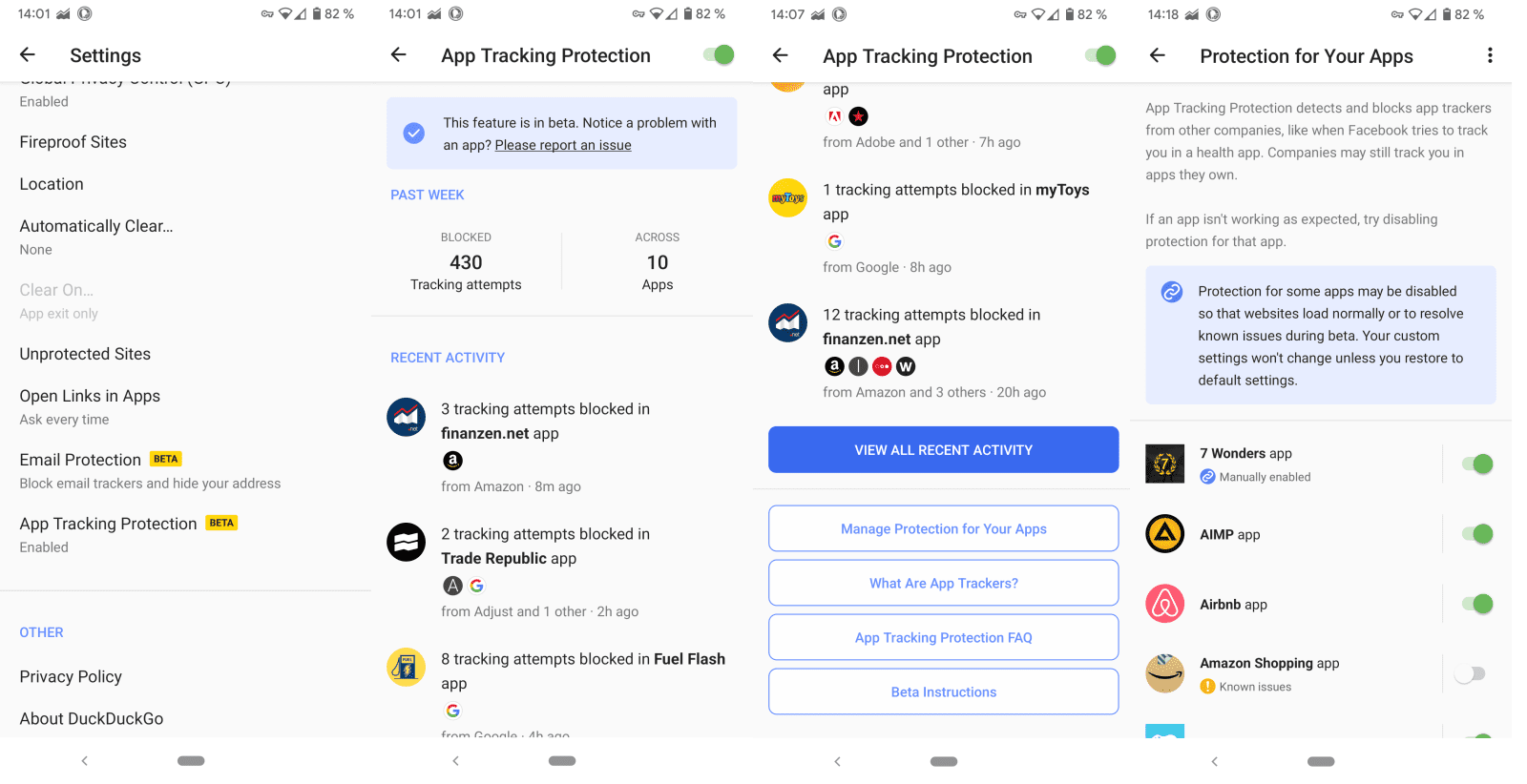
DuckDuckGo added an app tracking protection feature to its Android application, also called DuckDuckGo, back in November 2021. The feature blocks tracking attempts system-wide on the Android device when enabled.
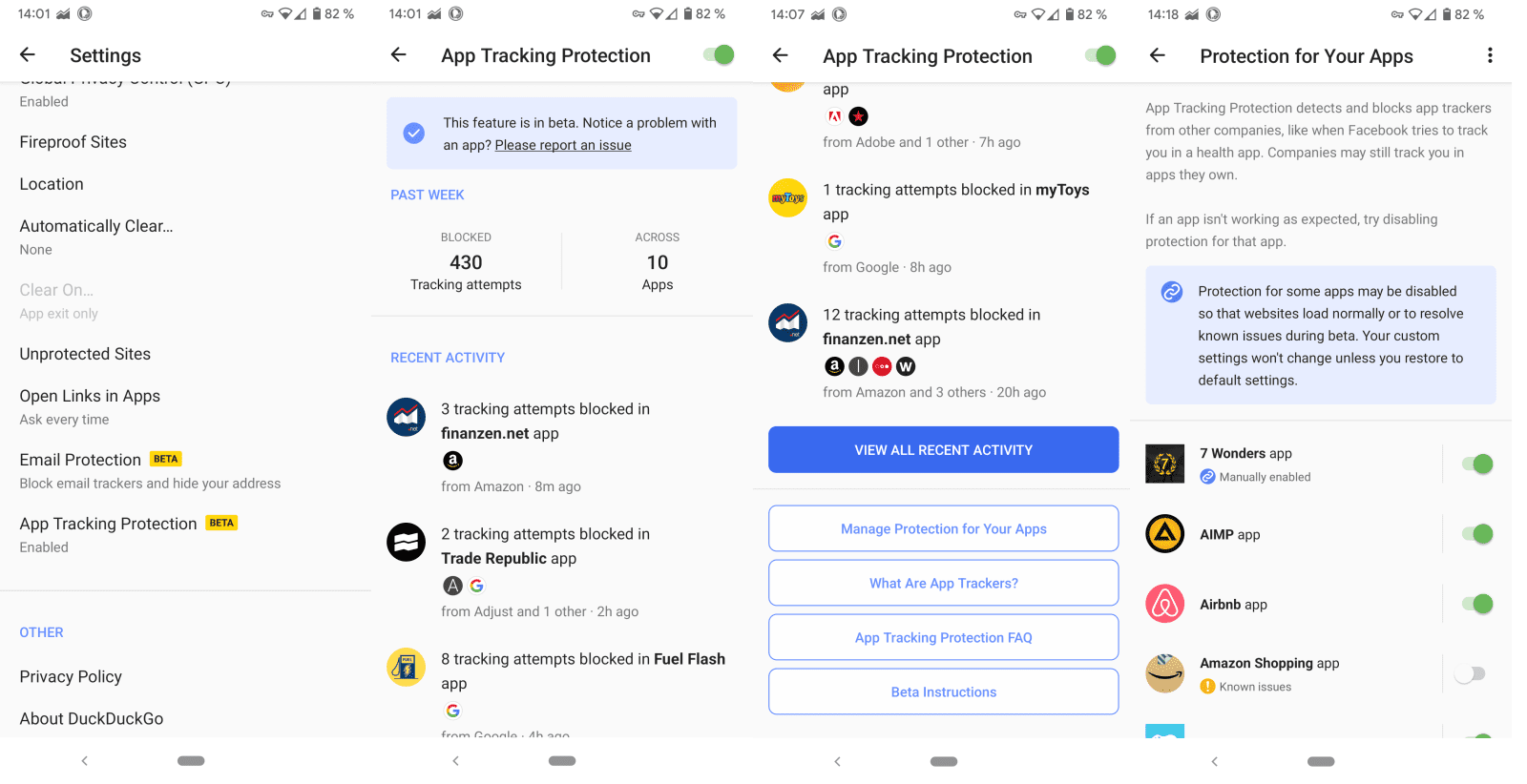
The feature was made available to some users only, and users had to enter a queue to get access to it; this seems to be the case still at the time of writing. I received my acceptance some time ago and have been using the feature since then on a Google Pixel 3a device (which I will replace next year, as Google will end support for it then).
The article that you are reading describes my experience with the feature and app. Did it block trackers on the device? Did I notice any issues while using it, e.g. apps that did not work properly?
The DuckDuckGo application needs to be installed on the Android device for the feature to work. Users need to enable it in the settings of the app and allow it to be used as a virtual private network on the device; this is necessary for it to block trackers locally on the device. The main difference between a "real" VPN app that runs on the device and DuckDuckGo's App Tracking is that the latter is active locally only.
The privacy feature works in the background from that moment on. You may notice the VPN icon of the Android device, which Android displays when VPN connections are active. DuckDuckGo's app displays notifications if trackers are blocked, and you may check the history of blocked trackers in the application.
I use the Android test device lightly only, and have only a few apps installed on it. DuckDuckGo blocked 430 tracking attempts of 10 applications in the past week. The activity history lists the names of the applications and the trackers that it attempted to use. The listing is useful, as it may uncover tracking attempts by apps.
DuckDuckGo's application includes options to enable or disable the protection for specific applications. In fact, some apps, including Amazon Shopping, browsers or Google News, are whitelisted and not blocked by default because of "known issues". The protection can be enabled or disabled manually, but there is no guarantee that an app will work correctly if you enable the protection if it is listed as having known issues.
Some apps did not work properly after I enabled the protective features manually, others did work but some functionality that I did not use might not work correctly. It is worth a try though to find out if all functionality that you use continues to work.
Closing Words
DuckDuckGo's tracker blocking feature works well on Android devices, but some apps are whitelisted and DuckDuckgo admits that the feature won't block all trackers, only those known by the application. Options to add custom lists would be welcome to improve the protection system-wide.
Users who don't trust DuckDuckGo won't use the functionality, but there are alternatives, such as AdGuard, which users may use instead. The highlighting of tracker use in apps may convince some users to uninstall some of the offending apps on their devices. It is often as convenient to access websites directly in a browser on the device instead of using an application for the purpose.
Now You: do you use privacy protection apps or services on your devices?
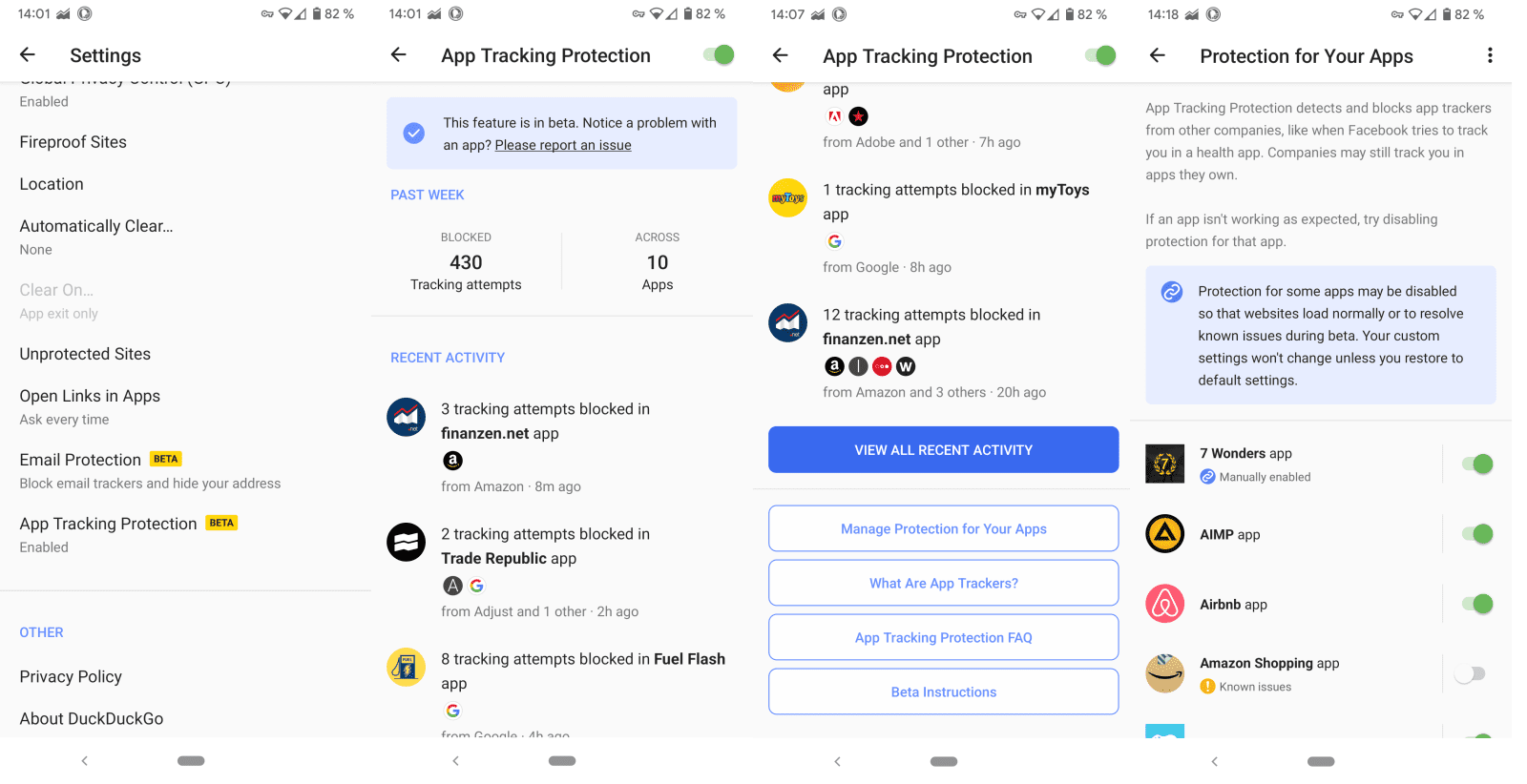





















Are you using DuckDuckGo as a standalone? Browser / search engine? Set as your default With chrome disabled and a VPN like Express or Nord? I’ve been using it that way since they came out with a standalone for Android and I’m not having these problems that I’m reading here with pop-ups and all of that and the search results I’ve checked it against Google and they’re pretty much on point
I’m going to leave my phone at home and go camping, it’s the best Ad blocker known to human kind.
All the comments mixed in here together are a confusing mess (and a little creepy).
DDG is the most useless trash. It is incapable of blocking ads and pop-ups. It does not get much more pathetic.
Furthermore it uses the API of Bing, which is Microsoft and given that there is no such thing as a trustworthy American IT-company, stating that anything by DDG to be in any way safe, is unmatched in naivety.
Don’t even get me started on the pathetic search results.
Adguard is garbage as well. It DOES NOT BLOCK ADS! YOU have to start the blocking mechanism, select what you want to be blocked, make a check whether it will actually be blocked – and without ruining the entire page by making the text disappear – and accept. Then repeat. One. By. Fuck**g. One.
Adblockers have deals with advertisers. They are not supposed to actually block (all) ads effectively. That is why (the military company) Google expelled adblockers from the playstore in the first place, because they solely (and parasitically) live on advertisements (and researching, building and selling weapons).
That is why every single ‘adblocker’ is not just simply flawed, but so obviously made in a dysfunctional way that it is vicious. Especially given how – tadaaa – they gather your data and sell them.
Learn from Google. Learn from Apple. Learn from Spotify and all other shit companies that betray humanity rather than serving it, like economy is supposed to.
This DuckDuckGo App Tracking feature sounds a lot like what Glasswire already offers.
I’m glad to see more companies helping bring more control back to users.
About AdGuard. I have been wanting to jump on a lifetime family deal for awhile. I have used their browser extensions on Windows and their macOS app. And I use a one of their DNS filters on my iPhone. Those are all free options.
Someone commented on the post for the deal on this site that the Windows program slows down their PC. Is this true? I have never felt anything was slowed with their extensions, DNS or Mac app. If anything, I would imagine it is speedier because the ads are not loading.
That person clearly encountered a bug, or perhaps another program is conflicting with AdGuard, but AdGuard slowing down your system is definitely NOT normal behavior. I’ve run AdGuard (for Windows) on a Core 2 Duo system from 2007 without any noticeable slowdown. Even an Atom netbook from 2008 can run AdGuard (though it’s pretty slow on its own with or without AdGuard lol) so basically anything can run it.
pretty useless for me. I much prefer NextDNS, YMMV, of course
I routinely run all browsers on my Android through NordVPN. I quickly found that I can’t have the DDG app and NordVPN running at the same time, so this completely kills the app as far as I am concerned. No mention by DDG of this killer problem, which wasted my time.
I submitted a bug report as requested, with my email, but there has been no reply. I am not impressed.
It’s amazing how many ?dgu?rd shills are always astroturfing in such threads about how they are happy to have a MITM app from a Moscow-based company with a Cyprus offshore brass plate office, not bound by any laws and with Russian staff, not bound by any morality.
What are you smoking shill?
Cyprus is part of the european union and follows the laws of eu which are way better than america’s for privacy.
It’s not an offshore in the carribean lmao.
It works, makes phones bearable. Phones are not able to be made private anyway, at least legally. This is an ad blocker not a VPN.
Until Google removed ad blockers from their store, it was there for years. It’s in apple’s store, has been for a long time. If it were malware, both stores’ questionable moderation notwithstranding, it probably would have been removed and blocked long ago.
I use their North American servers. OMG!!!
Another option is the NetGuard app that you can get in the Play store or on F-droid.
It let’s you disable or enable internet access for installed apps and most system apps.
It can also use a hosts file to block ads, trackers and malware for all apps.
Sorry this article says absolutely nothing. It’s basically a copy and paste of the FAQ.
The DDG mobile browser is useless, because it doesn’t block ads and pop-ups so there is no purpose in using it. It has speed and responsiveness, I give it that, but that’s where the good features end.
It’s chromium with a duck. DDG’s reddit has some decent info (you don’t need much, really) but there’s plenty elsewhere.
If I had to use Chromium on Android, it would probably be Bromite. Currently we use Focus, which has been turned into more of what FF Android should be. About:config is accessible in Focus.
@ULBoom: Why not Kiwi with uBlock Origin?
> It is often as convenient to access websites directly in a browser on the device instead of using an application for the purpose.
Especially YouTube, which shows a lot of advertising, so better is just open YT in any browser.
But no one will do that, an extra click is to too much for those who don’t realize they’re fat and dead eyed from staring at a tiny device 24/7.
“I have to sign in!!!” Only once, I mean your phone is always on, right? Always.
“I have to search for You Tube!!!” Since you’re using Chrome, it’s in that little checkerboard thing on top. And a dropdown and… Oh, forget it. Tik Tok’s waiting, I know. Sorry.
This function is almost not usable in smartfon with screen less than 6″. I have 5.7″ and on first screen blue buttons overlays bottom part of screen – are drawing onto information “One easy step for better app privacy!”
Finally found that needs to put “Invite code” – as author says this is available only for selected users. Therefore what can do other? Wait?
Or how to get invite code to be able to test it?
I can’t imagine using any google device without the inaptly named AdGuard which I’ve had on two google devices since 2015 – a tablet and across three phone upgrades.
For everything network on the device, AdGuard offers incredible granularity for privacy and system protection against not only ads but other annoyances and threats with the ease of some scrolling and a few taps.
To get an idea of what can be done, go to adguard dot com. Select support and then knowledge base.
The most used feature for me is the firewall where any app’s network access for Wi-Fi and cellular can be toggled individually as well as for either when the screen is off. So, four network toggles.
Secondly, the ability to select from the UI several of the internet’s most popular DNS servers and where available, DoH, DoT, DoQ (QUIC) or DNSCrypt. Or build your own custom server. Or select from a list of dozens of known DNS providers. Or just let the default system DNS settings do it.
Content blocking is via the usual AdBlock library (Easy, Fanboy, etc.) or AdGuard’s own filters. Or roll your own. I block entire domains – facebook, twitter, instagram, you get the idea…
There’s a stealth mode for which you’ll need to read up on in the site’s KB.
There is a toggle to disable AdGuard’s global functionality as well as the ability to fully exit which shuts down its local VPN.
When left unlicensed at the end of the trial, it operates as a not-Premium version where core protection remains but ad blocking is on supported browsers only.
Ten U.S. bucks a year for the Premium. I can’t find on their site if the lifetime licensees are still available…
If even a quarter of the ragers would try the F’n thing, they’d blow a different horn.
Ready, fire, aim! Without “aim.”
I found DDG’s ‘local VPN’ approach worse than useless, because in order to function it turns off the real VPN I use on my Android device!
Use Adguard (from the website not the play store) and then also use Adguard VPN. Two birds… 2 stones lol.
Seriously though Adguard alone offers about 95% of the protection that VPN does in terms of servers knowing your real info.
Stuff like browser fingerprinting don’t work when Adguard is on and neither does getting your IP address. Plus it uses secure DNS (quic, DNS sec, DNS over https) so your ISP doesn’t know either.
Of course for that full protection they also let you use the app in VPN mode with a VPN.
I would never give to the duck this kind of access to my apps when I am a very pleased customer of adguard and the duck’s servers location are in usa. No thanks.
I only trust Chinese companies. Especially the one that makes iPhones. And Teek Toke.
Is trusting a Russian company really better?
Clueless. Trusting your data in Russia tho. I hope you’re not in charge of anyone else’s security other than your own.
@Anonymous 12.02
Yes, I prefer them to be in EU because I am from EU. Adguard stores them in Cyprus which is an EU country. As a EU citizen I prefer them to be in my area than in USA, it that enough for your clueless mind?
They are currently headquartered in Cypress for financial reasons. It’s a Russian company
On iOS, I use Lockdown Privacy, also acting as a “local VPN”. On Android, I’ve been using NoRoot Firewall for a while (“local VPN” workaround as well) – it’s a great tool to block network access to apps and processes that have nothing to do on the net.
I missed the tracker blocking on non-rooted Androids though. Is there any way to combine the two (firewall + content/tracker blocking)?
Yes Adguard (from the website, not the iOS or play store) and Adguard VPN from the playstore and iOS store lol.
Adguard blocks ads, trackers etc in basically every app except Facebook. It doesn’t work with FB because blocking the ads breaks the FB app.
It’s also a firewall that can deny apps network access or just mobile data access or just wifi access… It’s highly configurable.
It also blocks system level analytics so Google can’t spy on your and it will work with the Adguard VPN so you can have the best of both worlds.
AdGuard for Android is the way to go, lifetime family licenses (9) on sale cheap here. Stops ads (duh?) too. No way would I give DDG access to all my apps (or use that email thing.) DDG is following Brave from Eth Tech to full on surveillance.
@ULBoom
LOL yeah sure, nice try.
The difference is DDG’s CEO was making money in 2006 by people stupidly submitting sensitive information to “find old friends”, which never happened with Brendan Eich, not in his years at Mozilla/Firefox and not at Brave either, but nice try trying to slam Brave even if this article has nothing to do with this, you can surely try to show us where Brave touched you or how is it that it lives in your head so much you can’t just let it go.
And of course, you might not like Brave rewards… fine, done use them, I don’t use them either, because I don’t trust cryptoscam that is made so people are more slaves to technology and seeing how the world is been ran, well, imagining having all your ‘fortune’ on the internet where it can be useless in a second when they start doing blackouts and because agendas about using less efficient energy sources, etc etc.
Anyway you are literally trusting a Russian company with your information, isn’t that laughable too? oh wait.. you actually sounds like a sales person for them, are you an Adguard employee or just a fanboy who doesn’t mind Russian companies with your information? that sounds like a little hypocritical or dumb, like you literally put down something but then praise the other that might do the same than the one you are hating on.
I am sure you believe your information because I am 100% sure nobody cares about it, not even the ones making money from users information, and I am sure you will keep thinking your so private information is so important to companies that you might want to hide it at all cost and trust random companies, chinese, russian, american or whatever with your data, but come on, at least use the common sense and accept the fact that you can’t hide information on the internet ONCE you are on the internet (and even without being on the internet), they know all about you even if you block scripts and ads and all that. They are using “privacy” as marketing so please, stop pretending you are these smart boy with nice tech to hold your privacy or whatever, they are useless and you are paying them for a fake business that doesn’t exist like privacy.
You probably have some echo device or talk to siri or a smart tv or a smart watch or something, do you think blocking a phone device and a computer with firewalls and adguard is going to be effective when the other devices are grabbing information about you?
Every time you make a phone call, every time you use a chat app, every time you make a bank transaction (because I am sure you fell for the bank scam agenda), you go shopping, you drive, you anything, they are watching you and you can’t stop them, and people are not doing anything to stop them.
Adguard is not going to help you, but I am sure you get something for promoting so nicely a Russian company, of course between giving your info to Russia or USA, if you leave in America then Russia or China might be better, but don’t be blind and pretend not using DDG is somehow going to save you.
I don’t like DDG and won’t support a company like DDG that is the most scammy company in the fake privacy protectors arena, but I won’t pretend Adguard is anything better, unlike you who put Adguard in a pedestal trusting a company that (supposedly) doesn’t have anything to do with you.
Adguard is not a russian company anymore
Quoting from here
https://adguard.com/en/blog/the-chronicle-of-adguard.html
A New HQ. We opened a new office in Nicosia on Cyprus and moved the head company there (Adguard Software Ltd). Cyprus is in the European Union, and EU privacy laws make us (as an ad blocker) feel much more comfortable than any other place. We are slowly becoming more “global.” There are now people from Slovakia, Russia, Poland, Ukraine, Germany, South Korea and the UK on our team.
@Bantanaman
Decaf for you!
That was easy.
Wut? Adguard is amazing and the absolute best adblocking, privacy app there is.
The version in the play store is just a plugin for the Samsung and Yandex browser and it sucks… Well it works as good as any other browser extension.
The version he was talking about is the one from the website and it’s worth every damn penny. Hell it’s free if you ask for a beta license!
Nothing you wrote in that 40 paragraph block of nonsense is actually real.
Get back on your meds or check your blood sugar and try the real Adguard.
Other blocker apps available are Blokada 5 and TrackerControl, both available from F-Droid. Blokada 5 makes it easy to just toggle on a variety of public hosts files to achieve the level of blocking you want. With TrackerControl you can also import public hosts files.
I was using Blokada earlier but have switched over to using TrackerControl as it provides fine-grained control of allowing or blocking various permissions at the individual app level, rather than a global on/off toggle
I was using Blokada earlier but have switched over to using TrackerControl as it provides fine-grained control of allowing or blocking various permissions at the individual app level, rather than a global on/off toggle
I tried Blokada and hated it. Switched to Adguard (website version not app store version) and I couldn’t be happier.
I actually just checked Blokada out again recently and it’s just not nearly as good but it’s hard to compete with Adguard… They have quite the team of developers for such a small company.
I’ve used the DDG App Tracking Protection for a couple of weeks without issues. Lots of tracking attempts by apps that I am not actively using such as MediaMonkey and a few attempts when I first fire up apps such as WeatherBug, Jotform, PeakVisor.
I’ll accept some level of phoning-home when an app is started. To have apps continuously trying to reach a mother ship seems wrong. MediaMonkey’s says the attempts are originating in “Visual Studio App Center”. WeatherBug comes from Taboola.
I personally prefer adguard’s vpn blocker more, it also has https filtering certificate so that even https website ads are blocked
Sorry, isn’t this application (AdGuard blocker) usable only with Samsung Browser or Yandex Browser?
I generally use services
@piomiq
NO. It’s a browser extension. Works fine but only filters the browser and slows browsing somewhat. The system level app filters everything, every app, even ads in apps.
On Android, AdGuard has to be sideloaded from Adguard’s (or anywhere else it can be found) site. Download, tell the “Do you really want to do this?” notification to F Off, then install it. You do have to enable apps from outside the Play Store to be installed. Search your phone, the location varies.
On iOS, AdGuard comes from the Apple Store, no surprise.
AdGuard does have a VPN for Android, it’s a separate app from AdGuard system level, which is not a VPN, although the term shows up here and there in the app confusingly.
Without AdGuard, phones are barely useable, just ad servers as they’re intended to be. An essential app, you don’t need all those patch apps (youtube fixers, etc) anymore.
https://adguard.com/en/products.html
There are two Adguard Android programs. The one you are talking about is basically an ad blocker extension for Samsung browser. The one this other person is talking about is a app that creates a local VPN on your phone to block ads and trackers system wide and not just in browser.
My duckduckgo app tracking protection keeps getting turned off by android. It’s really frustrating. It claims that ddg can’t have VPN always on… BS!!! In 5 days time on my other device it did block attempts all right! 2.4 million attempts across 13 apps… That is ridiculous
Yes but you should mention you can only get the REAL Adguard from their website.
It’s an AdBlocker, firewall, can be a VPN, does DNS filtering… It’s such a good app.
Since Dec 18th Adguard has…
Blocked 83,373 ads
Blocked 86,701 trackers
Saved 4.18 Gigs of data
That’s insane. It’s only since the 18th because I got the Android 12 update then I factory reset so just imagine what it does in 30 days.
I don’t even browse all that much but it’s blocking ads in apps, it’s blocking app & system level analytics. Yes it can block the data Google & apps try to collect. It also blocks malware servers.
It even uses secure DNS so your ISP can’t even tell what you’re doing to a big extent. If you use the Adguard VPN in conjunction then you are about as private as it gets online. 3 gigs of data per month for free and then they have plans with more data.
Adguard is so good on mobile that I installed the Windows version too and that’s also fantastic because it’s more reliable than a browser extension and blocks the ads, analytics, trackers and telemetry of EVERYTHING installed on the PC.
Same and yes lifetime is still there on the page but you have to click an extra link.
I can’t stand using mobile apps or browsing the web without Adguard… It’s like a completely different experience.
I also use it on Windows. I bought 3 lifetime mobile licenses and 1 lifetime desktop license..
I think it cost me $65 for the 3 lifetime mobile licenses during a sale… And they go on sale pretty often.
Since Dec 18th Adguard has…
Blocked 83,373 ads
Blocked 86,701 trackers
Saved 4.18 Gigs of data
That’s insane. It’s only since the 18th because I got the Android 12 update then I factory reset so just imagine what it does in 30 days.
My AdGuard Stats:
Since March 3, 2021 16:00
Ads blocked 1,339,409
Trackers Blocked 144,221
Data Saved 89.85 GB
Also, I use Greenify on my phone to stop 99% of the apps from running in the background, it also extends the battery life by a considerable amount, and since I do not use Facebook, and the only Google I have is because of Gmail and my phone, I don’t really have to cross tracking apps, etc.
Ads blocked – 579,825
Trackers blocked – 2865
Data saved – 33.6 GB
since Nov 26, 2021