Microsoft Start: news and interests expanded to the Web and Apps
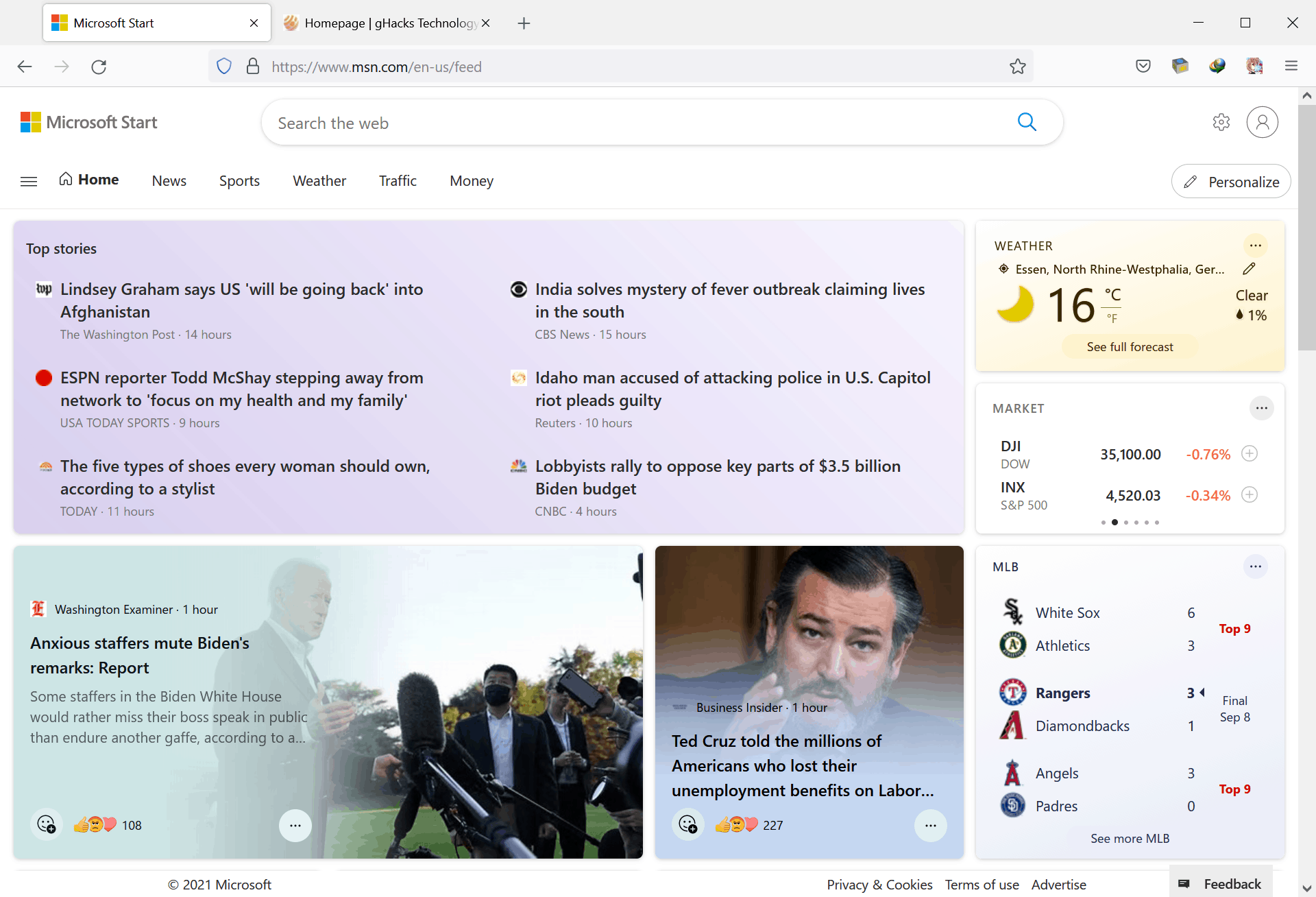
Microsoft announce the new news and interests platform Microsoft Start today, designed to provide users of the product with access to information across platforms. When Microsoft rolled out the News and Interests widget in Windows 10, it was not really clear what it wanted to achieve with the launch. Added to Windows Widgets in Windows 11, News and Interests was still just a news option for Windows users to access news content on the desktop.
Microsoft Start changes that. Microsoft created a new website for the news service and applications for Android and iOS devices. Users may install the applications or use the website, use Widgets on Windows 11, or News and Interests on Windows 10, or Microsoft Edge's New Tab Page, to access information that is based on their specifications. A Microsoft account is required to customize Microsoft Start and to sync the feed across devices and platforms
MSN News will remain available according to Microsoft's announcement.
The main website is microsoftstart.com, but depending on where you live, you may be redirected to a MSN website. In Germany, you are redirected to https://www.msn.com/en-us/feed automatically.
Note: Microsoft claims that the site is available in Microsoft Edge and Chrome. A quick test in other browsers, including Firefox, Brave and Vivaldi, did not confirm the claim. These browser's opened the news site just fine and functionality such as signing-in worked as well.
Microsoft Start news come from a list of "global premium publishing brands" and news that users of the service see comes only from these sources. If you thought that you could add custom sites or feeds to the service, you are mistaken. So, no Ghacks Technology News feed on Microsoft Start.
Users may personalize the generic news feed that everyone starts with based on location and language; this is done on the "discover interests" page, the same page that is opened when you select the personalize your news feed option when configuring Windows Widgets on Windows 11.
The page separates news by topics and lists general news categories and subcategories by default. You may select Sports for a general news feed covering sport events, or a subcategory such as soccer or baseball. Apart from preset news categories, users may also type interests and select them based on Microsoft's suggestions. Type Windows, and you get suggestions to follow Windows Software, Updates or Windows in general.
Microsoft Start makes use of machine learning and artificial intelligence according to Microsoft. Users may give hints by informing Microsoft about stories that they are interested in or not interested in. It is furthermore possible to hide stories from a news source completely.
Closing Words
Microsoft Start may be of interest to users who want access to a personalized stream of news that is powered by mainstream news only. Since it is not possible to add custom news feeds to the list, Microsoft Start is not an alternative to RSS feed readers or other news sites that give users more control over the news picking process.
Now You: what do you use to follow news?
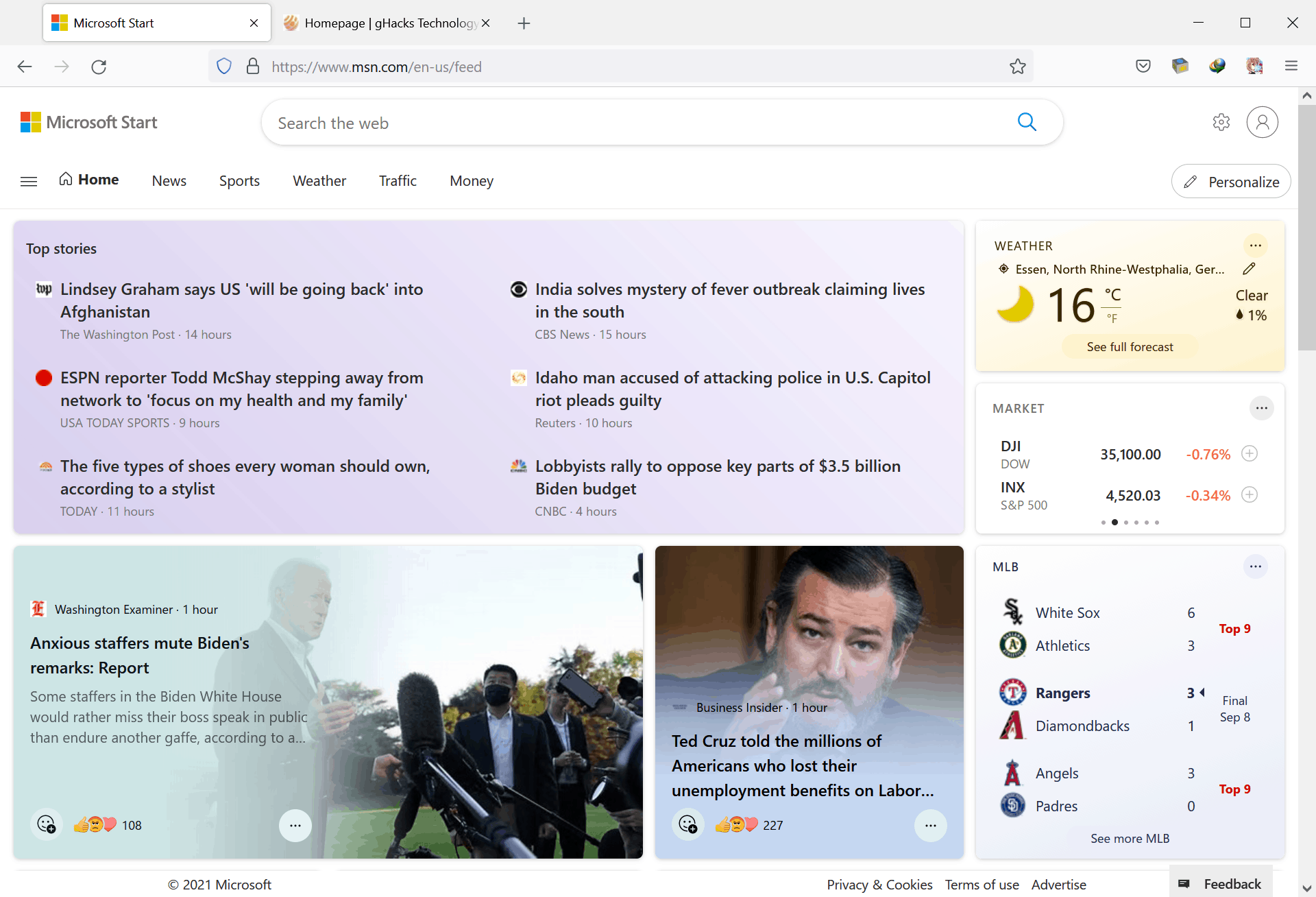






















This is basically a rebranding of what they already offered. Just like previous offerings, it is largely ignoring my personalization settings, insisting on showing me finance, politics, and celebrity gossip despite not selecting those in my interests and repeatedly telling it I’m not interested in those types of stories.