Microsoft Office 2021 for Windows and Mac will be released later this year
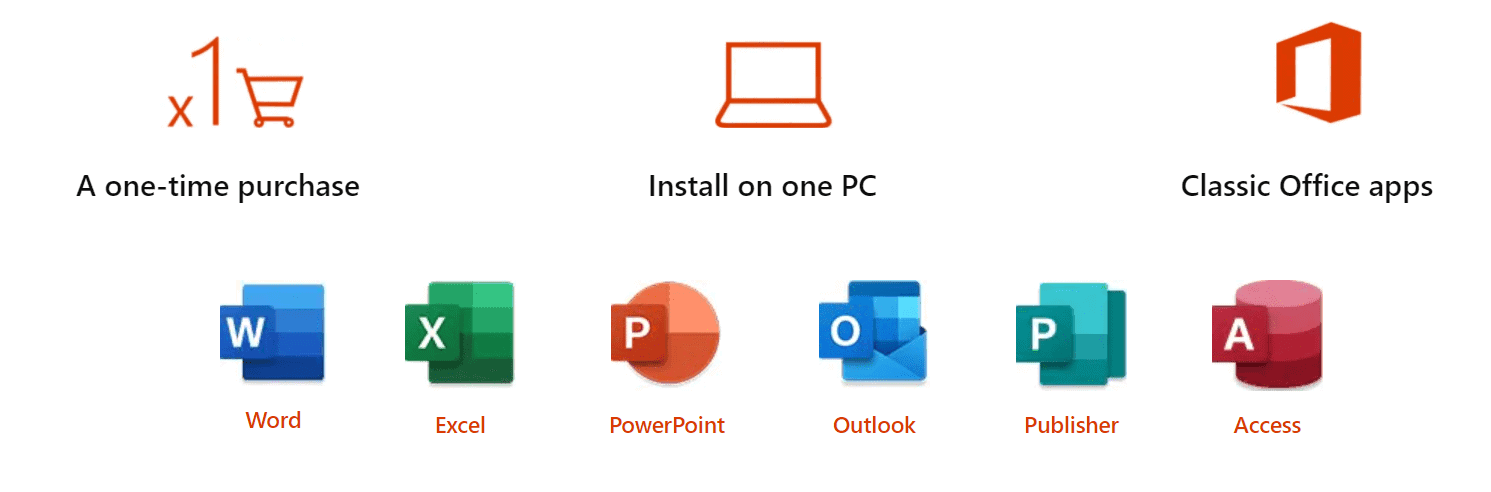
Microsoft revealed plans to release a new Long-Term Servicing Channel (LTSC) release of Microsoft Office for Windows and Mac devices today.
Microsoft Office 2021 will be the successor of Office 2019, and supported for five years from the day of its official release. Office 2019 and the upcoming Office 2021 are single-device products that are purchased with a one-time payment.
The new version of Office will introduce new features and improvements in the application. Office LTSC is feature-locked when it is released; Microsoft will release security and bug-fix updates but the application suite won't receive constant feature updates like Windows 10 or Microsoft 365 after its release.
New Office LTSC features will include accessibility improvements, capabilities like Dynamic Arrays and XLOOKUP in Excel, dark mode support across multiple apps, and performance improvements across Word, Excel, Outlook, and PowerPoint.
The new Office ships with Microsoft Teams and not Skype for Business client. The latter is available as a standalone download on Microsoft's Download Center website.
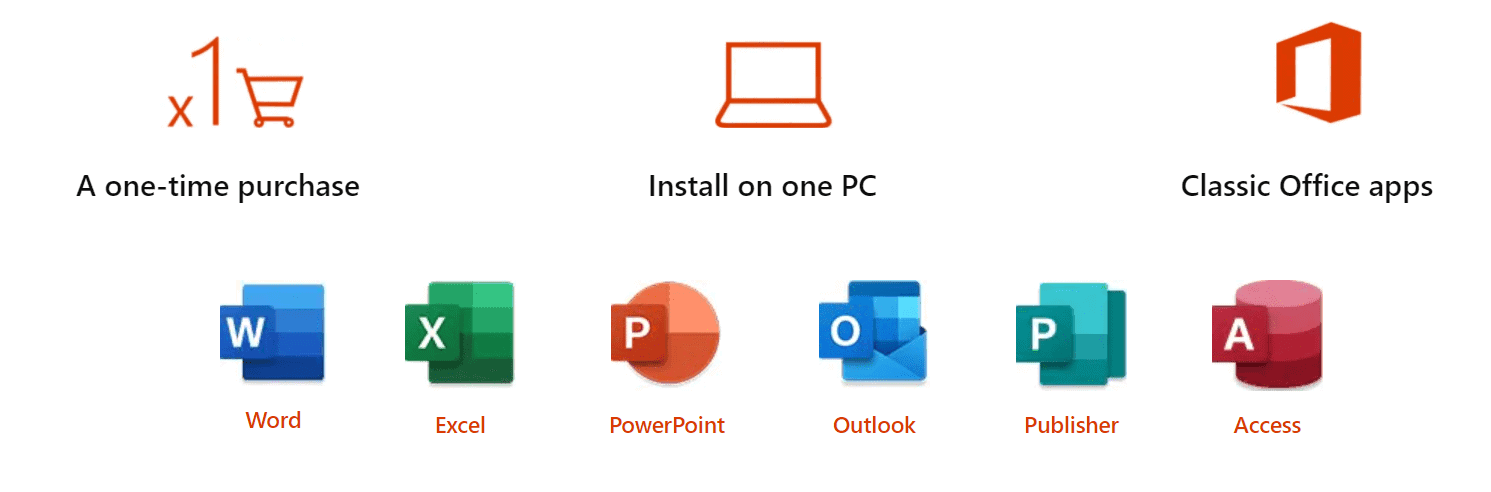
Jared Spataro, Corporate Vice President for Microsoft 365, made the announcement on the official Microsoft 365 blog, and it comes as no surprise that Microsoft considers Office 2021 suitable for "a limited set of specific situations" only in Enterprise and business environments.
We have built Office LTSC for a limited set of specific situations: regulated devices that cannot accept feature updates for years at a time, process control devices on the manufacturing floor that are not connected to the internet, and specialty systems that must stay locked in time and require a long-term servicing channel.
Microsoft 365, which includes Office tools, is a subscription service that Microsoft pushes. In contrast, Microsoft Office 2021 has a device-based perpetual license. Information about on-premise versions of Visio, Project, Exchange Server, Skype for Business Server and Sharepoint Server will be provided in the coming months according to the announcement.
Microsoft released ads in the past to highlight the superiority of Office 365, and to convince customers not to buy Office 2019.
The Enterprise version of Office 2021 will have its price increased by 10%, while the consumer version designed for personal use and small businesses will have the same price as Office 2019.
Microsoft Office Home & Student, Office Home & Business, and Office Professional, are available for $149.99, 249.99 and $439.99 respectively at the Microsoft Store. The software applications are discounted regularly on third-party sites.
- Office Home & Student 2021: Word, Excel, PowerPoint
- Office Home & Business 2021: Word, Excel, PowerPoint and Outlook
- Office Professional 2021: Word, Excel, PowerPoint, Outlook, Publisher and Access
Microsoft Office 2021 won't be the last perpetual-license version of Microsoft Office according to Spataro:
And, because we are always asked at release if there will be another one, I’m happy to confirm our commitment to another release in the future.
Microsoft plans to release a preview of Office 2021 in April 2021. The new Office version will be offered as a 32-bit and 64-bit application, and it will include the OneNote application according to the announcement. The company did not reveal other system requirements. The last Office version is Windows 10 exclusive, and it is likely that Office 2021 will also be Windows 10 exclusive when it comes to the Windows operating system.
Now You: Which Office-type application or service do you use, and why?
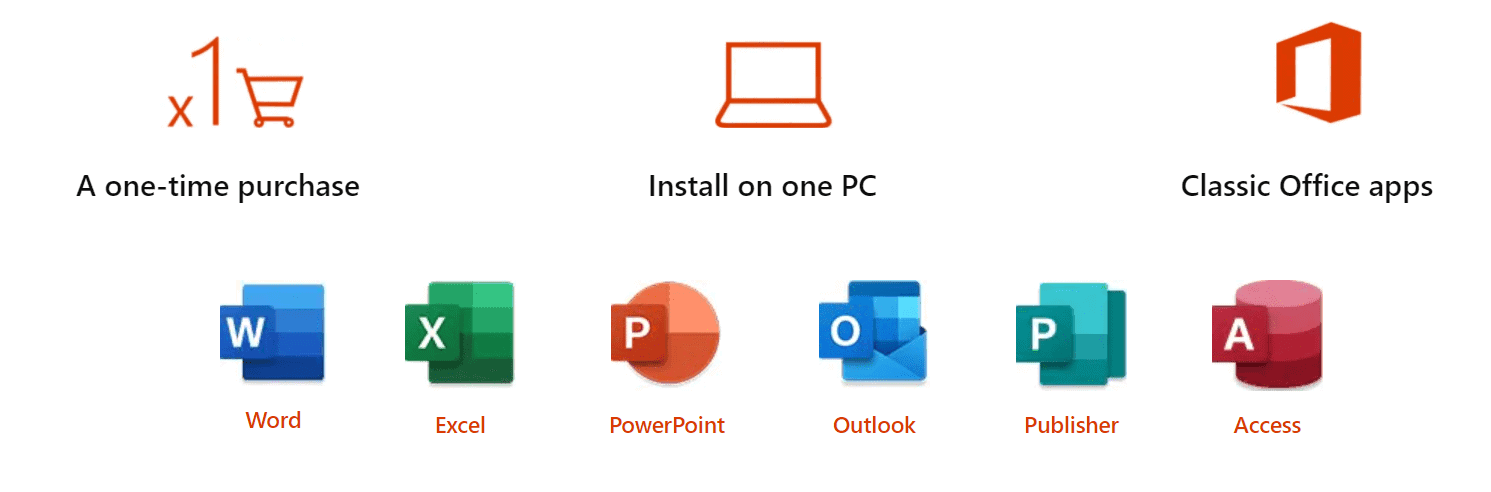






















M.S Office 2007 download Window 7
LibreOffice isn’t perfect, but it’s constantly improving, it’s easily good enough for my purposes (I only really use Writer and Calc), and it’s “free” (donation and volunteer based). It’s pretty nice to be able to install your office suite on any computer you need to, in any OS you need to, and upgrade it whenever you need to, *without* being held to ransom.
The thing I probably miss most is MS Word’s envelope wizard, with built-in support for postal-service barcodes. On the other hand, I don’t print nearly as many envelopes as I used to, and the US Postal Service has been so badly hamstrung and sabotaged by government that first-class mail can now take three days or more to be delivered, with or without barcodes, anyway. I used to miss Word’s collapsible outline feature, but it looks like that’s coming to Writer.
And how precisely is Office holding you to ransom? Did someone from MS abduct you and force you to subscribe to Office 365? Lol…
Why do people feel this desperate need to exaggerate and/or outright lie? Learn to just stick to the facts and make your case/comparison.
@Lars:
“Being held to ransom” is used figuratively to mean being forced to pay a significant amount. For users who don’t want to expose their documents to a potentially untrustworthy cloud — see, e.g., the couple of times the Dutch government instructed its employees to stop using Office 365 because data was being sent to US servers — I consider $149.99, $249.99, and $439.99, even discounted, to be significant amounts.
But let me stick to the facts, without exaggerating or lying.
• There have been times when I’ve been running several different computers at home, some of them hosting additional virtual machines. I wanted to have the same locally hosted, fully featured office suite on all of them and was able to do so “for free” with LibreOffice. With Microsoft Office, I would have had to pay one license fee per instance. That’s a *lot* of “ransom.”
• There have been a few times when I’ve been working on other people’s computers and needed a locally hosted, fully featured office suite on them. I was able to download and install LibreOffice “for free.” With Microsoft Office, I would have had to pay a license fee for each one.
• I’m pretty sure there have been a couple of times when security vulnerabilities in older versions of Microsoft Office transpired after those versions reached end of life and that the only way to reliably plug those vulnerabilities was to upgrade, for a fee. With LibreOffice, upgrades are “free.”
Additional “non-ransom-related” facts:
• The latest version of LibreOffice can be run in Linux with no compatibility issues. With Microsoft Office, the more recent the version, the more problematic Wine/Crossover support tends to be, and I don’t think compatibility is ever *perfect*.
• LibreOffice is far better at opening old or partially corrupted Microsoft Office documents than Microsoft Office itself is. This is apparently widely known among computer-support professionals, and I’ve experienced it myself firsthand. (I had a relative facing an imminent deadline for submitting a document based on a corrupted Excel template he had been sent. The template could not be opened in Excel and the organization that sent it to him was unreachable. I downloaded and installed LibreOffice — for free — opened the template in Calc without a hitch, and resaved it in the original XLTX format. My relative loaded the resaved template in Excel, completed the document, and met the deadline.)
And, for balance, another LibreOffice con:
• Notwithstanding all of the buzz surrounding LibreOffice’s adoption of the HarfBuzz text-shaping engine, default, out-of-the-box character spacing and kerning are *still* not as good as they are in Microsoft Office (with most Latin-alphabet fonts, at least). Using any common Microsoft Office font (for more complete cross-suite compatibility), try setting a word with an apostrophe in italics and you’ll see what I mean.
Anyway, LibreOffice may not be perfect; it may not support all of the very latest MS Office bells and whistles; it may not offer completely tweak-free import/export fidelity with MS Office for every document (though that continues to improve); and its advanced features may present a learning curve to expert MS Office users. But it’s more than good enough for most ordinary users who don’t have special, MS-Office-centric needs, and it beats MS Office hands down on monetary cost, platform support, and flexibility of deployment.
> “Being held to ransom†is used figuratively to mean being forced to pay a significant amount.
Yeah, except literally NO-ONE is forcing you to use MS Office in first place, be it the perpetual license version or Office 365, so your argument rings completely hollow.
You seem to be a big fan of LibreOffice, great, so what’s stopping you from using it everywhere and instead forcing you to pay for Office? Nothing at all (unless of course you need the original for some reason). So no ‘ransom’ in reality when users with simple requirements have a choice, is there?
Personally, LibreOffice is simply not good enough for my needs, yet, and most probably due to lack of development resources, ever. MS Office for better or worse remains the by far most popular gold standard that all other Office suites desperately aim to emulate and snatch users away from, and since despite all its quirks it’s the only one that satisfies my requirements I’m more than happy to pay for an Office 365 plan that covers all my devices. But sure, if the alternative floats your boat and you’re willing to put up with any deficiencies simply because of the price, go right ahead since it’s your PC after all. Just don’t expect everyone else to do the same and trade precious money and time for various headaches.
How many times are they going to re-release Office 2010 with a different theme and name?
I use Office 2010 and 2016 – literally the same thing. I’ve got more annoyances to disable in Office 2016 compared to 2010, is the only difference I’m noticing.
So why at all are you using 2016 then? Stick to 2010 – not like it’s gonna expire.
There’s a few differences, for example new Excel formulas. I used MINIFS and MAXIFS at work (Office 365) and tried to open it in at home (Office 2016) – bam, the whole file is full with errors because Office 2016 doesn’t know these formulas. A more recent addition is XLOOKUP and coming soon is LAMBDA. But yes, for the casual user it’s no difference.
MS Office was and is still the cash cow of this corporation.
Despite all possible legal contracting, agreements and guarantees no sane corporation would outsource the storage of data and any other flow of information. In that the PC as in personal computer and the classic host/server solutions are still the most secure and self controlled way to safeguard internal information. Professional IT is still expensive, long time and needs a strong commitment from the top… as the return of a locally installable office shows
“as the return of a locally installable office shows”
The locally installable perpetual license version of Office never went anywhere, but why let facts get in the way of your argument, right?
“no sane corporation would outsource the storage of data”
You seem to be a techno-Luddite who’s much behind the times. Cloud storage from AWS, MS etc. are integral to many enterprise applications now. Heck, even the Pentagon/US DoD has a $10 *billion* cloud contact over which Amazon and MS are duking it out.
I’m waiting for LO to implemet “storing the information about the data source once the data is imported” and finally ditch M$ Office 2003, all releases after 2007 are unusable slow bloated garbage, have a poor UI and tons of useless telemetry (spyware)… Bill won’t miss my money.
$500 again for a new theme and some removed features + all the minor improvements which are subscription-only? I moved to LibreOffice already
If that’s all you have need for and it floats your boat, great. Who’s forcing anyone to buy the new Office version anyway?
I don’t need an office suite on my PC, but if I did, I’d use LibreOffice. Using Microsoft Office and paying for it in 2021 considering how many free alternative solutions exist is pure madness.
All well and good if you’re simply doing some casual work at home, but the free alternatives unfortunately come nowhere near cutting it when any of the advanced features of MS Office are required, or in environments where perfect document fidelity to Office standards despite many editing round-trips is an absolute necessity.
I use Office 365 myself, so have all new features already. My only question is, will MS finally allow users to change the installation path of Click-to-Run versions without having to jump through all sorts of silly hoops?
Let me guess… The UI and icons will be all black and white? Zero colors. No thanks Microsoft.
I was thinking the same. Why does Microsoft go in for this clunky colourless look? Black, White or Grey, hardly spoilt for choice. I don’t have any hopes of improvement in the new Office release.
Current UI and icons in Office 365 are fine IMO. Then again, I’m looking to get actual work done and am not a hyperactive child desperate for even an Office app to have a Fisher-Price themed UI to hold my attention.
Why change need. Change my office 2010
hi martin.
thanks so much again for your excellent articles.
can you clarify and explain more about accessibility improvements?
how about menus?
are they ribbon menu or classic menu like office 2003?
Give it up already! Can’t believe some people still think classic menus might ever be reinstated by MS. Use 3rd party menu add-ins if you’re so desperate for them, or make your peace with the Ribbon, or just stick to your ancient non-Ribbon version…
I have free educational subscription for office 365.. but I prefer to use desktop apps (2019, 2021) for one single reason.. we can’t apps we need during installation.. so, the laptop is bloated with a huge amount of software.. and its performance is affected for sure. This is doubled in my case as I use two office languages “MUI & proofing tools”.. each one has its full installation.
OpenOffice.org (Not a cloud service- the name is the URL for legal reasons) has a ribbon-free interface, and LibreOffice, last I read, I think was offering a user option to use either use a ribbon or not.
Of course, those alternative office programs may not be suitable for non-UI reasons to the poster who wants a ribbon-free interface, but he or she may want to try them out and see if they’re suitable to his or her use case or not, if he or she hasn’t already done so. They are free (In both senses of the world), so it’s only one’s time in installing and fiddling around with them that is used up trying them out, not one’s money.
I agree that Microsoft is unlikely to return to a classic Office menu. The ribbon debuted 14 years also now with Office 2007 IIRC. I think they’ve moved on from the classic interface. If they were to switch their interface again, it’d probably be to some interface that resembles neither the classic menu or the ribbon. If a user really wants a classic interface, supporting one of the modern non-Microsoft Office software packages that offers one is the best way to get one and sort of figuratively cast your vote for keeping it around.
Granted, Microsoft did bring *a version* of the file menu to the Windows Explorer UI when opening windows with certain file types after eliminating it in prior versions, but less time had gone by, and it is not a 1 to 1 equivalent to the old menus. Getting it back to the extent that we did was better than nothing (And when one looks for and uses various software programs that include or have an option to include classic file, edit, view, etc. menus, between that and the semi-restoration in the Explorer UI, overall one is getting most of what one wants.) but still a design compromise between what classic UI people want and what Microsoft wants rather than being a clear cut return to the old ways and it happen much more quickly than some sort of Office return to a classic UI would have happened.
After sticking with the ribbon for this long, Microsoft has a lot of users who wouldn’t even recognize the classic UI due to their age or to the large amount of time that’s passed by since it was last in use.
I actually think there’s a better chance of them bringing back Clippy as an optional ironic retro easter egg (He’s achieved popularity of a sort on the Internet in the years since his demise.) than ditching the ribbon for a classic interface.
You are out of date for 11 years. OpenOffice-dot-org, the project, doesn’t exist anymore, having been killed by Oracle after its purchase of Sun. It was replaced by two successors: LibreOffice (active; most community members, corporate and individual, moved to it) and Apache OpenOffice (moribund and only ever backed by IBM).