LibreOffice 7.1 Community released
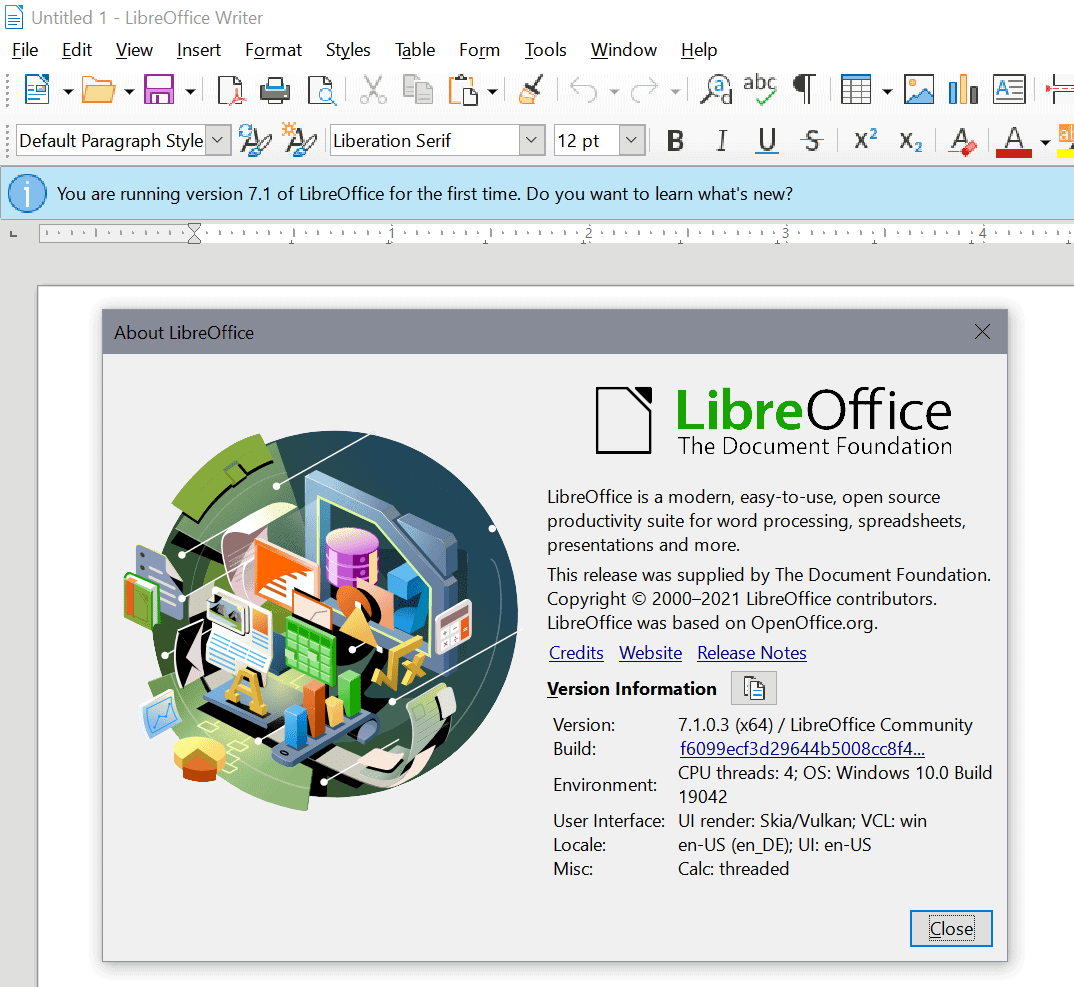
The Document Foundation released LibreOffice 7.1 Community to the public on February 3, 2021. LibreOffice 7.1 Community is a free version of the Office suite that is designed for non-business users. The Enterprise version of LibreOffice provides Enterprise-related features such as long-term support, service level agreements or assistance on top of that.
The Document Foundation decided to use the labels -- Community and Enterprise -- to better distinguish between those two versions.
The new version of LibreOffice's Community version is already available on the official download site for all supported operating systems. Users may select Help > About LibreOffice to display the version that is in use at the time.
LibreOffice 7.1 Community: the changes
LibreOffice 7.1 Community introduces new features and changes to the Office suite. The new version improves interoperability with Microsoft Office's main file formats DOCX, XLSX and PPTX, including better DOCX import and export filters. The program loads Microsoft Office formats among other supported file types.
All of the Office Suite's main modules have received updates. Here is a short overview of important ones:
- Writer: support for locale-independent templates.
- Writer: can detect Unicode even if imported text files do not have a BOM.
- Writer: new experimental feature "outline folding mode". Can be enabled under Tools > Options > LibreOffice > Advanced > Show outline content visibility button in Tools > Options > LibreOffice Writer > View. Adds a button with arrow near any selected heading in documents, a click folds all content up to the next heading.
- Writer: Table formulas for Word interoperability added (PRODUCT, ABS, SIGN, COUNT)
- Writer: Style Inspector added to display formatting attributes.
- Writer: Find/Replace operations performance improved.
- Calc: Paste with Enter-key can be disabled under Tools > Options > LibreOffice Calc > General.
- Calc: Merged Cell fixes.
- Calc: Performance improvements.
- Impress & Draw: Change animations for several objects at once in Impress.
- Impress & Draw: Presentation console has exit, and pause/resume buttons.
- Impress & Draw: Soft blurred shadows support for objects.
- Impress & Draw: New physics based animations and effects.
- Math: Full support for HTML colors.
- General: new dialog to customize the user interface on first start.
- General: Support for English Kenya and English Hong Kong locales.
- General: Proofing tools and language support improvements for various languages, including French, English (GB), Spanish, Portuguese, and Italian.
- Windows: Support for building LibreOffice native for Windows ARM64.
The developers have published a video on YouTube in which they highlight new features of the LibreOffice 7.1 release.
Now You: are you using LibreOffice? What is your take on the Office Suite?
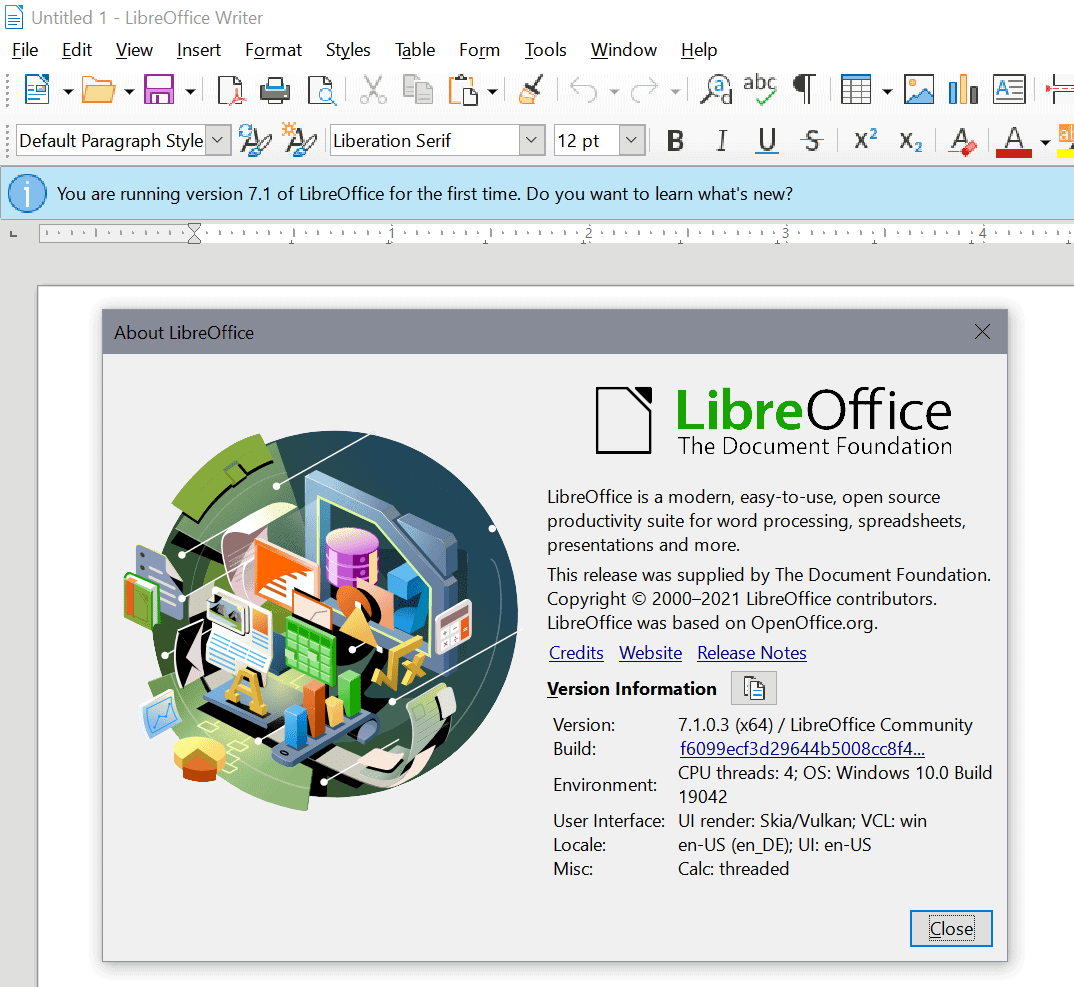






















https://blog.documentfoundation.org/blog/2021/08/19/libreoffice-7-2-community/
I think a lot of people are looking to find things wrong with LO. I’ve used it for years and it has never failed me whether at home or at work. Document compatibility is less and less of an issue with each release.
When the interface is criticized, it’s usually by people used to MS who forget how long it took to learn to use the MS interface.
I also like the Linux compatibility, not to mention the price.
Absolutely Jason!!!
Using word processors for 25 years, tried several times LO, and so often problems loading docx files… so called compatibility is… not good. Tried SO , quite good, but still some problems. Tried WPS too. I hate ms office but I had to go back to it. Even word 97 sp2 with converter pack is better (works on win 10 too – don’t talk about security updates for such an old version – not ONE problem with that in my life )
I find it odd how people had hate something when they’ve tried the alternatives and found them lacking. Clearly the competition isn’t up to the standards required, and the standards are set by the thing the user hates. Maybe… the thing they hate is actually… woah…. GOOD?!?
“Upgraded” from LibreOffice 7.0.4.2 and found that they screwed around with items in the ribbon.
Now things in the ribbon are misplaced… >ahem< arranged differently.
And also to top that off, items in the ribbon don't even show up unless the window is resized.
Great job LibreOrifice!
@lamp:
Thank you for making me feel better about sticking with the classic menu-and-toolbars interface! ;-)
More seriously, I poked around in LibreOffice’s “User Interface” settings for the first time since they trialed their version of the Ribbon (called the Notebookbar) and I see that they now have a *whole bunch* of UI variants:
• Standard toolbar [what I use]
• Tabbed [supposedly the most similar to Microsoft’s Ribbon]
• Tabbed Compact [supposedly similar to Microsoft’s Ribbon but more compact for smaller screens]
• Groupedbar [I’m not going to provide any more capsule descriptions]
• Groupedbar Compact
• Contextual Single
• Contextual Groups
• Single Toolbar
• Sidebar
I haven’t been paying attention to how LibreOffice’s “non-classic” UIs have evolved, but is it possible a different UI variant would be closer to what you were used to? And is it possible the non-classic UIs can be customized? (The classic “Standard toolbar” UI *can* be customized. I’ve customized my own classic UI to a fair degree, and while LibreOffice updates have on occasion changed a thing or two here and there, it was nothing that I couldn’t adjust to or fix with a couple of tweaks.)
Somewhat surprised anyone other than high end offices use MS Office [reputation–gotta look like a winner] with Libre available.
Great tool.
Don’t most Europeans use Libre? Government officials included.
@VioletMoon
There was a bit of an effort around the EU to switch to LibreOffice and its file formats. Most of this has now fizzled off, although some systems still promote and sometimes require the parallel use of ODF (e.g. UK Government websites). But on the whole, no: European do not use Libre. It’s mostly Google Docs or MS Office.
For a few years I tried Libre Office and Open Office … never quite understanding the difference.
I could never decide which to adapt, vasilating between both.
Getting online help was a nightmare … the forum structure for both was designed for brain surgeons,
with curt pointers to (I presumed) previous threads.
There seemed to be a lot of distrust beween both LO and OO … I gave up .. fed up with the politics.
In the end I used free Softmaker Office, enough for me to create PDF files.
When Softmaker had a promotional sale I bought SO for $27.
Like LO and OO .. SO … they are all of Titanic size, when all I want is a Word processor.
Then discovered “Atlantis Word Processor Lite” … the free version of “Atlantis Word Processor”
Very stable and a reasonable dLoad size of 3MB for a word processor … and have never looked back. The online help is absolutely brilliant.
Softmaker is still in its box. and I uninstalled LO and OO … about 5 yrs ago.
Maybe time to have another look at LO (Libre Office) but if the forum is the same old archaic structure …. !
https://www.atlantiswordprocessor.com/en/lite.htm
thx very much for the Atlantis news. I used it for ages for quick and dirty writings – next to Open/ then Libre Office. I didn’t know that it still exists.
I like Libre Office, more than MS Office, but as I don’t write so much for serious business or scientific purposes it’s a relative heavy application for informal text and notes.
Also, installation takes long and always adds an older Java RE, which I have to uninstall. It just sucks with rapid releases – but may be it’s me not finding that clear option in the setup. I don’t know why they deprecated JavaRE-free downloads…
A very nice thing is their PDF export, though I also have FreePDF installed as a basic PDF output.
One thing that really bugged me were a few cases to import old MS Office documents into LO, where the pretty regular and not so special formatting (in Word97!) has been quite destroyed and in the review, it would have been easier to write that whole damn thing anew. Must have been LO 6.x
The “quickstarter” which loads with Windows is surely a good concept for offices and people who write much. I always deactivated it, because I don’t write enough to have it running all the time with the OS.
This too, is one of the reasons I rather launch lighter programs like Atlantis, Write!, AbiWord, FocusWriter or Notepad++ for just writing.
Still dog slow
And still, not fixed the aliasing in Windows systems after 5.3. OpenOffice 4.1.8 doesn’t have this issue, but it lacks many of the new features in LibreOffice.
Using either Hardware Acceleration or Skia on LibreOffice causes either the UI look aliased or the work area to look aliased. Not visible at first glance, but after a few hours you really notice it.
Actually, at least here, text looks aliased with, or without any combination of “Use Anti-Aliasing”, Hardware Acceleration, or Skia, enabled, or disabled. Anti-Aliasing is broken, plain and simple. I was hoping that 7.1 would finally correct it, but…. Love LibreOffice, but they REALLY need to get that fixed.
I don’t get how people have love something like LibreOffice when it’s clearly got plenty of deficiencies compared to a product like MS Office (in terms of appearance and performance at least, I won’t mention compatabily because that’s a problem of Microsoft’s own doing). I only use it when there’s no real alternative (e.g. in Linux), but I hate not using the best.
It seems faster than later release indeed. :]
I love libreoffice.
The best office suite available.
I finally get to upgrade my 6.4.7 Still release to 7.0.4 Still.
I’m not a bleeding-edge, beta-testing kind of guy, but I’ve consistently found Fresh releases’ new features, improvements, and — sorry for the all-caps, but this is important — EARLIER FIXES OF LONGSTANDING BUGS AND ANNOYANCES THAT ARE STILL PRESENT IN STILL to be worth the odd NEW glitch, bug, or regression. In seven or eight years, I’m pretty sure I’ve only had to roll back *once* (to an earlier Fresh release) because of a new bug. And even though that bug (excessive CPU use) wasn’t a complete showstopper and only cropped up in certain documents in the 64-bit Windows version alone, it got diagnosed and fixed pretty quickly since it qualified as “major.”
In fact, back in the day when I was bouncing back and forth between Windows 7 and Linux Mint, I was running LibreOffice Fresh in Windows and LibreOffice Still (the repo version) in Mint. After several months I got *so annoyed* by Still in Mint that I ended up installing a LibreOffice Fresh PPA. It worked great and I was much happier.
Obviously, different users will weight the pros and cons of Fresh versus Still differently. Depending on the type of work they do, some may never run into any of the “longstanding bugs and annoyances” that *I* have, and some may encounter new bugs and glitches that I never happen to come across. The nice thing is, LibreOffice user profiles have been back- and forward-compatible since LibreOffice 4.x, so you don’t have to take elaborate precautions to preserve your ability to roll back to an earlier version. (It’s still a good idea to make regular backups of your user profile, if you’ve put any serious work into it with custom settings, toolbars, macros, and the like. Like user profiles for a number of other programs, they apparently *can* get corrupted “on their own.”)
NOTE TO READERS UNFAMILIAR WITH LIBREOFFICE: I’m not even sure whether The Document Foundation (LibreOffice’s publisher) still uses the “Fresh” and “Still” labels. Basically, FRESH is the version listed at the top of the download page — the one that says, “If you’re a technology enthusiast, early adopter or power user, this version is for you!” STILL is the version below it, that says, “This version is slightly older and does not have the latest features, but it has been tested for longer.”
The ‘outline folding mode’ feature in Writer sounds very handy.
I will be testing that out soon.
PS: Still angry at OpenSUSE Tumbleweed for including the release candidate versions of LibreOffice as the default version. This would give users a LibreOffice version with more bugs, and so give some a bad impression of the software.
Manjaro Linux does not have such a user unfriendly policy.
I love Libreoffice!
Yes! Finally some form of outlining. Though I must say I really hate the ‘Community’ label which makes it sound inferior.