Microsoft: Don't buy Office 2019
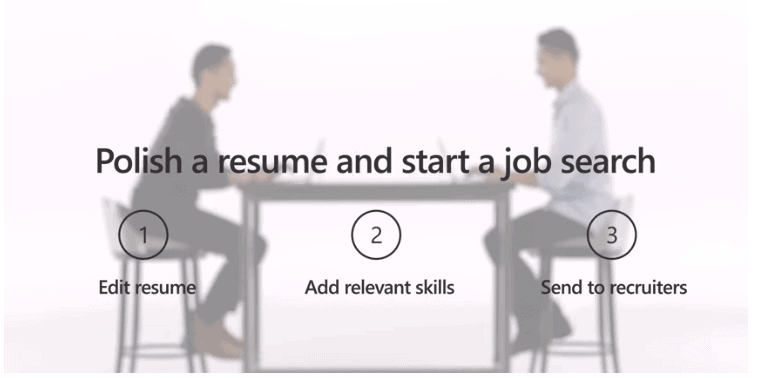
It is rare that a company advises its customers to avoid a product that they produce.
It sounds like a bad business decision, but that is exactly what Microsoft attempts to do with a series of videos that highlights why customers should not buy the company's new Office version Office 2019 but subscribe to the company's Office 365 product instead.
Microsoft published a series of videos to hammer the point home; called The Twins Challenge, Microsoft gave identical twins the same tasks to see how they would perform them in Office 2019 and Office 365.
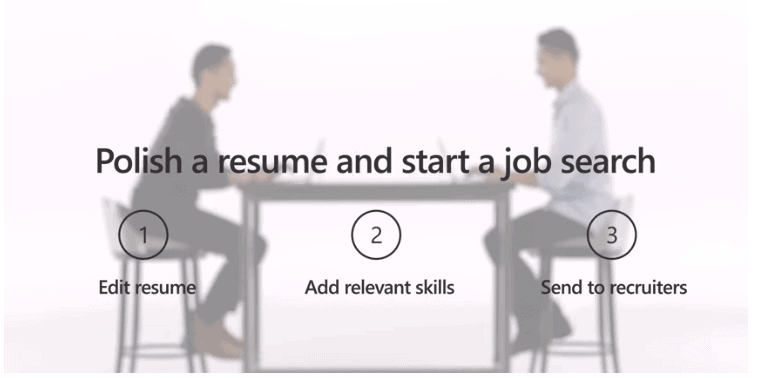
During one test, twins were asked to improve a resume, add relevant skills, and send it to recruiters in the end. In another, they were asked to create a spreadsheet with the United States state capitals, populations, and largest cities.
The videos cover Microsoft Word, Excel, and PowerPoint.
The outcome, you could have guessed it, was that the twin using Office 365 completed the task faster and more efficiently than the twin using Office 2019.
Microsoft's message is clear: pick Office 365 because it gets jobs done faster and is better than Office 2019. Don't buy Office 2019 unless you really have to and cannot subscribe to Office 365.
The videos are ads, obviously, and it should not come as a surprise that the selected tasks favor the twin using Office 365. If you would have asked them just to edit a document or create an Excel spreadsheet using data that is available to them already, the outcome would probably have been that they completed the tasks in about the same time.
Microsoft uses various strategies to make Office 2019 less attractive when compared to Office 365. The company made Office 2019 Windows 10 exclusive on Windows, and increased the price of select editions of Office 2019. Last but not least, Microsoft revealed that it won't add any new features to Office 2019 after its release. It will produce security and stability updates though.
Office 365 offers some advantages when it comes to price. While Office 2019 customers pay only once for a one-device license and Office 365 customers per month or year, Office 365's license is good for installing Office on multiple devices; this may or may not be a selling point.
Some customers may dislike the "cloud" nature of Office 365 and that everything is connected. Others may not need to extra features that Office 365 or Office 2019 offers and stick with an earlier version of Office.
Now You: Office 365 or Office 2019? Which would you pick and why?
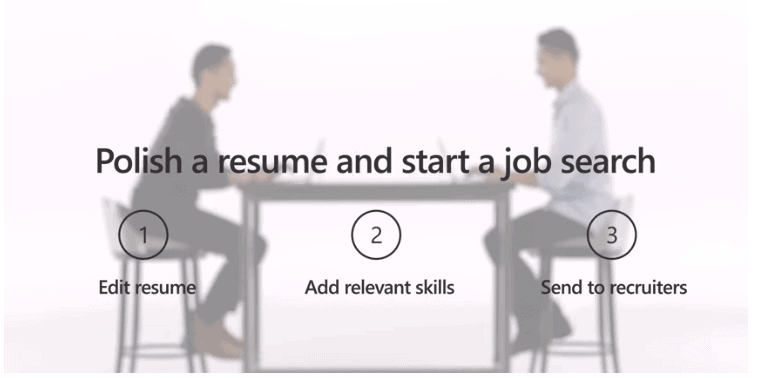






















Office 2019 (or any software you own), not 365.
Being dependant on cloud services is not very smart.
If there is a war, a revolution or coup d’état the government will block internet access to the people. That is what’s happening in Myanmar right now. It also recently happened during the protests in Hong Kong.
An EMP bomb could knock out a lot of servers, and a big solar storm could do this for the exposed half of the world (if you are in the zone your pc would not work either, but if you are far enough you will be glad still having your own Office).
‘Office 365 will always be the newest version’.
It means there can be a change in the software that you have to learn first and you have to leave your own routine. It could be something big as has happened when the Menu bar evolved into the Ribbon. And it sure will come at an inconvenient moment for a lot of people!
This is nothing less than Microsoft slowly lulling and massaging your into having to pay monthly fees for everything use.
Hence they obviously stated office 365 is better than 2019. An ad so naïve suitable for 3-year-old.
Soon you will have to pay for Windows 10 on a monthly basis in order to use it.
The fact that more more apps are getting the download migrated to the Microsoft store is another way to slowly brainwash you into becoming a financial servant to Microsoft who will suck the money out of your wallet.
Just look at the tactics and trends is quite revealing!
Neither. I switched to LibreOffice years ago — after MS debuted their disastrous “ribbon” interface. Since I also refuse to rent software, MS’s current offerings include nothing of interest to me.
Hi Martin (or others),
We’ve been discussing grey-market Microsoft software lately.
I’ve stumbled recently on a German online shop called https://www.lizengo.de , which sells cheap old versions of Microsoft Office and Windows (and current ones, at normal prices). This seems to be grey market, and legit at the same time. They have a physical address, names and pictures of executives… Can you confirm it’s legit, and safe ?
I’ve found a few other shops in Europe with exactly the same looks, type of merchandise and prices.
It is legal to resell licenses under certain circumstances. The following requirements need to be met (this is no legal advice). See https://www.telemedicus.info/article/2713-BGH-veroeffentlicht-UsedSoft-II-Entscheidung.html
1) the software was sold / distributed in the European Economic Area.
2) the rights holder, e.g. Microsoft, did not time limit the license.
3) The original rights holder was compensated fairly for the license.
4) The original buyer stopped using the program.
If Lizengo, or any other shop or company, meet these requirements, then they may sell these licenses to others.
Lizengo looks legit as you said but I don’t know where they get their keys from.
Thanks, Martin. Frustratingly enough, there’s little on Lizengo on the actual content of licenses, apart from it’s all legal, yada-yada-yada.
Office 2010 then 2016, Home and Student version. Before that, StarOffice, OpenOffice (from beta) & LibreOffice, but I got sick of formatting issues opening everyone else’s Office documents.
Each time I’ve bought Office, the cost of the Home and Student version – a legitimate full package bought at a cheap price – has been little more than a year’s subscription to 365 (or whatever it was called in 2012). Since I’m upgrading only every 5 years or so, the pricing of 365 just doesn’t make sense.
“Office 365 or Office 2019? Which would you pick and why?”
Neither. Office XP to Office 2010 are sufficient for my needs. I would honestly rather use Office 2003 than Office 365 or than even the LibreOffice competitor (the latter, in my experience is garbage).
I think it’s Microsoft saying, “Don’t pay us once for a product, perpetually continue paying us monthly for it instead.”
late to this party, but i’l answer the poll first – office 2019, because there will still be an expectation that the software can be used offline (and *assumption* the code would probably accommodate that) – buying 365 is a subscription service that requires internet connection & i would expect the software to fail after being unable to call the mothership … but!
i wouldn’t use eithr product to handle my own data & work – some observations for future readers trying to avoid upgrading based on recent (2018) experience with libreoffice 5, 6, office 2010, 13 on linux mint, ubuntu, windows 7 & 8.1
the reason we have persisted is because collaborating on documents with office xyz users, while using libre/abi/star/open/ … has proven basically impossible for various reasons [1]
i would love to hear anyone’s recipe for making office 2010/13 as a first-class application on linux work [2,3]! we basically run office in a windows vm
microsoft hates it because i have 2007+10 pro+13 business, no desire to upgrade any more, and no plan to stay on windows since 81 (without the telemetry backport) was the zenith of that pesky “user owns system, gets final say” “meme” in the hallowed halls of tech
1a. libreoffice 6 running on ubuntu vs win81: formatting (particularly spacing) is slightly off (even with matching true-type font-packs being installed on both os) – if you straddle the two os then be prepared for your careful formatting to be stepped on as you switch back and forth – i propose that you work on the content first, then settle on a final formatting version (hrm… maybe that’s what latex is useful for!?)
1b. libreoffice 6 and ms office, same os (win81), can’t collaborate on the same file as soon as it gets beyond a certain level of complexity (ie. different headings, indices, toc’s, etc)
1c. sharing between in these scenarios, best bet is to keep the document simple and be prepared to adjust the formatting before publishing – simple heading and text styles, with no spacing-critical formatting requirements, no toc, no index, etc.
1c.i. pretty much what etherpad/ ethercalc/ markdown/ et al. offer
2a. wine on linux & mono running office 2010 – couldn’t get this to work properly (tried everything) – redraw was flaky in excel (2013 not even supported at the time)
2b. freerdp to virtualbox vm running windows 7, configured excel as a remoteapp in windows – excel runs in linux as a first-class window but the process is actually running in the virtualbox vm, while the ui and input-clicks are relayed over rdp
2b.i. redraw made the experience quite awkward, but i made no attempt to tune this for a better result
2b.ii. just on remoteapp: i know this works extremely well in citrix, with the desktop client running on linux and office 2013 running on the backend in an isolated windows environment
3a. the solution we’ve settled on at the mo is virtual box running on linux mint, with a win7 pro guest running office 2013
3b. opening files from the linux mint host – user double-clicks an office file in mint and the file browser calls a custom prog with the full path of the file
3c. the custom prog in the linux host desktop signals a python http service running in the windows guest (under winpython), translates the full file path to the corresponding vboxnet file share, then executes the shell open instruction with the revised vboxnet file path
3d. shell open in python prompts the office app to fire up and open the doco and take focus – back in linux mint, the user must now switch to the vbox guest window to display the now open file in the relevant office app
3d.i. theoretically a signal could be returned to the linux host to bring up the vbox window, but this hasn’t been necessary – naturally if you open the file from within the windows guest desktop window you get the focus as per normal
3e. vbox guests can be given access to a “network” windows share which allows them to access directories on the host, they can also have access to host network(s), host network services (such as print queues) and any network printers/ resources the host can see
3e.i. it’s hard to lock down the windows guest within linux, but it’s easy to run something like comodo within the windows guest (controls outbound connections) to ensure that the office apps aren’t able to phone home
were i forced to run 2019 for compatibility issues, i would be inclined to do so under something like [3] to ensure the telemetry ‘features’ are well and truly neutered
I’d pick, uh, decisions, decisions…Libre Office! Since that’s what I already use. Not sure what businesses up to their necks in MS would do, though.
This is a new level of dumb in advertising, cut off your nose to spite your face. Not believable either. Seems all around MS is trying to run off customers; shareholders should take notice.
I’ve already posted a number of somewhat tangential comments to this article, and I feel it’s time I directly addressed the main subject:
Microsoft: Don’t buy Office 2019.
Me: Okay.
Microsoft: Rent Office 365.
Me: What kind of a girl do you take me for? You … you … you … *rentier*!
I think I can see a trend here.
First, Microsoft pays big advertising money to inform us that Office 2019 is really shit and you shouldn’t use it.
(ZDNet’s rendition of the news : Microsoft says you shouldn’t buy its awful software https://www.zdnet.com/article/microsoft-mocks-office-365-in-uncomfortable-ads)
Then, Microsoft’s own friggin’ chief of cybersecurity goes on the record, saying Internet Explorer is another piece of shit, you really shouldn’t use it and it’s not even a browser anyway.
(Microsoft security chief : IE is not a browser, so stop using it as your default
https://www.zdnet.com/article/microsoft-security-chief-ie-is-not-a-browser-so-stop-using-it-as-your-default)
Tomorrow : Satya Nutella on the 9 o’clock news, officially telling us Windows 10 is a steaming pile of horse manure, you really need to get off it and it’s not even an operating system anyway ?
Still on Office 2007. Was using Office 2013, at work, back in the day, but the way it handled the company’s Gmail hosted email was hideous. Using 2007 heavily, does everything I need. Some of the features in OneNote seem nice, but I’m loath to commit to yet another monthly expense, or potential support issues.
I guess it feels much more superior to be an old Lotus Notes slave than a M$ Outlook one.
Lmao~
Sign. M$ Sunshine
50 years in IT and I never used MS Office. At work (big bank, 10,000 employees) we used Lotus Notes. At home I used OpenOffice and for the last years, LibreOffice.
Neither, but
1) Libreoffice (free)
2) Google Docs Writer (free)
3) WPS (KingSoft) office if / when I need to check “MS view” of a document (free personal)
4) OpenOffice (free)
Cover all my personal needs at present. Used 1, 2 and 4 for business needs.
Those who want me to use MS Office have to pay for MS Office and to pay me for using it.
M$Office attained perfection in version 2002. Since then, just bloating. Yuck! I’ve tried also several times to get used to LibreOffice to no avail (I don’t feel ok with it, I don’t know why). A tad old version of WPS is enough for me (FreeOffice2016 was quite good too).
M$ makes more money if more people pay subscriptions for Office 365 and pay license fees to upgrade to the newer Win 10. Hence, M$ has purposely degraded and deprecated the cheaper Office 2019 and older Win 7/8.1.
Haven’t touched a MS Word-type product in years. Libre Office isn’t perfect – but we don’t all work in City offices or corporations.
For many charitable and social organisations, general online correspondence involving large documents can be nightmare of mixed file types.
For many such small geographically-spread organisations there’s little choice (given members with limited digital resources and fewer digital skills) but to settle on an answer that everyone can afford – and that doesn’t include MS products, especially MS subscription products. Just ain’t going to happen.
Nothing more annoying than to receive (often lengthy) documentation (everything from docx to powerpoint) from a charitable NGO that assumes we’re all running top-of-the-line hardware and software and simply won’t accept that standardising on something like Libre may not be the most high-tech answer, but it’s the only one that makes any overall sense.
@ Wayfarer
Most office suites, I believe, whether open source or not, paid-for or free, will open .doc, .docx, .xls, .xlsx and .pdf files. And probably many others on top of that.
Anyway, the standard for documentation now is .pdf, not .doc or .docx. I see very few documents publicly distributed as .doc(x), especially since this a known malware vector. If it’s one-to-one communication, it’s perfectly acceptable to request a .pdf file.
The standard for read only documentation is PDF.
If edits will be made, or if it is a work in progress, then PDF is a poor choice. DOC is probably best, since most every other program can read and write that format.
It depends. Word is horrendously complex, and it’s easy to mess up a Word file. In some cases, it might be better to use a good pdf viewer, and its comment system.
PDF X-Change Editor’s comment system, for instance, is designed to allow review by several users, and it has a rejected / accepted / completed menu. Comments stay on the commenting layer, so you don’t risk accidental changes to the pdf layer where the original text and images are.
You have a commenting panel which allows you to browse easily from one to the next. You can also export comments.
@Anonymous:
Is it okay I fix something for you?
“If edits will be made, or if it is a work in progress, then PDF is a *HORRIBLE* choice.”
Actually, I even hate PDFs for documents that are 100% finalized. I appreciate that, for archival documents, they are more tamperproof and invariable with respect to hardware and software than other formats, but I have poor eyesight and typically work on smallish laptop screens. The problem with many PDFs for me is that the text can’t reflow and rewrap, so I sometimes find myself scrolling right to left to right to left to read the damn things at zoom settings that are comfortable to me. To be honest, when I’m really motivated, I extract the text, paste it into LibreOffice Writer, and then “fix” it to remove extraneous line breaks and other features unique to PDFs. (This can be a royal PITA, even with the “Alternative Find & Replace” extension.) I *think* Calibre used to offer a PDF conversion plug-in but that Adobe nailed them for it. I just read that the new-ish WPS PDF to Word Converter is pretty good (and free!). If it is, that sounds a whole lot easier.
Office is no longer on my computers. I use LibreOffice.
I’ll bet Office 365 is great when there’s no Internet access 🤪
Yes, but if I for some reason don’t use 365 for a certain time, the offline apps will be shut down.
M$ should compare W10 to W7 or 8.1 and then give a recommendation considering reliability, privacy, user control, etc. Would be interesting, I assume.
To answer Martin’s question: If I would be forced to choose I would take Office 2019. I don’t want my stuff in the cloud and at the mercy of M$ or any cloud sucking data seller, I don’t want to be dependend on a internet connection, I don’t want a subscription for something I can buy much cheaper somewhere else, I don’t need useless, childish or cosmetic updates. Nor do I need to be permantely controlled and pestered by a company I don’t trust. A company which is screwing up almost every update, a company that perfidiously forced upgrades on unsuspecting consumers, a company that regularly messes up millions of computers, a data collecting octopus. And I guess this is only the top of the iceberg. Why the heck do I all of the sudden get the impression I don’t care much for M$ ?
“Some customers may dislike the “cloud” nature of Office 365 and that everything is connected” – Close, but not exactly correct. One can use the Office apps as stand alone on computers – no need for cloud access for this. Yes, they are connected for updates.
@BM: True, but you need to connect to the cloud at least once per month or it enters “view only” mode. Which means that you can’t avoid the updates or the spying.
When the ribbon debuted in Office 2007 and productivity literally tanked, ALL my customers opted to stay with Office 2003. Several years later a few of my users (less than a percent) felt they needed to force themselves to use 2007 to learn the ribbon because they knew they’d have to use it at some time in the future. All but one reverted back to 2003 within the year. In 2019, roughly 2% of my users are on 2007 or later. Everyone else is still using 2003 with the filter compatibility upgrade to read and write the .docx, .xlsx, etc formats. For documents that don’t convert properly, they open them in Libre Office or Softmaker Office and then save them in a proper format. Unfortunately, macro compatibility forces us to stay with Microsoft, otherwise these other solutions would be used full time.
The most accomplished user has stated he’s finally “ALMOST” as efficient as he was using 2003. And he still keeps 2003 on another computer for when he needs to get things done quickly and efficiently. Way to go Microsoft.
So yes, everything was already coded just fine back in 2003. And the ribbon is a giant failed experiment that nobody wants to take out behind the barn and put down.
Just in case some might consider me harsh, or a grumpy old guy, take a look around at how many 3rd party products offer both the Ribbon (to look modern) and the standard menu and icon controls (to be efficient).
And as if the Ribbon wasn’t a poor enough user interface disaster, did the same person come up with the light grey on white color scheme just to prove a low contrast interface can cause severe eye strain in under 30 minutes of use?
@Anonymous:
I agree — the ribbon is a horrid, confusing, and productivity-killing UI element.
That’s impressive. Would you care to share some information about your clients’ profile, in order to help understand the context of your statement (type of customers, number, what services you provide to them) ?
I have had good experiences with ribbon-only programs when the number of features is limited. Such as Pic Pick or Phrase Express. That’s a paradox, because the ribbon was devised in order to reveal hidden features of extremely rich programs.
When you say : “The most accomplished user has stated he’s finally “ALMOST†as efficient as he was using 2003”, I assume it’s one of the few who switched to the ribbon versions ?
Sure. My customers are primarily small businesses with between 4 to 100 users in the medical, transportation, warehousing, legal, financial, insurance, real estate, and home environments. They use either stand alone computers and/or thin clients and RDP servers, accessing one or more in house servers.
Each office has pretty much the same feel. Once the users are up to speed with the programs they need to do their work, they settle into their routine and get their work done.
When Office 2007 arrived and we tried it out with a trusted user or two for most of my clients, the results were predictable. Change is hated to start with, so we had to overcome that. Those that got past the change and continued the test simply could not keep up with their prior workflow speed. The reason was pretty easy to see as we watched. For most every task that was one step in 2003, it was two in 2007 (select another ribbon and find the new icon), and for the two step functions it was three, etc…
Remember, 2007 did not allow any modification of the ribbon, and the little tiny space they gave to where an icon could be added was inconveniently placed.
In addition, we found remote tech support became an issue. For 2003 it was relatively easy to say find the menu at the top, look for “file, edit, view”, OK, see it. Hit Alt-F, etc..
For 2007, it boiled down to trying to talk a user through something by having them find an icon. Ok, do you see the icon that looks like a little piece of paper with a squiggly set of lines on it…
As a consultant, I would have loved to rake in the many thousands of dollars of training time that would have been required to train and then remedial train the hundreds of affected users, but the business owners correctly decided if it ain’t broke, we don’t break it.
And yes, the “almost more efficient” person is still using the ribbon with his Office 2010 boxed product. He’s more adept now at explaining all the extra steps for most functions, but he has been able to modify the ribbon in this version and it has helped. He wished he could get the extra two or three lines of work space back he loses with the ribbon.
Overall a colossal failure by just about every measure.
@Anonymous: I don’t understand why everyone insists the ribbon is so horrible. When it was introduced in Office 2007 I hated it, like most other people. but since I had no choice (it was my employer’s software of choice) I had to carry on with it. Before long I got used to it and I can assure you I am far from being a genius. I even find I am happy when I am considering a non-Office program and find it offers a ribbon-like interface, like Foxit Reader for example.
@Anonymous:
To my mind, when a software developer introduces a major design or feature change, if the change is truly an improvement, then the improvement should either be self-evident or the developer should be able to convincingly explain *why* it is an improvement in five or ten minutes, tops. When Microsoft introduced the Ribbon, it released a 90-minute video and seven really long blog entries in an attempt to convince everyone that the Ribbon was, like, *totally awesome* (not to mention sick, kewl, phat, rad, and bitchin’) compared to the old interface. Oh really? If it’s so bitchin’, how come it takes hours for experienced computer users to learn how to use it, and then they take longer to get their work done *after* they’ve learned how to use it? My initial suspicion stands: Microsoft’s Ribbon was at least partially intended as a new, proprietary vendor lock-in tool.
(My memory is a little hazy on what follows, but I seem to remember that back in the later 80s or early 90s, Borland released some “chameleon” office apps with pre-supplied interfaces that could mimic other popular office apps, the idea being that it would ease the pain of switching. The underlying code was Borland’s, but users familiar with other apps could just use those apps’ interfaces and shortcuts without skipping a beat. I seem to recall that Microsoft in particular went after Borland hammer and tongs. And this, I think, confirms the longstanding importance that Microsoft places on its interfaces as vendor lock-in tools.)
Thank you. Very illuminating, and quite representative on such a large sample.
I’m glad you mentioned the help and support problem. That’s one of the most overlooked drawbacks of ribbon, or icon-only interfaces. I use to write my own mini-manuals for the features I need in the programs I use, and having to write “the icon that looks like that”, or having to paste a screenshot of the icon, is irritating to no end.
“Office 365 or Office 2019? Which would you pick and why?”
Between the two, Office 2019, easily, because I greatly value the stability, control, flexibility, and security that running a native application gives me over using a cloud service.
A native application won’t update unless/until I’m ready (automatic updates notwithstanding, as if I can’t disable them I’ll firewall them off). I never have to worry about internet connectivity. I can control whether or not the application can phone home.
@Harro Glööckler
>>>Well, you can get almost 10 years of 365 subscription for the same price as 2019…..
That presumes the price of a subscription to Office 365 stays the same and will not increase over time.
That seems very unlikely to me.
You can activate up to max 5 years with retail prepaid cards. Last year some local shop had a 365 Personal promotion for 30€/yr…i regret i didn’t get 5 of them because now the price is back to 50€/yr.
Apparently those cards also never expire, so you can wait for discount days like black Friday and make a stockpile until you need them.
How many times do people need to buy office software? Isn’t it, like, a solved problem by now? For example we don’t buy audio compression/data compression software or music players or web browsers anymore, because there are excellent and free programs to serve all of those needs.
That said, how many times does Microsoft need to change the file format for office files? Again, we are still using the same jpeg and mp3 file formats as twenty years ago. Yeah sure there are better formats than mp3, but mp3 is still what everyone passes around, because even at moderate bitrates like 192kbps the sound is fine, and it plays everywhere. Likewise for jpeg. High quality photos don’t take up much space, even in a compression scheme from the 1990s. Tell me that Microsoft constantly creating new file formats for office files isn’t purely about throwing up roadblocks for their competitors…
Office 2019, 2016, 2013, 2010, 2007, 2003….
I still use 2010 personally and several of the companies and non-profits we maintain have site licenses for it as well. No one is complaining and the phone in the IT department is not ringing off the hook with irate users prognosticating impending doom for failure to upgrade to newer versions.
Other than the odd millennial who sends a missive about how at her “old organization,” they used 365 and all adore it, most of the users (100+ at one location) tend to like 2010 and I hear the same chorus over and over. “I know how to use it and it does everything I need it to do”.
I have recommended 365 (and we do have 50 licenses for it) on occasion to those users who travel to multiple locations and access our vpn from new places on a weekly basis. Other than that, 2010 and its version of Outlook in the pro+ edition does the job just fine.
Herman,
How would you rate the ribbon in Office 2010 ? I was a ribbon-hater up to now, I’m still using the pre-ribbon Office 2003, but I’ve come to believe that there are good and bad implementations of the concept.
I have just installed the 7 edition of PDF X-Change Editor, which has a double ribbon-classic interface you can change in a blink, and I love it. (Although for the time being, I still use the classic mode.)
After a small sampling of the people at our organization who are far more versed regarding Office 2010 ribbon than I, the general consensus is that ribbon functions within 2010 are mixed from “good enough for the basics” to “I’d rather use Word Perfect and the reveal codes rather than relying on a simple ribbon in any version of Office.”
I get the feeling the overall response is luke warm at best. I will download and test PDF X-Change Editor and see if it would work for the few here who’d like an alternative.
@ Herman
Thank you very much.
Hint for PDF X-Change Editor : the two download buttons Editor and Editor Plus will give you exactly the same program, down to the last bit. The difference is only cosmetic.
You can use that piece of code according to 3 licensing levels : free Editor (mostly, you can view and add comments), paid-for Editor (required to edit the pdf layer, apart from a few exceptions), and paid-for Editor Plus (a few extra features).
The portable version is 32-bit only.
I’ve found support to be very good, even for non-paying customers such as myself.
Martin, I think that you meant Office 350? /s
It had enough problems this year.
It’s better to have standalone application than online app.
Ask Woody covered the same article. I love Woody’d comment …
“… reliance on the internet is different — when Microsoft’s servers go down, you can take your fancy cookie-cutter resume building program and stick it where the sun don’t shine.”
This is not good for businesses.
RipOff 365? GarbEdge? Windows-as-a-Scam? Greed Server? Everything is crap from M$. Do not want.
Libre Office
>twins were asked to
Eh? They might look the same, but who says they think the same? Me and my sister for instance are nothing alike. There are visual similarities, apparently, which people point them out, but I fail to see them anyway. Ask us two to accomplish the same tasks in front of a PC and 9/10 times I’ll do it faster. It’s not to say she’s computer illiterate, she uses her PC just as much as I use mine, it’s just different needs and different levels of engagement with it.
Not to mention that not all siblings that look alike are twins. My sister and I have often mistaken as being twins for our whole lives, even though we were born 4 years apart. Could 2019 and 360 be the same sort of “twins”?
@John Fenderson: Sure you could both be fraternal twins. One of you just took a wee bit longer to gestate is all. ;-) But seriously, even identical twins aren’t identical. Random mutations and epigenetics can result in differences. I’ve known a couple of pairs of identical-twin sisters. In the younger pair, one went into theoretical physics and the other into French lit. In the older pair, one developed Alzheimer’s and died of it and the other lived another 15-odd years and died without a hint of dementia.
@Peterc:
Indeed so! Your genes don’t determine your physiognomy all by themselves. It’s the interaction between genes and environment.
Shock horror they’d prefer you to be on subscription than pay once. That plus remember the report not long ago where Office online was collecting up to 25k data points with no way of even setting it to basic never mind turning it off.
As for being able to perform tasks faster what a load of rubbish. Word and excel haven’t really changed in years. Also what is this nonsense pretending that because you are twins means your office skills are equal.
“Word and Excel haven’t really changed in years.”
Because, let’s face it, they have reached perfection in their field.
I have just written an anti-Microsoft rant, but I use daily Microsoft Office 2003 (that’s right : a 16-year old piece of software), and no other program matches it. Certainly not Libre Office.
I have just praised Soft Maker Office, but it’s distinctly less powerful than Office, and there are way less help resources in the wild about it (a major point when choosing software). Even the publisher’s own manual falls short of getting into all its features. You can buy 1000-pages books about Office 2003 for almost nothing. The amount of free knowledge available for it is staggering. Most how-to’s written for current versions of Office work for Office 2003 too.
That’s an advantage, not a drawback. Sometimes, change is the enemy of progress.
Note that I also hate Word with a passion, because of its style concept. Horrendously complex and counter-intuitive. The problem is, there’s nothing else around. Nothing at least as powerful, I mean. Or, you must use a simpler word processor, plus LaTex for formatting. Another concept entirely, which adds its own huge fat layer of complexity. Try to learn LaTeX in a blink. LaTeX is meant to get things professionally printed. It’s a printer’s tool, in effect. That’s a very niche set of users.
@Clairvaux: “Note that I also hate Word with a passion, because of its style concept.”
Wow — different strokes for different folks. I’ve frequently been responsible for producing lengthy, complex documents, and for me, styles are a *godsend*. I’ve been using them since Word for DOS, through WordPerfect for DOS, Word for Windows 3.x, 95, 98, 2000, XP, and 7, and now, LibreOffice. Couldn’t live without them.
@Peterc
Style are great on paper. I’m sure they are great if you master them. Plenty of people say you can do practically anything with Word, and I don’t have any reason not to believe them. The caveat is : if you manage it.
It’s either that the implementation of styles is awfully awkward. Or that my mindset is incompatible with the mindset of people who developed it. Or a mixture of both. Either way, I’ve yet to come across a Word user saying that styles are intuitive, a breeze to use, don’t have a steep learning curve, can be mastered without studying help files, books or tutorials, etc.
To give you a broad idea, I think that in a word processor, formatting (that is, styles) should be separated, to a degree, from writing and editing. It’s the opposite with Word. Styles get in your way while you’re busy doing the most mundane text editing tasks, and oftentimes you don’t even understand what happened.
I don’t want formatting completely separated from typing and editing. Personally (and other writers react differently), I like to have some degree of formatting embedded into my text while typing. It helps me to structure my ideas.
But Word both conflates typing and styling intimately, and has a very complex style machine. Just understanding the commands in the style panel is a challenge (I’m on 2003). I keep forgetting what they mean.
LaTeX is the opposite. Styling occurs in a different program. But it’s not for casual users. It’s a very technical process.
Witness the recent success of many Markdown text editors (online or offline), which are actually lightweight word processors. They are built on the principle of separating writing and formatting. With the difference that their styling system is infinitely simpler than Word’s.
Granted, you cannot design the layout of an elaborate printed book with a Markdown editor, complete with insets, illustrations, footnotes and whatnot. But who does that anymore, anyway ?
@Clairvaux:
Sorry, but I just don’t recall having any major difficulties with styles and I don’t see how they make word processing more difficult — particularly as you don’t *have* to use them. To the contrary, even for something as simple as a business letter, a template with properly designed styles makes word processing much easier, much faster, and much more consistent.
Also, I didn’t RTFM for styles and I’m *not* an intuitive genius. I just plunged in and started using them. It’s possible I looked at the odd help file along the way to confirm my understanding of a few of the finer points, but for the most part it was trial and error for me, and it worked out well. However, if styles have become *markedly* more complicated in recent editions of MS Word than they are in recent editions of LibreOffice (which is kind of hard to imagine ;-), I’ll withdraw the point.
Are you possibly conflating autoformatting (as you type) with styles per se? Because I *do* recall getting annoyed by *aggressive* autoformatting in more recent versions of Word that I’ve used on other people’s computers. (“Not understanding what just happened” is a pretty good way of putting it.) But autoformatting and styles are two separate things, and Microsoft Word’s default autoformatting settings may well have become too aggressive. (Word decides what it thinks you *probably* wanted to do and then does it for you, *all the time*, whether you *actually* want it to or not.) The solution is to change Word’s default autoformatting settings (or autotext settings or whatever they’re called), not to indict styles as such.
Speaking for myself, and maybe for other people who appreciate the *functional* impact of typography and layout, I *edit* much better in a WYSIWYG environment than in a plain-text one, so standalone, second-stage formatting solutions like LaTeX and Markdown don’t meet my needs. BTW, I recall that Donald Knuth originally developed TeX to produce perfectly typeset mathematical textbooks and that it was hellishly complex. LaTeX, a more accessible frontend for TeX, *still* strikes me as hellishly complex. But even if it were dead-simple, it still wouldn’t meet my needs because it’s not real-time WYSIWYG.
Anyway, I’m guessing we represent different “use cases,” so the very first thing I wrote stands: different strokes for different folks.
@Peterc: I am surprised you plunged into Styles and got used to it with trial and error. Yet you cannot get used to the ribbon: isn’t getting used to that also a question of trial and error, as well as patience, like it is with all new programs and/or lay-outs?
@Klaas Vaak: Styles offered very important functionality for which there was no substitute. The Ribbon was just a needlessly different way of doing the same thing. Moreover, while it’s definitely a jarring change for old hands, I suspect it’s actually *less* easy for newcomers to master than the old menu-and-toolbar interface was. Finally, according to one of the Anonymouses in this thread, even the most accomplished Ribbon user among his clients is only ALMOST as efficient as he was with the old interface. In short, my reaction to the Ribbon was the same as my reaction to the interfaces in Windows 8 and Windows 10: “Why would anyone *do* that?” That’s why, when I’m forced to use Office 2007+ or Windows 10, I use uBitMenu and Classic Start Menu.
Besides, I’ve wanted to ditch Microsoft for a *long* time. (I live in Microsoft’s back yard, Seattle, and let’s just say that I’m *not* a fan of their business culture, legal ethics [sic], and abusive political clout.) I was never rich enough to become a full-blown Mac fanboy. Windows dominated the market, came pre-installed on virtually every computer other than Macs, and offered pretty decent software through Windows 7. So, I stuck with Windows anyway — kind of like a guy who reluctantly keeps working a job he hates at a corporation he hates because of the excellent health plan. But Windows is getting buggier, more intrusive, and harder to control, and Linux and its apps are getting better, so it’s time to make the jump. And given that I’ve wanted to get away from Microsoft for a *long* time, it just didn’t make sense to me to waste time learning the proprietary Microsoft Office Ribbon.
@Peterc: I understand your ribbon reasoning, though it’s different from mine ;-)
I most certainly understand your M$ reasoning, which is why you are moving to Linux; my reasoning is more or less the same, which is why I have now made the switch to Linux and am very happy. Nothing is perfect in this world, but so far I can live with those things in Linux that are suboptimal compared with Windows because they are outweighed by the other things that are superior, incl. the peace of mind.
@ Peterc
Yes yes yes, you’re a genius. Proof is here :
“I’ve been using styles since Word for DOS, through WordPerfect for DOS, etc.”
We’re not speaking normal human beings here.
I did mean styles, not Autocorrect. You mention templates, but a template is a bunch of styles. Anyway, I’m on 2003, so there are no templates around for me anymore.
How can you not use styles in Word ? You’re always using them, even if you don’t know you are.
Normal.dot is a nightmare. Word is built so that all you do is based on normal.dot, yet experts tell you you shouldn’t use normal.dot. What’s the difference between Normal style and Body text style ? Body text is the normal text, isn’t it ? No it’s not.
I have created one document, I want to apply the look of that document to another one. How do I do ? I don’t know. No obvious way is offered. No “make this look like that” feature. First thing someone would like to do.
What’s the difference between Available Formatting, Formatting in Use, Available Styles, All Styles and Custom ? Five different categories of styles, just in that bottom menu ! And that’s not counting the other options in other parts of the style panel.
Even Word 2003 Bible (Wiley Publishing) has this to say about Available Styles : “This is really misnamed. It doesn’t show the styles that are available to you. Rather, it lists the basic styles for the document you are working in, plus any other styles you have applied anywhere in the document. It doesn’t show any text formatting.”
Needless to say, I don’t even understand what that means. All I understand is the name is a misnomer, and the real experts able to decrypt it can’t explain their correction clearly.
And so on and so forth.
@Clairvaux:
I can *guarantee* that I’m not a genius. (When I was a kid, I dropped a bottle of milk and promptly stepped into the broken glass barefoot. See? Not a genius.) I was just highly motivated to learn advanced word-processing features, including styles, because I *needed* them. (They made my work much easier and faster and led to much more consistent and professional output.)
Look, I don’t remember what Word’s default paragraph style is named — in LibreOffice, it’s “Default Style” — but if Word is automatically changing that style to something else as you type, then you *are* talking about autoformat/autotype/autocorrect (or whatever Word calls it), not styles per se. (It’s routine for some styles, like a heading paragraph style or cover-page or first-page page style, to be automatically followed by a *different* style, as specified in the heading/cover-page/first-page style’s definition itself, but generally speaking, something formatted in a default style will be followed by *another* thing formatted in the *same default style* unless something or someone intervenes.)
A template is a bunch of styles *and* (optionally and often) pre-supplied text, fields, and macros. You can use it as the basis for a new document, or you can import its styles into an existing document.
I don’t remember whether I used Office 2003 or stuck with the previous version instead, but I’m almost certain 2003 *must* have come bundled with a number of different templates (for different kinds of letters, memos, invoices, and so on). Moreover, I strongly suspect you can still find fully compatible third-party *.dot templates on the Net. And finally, you can make your *own* templates, whether from scratch or by customizing templates you got from somewhere else.
I suppose you are indeed always using at least the *default* normal.dot styles in Word. However, you don’t *have* to use any of the other ones (unless, again, Word is automatically applying them as you type, whether you want it to or not).
I no longer remember the finer details of normal.dot, but I don’t recall having problems with it. It (or its successor, normal.dotm) is the default global template for Word documents, and I’m not sure what you mean when you say that experts say you shouldn’t use it. (Did you mean “should only edit or overwrite it with care”?) I very likely edited mine to change its default paragraph style, heading styles, header and footer styles, and the like, but in general, I create and use custom templates for important classes of projects.
To easily apply the look of one document to another, I’m pretty sure you *have* to use styles. Easiest is if you’ve consistently used the same style names in both documents. Then it’s just a question of importing styles from the document (or template) you like into the document you want to change, overwriting *its* styles. If you’ve used different style names, in a consistent fashion, it’s somewhat more of a hassle. After importing the “good” styles, you also have to search for the “bad” styles and replace them with the “good” ones. And if you haven’t used styles consistently or at all in the “bad” document, relying instead on a lot of manual formatting, it’s the most hassle of all. After importing the “good” styles, you would have to do a number of elaborate searches for elements formatted a specific way and apply the right styles to them, and then you would have to go through the document and manually apply “good” styles to anything your searches missed.
Generally speaking, if you find yourself doing a lot of manual formatting in every document you work on, or find yourself working hard to make them look alike, it’s a sign you need to edit the base templates you used to create them or start creating your own custom templates. I just can’t think of a way around that. In this connection, though, doesn’t Word have a post-editing autoformat command (as distinct from autoformatting as you type)? How does that work? I don’t think I’ve ever used it (or if I did, I didn’t like the results).
I no longer remember Word’s style display options. LibreOffice Writer actually has *13* different display options for paragraph styles, and I’ve only ever needed to use three of them: All Styles (every paragraph style in the document’s stylesheet); Applied Styles (every paragraph style currently in use in the document); and Custom Styles (all of the paragraph styles that I created from scratch). All Styles is useful for finding and applying a style you haven’t yet used. Applied Styles makes it easy to find and apply styles you’ve *already* used, without having to wade through scores of *irrelevant* styles. And if you think you screwed up something in one or more of the styles that you created from scratch, Custom Styles winnows down the list of candidates even further.
It’s possible that Word is less straightforward than Writer in the above respect; I’m not entirely sure what the Word 2003 Bible is saying, either. (I *do* vaguely recall that recent versions of Word list instances of paragraph styles that you have manually applied different or additional paragraph formatting to along with the the style the customized instances were based on — e.g., “My Paragraph Style” followed by “My Paragraph Style + keep together.” Maybe “basic styles” just means that these customized instances aren’t shown. And of course, instances where just a few words have been manually formatted with character formatting wouldn’t show up in the paragraph style listing, regardless. When character formatting has been manually applied to the *entire* paragraph, I don’t know whether that would show up as a customized instance or not. I suspect it *would* — e.g. “My Paragraph Style” followed by “My Paragraph Style + bold italic” — but I’m just not sure.) But again, I may not have ever used Word *2003* specifically, and I really don’t remember the style display options in Word, regardless.
Anyway, I’ll concede that styles might not be obvious to people who aren’t “document-production specialists” and that Microsoft might do a particularly bad/confusing job of explaining and implementing them. To me, they’re just a handy collection of (sometimes elaborate) pre-defined formatting settings that I can apply to elements in my documents with a single command. And if I want to change the formatting later, all I have to do it change the style once, instead of having to do a careful search-and-replace operation that is neither too narrow nor overly broad, and then go through the whole damn document to catch the stuff my searches missed. Styles are probably not worth learning for casual users who only write short documents and to whom layout and consistency are not particularly important. They are *totally* worth learning for users who have to efficiently produce consistent, high-quality documents on a regular basis.
Final Concession: If you’re working with a highly complex document, it’s up to the *user* to design a stylesheet that’s as comprehensive as possible without including any superfluous styles, and then to apply its styles *consistently* throughout the entire document. When you have dozens or scores of custom styles, that’s not always easy in practice, especially if you forget that you had a “special style for that.” But for many projects, stylesheets can be relatively simple and the issue just doesn’t come into play.
@ Peterc
Thank you for a very detailed response. I can’t elaborate right now on what I meant exactly about Normal.dot and Word styles having an attitude of their own, as I would need to do some research in my notes to match the precision of your comment.
Let me just say for the moment that I experimented the link given by Jody Thornton for a free version of Soft Maker Office 2016 :
http://www.softmaker.de/reg/ofw16free_en.htm
Not only this gives you access for free to the previous edition of that Microsoft Office replacement, which costs 70 € in its current 2018 edition, but it has the added advantage that shortly after having downloaded the program, you will receive an offer for the current edition which is too good to refuse, if you have the slightest need for any features that are missing, either from the formerly paid-for Soft Maker Office 2016, or from the current Free Office, which is the always-free version of that program.
This promotional email will offer you Soft Maker Office Standard 2018 for 20 € (instead of 70 €), or Soft Maker Office Professional 2018 for 30 € (instead of 100 €). That’s a STEAL. Especially since the only difference between Professional and Standard are some Berlitz translation dictionaries, and administrative templates. And you can install the program on 5 computers ! If you’re the type always in search for a better Office-type suite, just GRAB IT.
Here is the main site of the publisher :
https://www.softmaker.com/en
By the way, the above link is only for a Windows version, but the promotional offer you will get afterwards is for the Linux and Mac versions as well. It’s possible you might find a similar link for a free Soft Maker Office 2016 in Linux or Mac flavor by searching the Web.
Free Office is here (different site) :
https://www.freeoffice.com/en
It’s quite possible that if you download Free Office, you’ll receive the same promotional offer at 20 € / 30 € for the full suite.
Speaking of ribbons, Soft Maker Office (as well as Free Office) gives the choice between a ribbon and a classic menu-and-toolbars interface. It even has a third option in ribbon mode : click on a hamburger icon, and a drop-down menu opens which is the equivalent of the classic menu. So you can have a ribbon and a classic interface on-screen at the same time.
@Clairvaux:
I’m hearing a lot of good things about SoftMaker Office and FreeOffice. I have only two reservations: (1) they are proprietary, so you are at the mercy of SoftMaker’s future licensing and pricing decisions; and (2) BasicMaker is currently offered only in the Windows edition of SoftMaker Office. (I know nothing about programming and have been hopeless at writing macros ever since Microsoft Office switched from a simple macro language to VBA — in the late 90s? — and LibreOffice Basic isn’t any simpler than VBA. If BasicMaker truly makes it easy for non-coders to write macros/scripts, that would be a *big* selling point for me, but since it’s not available in SoftMaker Office for Linux, it’s a moot one.)
The paid online version of ONLYOFFICE sounds intriguing for groups who need to work on the same document together in real time. I recently gave ONLYOFFICE’s free, locally installed “Desktop Editors” a try and ran into a showstopper almost instantly: they don’t support keyboard layouts with dead keys. I use the US International keyboard with dead keys in both Windows and Linux and couldn’t type apostrophes or quotation marks in ONLYOFFICE, so that was the end of that. (But even if the keyboard had worked, I also thought the range of commands and settings exposed in the GUI was too basic for my purposes.)
LibreOffice can seem pretty intimidating at first — and where advanced features are concerned, it *is* pretty intimidating — but as someone who was once pretty proficient at Word and Excel, I found it manageable. I’m already at the point where I can do *most* of what I want to in Writer and Calc. I like the fact that the full LibreOffice package is free and open-source and that I can install it on any computer (or in any virtual machine) without licensing hassles. And I have already taken advantage of that. It’s fairly well known that LibreOffice is considerably better at opening old or somewhat corrupted MS Office files than MS Office itself is. My dad was facing an imminent grant-application deadline and an Excel template the funding institute had sent him at the last minute wouldn’t open/work. With only hours left to go, he couldn’t reach anyone to have a new one sent. I installed LibreOffice, opened the template in a jiffy, resaved it, and it worked just fine in MS Office 2016. The day was saved and the noble cause of basic research lived on, all thanks to free-and-open-source LibreOffice. ;-)
I’m also impressed with the effort The Document Foundation is putting into debugging and improving LibreOffice. To my mind, it’s a *significantly* better and more refined program than OpenOffice was a decade or so back. This may sound kind of stupid, as in more emotional than rational, but I feel particularly indebted to Red Hat’s contingent of LibreOffice contributors. The two most serious bugs I reported were fixed in a reasonable amount of time by guys from Red Hat. (One of the bugs had actually been outstanding for *years*; it just hadn’t been clearly identified by the initial reporter.) In fact, when IBM acquired Red Hat, my first concern was how the acquisition might end up affecting LibreOffice. If IBM curtails Red Hat’s LibreOffice support, I’m going to be *pretty pissed off* at IBM…
Anyway, with the exception of macros — I’m reduced to recording macros and using semi-informed guesswork to edit them — LibreOffice is working out okay for me so far, and I really appreciate that it’s free and open-source. If I become disenchanted with it in the future, however, I will definitely give SoftMaker a try.
@Clairvaux: I second that Peterc is a genius, he proved it me with Virtual Box and installing Linux distros in it.
@Klaas Vaak:
Again, *definitely* not a genius — just *highly* motivated to escape Microsoft’s voracious clutches.
@Clairvaux: I agree that styles should not interfere too much with writing, though some interaction is necessary, like you say. I have embraced Markdown, both for this reason and not to be dependent on M$ anymore.
I have tried several Md editors, and have fallen in love with Typora. I can recommend it to anyone going for Md.
..the main issue here, as with all US based IT Technology is, that it is not under control of European data protection laws. No sane person should trust a private for profit corporation. They are not open, not transparent, they never delete what they got, they steal contact data to hook people on their devices…. today’s technology basic parts should be a non profit service public for everyone just as mobile communication should be. Since they like to speak about freedom and liberty and transparency i do the same from my point of view
I have now dropped ALL of M$ products, lock stock and barrel, there are good alternatives out there, so there is no excuse to “suffer” M$’s arrogance and sloppy work.
And if I ever need to use once-in-a-blue-moon an M$ product I can get by with Office 2010 or 2013.
Nice Goin Klaas I was getting worried.
I forget it was easy for me……Web browser,VLC, unzipper
thats 99% of what I do.
@supergirl: thanks. I am now on Linux Mint 19.1 XFCE with FreeOffice, web browser, email, and a host of accessory progs.
Yesterday I discovered Evolution mail – seems an interesting alternative to Thunderbird, though I am only still trying it out at this stage.
I’m not surprised, Microsoft have been creating crap since Windows 8 – ugly UIs, removal of features, restricting customization, even what they still do is sloppier than a teenager enthusiast programmer does.
Would you trust Microsoft’s Office 365 with your business data or home banking data ? I wouldn’t and so should anyone :
Microsoft shared Indian bank customers’ data with US intel
Microsoft routinely shared Indian bank customers’ financial details with the US intelligence agencies, a bank document related to Reserve Bank of India (RBI)’s risk observation, seen by DNA Money, reveals.
The data of customers running an account with banks that have migrated to Microsoft Office 365 cloud-based email service has been found to have been shared with the US agencies…
https://www.dnaindia.com/business/report-dna-money-exclusive-microsoft-shared-indian-bank-customers-data-with-us-intel-2680752
Well, you can get almost 10 years of 365 subscription for the same price as 2019 and everything will always automatically get updated to the latest version while 2019 will stay 2019. It’s already worth for the 1TB of Onedrive space alone, Office programs are just a “bonus”.
The only thing i hate is this “click to run” install crap…i miss the old days when we could choose what we want. Now i need to have Access, Outlook and Powerpoint even if i don’t use them.
@Harro Glööckler: “everything will always automatically get updated to the latest version while 2019 will stay 2019.”
That is the primary reason why, if I had to choose between the two, I’d choose 2019.
You can grab a product key for Office 2019 for less than €20 on eBay.
At that point, I will write exactly the same thing as you, Martin. I have been, for decades, a vocal adversary of the pirate brigade, for moral reasons.
From now on, I’m saying Microsoft has overstepped the mark. They are crooks and abusive monopolists. Making an ad to prove your products are shit and the public really shouldn’t buy them (we’re only selling them to you, at extortionate prices nevertheless, because you’re stupid schmucks who don’t know what’s good for you), that’s the height of cynicism and spite for the people who pay your bills and fatten your bank accounts.
I’ve never used pirated software up to now, and never bought grey/black market Microsoft keys from eBay, but I’ll now seriously consider it. I’m not considering it morally wrong any longer.
I’m glad to pay for good software when it’s honestly priced, and the commercial and privacy practices of the publisher are correct. But I know a scam when I see one.
I can recommend a good, legal alternative to Microsoft Office, better than Libre Office, in my opinion. It’s Soft Maker Office (German software). The free version, called Free Office, is already very good and very generous, feature-wise. The Standard version (first paid-for level) has a number of really useful extra features. It’s not cheap, at 70 € : it’s just an honest price, given what’s inside. It’s what Microsoft Office should cost. (There’s also a subscription plan : contrary to Microsoft, you are free to choose. You’re not a second-class citizen if you insist to own your software.)
I bought Soft Maker Office Standard for the steal promotional price of 20 €, directly from the publisher, which I was offered after using the free version for a while. At that price, it’s a no-brainer. You should be stupid not to buy it.
Soft Maker Office Standard has a hugely useful feature no other Office clone has, even Libre Office : a real outliner for the word processor, which really mimics Word’s outliner mode. (There’s another one : WPS Office, ex-Kingsoft. I wouldn’t recommend it, though, even in its free version. It has been acquired by a Chinese company, and it has all sorts of devious marketing practices built in the program. Also, it looks as if its a straight pirated version of Microsoft Office, Chinese-style.)
But I’ve had it from Microsoft. There are so many great software companies out there, applying the freemium model for the benefit of everybody, that it would be a shame not to favor them over big, old, fat Microsoft.
Most of the time, the freemium model works thus : free for non commercial use, paying for businesses. With the added separation between a good set of features, perfectly usable, sometimes even generous (free), and an even larger set of features, with some only useful in a business or network setting (paid-for).
Plenty of publishers of excellent software manage a nice living with this model : Tracker Software (publisher of the excellent PDF X-Change Editor, and other pdf tools), Macrium Software (Macrium Reflect Free, Home, Workstation and Server), Mythic Soft (File Locator Lite/Pro)… the list is endless.
Clairvaux said on February 7, 2019 at 5:14 pm
(There’s another one : WPS Office, ex-Kingsoft. I wouldn’t recommend it, though, even in its free version. It has been acquired by a Chinese company, and it has all sorts of devious marketing practices built in the program. Also, it looks as if its a straight pirated version of Microsoft Office, Chinese-style.)”
WPS Office (changed name from Kingsoft, not ownership) has always been Chinese since 1988, 31 years and no one has been complaining.
A complete downloadable package of just under 80 MB is far from MS Gigabyte monster, doubtful such a small code base can be pirated from MS, if anything was “ripped off” MS is the user interface, and if one doesn’t trust WPS then put it behind FW and HIPS with supervision logs.
@ iBuyElCheapoKey
“WPS Office (changed name from Kingsoft, not ownership) has always been Chinese since 1988, 31 years and no one has been complaining.”
I did not know about the first part. However, the last part is wrong. I have been complaining, for one… :)
Also, Gizmo named it Editor’s Choice, and several users responded : you should take this award away. Have a look at the comments here :
https://www.techsupportalert.com/content/wps-office-free.htm
@Clairvaux:
I acquired via an email promotion a full working, legal version of Softmaker Office 2016 (not FreeOffice). I heartily recommend it. It also creates PDFs.
@Jody Thornton: is there a big difference between Softmaker Office and FreeOffice? To me they seem (almost) identical.
@ Klaas
There are quite a few extra features in the paid-for version. Some can be required, depending on your needs.
Overall
Free support.
Dark mode.
Extended sidebar to navigate documents.
Document tabs.
Customizable ribbon.
Live preview of formatting changes.
Document versioning.
Basic Maker (macro language, similar to VBA).
Smart guides.
Smart text.
Customized Thunderbird.
Text Maker
Real, full-blown outliner, Word-like.
Built-in style manager.
Saving under .doc format.
Table styles.
Insert whole documents.
Bibliographies, table of figures.
Interactive form objects.
Charts.
Tracking of changes.
Cross-references.
Picture captions.
Sort text or tables.
Convert tables to text.
Plan Maker (spreadsheet)
Save under .xls format.
Input validation.
Cell styles.
Transpose data.
Formula auditing.
Data consolidation.
Scenarios.
Interactive form objects.
Tables in tables.
Presentations
I don’t know, I don’t use it.
@Clairvaux: many thanks for that. The main thing that interests me in Planmaker is Tables in tables. You cannot create one from scratch, but luckily if you open with Planmaker an Excel file with Tables it accepts those Tables and Plamker’s feature reacts almost identically.
@ Jody Thornton
Would you mind saying how much you paid for it ? Was it a follow-up to an install of Free Office ?
Also, the full 2010 version was previously offered for free in the same manner. Only after the newer release was issued.
Whaaat ? This seems too good to be true. I have the 2018 edition, and I don’t know how significant the differences are. But I can only encourage anyone that needs a good non-Microsoft Office suite to take advantage of this link.
Is this to be found anywhere on the main site ? It’s the first time I see this page.
It wasn’t paid for. It was a fully-working email offer and download. Then Softmaker verifies you emails your installation code. Voila. Full Softmaker Office.
(Edit: Let’s see if I can find the email link “if” it’s still valid. This is the Danish link)
http://www.softmaker.de/reg/ofw16free_en.htm
@Jody Thornton: very interesting, the only limitation is that it’s for Windows only :-( –> I am on Linux.
@Clairvaux: I fully agree with FreeOffice. I recently discovered it after feeling frustrated with LibreOffice after my switch to Linux.
With FreeOffice I felt right at home – for me the spreadsheet program is the essential one. It is not exactly like Excel, but intuitively it feels familiar.
Thanks Martin, this is a great find, just as your mention getting a Windows product key on Ebay: https://www.ghacks.net/2016/0
Check me out, I’m in the delusional thread. Awful advice on buying keys on eBay. Proven countless times that most of them are fake/stolen and you get deactivated.
It is legal to sell keys in some countries and these are not stolen but come from bulk orders usually.
@Martin: Yeah, you can if your intention is home use and only requirement “it activates”, but it’s not legal; MS doesn’t prosecute home users (for now) and everything is kind of a grey area. I’ve had this debate many many times when when someone asked me why pay 220€ for Windows 10 Pro FPP if you can get a 5€ Ebay key.
Businesses need to use licenses that cost 100s of eur and have a valid invoice (DSP, FPP or OEM that came with the computer)…if you get a friendly visit from BSA, they won’t care if it activates, they’ll want invoices and cheap Ebay copies from IT admins that abuse their workplace’s MSDNAA/Dreamspark (or whatever it’s called now) volume license subscription, won’t be accepted.
It is legitimate in some countries.
“Office 365 or Office 2019? Which would you pick and why?”
Neither. LibreOffice is the most suitable solutions for most users. If you only write some letters or make simple spreadsheets, you don’t need the bloated MS Office.
My solution, LibreOffice or an old version of Office I still have around.
I agree with Microsoft, don’t buy their products. Among many good reasons for not using it, Office spies on users just like Windows :
https://sensorstechforum.com/microsoft-violates-gdpr-ms-office-data/
Use LibreOffice instead.
I agree. We install LibreOffice on hundreds of customer computers, mostly consumers. We always set the default file save as MS Office 2007-2019, and Writers fonts to Calibri. This allows them to send files that look just like MS Word created it. MS passed the way-too-greedy point for me years ago. One small commercial customer told me that LibreOffice saves him $3000 a year. A bonus, to him, was the Draw opens Publisher files and requires minimal work to adjust the layout.
I gave up on Office 365 a couple of years ago when their updates kept changing my settings, which annoyed me enough to quit it while I still had months left on the subscription. Microsoft updates are pathetic in how much is changed, or reverted back to what Redmond thinks we should use as settings. The interesting thing is that MS did not let me kill the subscription, even though I uninstalled it from all the computers it was on. Later, they kindly reminded me to resubscribe.
@seeprime
“We always set the default file save as MS Office 2007-2019, and Writers fonts to Calibri. This allows them to send files that look just like MS Word created it. MS passed the way-too-greedy point for me years ago. One small commercial customer told me that LibreOffice saves him $3000 a year. A bonus, to him, was the Draw opens Publisher files and requires minimal work to adjust the layout.”
This^^^
I was so excited when I found Draw could open Publisher!
I ONLY use office because I have over 20 years of emails in outlook format. Anything to replace it that works well and can have my 20 different emails all sorted cleanly? It took me 10 years to get my email EXACTLY how I like it now but office is a shitstorm that I would avoid if there was something good to replace it.
@MacIver:
I wish I had more personal experience with PIMs and email clients. From what I’ve read, in Linux, your closest match would be Evolution, although you should expect it to be a wee bit buggy in spots. (I believe I even read that it handles *.pst files well.) In Linux, Mac, and Windows, Thunderbird with the right plugins might do the trick, although you might have to do more heavy lifting getting your Outlook data into it. There are other solutions, but Evolution and Thunderbird seem to get mentioned the most often.
@Peterc: I have been using Thunderbird/Fossamail for some 10 years with great satisfaction. Since I am on Linux now I have started to look at Evolution. The main drawback for me is the absence of a unified inbox.
that’s good to hear. but how are your users coping with the transition? surely, there are differences in how things are done between the two.
The transition to LibreOffice from MS Office is less stressful than when the ribbon was introduced in MS Office 2007. LibreOffice has a look and feel of Office 2003, but with compatibility with the latest MS file formats.
@badbanana:
It depends.
MS Office has used a “ribbon” interface since Office 2007, and LibreOffice uses a traditional menu-and-toolbar interface. (LibreOffice has been working on an optional, vaguely ribbon-like “NotebookBar” interface for a couple/few years, but I don’t know how far along the project has come.)
Anyone who is familiar with traditional menu-and-toolbar interfaces — especially users who cut their teeth on pre-2007 Microsoft Office — shouldn’t have much trouble finding the commands they are looking for in LibreOffice. Moreover, many keyboard shortcuts are exactly the same. Speaking only to Writer (~Word) and Calc (~Excel), the transition from MS Office to LO for *basic features* is easy — maybe even effortless. For more *advanced features*, there can be a definite learning curve … just as there was in MS Office. Advanced features are not always handled in quite the same way.
Full Disclosure: I used to be a fairly advanced user of pre-2007 Word and Excel but switched from MS Office to LibreOffice three or four years ago, in anticipation of jumping ship from Windows to Linux. I don’t like the Ribbon — which I consider to be a proprietary vendor lock-in tool not worth getting “addicted” to — and whenever I need to get work done quickly and efficiently using MS Office 2007+ on someone else’s computer, I install UbitMenu. (UbitMenu is a third-party Office extension that adds a new section to the Ribbon containing the old menu-and-toolbar interface.) Users who have only ever used the Ribbon and who don’t have much experience with traditional interfaces in other apps may have a slightly rougher time transitioning than I did. Given many developers’ rapid adoption of ultra-simplified smartphone interfaces (even for desktop apps), I imagine there must be at least *some* users that fall into that category, especially among the young. That said, I still maintain that where *basic features* are concerned, the transition from Microsoft Office to LibreOffice is quite easy.
PS: For all but the most simple and basic use, I consider the “Alternative Find & Replace” extension for Writer (aka “AltSearch”) to be *absolutely essential*. (Well … unless you are already an expert at “regular expressions,” which I am most decidedly *not*.) Trust me: it will make your life a lot easier.