Linux Mint 20.2 is now available
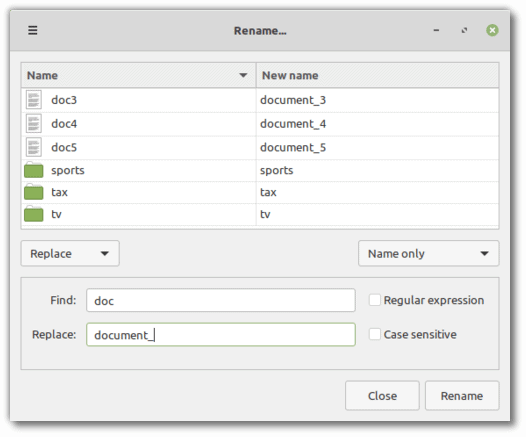
The team behind the popular Linux distribution Linux Mint released Linux Mint 20.2 "Uma" this week. The new version of Linux Mint is available as a standalone download and as a direct upgrade for systems running Linux Mint 20 and 20.1.
Linux Mint 20.2 comes in the three flavors Cinnamon, MATE and Xfce. The distribution is based on Ubuntu 20.04 and is powered by Linux kernel 5.4.
The releases are supported until 2025, as they are long-term support releases.
The different desktop environment updates introduce new features and improvements; some are shared between the environments, others are only available in one or two of them.
Linux Mint 20.2 introduces a new bulk rename tool called Bulky in the Cinnamon and MATE versions. Bulky is not auto-installed in the Xfce release because the functionality is already available in its file manager.
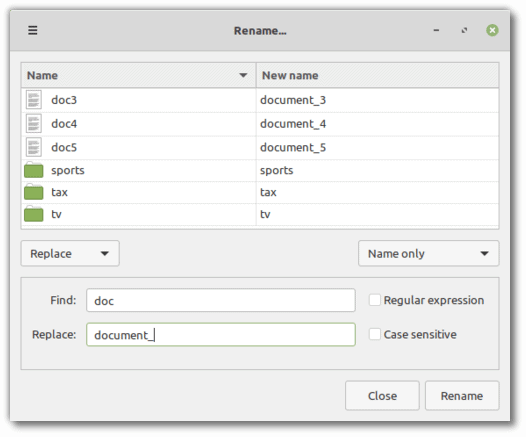
You may start the tool from the application menu or by right-clicking on a selection of files and the selection of Rename from the context menu.
The Update Manager of the Cinnamon version supports Cinnamon spice updates now in the latest release. Cinnamon spices are addons for the desktop environment, e.g. themes, applets, desklets or extensions, that users may install to customize the environment.
The update listing resembles that of APT updates. The same level of information is displayed, and updates may be automated. Automatic spice updates are applied right after sign-in to the system. The desktop environment is refreshed as part of the update process.
All three desktop environments may display notifications to the user when updates are available that are considered important (security and kernel updates). Users have full control over the notifications. Dismissing the notification hides it for two days, installation of the updates removes it entirely.
A notification is shown if a matching update has been available for more than 7 logged-in days or 15 calendar days by default.
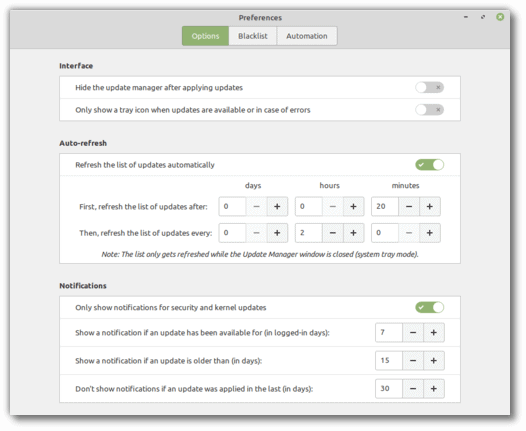
Linux Mint administrators may configure the behavior. Options to turn notifications off completely, and to change the interval in which notifications are shown or not shown, can be configured in the preferences.
The update manager takes care of the automation of Flatpak updates as well now in the new release.
The default note taking application GNote has been replaced by Sticky Notes. The application supports new features when compared to GNote, including the ability to place notes on the desktop and note formatting. Existing GNotes notes can be imported to Sticky Notes.
Warpinator, an application to transfer files between computers, has a companion Android application now to transfer files between desktop computers and Android devices.
The latest Warpinator release supports the selection of the network interface, e.g. to select cable or WiFi when both are available for the data transfers. Lastly, a new compression option is available which may reduce the file size and speed up transfers.
Cinnamon 5.0's file manager includes a new search feature. Previously, only file searches were supported but with the new release, content searches are also supported. The file search supports regular expressions and recursive folder searches.
Smaller changes include a new option to display favorites before all other files, and F6 to goggle panes in dual-pane mode.
The developers fixed several memory leaks in Cinnamon 5. The desktop environment includes a new monitor to detect and log memory use, and handle cases of excessive memory use. A new system setting allows users to set the maximum amount of RAM that Cinnamon can use.
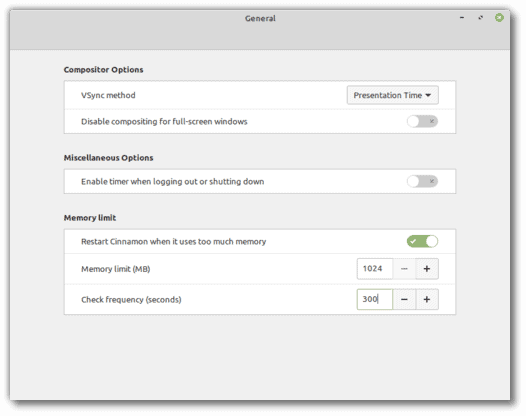
Cinnamon restarts itself automatically if the maximum RAM is reached. The team promises that users won't lose their session or the open windows.
Overall RAM use was reduced by 20 Megabytes by running the Cinnamon screensaver daemon only when it needs to be activated instead of running it all the time in the background.
Alt-Tab switching between windows should feel snappier as well in the release.
All desktop environments share the following improvements:
- Printing and scanning improvements
- HPLIP updated to latest version to support the latest HP printers and scanners.
- ipp-usb and sane-airscan were backported, and may be used to make printers or scanners work on Linux Mint 20.2.
- XApps improvements
- image editor supports the .svgz images and slideshows can be paused/resumed.
- PDF file annotations appear below the text.
- Text editor may highlight white spaces.
Check out the release notes for Linux Mint 20.2 MATE, Xfce, and Cinnamon for additional information.
If you run Linux Mint 20 or 20.1, you may use this guide to apply the new 20.2 upgrade.
Now You: do you use Linux Mint?
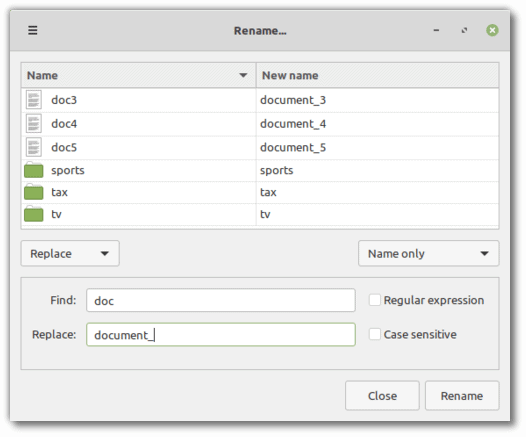



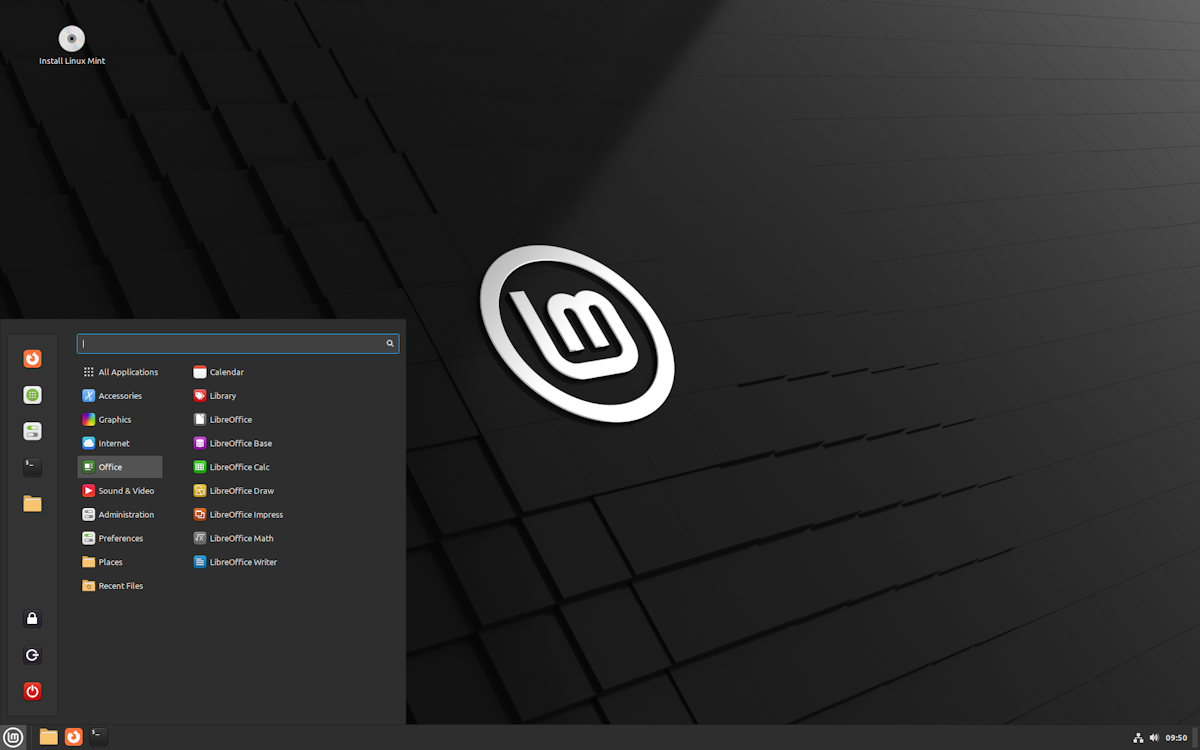

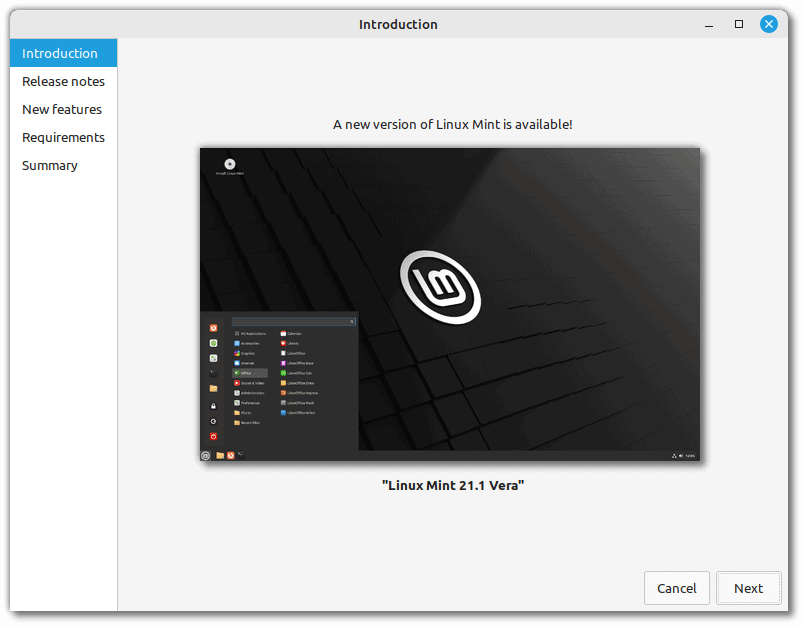
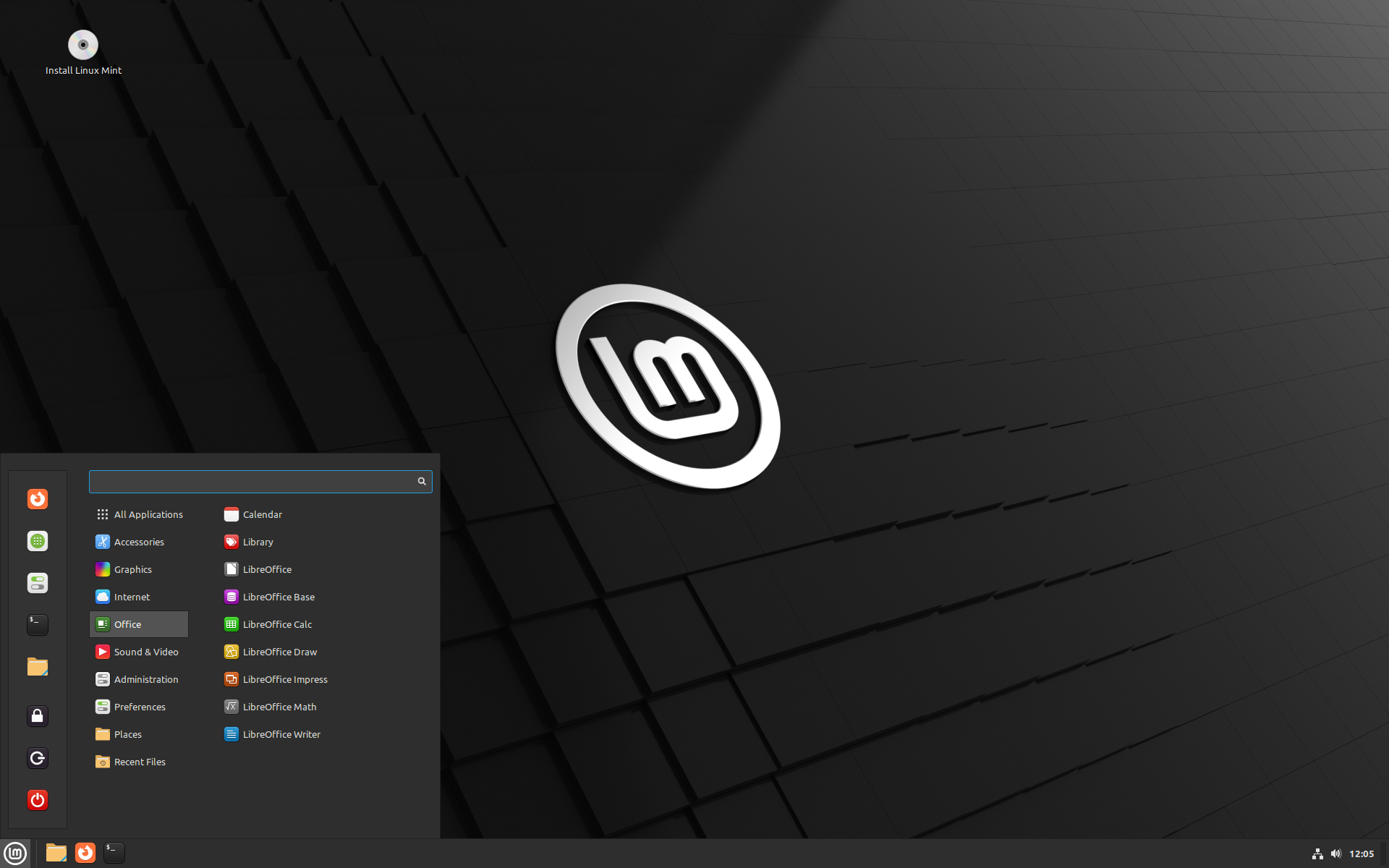
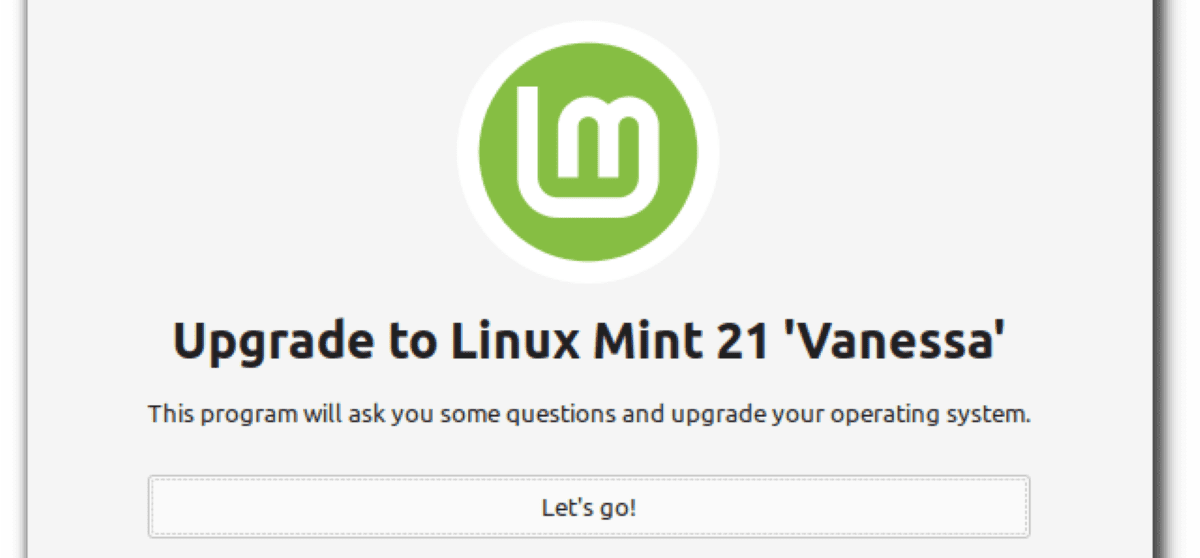










I installed Linux Mint 20.2 on an external USB SSD to test it as I may need a replacement OS when Win 10 support runs out in 4 Years. My laptops will be 9 years old by then and they are not compatible with Win 11 (Both have Secure Boot but no TPM). If they are still ok then I would like to keep on using them. I do a little word processing/spreadsheet stuff and LibreOffice is fine for that. Mainly I use a browser and my fairly large music library.
Anyway, I like Mint and it seems fairly unproblematic to find my way around. Of course there’s a learning curve. I have installed WINE and then used it to install a couple of Windows apps (Foobar2000 and Mp3Tag) that run ok. I will spend some time with LM to accustom myself to it.
What is really puzzling me: Using the “Power off” icon gives me four choices: Suspend, Cancel, Reboot and Power off. Reboot and Power off will not work at all when I click on those choices. I must open the terminal and power off using the “shutdown” command or reboot with the “shutdown -r” command. I really find that odd…
I installed the OS in my native language (German). Can the language be changed to English after the install?
Jesus! Kids are running Mint or such and then are bu**lsh*itting on gui grafics. Jesus Christ! Kids! It’s *nix world: you can change everything you want; you can make ‘any’ desktop (workspace, window manager…) look like your preferred windo$$e, you can make it look like anything YOU want; this is *nix world, You are in charge! But, of course, windo$$e trolls and windo$$e prisoners can not possibly know such an obvious thing. I’m obviously not running Mint, I’ve tried it, of course, back in days, as many other distros, but Mint is 1000000% better than windo$$e, bitten apple, gooolagos & other comm*ie compañeros… Just pick up some Linux distro (Mint is good for starters, or pick up any distro with Plasma-default [ex KDE = K Desktp Environment] — and you are ready to go out of the box, “It just work” :) and then do a little research and find ‘your’ distro or make one yours for yourself. Freeodom is here, all you need is take it; comm*ies (windo$$e bitte apple, gooolags…) will not give it to you ever, never ever. And, of course, use and learn to use gecko-engine browsers (Firefox, SeaMonkey, IceCat, IceWeasel, Librewolf …) that you can still make it work for you (user), not for comm*ie corps (btw, moz://a is comm*ie corp., but till now ff is still a browser that you can control).
Jesus! Kids are running Mint or such and then are bu**lsh*itting on gui grafics. Jesus Christ! Kids! It’s *nix world: you can change everything you want; you can make ‘any’ desktop (workspace, window manager…) look like your preferred windo$$e, you can make it look like anything YOU want; this is *nix world, You are in charge! But, of course, windo$$e trolls and windo$$e prisoners can not possibly know such an obvious thing. I’m obviously not running Mint, I’ve tried it, of course, back in days, as many other distros, but Mint is 1000000% better than windo$$e, bitten apple, gooolagos & other comm*ie compañeros… Just pick up some Linux distro (Mint is good for starters, or pick up any distro with Plasma-default [ex KDE = K Desktp Environment] — and you are ready to go out of the box, “It just work” :) and then do a little research and find ‘your’ distro or make one yours for yourself. Freeodom is here, all you need is take it; comm*ies (windo$$e bitte apple, gooolags…) will not give it to you ever, never ever.
Just added mint next to MX on a 2014 vintage HP laptop with an i3 processor. It runs fine, no glitches, but seems a little slower than MX. Have tried Manjaro and a few others in the past, but these two are fine. I had two computers bricked by Windoze updates in the earlier days of Win 10. so am not a fan.
I tried about 10 years ago but could not even install a program or find anything so gave up – if MS say my core i5 4th gen cant do 11 am gonna have another go at linux!
Never been a fan of the Cinnamon desktop environment Mint employs. Looks too much like Windows, to my eyes.
In that case, you’ll love KDE
@Matti: Windows-like desktop environments are a big selling point to most Windows refugees. They reduce the initial learning curve.
have been trying out MX Fluxbox without preinstlled software “spin” from the official site/forum.. works amazingly well for me… but my needs of course are quite minimal…
I don’t get that memory thing, every OS I know of uses some form of disk caching. There’s something inherently off about Mint. Distro size, unless you have a very weak device, doesn’t seem to affect performance much.
Mint was the second distro I tried, debian first, don’t start with debian. All the Mint desktops are easy to navigate. Great place to start vs. Ubuntu gnome’s bizarre phone launcher desktop which will probably make you hate Linux.
Since Linux is supposed to run on anything (not true), my test machine is a 2011 vintage Laptop, good for its time but not today, although it runs Win 10 with no issues beside being slow even with a SSD.
Over a dozen distros post-Mint later, there seems to be little correlation between distro complexity and compatibility with the old laptop.
Mint didn’t run well at all. Laggy, worst touchpad behavior imaginable, Nvidia support was minimal, bumblebee(optimus) non-functional, desktop clarity was poor. Mint’s forums were OK, friendly helpful users but no fixes that worked for my issues. Maybe Mint is smoother today, not sure.
Tried Fedora, Manjaro, many others, eventually settled on debian/ubuntu branch.
I stuck with KDE neon for quite a while, Plasma ran fine, go figure. Then they updated Plasma with that insane giant centered Win 11 Start Menu. Plasma had it first! Adios, Plasma.
Moved to Ubuntu Studio, with xfce desktop. About as bloaty as they get but it ran fine. Loved this one until they announced they were moving to Plasma. Argh! Off to Ubuntu Budgie, this one works! Never thought I’d like it. Gnome extensions can be installed, desktop resembles a Mac, nice dock. Hope it’s not wrecked somehow.
It’s not the laptop. Distros are all over the compatibility map. Developer teams regularly create vlunky releases.
Otherwise, minimal Ubuntu gnome runs our home server. Xeon processor, not a good distro test, it’ll run anything. Just runs and the awful gnome interface isn’t a big deal since I usually admin with cockpit or putty.
I have a similar laptop and my experiences with it are the same as well. The os it runs best is Windows 7, linux is all over the place with that laptop, always something messed up or slow. After testing roughly 50 distros on it (I’m serious..yes, I need a life..) I will settle on ElementaryOS 6 when it comes out and that’s the last OS that laptop will ever see. Is it perfect? Nope, but it ticks enough boxes to be useful in this particular case.
and nothing’s has changed in the world of Linux except its ugliness and headaches you have to deal with tinkering tell you get it to work normally as an OS needs to be.
I’m on Manjaro 21 and no tinkering required.
You need 2-3 weeks to get used to it and set it up as you like, same as when switching to Android or iOS. After that, you just confirm updates. How is Linux ugly when Windows 11 looks like a Plasma wannabe? Not a very good troll, are you?
Depends on the Linux distro and the desktop, more the desktop, some implementations are not so good.
MInt desktops are all simple, have a decent range of the expected features, different enough that you get a taste of the variety available.
Good place to start playing with Linux. No, you won’t get the ready for prime time capabilities of Windows (in any distro from any branch, for that matter) or as many layers of useless glopware Windows offers. It’s not that hard to find distros that are good enough for most user’s needs.
@JonSnow: (Seriously: are you just gonna softball ’em in like that?)
You know nothing, JonSnow. ;-)
Show Linux Mint with that default theme and wallpaper to a potential new user looking to switch from windows, and they will stay on windows.
HORRIBLE UI DESIGN. HORRIBLE. End of story.
That explains why Linux Mint has so many people coming back to it every day. The horrible UI. I love it, but I wish they would improve their theming and possibly become a more rolling derivative of Ubuntu in the future. Thus taking library and Ubuntu software updates from not only LTS but also future channels like interim releases.
Matter of taste. IMO Linux Mint’s theme is very elegant and beautiful. Maybe a bit conservative but nice. Just don’t expect the same kind of style that Windows has. And remember that Win10 (and supposedly Win11) UI is very inconsistent, with different icon styles and other stuff in different menus etc. Mint is consistent, less cluttered and besides offers 3 themes out of the box, of which I find Y-darker the best. The only thing I would change would be the folder icon colors. Finally, theming Mint is very easy and in some areas even better than in many other distros, not to mention Windows – just check the settings app.
Upgraded from 20.1, but it doesn’t seem much different. It DID, however, break the Orage Calendar, so I had to reinstall an older version. Also, the new notes app isn’t quite up to the usual Mint standard. Way too many dialogues open at start; background colours way too bright – can’t use dark background with light font, so it’s back to Indicator-Stickynotes for me. I said “it doesn’t seem much different”, but I did notice that the over-all screen image appears brighter, clearer, which is easier on the eyes.
By the way, after upgrading to Mint 20.2, if you get “xfce4-panel 4.16.2-1~20.04” in the Updater, do Not install, it will break Orage Calendar. Apparently, Orage Calendar is looking for version 4.12.
I would use Linux if there was more support for offline installers for packages/software. I don’t need the internet to install stuff on Windows, but do on Linux :(
AppImages, Flatpaks, etc. are hacky workarounds. Ideal would be some DEB-dependency crawler.
well technically this isn’t always true. In some distributions you can install an application through the cache in the package manager which works offline. Debian distribution allows users to install whole OS offline. Arch has more packages than other distros. Something similar may be possible on Arch and the Arch package manager allows local owned packages to be installed for formats compatible.
@Darthagnon
I agree that a problem is that most software for linux is only available in online repositories instead of as standalone installable programs.
I want the freedom to easily store the setup files for programs I use on local media so that I do not need the internet to install them.
Another problem is that for distributions like Ubuntu and Fedora and their derivatives, you have to wait 6 to 12 months before you can get the new versions of kernels or programs like LibreOffice..
Rolling distributions like Manjaro and Tumbleweed offer the new versions, but are less stable.
You also need Manjaro, Tumblweed or other rolling distributions to get the newest kernels so that you have the best support for the newest hardware.
Even with the newest kernels, drivers for relativley new hardware is a problem with Linux.
It is also a problem is that to avoid instability, you need to completely reinstall Ubuntu or Fedora and their derivatives when upgrading to a new version.
Linux also does not have a good firewall like Windows that can block individual programs.
All that said, I still prefer Linux over Windows due to the increased collecting of private data (some sent to third parties) and removal of user control that Microsoft is doing.
Microsoft Office has become slow and now also collects your private data. LibreOffice is good enough for me.
@Sol Shine:
I spotted a number of misstatements in your post:
* I’m not so sure you have to wait 6 to 12 months for updates in Fedora. Fedora may be a point-release distro, but it’s a cutting-edge one. I ran a tricked-out Fedora derivative (Chapeau) for around 9 months, and it got the latest more-or-less stable updates for everything rather promptly.
* In Ubuntu and its derivatives, you’re not limited to official repositories, whose apps are indeed often (usually?) out of date, because they’ve been “tested” and are “known to be stable” in your distro. You can also use PPA sites maintained by third parties, and there is (or at least was) *a very good official one* for LibreOffice. When I was running both Linux Mint and Kubuntu alongside Windows (not so very long ago), I grew tired of the older version of LibreOffice Still in the Ubuntu repo and wanted to run the latest LibreOffice Fresh release like I did (and do) in Windows. I installed the PPA and voilà: I was able to run the same version of LibreOffice Fresh in Mint and Kubuntu as I did in Windows. Moreover, unless I deselected it, it got updated in a single operation along with the rest of my repo and PPA apps. (Pale Moon also had an excellent PPA. Waterfox’s was *terrible*.)
* Whether and how far ahead you can update the kernel depends on the distro. Even Mint, a notoriously conservative, stability-focused distro, allows you to update the kernel to at least a modest extent if you need support for somewhat more recent hardware. But yes, if your hardware requires a very recent kernel, you’ll probably have to use a cutting-edge distro (maybe even a rolling one) that is *designed* to support that kernel, until the more stable distros catch up.
* As for the lack of app-specific controls in Linux firewalls, I’ve read that there are workarounds (like running apps you want to block from the Firejail sandbox app or assigning them to a group that’s denied Internet access). That said, I haven’t personally used those workarounds and they sound like kind of a PITA.
My own biggest beefs with Linux were that setting up a LAN was a lot more work (because of the need to assign static IP addresses), and SAMBA stability and performance were *awful*. After that, I missed having a disk-cloning/imaging utility like Macrium Reflect that can make reliable clones/images while you continue to use the system. And after that it was the absence of voidtools’ Everything search utility, although if the Fsearch project (still in beta!) is coming along well, maybe that won’t sting as much.
Still, though, I prefer Linux for much the same reasons as you. I find it *incredibly offensive* that I have to proactively *fight* Windows 10 to maintain some small degree of privacy and some small degree of control over when and how my system gets updated.
@Peterc
I agree that Fedora has more recent software than Debian and even Ubuntu, but for many software packages, it is not as up to date as a rolling distribution like Manjaro. That was my point.
I know you can use third party repositories to get more recent software. My point was that the official repositories often have outdated software. This is a problem for non techie users who do not know how to find and add third party repositories. So I see this as a problem for Linux becoming a mainstream OS for the masses (some of them want the most recent software).
You can add a more recent kernel to some point release distro’s, but often not kernels as recent as those Manjaro has. And the more recent kernels are not as supported as the official kernel.
My point was that for the most recent kernels you need to use rolling distributions like Manjaro, which can be less stable than the point release distro’s.
I use Manjaro, Lubuntu and MX Linux. Manjaro updates often have no problems, but does have a bit more issues than Lubuntu and MX Linux.
The firewall workarounds are no substitute for a good firewall like Windows has. I do use firejail to block programs I often use from having internet access. But that still leaves the problem that all the other programs have internet access. That is a problem if malware/spyware gets on my PC.
The good news is that Linux is gradually getting better, as Windows gets worse.
(Microsoft says you will need a internet connection to install Windows 11 home edition.)
So I hope SAMBA will get good enough for you in the near future.
I still need to do research on a good search tool. I would love one that can search the contents of LibreOffice files.
@MdN
Some years ago I tried to upgrade Lubuntu LTS to the next version without a full install and it did not go well, so I had to do a full install. The next upgrade did go well. But the next upgrade again went bad and I had to do a full install. If I had a deeper knowledge about Linux I may have been able to fix the issues, but the point is that upgrading Linux can cause problems. That is why some Linux users give the advice to do a full install when upgrading.
But maybe Lubuntu is less stable than Xubuntu.
@Sol Shine:
* I’m not convinced that learning to use PPAs is beyond the skill of most ordinary Windows refugees. (Case in point: I was able to do it when I was close to a complete Linux noob. I wanted LibreOffice Fresh and I wanted Pale Moon, and was motivation enough to goad me into learning how to use PPAs.) Personally, I found that installing Zoom in Windows so that users could update it from within the app was more complicated than installing a PPA in Ubuntu derivatives usually was. (As of a couple of years ago, it was necessary to do a special, custom installation of Zoom for Windows to make in-app updating possible. I don’t know whether that’s still the case. With the explosion of Zoom usage during pandemic lockdowns and the embarrassing security holes that were revealed along with it, maybe not. When you have uninvited strangers barging into your users’ video conferences, you probably want all users to be able to plug that hole as quickly and easily as possible.)
* I tried Manjaro KDE for a bit and I managed to bork it, probably because: (1) I succumbed to the temptation to use AUR for apps that weren’t in the official repos; (2) half of the AUR scripts I ran were apparently “amateur hour”; and (3) I didn’t (and still don’t) know enough about Linux to undo the damage. If I ever try Manjaro again, I’m going to avoid AUR like the *plague*, at least until I’m an Arch/Manjaro wiz — which strikes me as unlikely to ever happen, since I really am just an ordinary user at heart.
* Thanks for the good wishes regarding Samba! I’m not holding my breath. From what I read, the problems have been going on for a while. (My memory’s fuzzy on this, but maybe ever since Windows deprecated SMB1.)
* Based on my own experience, if Everything for Windows is a Bugatti, Catfish, Recoll, and Drill for Linux are Yugos with a flat tire. I didn’t learn of Fsearch for Linux until after I stopped using the 11/12-year-old laptops I have Windows 7, Mint, and Kubuntu installed on, so I never got a chance to try it out. I really hope it *does* rival Everything for quality and speed. (I rarely search for file *content*, so I don’t know much about setting up content-indexing in *any* search utility, in either Windows or Linux.) voidtools’ developer has had a Linux version of Everything itself on his to-do list for at least a few years, but I have no idea if and when that might happen. I’d guess that adding native indexing of Ext4 volumes from the Windows version, for faster and less resource-intensive NAS searches, would take priority.
I appreciate your feedback!
@Peterc
Searching for a program in a Linux distro’s official repository and installing it, is as easy as uisng the Apple or Google app store. I have non techie and elderly family and friends who have no problem doing that.
But finding and installing a PPA, is something I don’t see them doing, as they need my help with some tasks that are less complex.
So I see the need to use third party repositories to get some programs you want, as a factor that keeps Linux from becoming mainstream.
Manjaro AUR is a example of needing to use another repository than the official repository to get programs you want or need. I need AUR for some drivers for my comnputer.
But you risk getting software that is not well supported or has a higher chance of containing malware.
I use Manjaro Xfce and luckily, up to now had no serious problems with AUR.
My experience is that Manjaro is stable as long as you first read the experience and tips of other users at https://forum.manjaro.org/c/announcements/stable-updates/12 before installing the updates, and you install the updates from the command line in TTY mode (use CTRL+ALT+F3 to go to TTY mode). And of course use AUR only when you need to.
I will keep an eye on Fsearch. Thanks for the tip.
It is too bad when some programs you want or need are only available on Windows or Android.
app firewall: opensnitch works like a charm
Recommend: MX Linux for stability, openSUSE Tumbleweed for cutting edge
@LinuxHasItAll
Opensnitch is nice, but at the moment has issues installing on Manjaro.
I hope future updates to Manjaro or Opensnitch will solve that problem.
I prefer Manjaro over Tumbleweed because Tumbleweed updates the stable version of LibreOffice to the release candidates of the next version of LibreOffice. Since they made that stupid decison to push unstable versions of LIbreOffice, I decided to not treat Tumbleweed as a serious OS for evreyday use.
So I use Manjaro as my cutting edge distro to get support for recent hardware.
I love MX Linux. The MX Snapshot tool is very handy. Too bad it does not have as much support for my new hardware as Lubuntu does.
@LinuxHasItAll:
I appreciate the tip on opensnitch, which I’d never heard of before. It’s a shame it’s available in so few repos (https://repology.org/project/opensnitch/versions). That means a little more grunt work for many of us ordinary users.
MX KDE is on my shortlist (and as luck would have it, opensnitch is in the Testing repo).
I’ve directly upgraded my old Xubuntu machine to a new version 3 times, every time there were just a few small issues, fixable in one evening, and that computer had LXDE installed along with Xfce. Of course, your mileage may vary. Agreed about having to wait for new versions of stock programs, but at least kernel updates, security patches and other software updates (browsers etc) go normally.
This leaves me confused. How do you acquire these software packages if not through the internet? Very little is sold in stores any more. If you mean games, then you probably are better off staying with Windows, regardless.
but one(well some people) still will face problem when windows update/upgrade…not a year goes by without major problem unfortunately.
meanwhile since one didnt need to pay to use linux distribution, clean install is a thing once in 2-4 year(normally when u want to upgrade).
sorry duplicate comment…internet keep dropping here
Superb, rock solid distro. It was already an excellent Linux distribution seven or eight years ago and it’s getting better which each new version. Of course, praise is also due to the Debian and Ubuntu developers.
Hello Everyone!
I believe I have used Linux Mint since version 13 – – Cinnamon.
I still Love Using Linux (I have tried using the other Distros in the past but I always come back to The Mint
(Lol!)
Whenever there is an Upgrade I get it.
I use my Microsoft Windows but its nothing like using a System (Linux) where you feel confident that Your Privacy won’t be violated or otherwise intruded upon!
i
so.. still no commandline-less upgrade from 19.x to 2x.x then. say what you like about windows. no need to faff around with commandline when it comes to upgrades..
but one(well some people) still will face problem when windows update/upgrade…not a year goes by without major problem unfortunately.
meanwhile since one didnt need to pay to use linux distribution, clean install is a thing once in 2-4 year(normally when u want to upgrade).
People that use Linux (a.k.a privacy freaks) are really weird people. I have to say they might be worst conspiracy theory users.
Linux is not a good desktop OS at all!
I assume it must have taken you a while to type this considering you’re probably still on Winblows. Winblows has the habit of taxing hardware at any given moment for literally no reason at all. Cheers!
You don’t have to be a privacy freak to want some privacy, that’s a very black/white worldview.
Also, conspiracies are spread by regular, mostly religious/right people. Not many Linux users are religious (What, you didn’t hear Linux is for commies?) – I’d even say that Linux saves me from sharing my private space with those types. Also, it’s simply a better OS (I don’t know about Mac or Chrome OS since in Europe they are even less popular than Linux). When there’s a new hacking or ransomware spree who will have to worry about it?
Also, all your “New World Order” runs on Linux servers. Beat them or join them? We’re already there. ;-)
I admit Linux based OSes are “still not there” after so many years, and many of it’s users exhibit overreacting/anti-social behaviour which sometimes end up either slowing down development or hurting passionate Linux companies. But Linux based OS users on average are (comparatively) highly educated and well informed about technological news. So they are paranoid probably because they are seeing something that people like you are unable to see.
Linux, same as Windows, Doors, MacApples, BigFreakinEditions, whatever, is private if you stay offline. Otherwise, there’s nothing private or anonymous about browsing with Linux as supplied. You’re more obvious than with Windows since almost no one uses Linux.
You seriously can’t consider Chrome OS, the ultimate slow-ass ad server thing to be in any way good?
/s right back at /s
:)
Pretty sure at this point this person is a sad lonely troll looking for attention.
I’m not a privacy freak at all. I just think linux is way better than windows. It’s much faster and a lot less bloated. It’s far more beautiful and totally customisable. All the software you need is available in one place and all your apps and the os is updated to the latest versions in a single operation, it couldn’t be easier. And it’s completely free, what more could you want?
@ChromeFan: Yeah, those privacy freaks who don’t welcome the convenience of a Brave New World are real weirdos. I, for one, welcome our new tech-oligarch personal-information custodians. (No winking smiley or end-of-sarcasm tag, because I can play Poe’s Law as well as you can.)
yeah chromeos best os.
windows, mac are the worst.
mac os only
Already 14 years my favorite. The Mint releases are getting better and better.
No good reason to use expensive closed-source Windows when such excellent open-source Linux operating system distributions are available.
No telemetry? Check.
No Microsoft account required? Check.
No need to purchase a “pro” version to get all the features? Check.
Update whenever you want? Check.
Compatible with a wide range of hardware? Check.
The future is here, and it’s awesome!
No dumb down tablet interface forced on to my desktop? Check.
No user functionality and customization have been removed? Check.
No unwanted features and webview crap forced on to users? Check.
Freedom to switch back to older interfaces? Check
Adults working on the development? Check.
I started playing around with Linux distros more after seeing that Windows 11 disaster announced. Will start weaning myself away from Windows.
Compatible with hardware yes but sadly there’s plenty of hardware that’s poorly supported or not supported at all. That’s on hardware manufactures but you can understand why they don’t want to invest the time and money in maintaining a Linux codebase.
E.g while Linux runs fine on my X570 board the sensor chips depend on code from 2 years before the chipset was released. Then there’s things Windows users take for granted that are simply lacking in Linux like full support for gaming mouse configurations.
Don’t get me wrong Linux has come on a long way in recent years but sadly because hardware vendors don’t want to support it certain features of hardware can be lacking.
@Corky I agree. One solution to that might be to buy Linux pre-installed from a manufacturer like System76 that maintains it’s own repository for hardware drivers and specifically supports the setups they sell (They don’t offer Mint as a pre-install option, just PopOS and Ubuntu, but one could choose to use either of the Linux distros provided, or install Mint over top of it and update drivers using the System76 repo [Mint is a close enough fork of Ubuntu that they should work]). I think in that kind of situation where compatibility and stability is a concern, it also might be a good practice to stick to the LTS (Long Term Service) releases, so you aren’t constantly having to upgrade and check compatibility every six months- installing the LTS releases on delay every year and half or two years should help reduce any potential headaches on that front.
The problem is, System76, like most vendors of Linux laptops meant to seriously compete with Windows laptops, prices models with similar specs to any given Windows laptop configuration higher than a lot of the big corporations that make Windows laptops price their machines, especially if you sit and wait on a sale for a Windows laptop and purchase whatever the one with best sale price is that meets your desired specs over a long span of time. People used to talk about the “Windows tax”, which was what Microsoft charged to the manufacturers to preinstall Windows on each machine, which people thought might theoretically be increasing the price of the machines for the end consumer (I say theoretically because economics doesn’t always work that way. Sometimes goods are set at price points that bring in the greatest profits regardless of cost of production- if it’ll generate more overall profits to not raise the price of a laptop to account for increased cost of production because something sells more units at a lower price and helps in terms of economy of scale, the manufacturers with won’t raise their prices or will only raise them a fraction of what the extra cost of production actually costs them per unit.) and felt like that would mean that Linux laptops would be cheaper by whatever the cost of the Windows license was to the manufacturer.
However, what we actually see is not a Windows tax, but a Linux tax. People are often stuck paying $100-$200 (or more) extra for a similar Linux machine (in terms of hardware), and that just isn’t in the cards for a lot of folks economically. It’s not money going to the Linux distro, but it’s extra money that consumers who buy these machines are paying relative to Windows laptops.
Granted, things like Pinebooks are relatively inexpensive, but they aren’t going to work for serious computer users. They’re designed as almost proof of concept type devices with very low specs (Even relative to low-end Windows products), and tend to be the sort of thing a user would buy as a second computer to fiddle with, not their “daily driver”.
I realize there are issues like economy of scale that may make it difficult or impossible for OEM Linux vendors (Barring a large mass release by a large established vendor who built their business selling Windows computers) to price match similar Windows machines with similar configurations across the board offering various configurations that different type of users prefer, but if Linux is ever going to become a mainstream desktop option, that is a step that probably has to happen along the way.
Sure it’s not perfectly supported. Sucks for some laptop usres. Well, when my new PC was being built it was made with Kubuntu in mind, and guess how well it runs?
Very nice distribution, sound balance between what Gnome and Plasma offer in terms of functionality. Its default file manager Nemo gets bigger with each release and now it is almost as good as Dolphin (in some areas it’s even better), with text file search content, dual pane view and tabs, configurable context menus, configurable actions, coloring folders, neat looks and others. As all the newer Mint releases, Mint 20.2 looks very good out of the box but can be easily themed etc without installing any Gnome tweak tools and suchlike. You may even customize the scroll bar length and set different sizes for left and right task bar areas, something I haven’t seen even in Plasma. Mint’s main desktop environment, Cinnamon, is a niche invention but deserves more popularity. The xfce and mate versions are nice as well. If all the above looks like an advert, let it be so – I use Mint and appreciate it a lot. If you would like to settle in the Linux wonderland for good or just take a look into it, Mint is a great choice.
@Tim: One thing I liked about Nemo compared to Dolphin was that you could open a directory as root right from the context menu of an ordinary-user instance. I had to do this from time to time to update or tweak the odd manually installed program and found it super-convenient.
Warpinator interoperability with Android is pretty exciting, but I’m almost afraid to even *ask* how stable and fast SAMBA is. ;-)