Linux Mint will inform users about important security updates but not enforce them
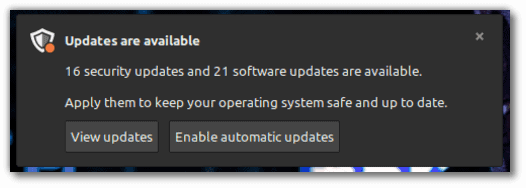
Last month, the Linux Mint team announced that it wanted to do something about systems not being upgraded to newer versions. Systems that were not supported anymore were vulnerable to attacks, and the same was true for systems that had not the latest security updates installed.
This week, the team announced that it found a solution to the problem. Good news is, that it does not involve enforcing updates on user systems. Instead, the team created a notification system for updates that informs users about them.
Unlike Microsoft on Windows 10, which pushes updates and notifications hard on users, the team decided to create a solution that gives users a lot of flexibility when it comes to updates and is not annoying.
We designed a notification system which acts as a gentle and welcome reminder and took great care not to turn it into an annoyance.
The new notification prompt displays the same information as the tray icon, but since it is a prompt, it is more noticeable.
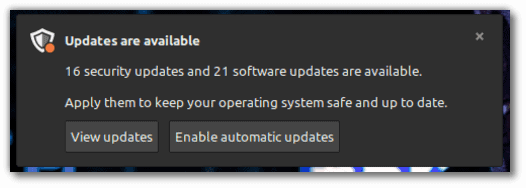
Users may dismiss notifications, view the updates that are available or enable automatic updates. Dismissed notifications go away for 2 days and when updates are installed, new notification prompts are not shown for "a long time", which means for 30 days.
Here are the defaults in list form:
- Only kernel and security updates are displayed via the new notification prompts.
- A notification is only shown if an update has been available for at least 7 days (logged-in days).
- A notification is shown if an update is older than 15 days.
- Update notifications are not shown for 30 days if an update was applied via the Update Manager or any other APT software.
All defaults can be configured by the user in the preferences.
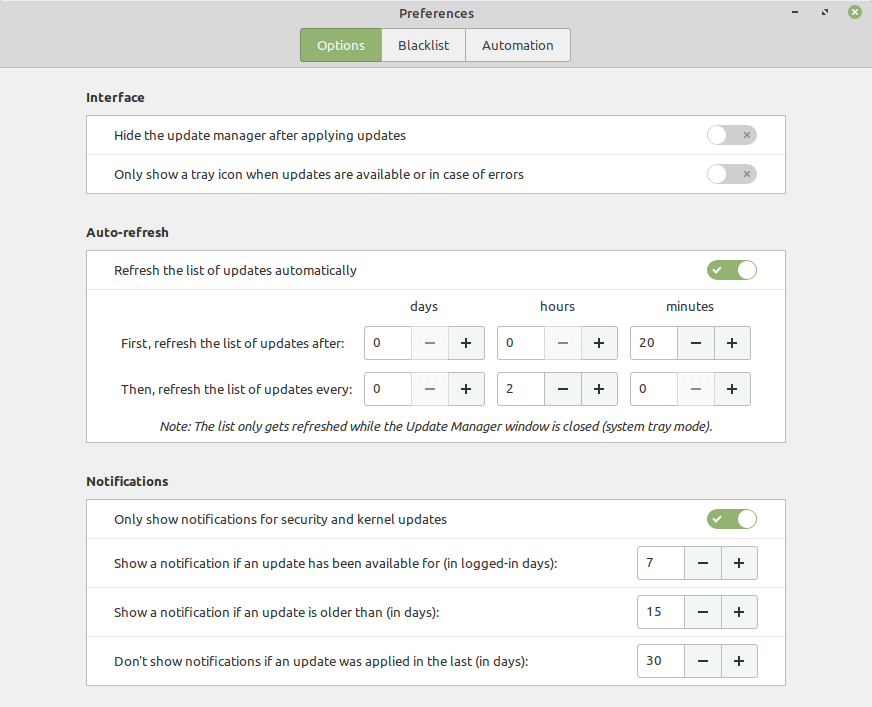
Administrators may also disable automatic update checks or the Update Manager itself if they don't want to install updates at all on their devices.
Closing Words
The new update notifications will increase the number of Linux Mint systems that get updated regularly, and reduce the number of outdated systems. The option to configure update settings and even turn them off completely if not needed gives everyone control over updates, just like before.
Now You: how do you handle updates, and would you prefer a similar system on Windows?
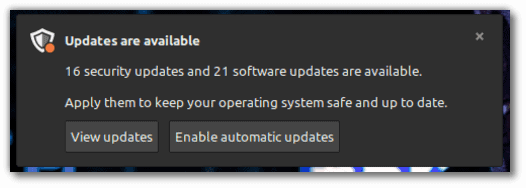

















why LM automatic updates do not give transmission v. 3.0 if i have the v. 2.92? i do upgrade mandatory with sudo apt manually
You should add software sources to PPA list and it will do automatic update.
I also don’t know why they don’t update it, like with LibreOffice.
“Updated for your protection… and everyone else’s.”
Just do it.
I switched to EndeavourOS. I like it much better than Mint.
I like smoked salmon, rucola salad and fresh wholewheat bread, washed down with a craft pilsner beer. But who cares what we (don’t) like? Put differently, can you explain what you prefer in EndeavourOS and exactly why?
Gerard said: “Can you explain what you prefer in EndeavourOS and exactly why?”
Only if you tell us exactly why you prefer ‘craft pilsner beer’ over other beers!
;-)
I would be interested to hear this as well. I like Linux Mint, but I’m not opposed to considering an alternative if someone has one they say is better and can put forth specific reasons.
still tinkering around the edges. when time comes to eol 19.x and get people to upgrade to 2x.x, they’ll have a huge problem if they haven’t put in a gui upgrade for that by then.
Agreed.
All linux versions that are not rolling releases have the problem of updating to the next mayor version, even those that do have a GUI for upgrading like Ubuntu.
I had 2 Ubuntu upgrades that cause so much problems that I had to reinstall.
Rolling releases have the problem that they are less stable.
I tested OpenSUSE Tumbleweed and was very disappointed and angry when I noticed that they were updating the stable version of LibreOffice with beta versions of the next versions.
When users complained they had the silly excuse that some software are always beta versions.
They then decided to stop updating to beta versions of LibreOffice, but would still update to the Release Candidate versions. That is still a bad option.
What is next, updating the stable version of the kernel, and user software like Firefox to their Release Candidate versions? Idiots!
Tumbleweed is suppose to test the lastest most stable version of software, and not beta or RC versions.
So I decided to stop testing Tumbleweed and stick with Manjaro.
Manjaro should improve their updating by giving the option to automaticly leave desktop mode and going to TTY mode when doing the update and then rebooting. That would cause less update problems.
Like Windows 10 and MacOS, and unlike *some* Linux distros, Linux Mint is designed to accommodate mere mortals with few to no sysadmin skills. Mint’s approach to notifications of important security updates strikes me as a good way to prod these ordinary users into fixing security vulnerabilities while permitting users who know what they’re doing to tell the system, “Quit bugging me, dude! I heard you the first time!” And yes, I would like to see Microsoft stop forcibly installing updates. Of course, if they did that, their free beta-testing program (aka Home users) wouldn’t be as effective…
MS let you disable forced updates through a group policy.
People just get too comfortable with their general purpose computer, and if it is working well then they won’t bother updating it if they don’t know how to or if they think things will change for the worse. This is what Linux Mint is finding out. As most of the time they target people who are in the market for casual use.
So Mint will phone home, and that can’t be disabled?
thats ignorance. anyone reading post of TimH please disregard it.
I can’t think of many distro’s that don’t phone home, how else are they going to check for updates?