Look out for KB4023057: it is being released again for Windows 10 by Microsoft
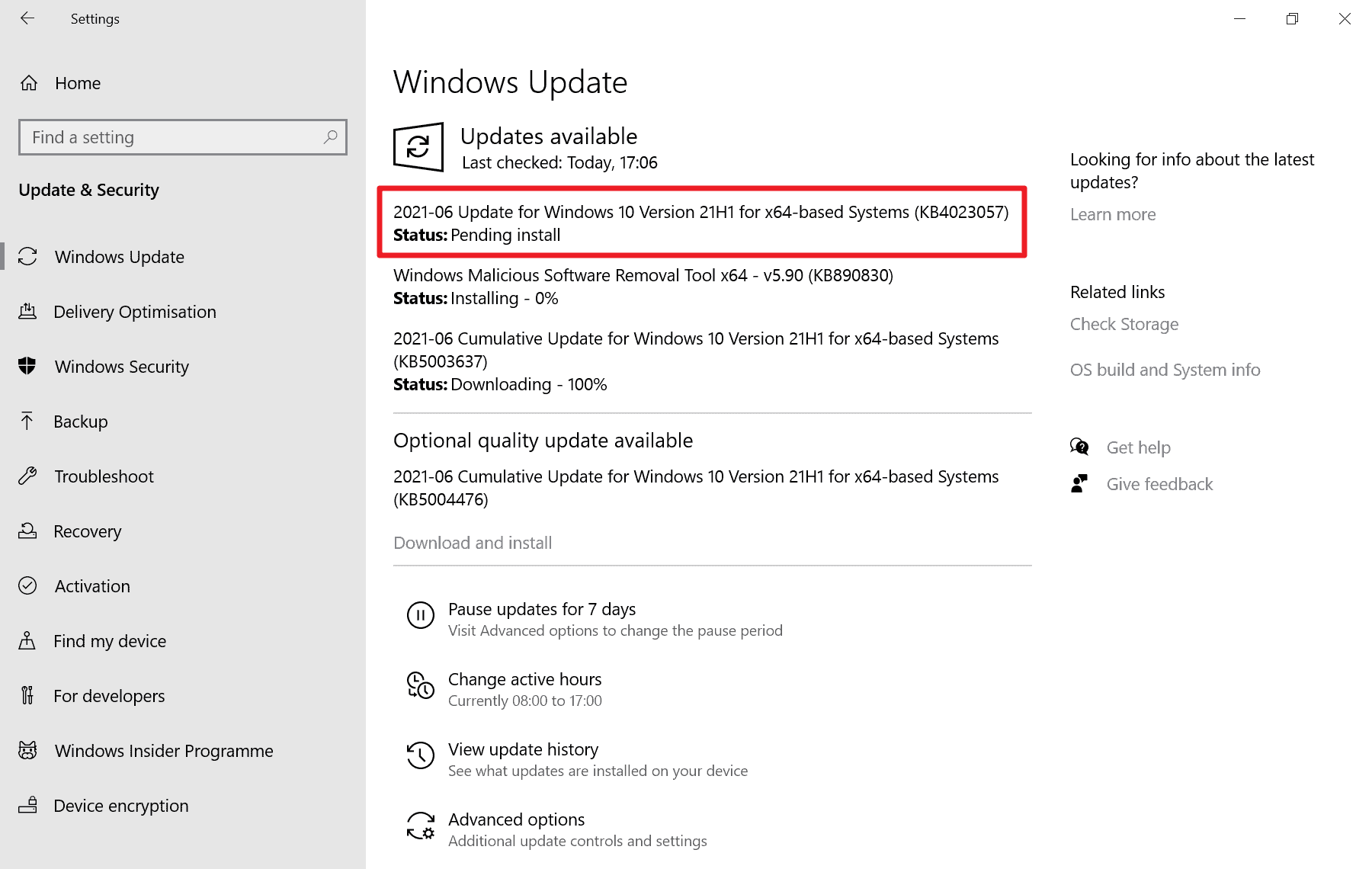
In Groundhog Day, Phil Connors is trapped in a time loop in which he relives the same day over and over again. Some Windows 10 administrators may feel the same way when it comes the the Windows 10 update KB4023057, which Microsoft releases regularly anew.
Two mention just two previous events: In September 2018, Microsoft pushed the update to supported versions of Windows 10, and revealed little about the update itself, only that it addressed issues that could prevent "important Windows updates from being installed".
In August 2020, the update was released again, with the same description and no new information, other than the updated list of supported Windows 10 versions.
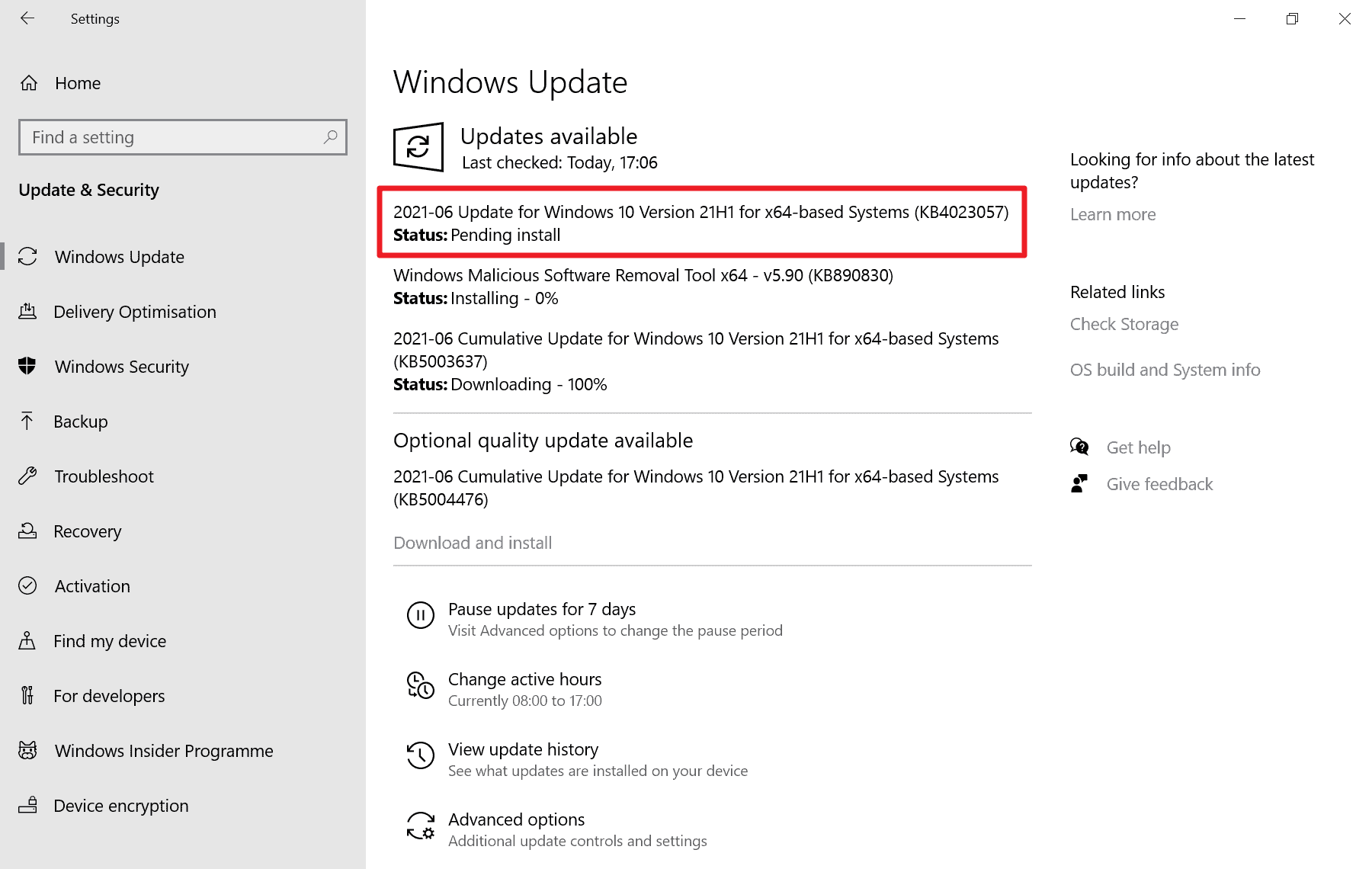
It is June 2021 now, and Microsoft released KB4023057 again; this time for all versions of the operating system from Windows 10 version 1511 to the latest Windows 10 version 21H1.
The description mentions the latest versions of the operating system, but does not reveal anything new about the update:
This update includes reliability improvements to Windows Update Service components in Windows 10, versions 1507, 1511, 1607, 1703, 1709, 1803, 1909, 2004, 20H2, and 21H1
This update includes files and resources that address issues that affect the update processes in Windows 10 that may prevent important Windows updates from being installed. These improvements help make sure that updates are installed seamlessly on your device, and they help improve the reliability and security of devices that are running Windows 10.
Microsoft notes that the update may make modifications to the system, including:
- Resetting network settings.
- Cleaning up Registry keys that may prevent the installation of updates.
- Repair disabled or corrupted Windows operating system components related to the updating of the installed version of Windows 10.
- Compress files in the user profile directory to free up disk space.
- Reset the Windows Update database to "repair the problems that could prevent updates from installing successfully".
While that sounds useful to Windows 10 customers who are stuck on a particular version, others may want it nowhere near their systems because of the changes that it could make on them.
The update is pushed out via Windows Update automatically to Home devices running any of the listed versions of the operating system.
To quote the article from 2020, here are some options to block the update from being installed on a device:
Windows 10 administrators who don't want their devices to be upgraded need to block the update from being installed; this can be done in a number of ways including hiding the update using Wushowhide.diagcab which can be downloaded from Microsoft, update blockers like Windows Update Blocker by Sordum.
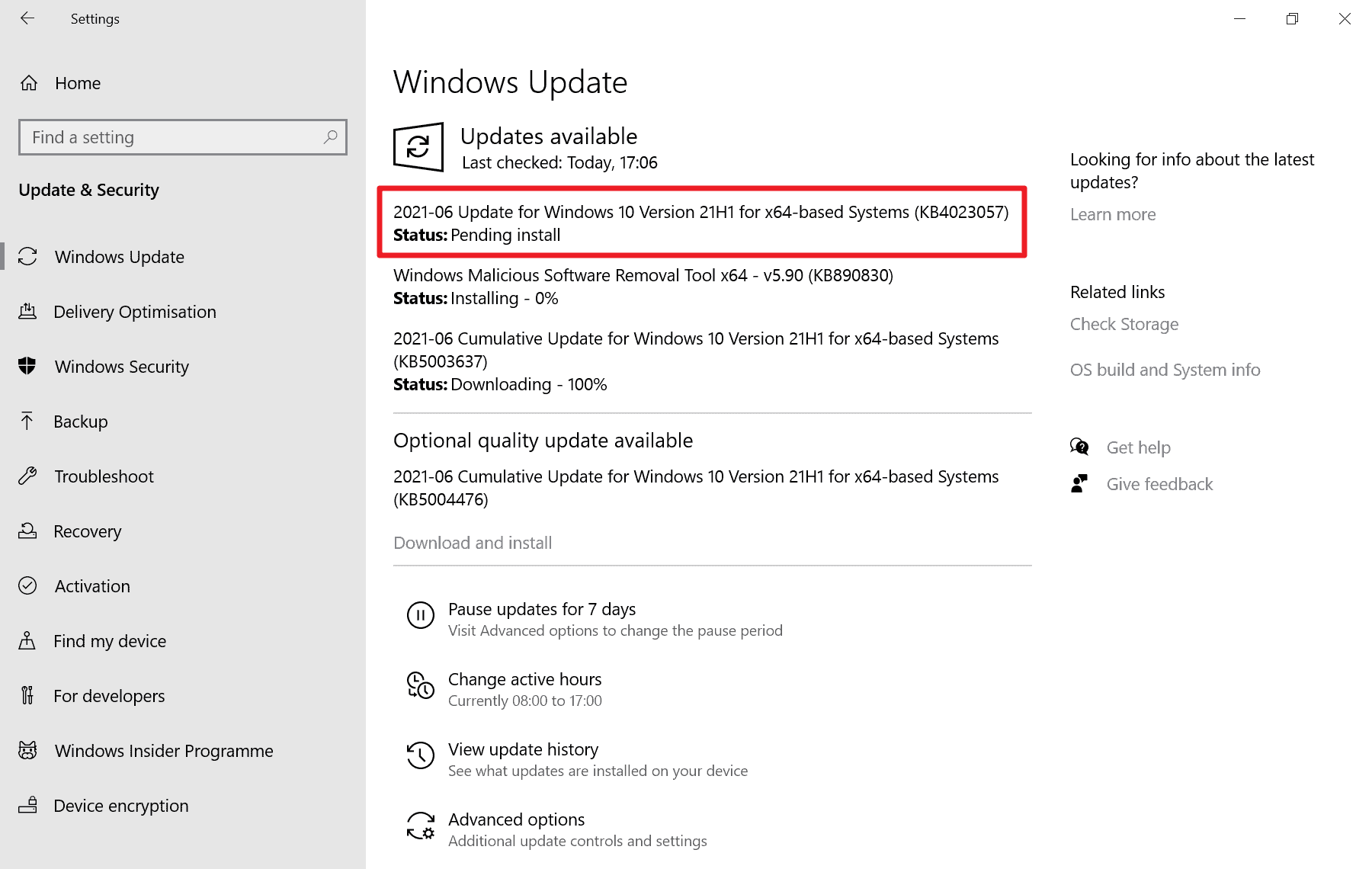




















Your late, this was installed in April!
Your a little late this was sent to me in April
As an obedient user I updated when prompted to.
All my documents, all my pictures my total library of favorites/bookmarks, websites + passwords were erased. Gone..
An old lady doesn’t understand. What is this? Am I the only one with this problem?
You have probably been a victim of temporary profile bug.
All your data is still there.
Restart your PC 5 times and you will get your original profile back.
So in other words… you have no proof of anything and you only read the description of the update and pretend it will “break” changes that people have made to their windows that probably broke something unnecessarily.
This article is no more than fear and disinformation. When you update your windows, it will restore some stuff because of the migration, what’s wrong about it? if people did it once, they can do it twice if not they can go to linux or whatever that will do the same but in a different way.
The only negative change that Microsoft has done recently that has affected how people managed their devices when it comes to registry and all that is how you can’t disable Windows Defender easily, but just disabling the real-time protection should be enough for most people anyway. And Windows defender still can be disabled but it will be more effort for what it is worth.
After that, what has Microsoft locked or done that prevents users from doing anything easily? not really.
Bugs and weird crap on things that matter that really affect the usage of Windows are caused mostly by people anyway, by disabling so many things they don’t even know because “someone told me” or using some stupid 3rd party uninstaller or registry “cleaner” or fixer, and also the OEMs and their drivers, sometimes they don’t care enough and break things or don’t update as they should.
Of course Microsoft won’t be bug free department but most people do weird stuff on their computers and they don’t even know what they are doing or how Windows is doing things to understand how to fix their errors.
But complaining about an update you don’t know anything about, it’s just spreading BS and misinformation, the description could say “if you install this update your computer will build a bomb and explode and kill you”, you can’t just read it and pretend you know how and what exactly it does, you either research it well or don’t report misinformation based on “well, it could do… but maybe not, but some people”
2018, Oh the memories…WebRTC could still be disabled in Chromium, DCH drivers and apps were still avoidable, Windows Updates could be disabled for longer than 90 days, no plague…
Since I usually use ISO’s for version upgrades, I don’t see this KB in my history or any others yet but windows already has a number of services and tasks designed to make updates install correctly. You can break them and they will be fixed during an update.
Must have shown up on some Experience Curate Team member’s list and now we get it again. And again and again.
:)
I wonder if it has something to do with 0Patch now supporting Windows 10 versions 1803, 1809 and 1909 which are now officially out-of-warranty I believe.
https://blog.0patch.com/2021/05/0patch-security-adopts-windows-10-v1809.html
Microsoft would prefer users with those OS to upgrade I would have thought.
Palm Springs is an updated Groundhog Day, just as hilarious – but the movie still doesn’t make a bungled Microsoft update hilarious, to say the least.
Showing your age with that film reference there, Martin :D
I have already installed KB4023057 4x times on my Windows 10 Pro (currently on 21H1).
The updates hasn’t changed anything, removed anything, compressed anything… on my laptop.
I didn’t get KB4023057 with June updates. Last time installed was on 03-2021.
Looking objectively, due to ability to configure different hardware and software computers that run Windows come in close to infinite variety of configurations. It must be hard to get it 100% right.
That doesn’t make it any easier to swallow the update nightmare that seems to happen every month. Stage your rollouts, Microsoft. Make sure I am well down the list!
Hmmm. I remember laughing a lot more while watching Groundhog Day than I ever did after installing a Windows update that changed a bunch of my settings and customizations. (Who can forget the piano teacher? Or Ned, the insurance salesman?)
Also, wushowhide.diagcab is no longer available from Microsoft (as of around February 2021, from what I’ve seen on the Web). You can get it from the Wayback Machine, here:
https://web.archive.org/web/20190208013517/https:/download.microsoft.com/download/f/2/2/f22d5fdb-59cd-4275-8c95-1be17bf70b21/wushowhide.diagcab (direct download link from a 2019-02-08 snapshot)
or from Major Geeks, here:
https://www.majorgeeks.com/files/details/wushowhide.html (product page with 2017-10-27 download link and video tutorial).
(Notwithstanding the difference in dates and estimated file size, both downloads are exactly the same size and hash out exactly the same when downloaded. They are the same version.)
And just a reminder: Sordum’s Windows Update Blocker is an all-or-nothing Windows-Update blocker, not a selective blocker/hider.
You’re gonna take it. You’re gonna take it good. You’re gonna love it, or you’re gonna cry and love it. We don’t care, it’s OUR computer you are using. Peasant.
Wushowhide.diagcab was removed from the Microsoft site some while ago. One will have to find another source to obtain it. Clearly, Microsoft doesn’t want people to have this tool. It is still useful but I won’t be surprised if Microsoft disables it’s functioning in the future.
I have also used this tool as an alternative to wushowhide to hide certain updates (including this KB, whenever it reappears!)
https://github.com/DavidXanatos/wumgr/releases/tag/v1.1
This link worked for me:
https://web.archive.org/web/20190208013517/https:/download.microsoft.com/download/f/2/2/f22d5fdb-59cd-4275-8c95-1be17bf70b21/wushowhide.diagcab
Still, I’d be careful and backup before using it. Obviously Microsoft does not want anyone hiding updates. Of course they did not tell anyone why they removed wushowhide.diagcab. Why be transparent? In any case, when you have a monopoly, you can force paying customers to act as your beta testers whether they want to do so or not.
The past few months these patches have been troublesome and causes more issues than fix. The quality has been decreasing steadily. Whats really going on at Microsoft?
After Microsoft completely gutted their internal testing department, one has to be insane to believe bugs will decrease and stability will increase as more and more features are crammed into Windows against users’ will with each and every update.
It wasn’t that long ago when update 1809 was RANDOMLY DELETING USERS’ FILES upon install. And it’s only going to get worse.