Restore "Open in Tab" In Google Chrome on Android (disable Tab Grouping)
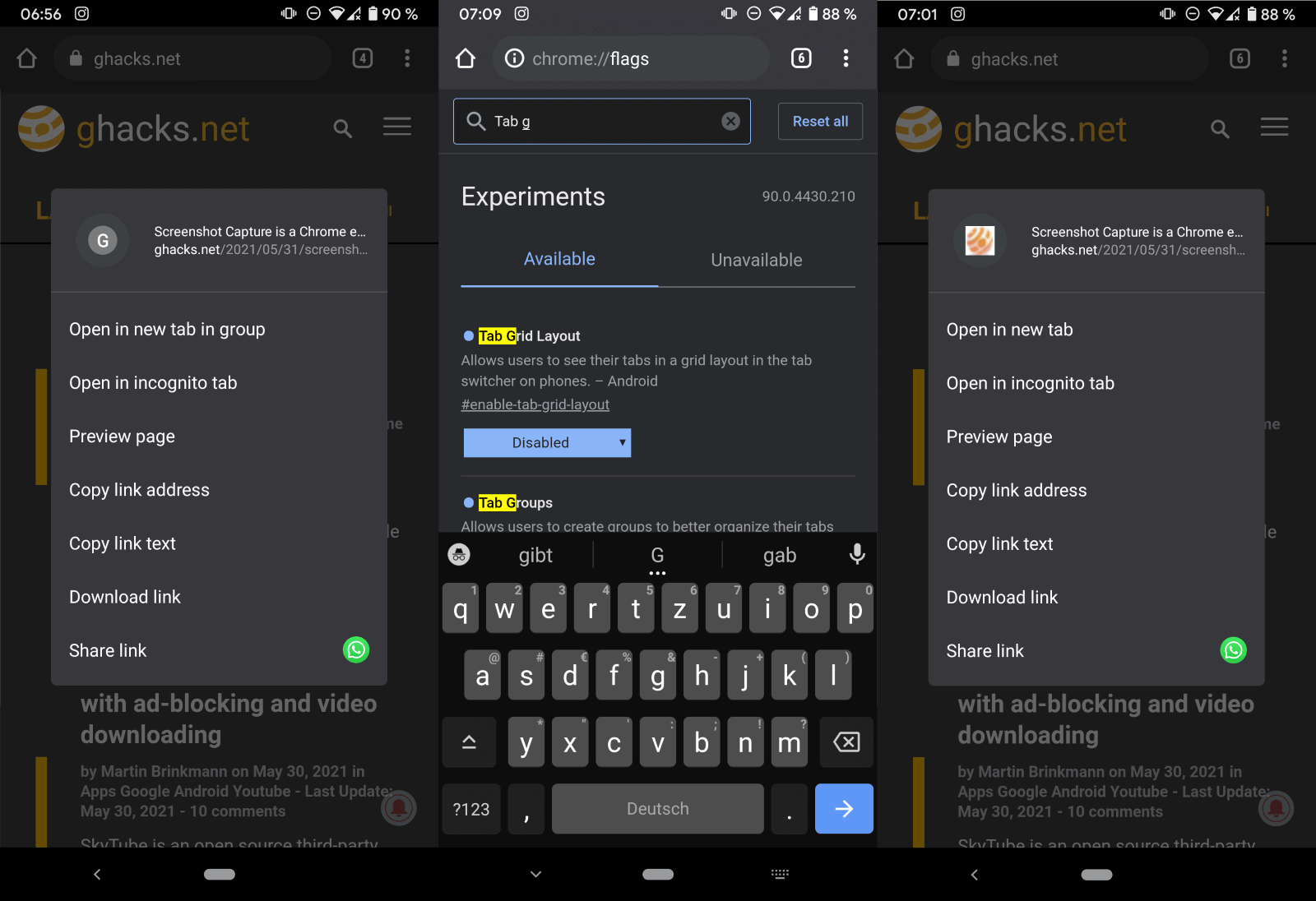
Google introduced Tab Groups in the company's Chrome web browser some time ago. The main idea behind tab groups is to improve the manageability of tabs in the browser by grouping them automatically. Say, you open the Ghacks website, and then two articles in new tabs in Chrome. Instead of displaying the articles as individual tabs, all three tabs would form a group automatically. When you are done, you may close the group and with it all of its tabs.
Tab Groups are not liked by all Chrome users, and recent changes to the code for Chrome on Android have sparked quite the controversy. Previously, Chrome users could disable Tab Groups by disabling the feature on Chrome's experimental flags page. Chrome would stop creating tab groups automatically.
The update invalidated the flag. While still there, setting it to disabled has no longer an effect. Chrome is still creating tab groups automatically, and there is no option in the menu to open a link in a new tab (and not inside the tab group).
Chrome users on Android have two options by default when it comes to opening links by long-tapping them. Either open the link in a tab in the group or open it in an incognito tab.
Disable Chrome Tab Grouping
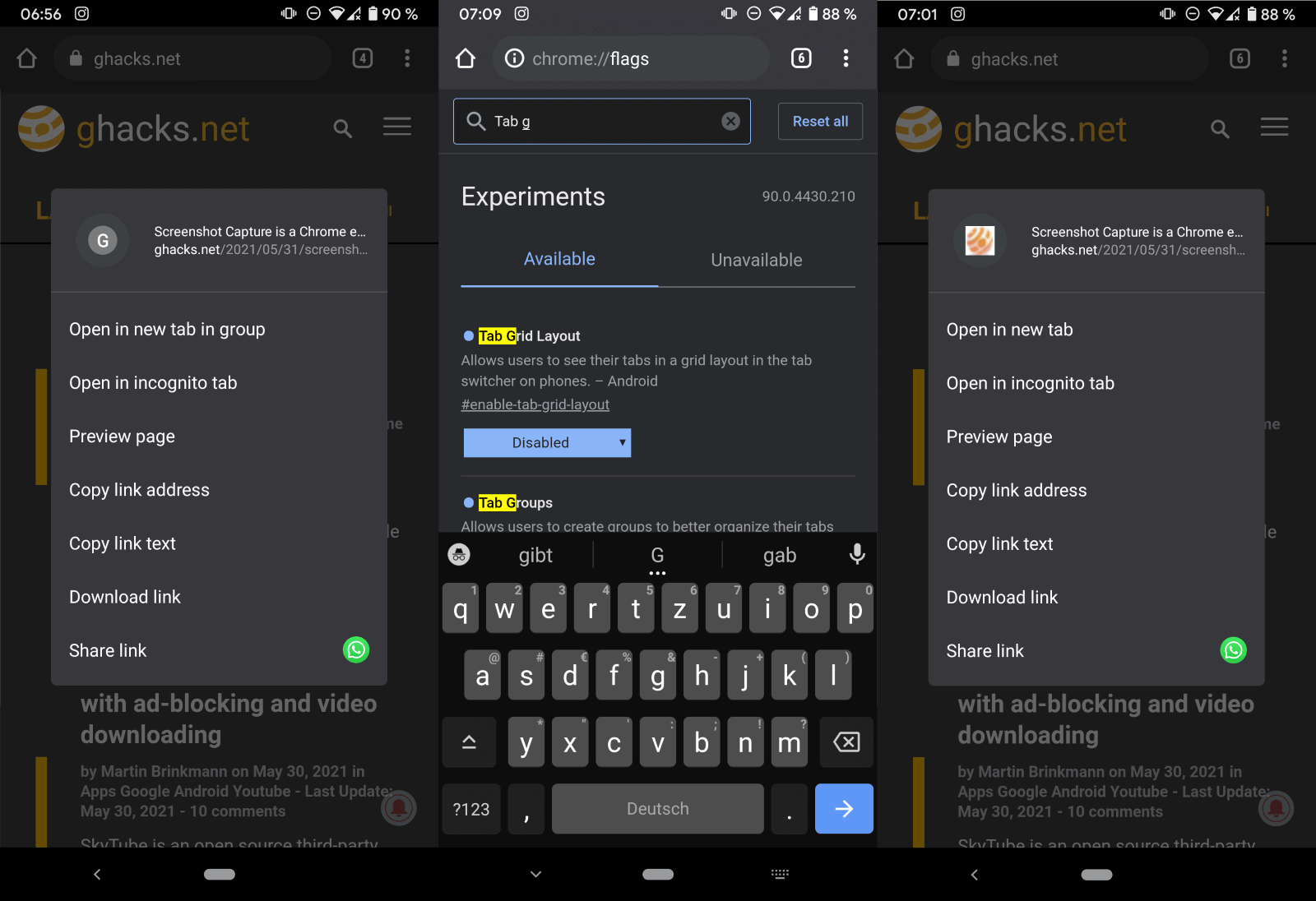
It is still possible to restore the option to open links in a new tab, and not in a tab group, in Google Chrome for Android. The functionality is powered by an experimental flag, and it is possible that this flag is going away at one point, rendered useless by Google, or modified.
For now, here is what you can do:
- Load chrome://flags in the Chrome version on Android.
- Use the search at the top to find Tab Grid Layout.
- Set the flag to Disabled.
- Restart the Google Chrome browser on Android.
The classic option to open links in a new tab is restored after the restart. Set the flag to Enabled or Default to restore the status quo.
Closing Words
Chrome was never a browser that gave users lots of customization options. Often, Google would introduce a change and remove options after a while. Making Tab Groups the default and only option in Chrome is a classic Google move. It is possible that the feature is still being worked on and that options to disable it will be introduced, but I would not hold my breath.
For now, disabling the Tab Grid Layout will restore the classic behavior.
Now You: What is your take on Tab Groups?
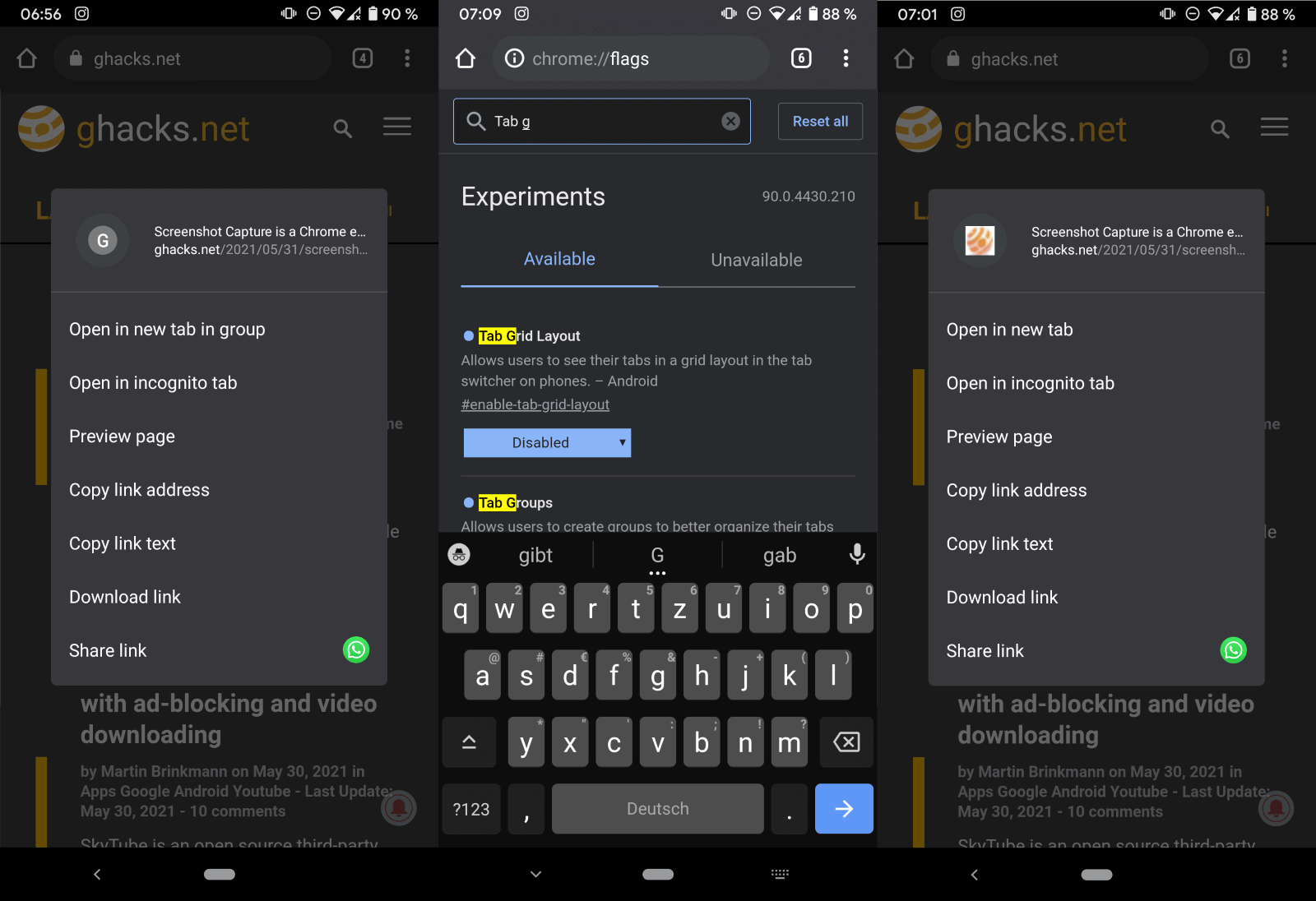






















I’d just like to kill that stupid notification that the tab was opened in the background. Do I care? Dies it make a difference in operation? NO!
I’m with you! Finally throwing in the towel today.
Thank you so much!
I don’t want to abandon the grid layout just to avoid groups. I shouldn’t have to. This isn’t a fix but a workaround that no one mentioned. In the grid view, select the group, long press the new page and select the option “remove from group”. OK, not the most convenient, but does get you where you want to be.
Get rid of grouping and grid by rolling back to an earlier version of Chrome and then disabling automatic updates for Chrome. It works it’s perfect. I’m using the Samsung S8 Plus
You can also get rid of grid layout doing the same thing. I have done it it works it’s wonderful.
You can get rid of tab grouping by rolling back to the earlier version of Chrome and then disabling automatic updates for Chrome.
This is no longer working either. My phone updates chrome daily despite updates being turned off. I have to uninstall the update every day if I want to restore chrome to how it was.
None of the methods written in the article and the comments works anymore. Bye bye Chrome!
Agreed Bro !
Only this method can work – ” B’bye Chrome”
This type of behavior really frustrates me, the grid layout I can live with although i would prefer not to use it. What really gets me is the tab group, I always have 50+ tabs open currently its 89 open, having tab groups means I can’t see half the open tabs. I normally have so many as I’m constantly reading articles or researching pricing so may open 10 plus tabs of that page that maybe things i will buy when have the cash or software I want to test ect, now they all open into the same group although the topic maybe be different. Now when I want to find that new tab i opened i can no longer see most of them as I have to open the right tab i was on when I opened the new link, for me that’s manually going into each tab to see what other tabs are open and even then it can be hard to work out from the tiny round circle for each new tab in the group what the tab contains, in the old way i can see the address, less so in grid view but still can see all open tabs. Why would I want to be only able to see half the open tabs? Why would anyone think that is an improvement? It should be an easy to turn off option
Group tabs are AWFUL. If it were something I could opt out of, whatever. But forcing me to use it? Nope. Off to another browser I go.
It’d be nice, and “not evil” if Google would stop treating Chromium and Chrome as the same thing. Chromium is an open-source browser meant to be forked and updated. Chrome is a proprietary browser meant for Google Services to use. Google should keep its Sync, Tab Groups and other such proprietary software for itself. Or maybe the countries of the world should admit that Google / Alphabet is a de facto monopoly and be torn to shreds.
The investors in Alphabet probably wouldn’t mind Google being separated into small companies (as happened to AT&T in the 1980s) as that means all of their stock splits into all of the other companies. Standard Oil investors also benefited that way.
Not actually off topic, because money is what makes the tech companies tick.
@Martin
Please revist Edge for Android. I just gave it a try yesterday and it blows chrome away.
#1 It comes with AdBlock Plus preinstalled, you need only turn it on.
#2 With AdBlock Plus running and “Acceptable Ads” disabled pages opened much faster then any other browser I have tried on Anrdroid.
#3 It has a favorite button.
I set is as the default browser and did a search with the assistant. The assistant search results still pop up in the assistant (psuedo-chrome) but tapping any of the links opens them up in Edge.
Con: It has a Microsoft account button right on the top bar you can’t hide. If you tap it accidentaly you get the ‘sign in with microsoft account’ popup. Maybe it goes away if you do sign in, I never sign into shite I don’t need to.
The recently updated Edge (version 90+, currently only in Canary and Dev) no longer includes Adblock Plus.
Go to “Settings”, “Accessibility” and check “Simplified view for open tabs”. This way I disabled tab groups.
Oh, and then restart Chrome.
Sorry Martin, it doesn’t work anymore. The workaround below on the other hand might work, at least for now…
1: Tab Grids Layout: Disabled
(Click Relaunch Prompt)
2: Tab Groups Continuation: Disabled
(Click Relaunch Prompt)
3: Temporarily unexpire M89 flags: Disabled
(Click Relaunch Prompt)
4: Temporarily unexpire M90 flags: Disabled
(Click Relaunch Prompt)
5: Tab Groups: Disabled
(Click Relaunch Prompt)
6: Tab Groups UI Improvements: Disabled
(Click Relaunch Prompt)
7: Conditional Tab Strip: Disabled
(Click Relaunch Prompt)
Thank you so much
Thanks a lot?Worked!
this disabled the tab groups. thank you so much.
now what’s left to disable is the grid view.
Nice one, that worked
I find Tab Groups really awful. I use Bromite, not Chrome, and so I was unaware of this feature until five weeks ago but then since its Google and it has *full* control on Chromium, it eventually arrived in Bromite, and from that day on my Bromite usage has reduced drastically(not that It was my primary browser anyway- I use Iceraven, a Firefox fork, as my primary browser). Firefox also changed its UI on Android last year which took some time getting used to, but I find Firefox handling of Tabs more useful than this Tab grouping of Chrome.
Funny some users think a specific fork of Chromium can control everything but since its Google, good luck with that, because once Google change a thing there’s no way back.
Anyways Thanks Martin B for this article :-)
I asked how to keep tabs from opening in android and this is what chrome found.
P O S web browser. !!!
Vivaldi on Android hasn’t shown any signs of adopting Tab Groups so far.
@Sh
Thanks :-)
The thing with Vivaldi and any other browser is I follow restoreprivacy guide for browsers and it doesn’t recommend Vivaldi, Edge and other monopoly browsers and that’s why I use Bromite, Iceraven, Fennec, Firefox(Beta). And only Firefox in Desktop as it has Profile feature for different needs(wish PROFILES arrives in Android Firefox in future but that’s a wishful thinking as Android is still way behind Desktop). I tried using Brave but stopped months ago as it was just removing features for sake of it unlike Bromite.