Here is how you disable FLoC in Google Chrome
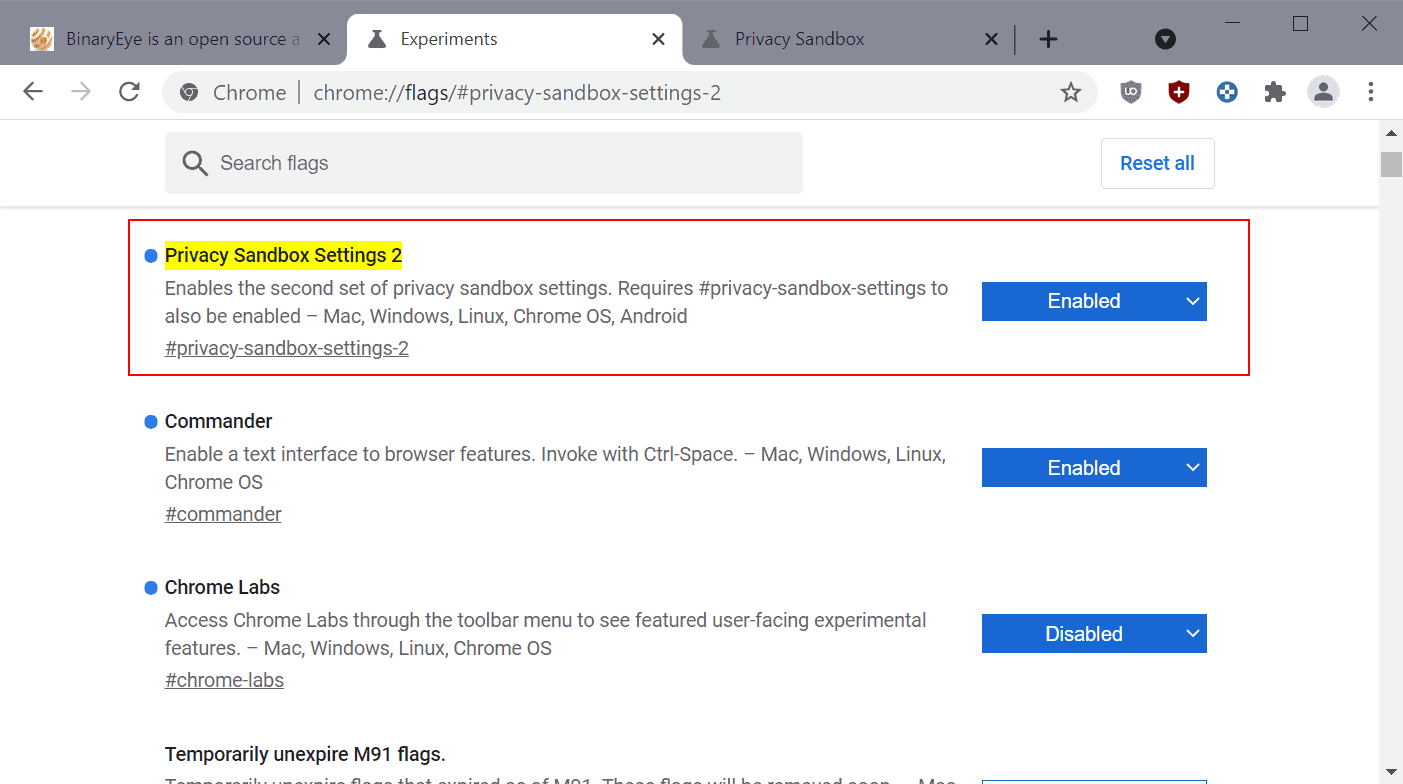
The latest version of Google Chrome Canary has a new feature to disable FLoC -- Federated Learning of Cohorts -- in Google's Chrome web browser.
FLoC is part of Google's controversial plan to change the world of advertising. The core idea is to change the way users are tracked on the Internet. Instead of tracking individual users, FLoC introduces technology that allows advertisers to track users based on cohorts, groups of users who share the same interests.
FLoC is beneficial for Google, but not so much for Internet users. The EFF called FLoC a terrible idea, largely because it is not as private or better as Google advertised it.
Most Chromium-based browser makers reject FLoC outright. Brave and Vivaldi block FLoC in the browser already.
One option that Chrome users had to opt-out of Floc was to disable third-party cookies. Now, with Chrome Canary build 93.0.4528.0, comes a setting to control FLoC directly.
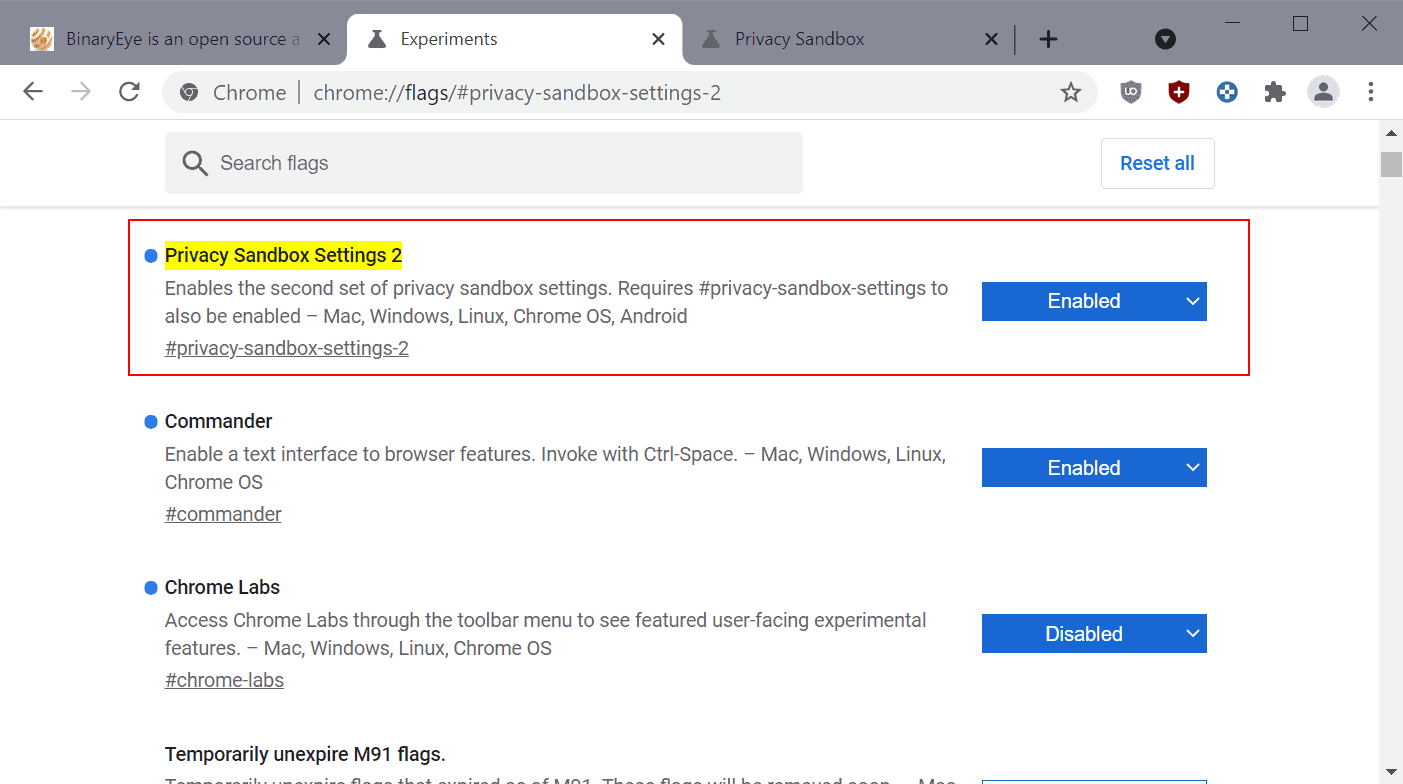
The setting is not yet visible by default, but users may enable it in Chrome by making a change on the browser's experimental features page:
- Load chrome://flags/#privacy-sandbox-settings-2 in the address bar of the web browser.
- Set the flag to Enabled.
- Restart Google Chrome.
The flag is available for in all versions of Chrome, and has the following description:
Enables the second set of privacy sandbox settings. Requires #privacy-sandbox-settings to also be enabled
When set to enabled, it unlocks the FLoC toggle that gives users control over the feature.
Note: Google is running experiments in select regions currently. Privacy sandbox trials and FLoC may be disabled in the browser depending on the region and automated participation in the experiment.
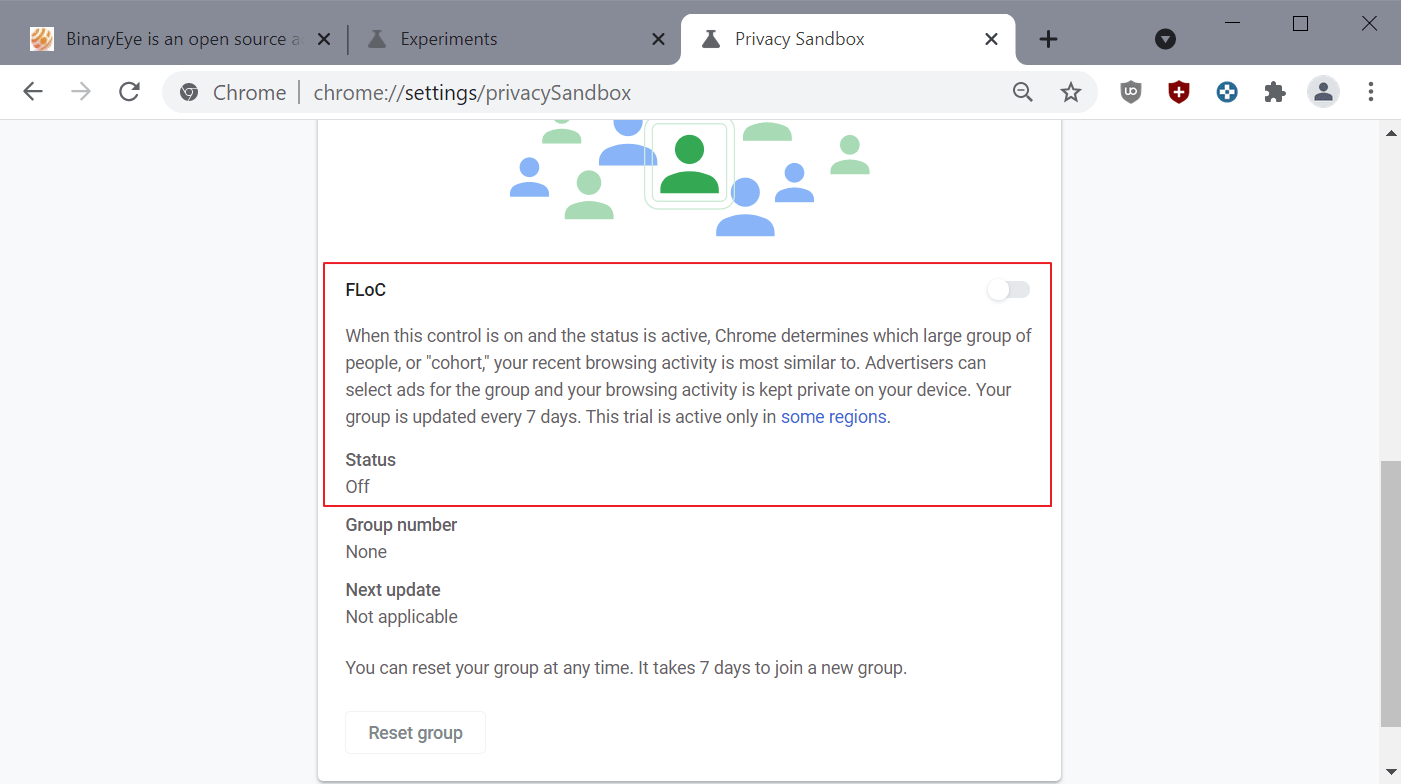
To manage FLoC, do the following:
- Load chrome://settings/privacySandbox in the address bar of the browser.
- If turned on, disable FLoC on the page to turn off FLoC.
- You may also turn of Privacy Sandbox trials there, if turned on.
Closing Words
The only way to be really sure that FLoC does not come near your browsing is to use a browser that is not Google Chrome. Most of these offer better functionality than Google Chrome anyway at this point.
Now You: What is your take on FLoC?
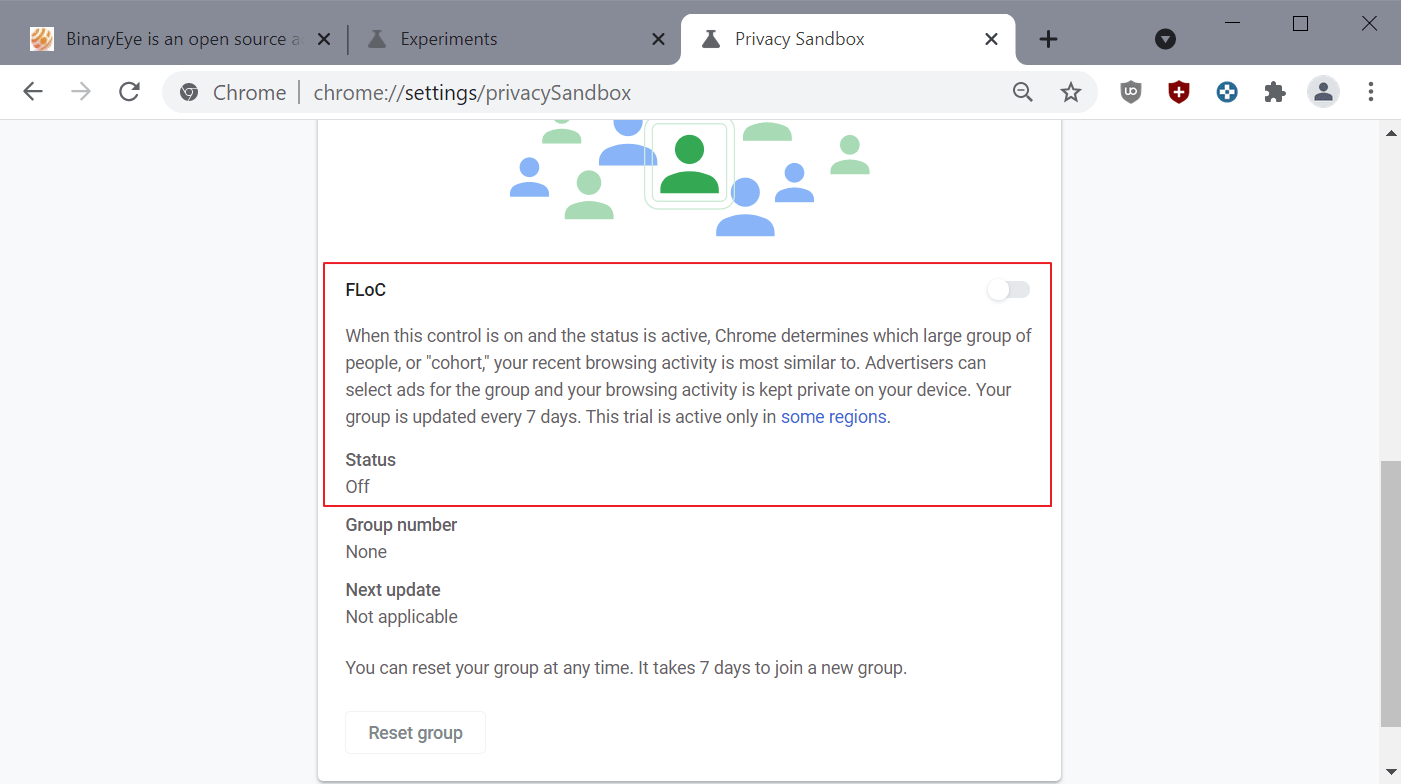


















https://amifloced.org/
“The flag is available for in all versions of Chrome”
Errr, I cant find it and I do know how to find experimental flags. All I can see under Privacy Sandbox are:
– Happiness Tracking Surveys for the Privacy Sandbox
– Privacy Sandbox Settings
Both are set ‘Default’ and both I need to research.
Quote from Help About:
“Google Chrome is up to date
Version 91.0.4472.77 (Official Build) (64-bit)”
https://amifloced.org/?source=korben.info
says
“Your browser does not currently have FloC enabled.
The FLoC origin trial currently affects 0.5% of Chrome users, and it doesn’t look like you are one of them. Google may add to or change the set of users in the trial at any time. You can check back here to see if FLoC is turned on in the future.”
The very first sentence in the article:
> The latest version of Google Chrome Canary has a new feature to disable FLoC
And further on in the text even specifies:
> Now, with Chrome Canary build 93.0.4528.0, comes a setting to control FLoC directly.
And you have:
> Version 91.0.4472.77 (Official Build) (64-bit)
I can’t imagine why you don’t have the option. /sarcasm
You must be a young teenager. An adult would simply recognized Flo made a genuine mistake and suggested him or her re-read the first sentence.
@Anonymous
Don’t tell me what to do, and I won’t tell you where to get off.
Start with yourself: rather than yapping, do it yourself instead of telling others what they should do.
I think that it is very bad. But then, I don’t use Chrome and haven’t for years.
I checked in Bromite, if you activate the flag, the setting is off by default. Which is very nice. However, this being Google, they’ll probably remove this once they think they can get away with it. I really wouldn’t mind if they had it in Chrome, but Chromium is supposed to be a shared open source…
Microsoft are corporation like Google ,so expect them to also implement FLoC and the next manifest iteration in Edge. Then Edge will not be worth using anymore just like Chrome.
Just a side note: uBlock Origin opts out users of FLoC by default.
Until Google boot the hell out of Ublock Origin from its store again lol.
thank you based gorhill