SimpleCodeGenerator is a new tool from NirSoft that lets you create QR Codes for URLs
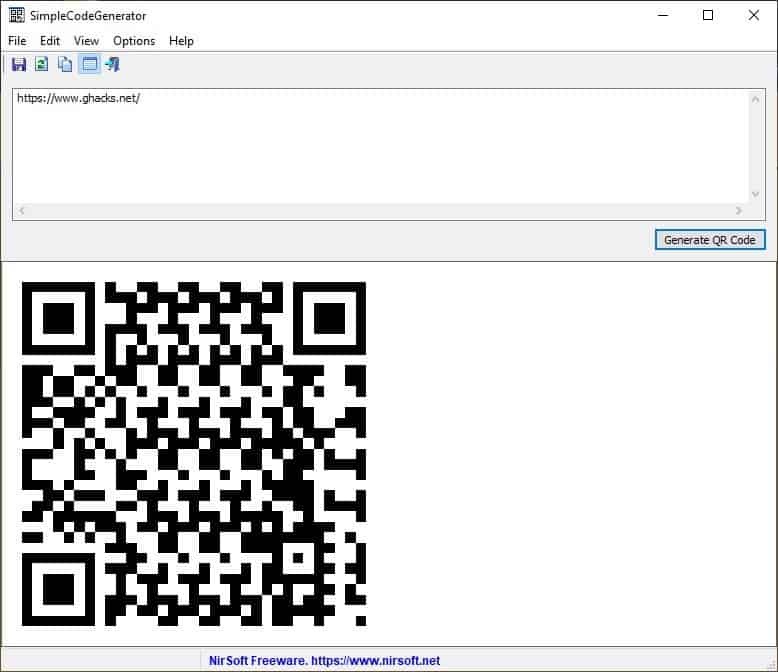
Nir Sofer has released a new program called SimpleCode Generator. It allows you to convert links to QR Codes that you can use with any smartphone.
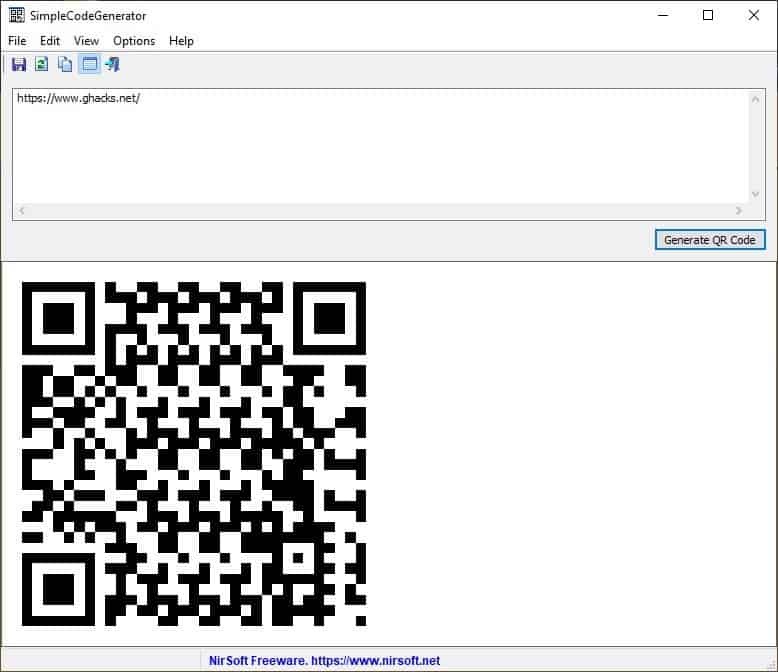
This can help you when you want to visit a mobile version of a website, it is also convenient if you would like to continue reading an article on the go.
Let's take a tour of the application. SimpleCodeGenerator has a minimal interface. See that text box at the top of the window? You can paste a URL in it and hit the "Generate QR Code" button afterwards. The program will create a QR Code image for the given link, and display it in the large empty space of the GUI.
To use the image, switch to your smartphone and fire up your QR Code scanner app if you have one. Some mobile browsers such as Firefox have a built-in QR Code scanner. Tap on the "New Tab" button/menu or on the address bar, and you should see a "Scan" button with a QR Code symbol next to it, tap on it to open the browser's scanner. You may be required to give permission for the browser to access the camera.
Once you have done that, point your phone's camera and focus on the QR Code created by SimpleCodeGenerator. The camera app should convert it to a URL that can be opened in your mobile's browser. That was really easy, wasn't it? Try scanning the following image, it should open Ghacks' homepage.

The program isn't restricted to links per se; what I mean is that you can use it to generate QR Codes for text content too. If you are going to do that, you may want to click on the 4th icon on the toolbar, or hit the F7 key, to switch to the multiple lines mode. Beyond a cool way to share texts or secret messages, I don't really see a point of this. But maybe you will find it useful.
SimpleCodeGenerator isn't a groundbreaking program, in my opinion. There are browser add-ons which offer a similar feature. I have been using the Send Tab to device feature in Firefox for a long time. A few months ago, I came across an add-on called QR Code, which places a button in the address bar. All you have to do is click on it to generate a QR code for the current web page. While the extension does support saving the QR Code to an image file, it is restricted to a single format, SVG.

SimpleCodeGenerator on the other hand, offers more options, it can save the QR Code in 5 image formats: PNG, GIF, JPG, TIFF and BMP. Use the hotkey Ctrl + S to save the image, you'll need to type the file extension when naming the file, to save it in a specific format. Click the copy image button on the toolbar, and you can paste the QR code in other programs, which is useful if you want to share it using instant messaging services and social networks.
SimpleCodeGenerator is freeware and works offline, as is the extension I mentioned.
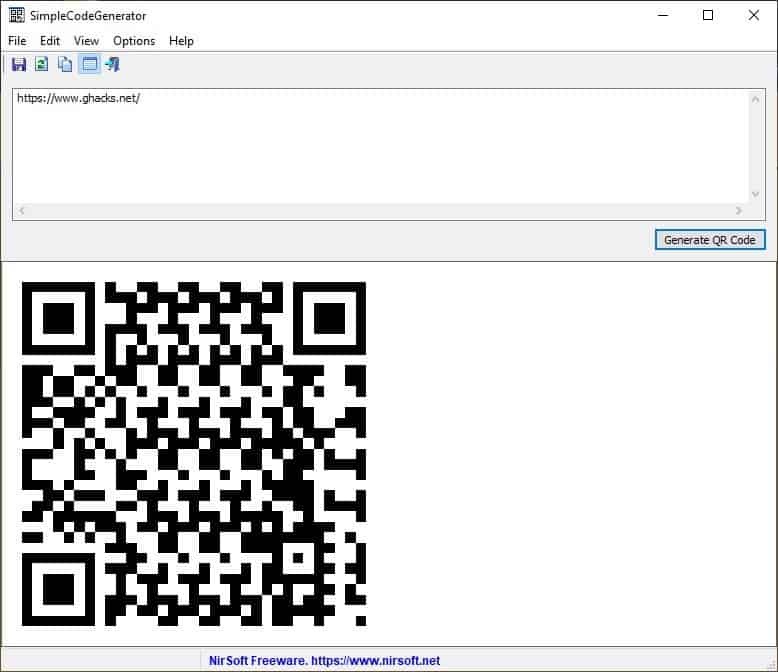

























Unfortunately no vector output is possible…
Latest Chrome includes a QR generator at the end of address bar. :]
For those that want to enable it for any Chromium browser:
chrome://flags/#sharing-qr-code-generator
Works on at least Chrome, Brave and Edge
The code seems to be generated offline, and you can type anything you want instead of the URL. hopefully Google doesn’t keep track of what you enter there…
Why does Google hide this useful Chrome feature?!
@Taomyn: Thanks for this tip. I’m a Chromium ignoramus who used Google Chrome as little as possible and hasn’t been using Brave for very long, and I wouldn’t have had a *clue* about this functionality or where to look for it.
I think the easiest way is to just use the !qr bang on duckduckgo
I’ve also been using Zint Barcode Studio for many years – simple, easy and opensource. I’ve also used NirSoft utilities in the past, so would it expect it to do the job too.
I have been using Zint Barcode Studio Portable forever, but I like the simple interface of NirSoft better and also it is tiny!
I wish it saved the QR image with bigger pixel size.
Want a second opinion? This guy is well known and more trustworthy than the other addon:
https://addons.mozilla.org/en-US/firefox/addon/offline-qr-code-generator/
https://github.com/rugk
With all respect to pudymody, I know rugk better.