Microsoft will remove the Paint 3D menu item as well in future versions of Windows 10
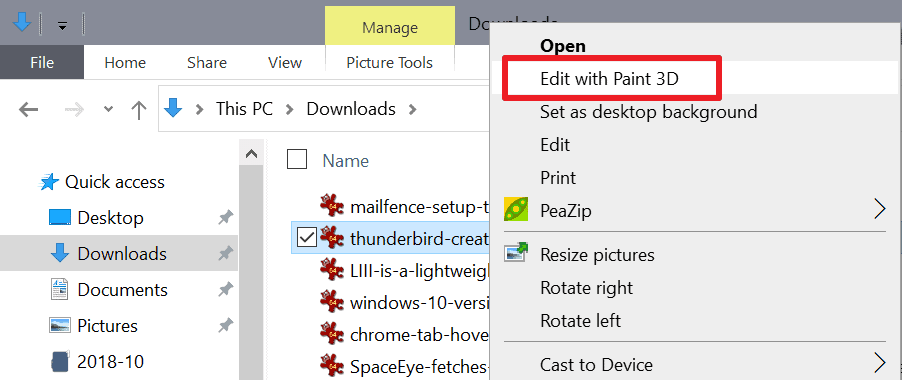
Microsoft revealed plans some time ago to remove the Windows 10 applications Paint 3D, 3D Viewer and the 3D Objects Folder. The removal is applied to new installations only at this point and not upgraded installations of Windows 10.
Windows 10 users may install Paint 3D and 3D Viewer from the Microsoft Store, as both applications are listed in the Store. Both applications can be uninstalled from existing installations of Windows 10 via the Apps section of the operating system's Settings application.
It may surprise some users of Windows 10 that the removal of the applications has no effect on the context menu entries of File Explorer, as the Edit with Paint 3D option remains visible in the context menu when the application is removed.
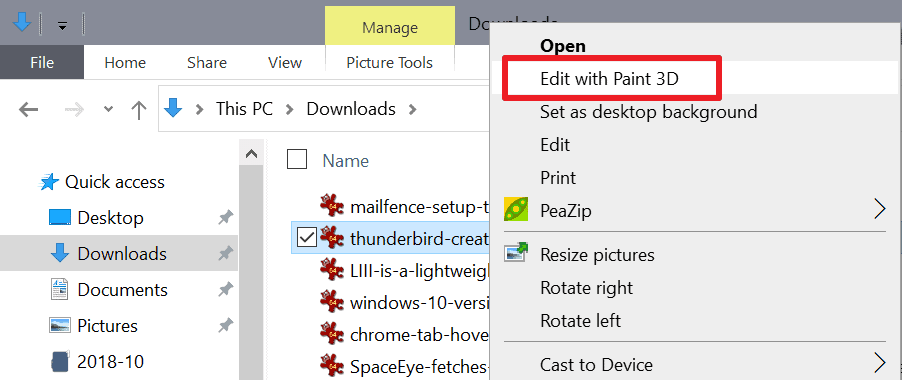
Even worse, an accidental click on the "Edit with Paint 3D" menu item opens the Paint 3D application in the Microsoft Store. Designed to provide users with an option to reinstall the application if it is not available anymore, it is a nuisance for users who don't use Paint 3D, but may prefer classic Paint, or another image editor with superior functionality.
Up until now, you had to edit the Registry manually to remove these context menu entries. As spotted by Windows Latest, this won't be necessary anymore going forward, at least not for the Paint 3D entry as it too will be removed by Microsoft on systems that come without it preinstalled or on devices the app is removed from.
According to Microsoft's feedback, the issue was addressed in Build 21332.
Paint 3D was introduced with the Creators Update that Microsoft released in the first half of 2017 to the public. While the 3D focus of the update may have attracted some users to the operating system, it seems that not many users were interested in the added functionality in first place, as Microsoft would not have made the decision to remove it from future systems otherwise.
The application will remain available, so that users interested in 3D on Windows 10 can install it and continue to use it.
Now You: are you a 3D user on Windows 10?
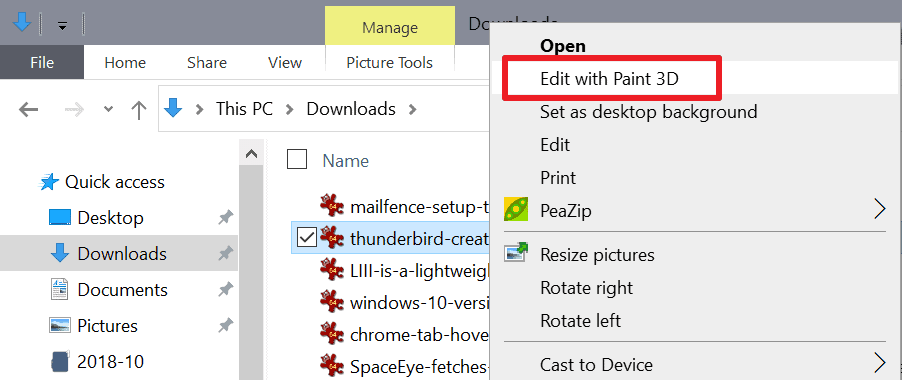

















thanks for info
I thought it was mainly for Sterolithography, that thing that’s been around forever that “tech” decided to refresh by renaming 3D Printing and selling cheap stl machines that make plastic junk that falls apart.
There’s a gaming company making expensive finger paddle controllers with 3D Printing (they look like it, too, blocky plastic shapes.) They could do a nice design, mold flow analysis, make an aluminum multi-cavity tool, then pump out these things fast and cheap to develop a good market. Let’s see how big the expensive alpha prototype gamer market is.
Honestly I like Paint3D. It’s free, Photo Shop isn’t. You can do a lot with it i.
Bring back the pre windows 10 calculator or maybe modernize it and not make it a LAGGY/BUGGY app based but an actual Native Program of Windows 10 like in Windows 8, 7, Vista, etc. that runs smooth.
https://winaero.com/classic-calculator-windows-10-creators/
https://win7games.com/#calc
Happy?
I’ve never even used Paint3D.
Does anyone here use it?
If so, why do you find it useful?
It’s pretty bad and being free isn’t a good enough reason to use it. I’ve made way better sketches of my manhood with Blender, Fusion 360 and even web based SculptGL.
I can’t imagine someone would use it for anything advanced if making simple things like joining two balls and a cylinder together is already almost impossible.
I only use Paint 3D for viewing STL files.
Lazy? Martin provides two simple tools from Nirsoft and WinAeroTweaker as ways to remove the undesired entries. It takes seconds:
https://ibb.co/9ZsXywd
In all honesty, it never bothered me; however, the article did nudge me to clean out other clutter in [or would it be “on”] my own context menu.
Thank you very much.
If they didn’t remove the old Calculator and left them side-by-side, I’m sure people will still use the old one.
The old calc launches faster than the new Calculator, which is preferable when trying to quickly type out a sum.
These menu items should have been removed when the app itself is removed. This just shows how lazy the Paint3D intern developers were. No thought or sense put into it.
> are you a 3D user on Windows 10?
Hell no, Paint 3D is/was one of the most useless forced Windows 10 “features”. I used it exactly once since its appearing for like 30 mins when i tried to draw a 3D model of my massive twig and berries and, as you can guess, the unintuitive UI made me fail miserably. Can’t complain about the 3D Viewer app tho; it’s kinda nice to be able to preview STL files without installing additional software.
Well, of course not, it has a PG-13 rating!
:)
I think you used one more time than I did.