Microsoft removes Paint 3D and 3D Viewer in new Windows installations
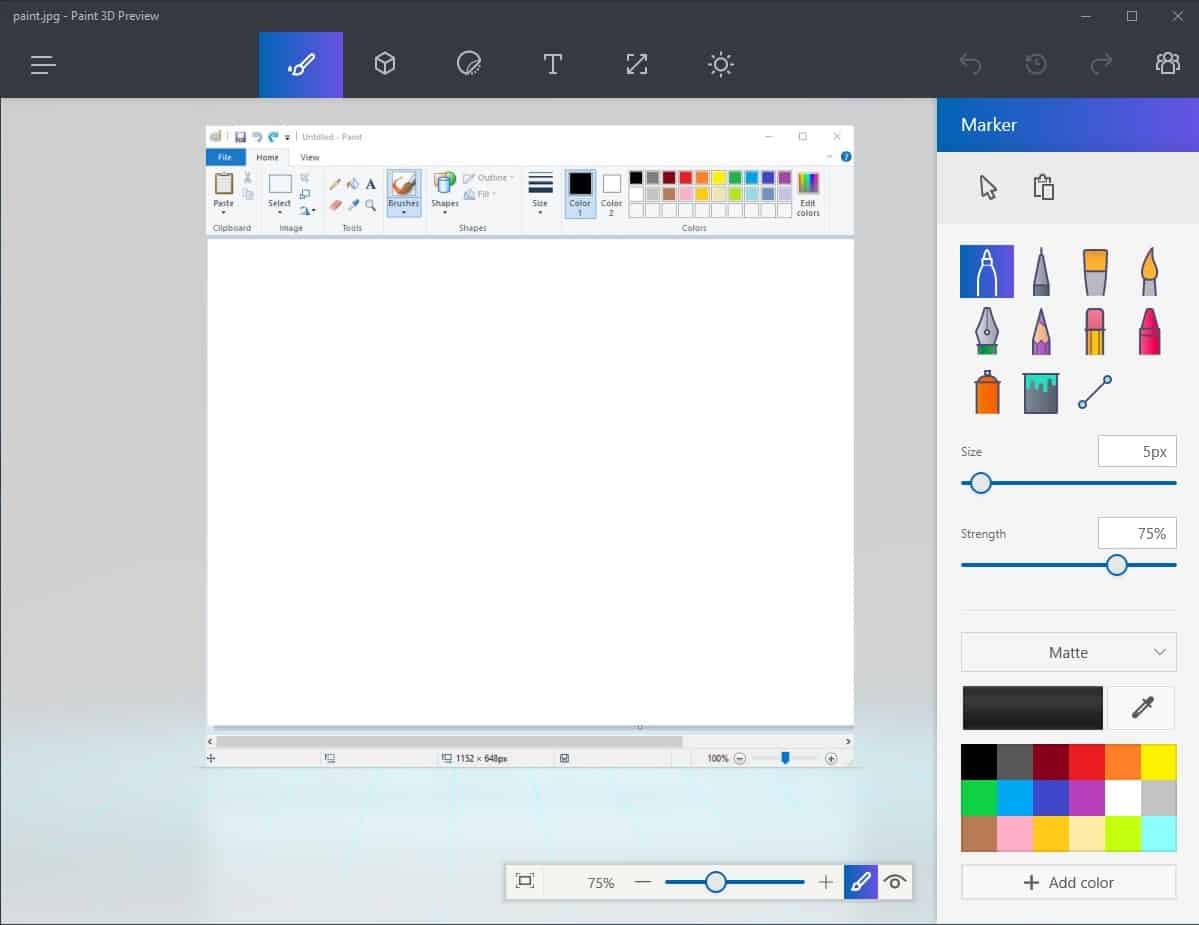
After hiding the 3D Objects folder in recent builds of Windows 10 from the main sidebar menu by default, Microsoft removed the apps Paint 3D and 3D Viewer for new Windows installations as well.
Microsoft introduced the two applications in the Creators Update, which it released in 2017, two years after the initial release of Windows 10.
Paint 3D's main focus was 3D creation. It looked like a crippled version of Paint, but with 3D as its main focus. 3D Viewer could be used to view 3D models in the application.
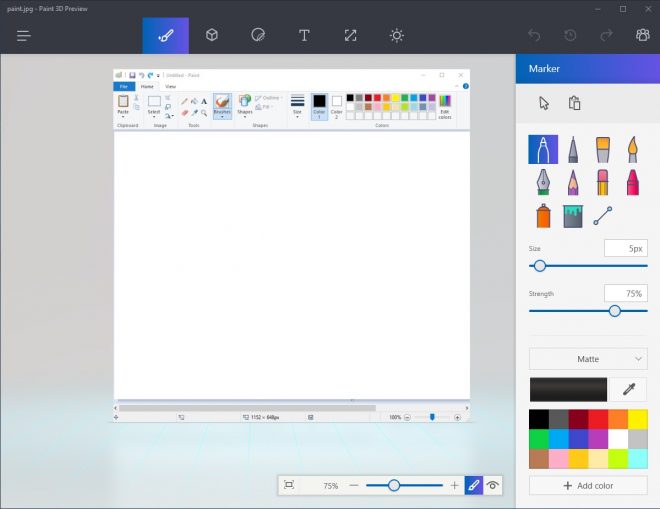
My verdict back in 2017 was that it was a niche feature that Microsoft blew out of proportions.
Microsoft's initial plan was to replace the popular Paint application with Paint 3D, but keep Paint alive as a Store application for those who wanted to continue using it.
Plans changed along the way, likely when Microsoft started to notice that most users were not interested in the Paint 3D app or 3D content creation. It was Paint 3D that ended up in Store.
You can check out our comparison of Paint and Paint 3D here.
A new Insider build, build number 21332, released on March 10, 2021, confirms that 3D Viewer and 3D Paint won't be preinstalled on new installs of the latest Insider Preview builds (and thus also release versions of Windows 10 going forward).
3D Viewer and Paint 3D will no longer be preinstalled on clean installs of the latest Insider Preview builds. Both apps will still be available in the Store and will stay on your device after an OS update. So, if you upgraded your PC like normal, you shouldn’t see these apps changed in your app list.
The applications remain available in the Store, and users may download and install these on devices on which they are not preinstalled on.
Here are the direct links in case you are interested in them:
The applications remain installed on devices that are upgraded from earlier versions of Windows 10. Windows administrators may uninstall the applications, however, to remove them from these systems.
It seems unlikely that these apps will receive a lot of love -- read development work -- going forward.
Now You: Have you used Paint 3D or 3D Viewer? What is your take on the removal?
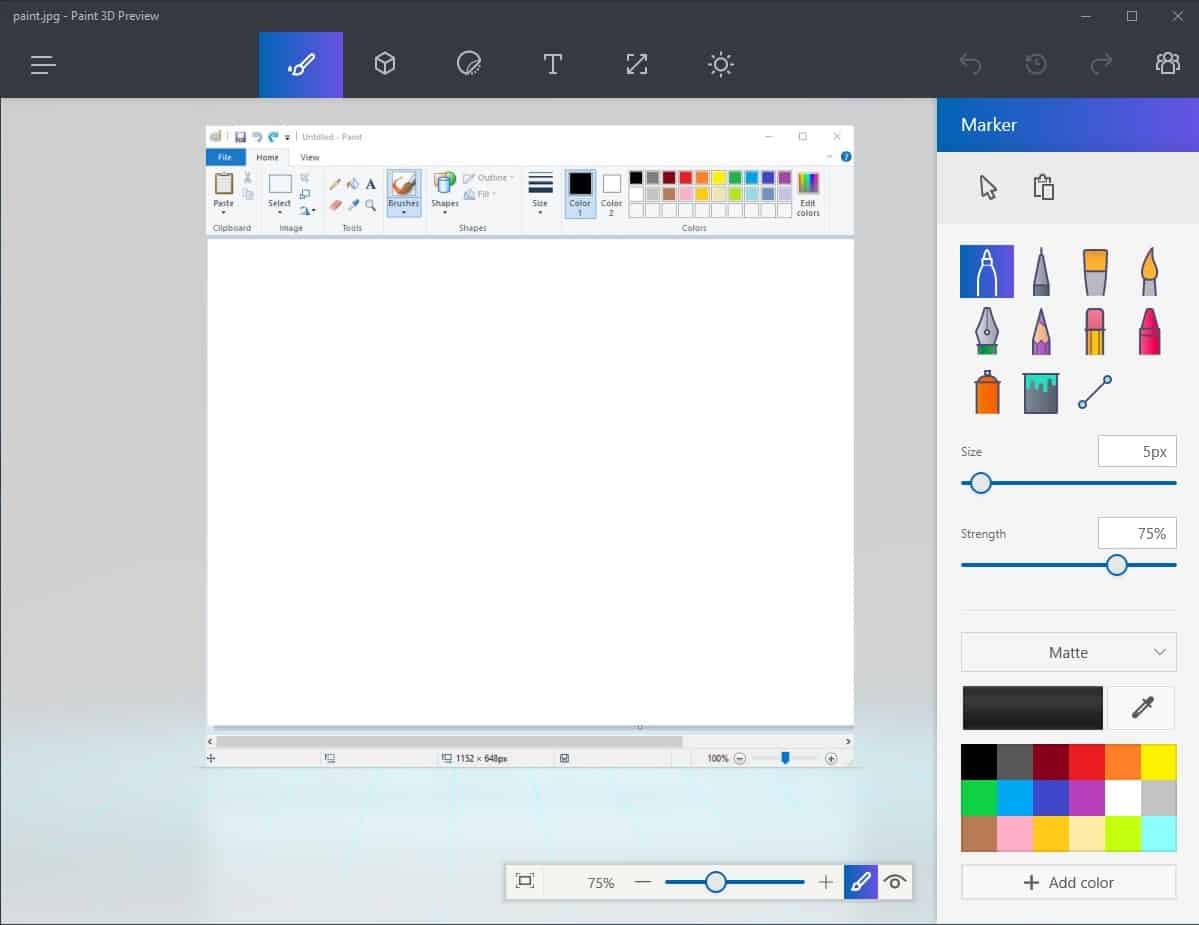

















Figures, they always get rid of the things I like. I used Paint 3D to make screenshots, which I could save as JPEGs.
I am sorry to see it go.
As a tutor of teens and adults, I found it dead useful as a creative tool to differentiate a report or presentation. I guess the fact no one else used it made their presentations exceptional.
Also, I could easily import the animations – text, graphs, diagrams, sketches made solid – to a video editor and merge in original or jacked video.
Finally, the 3D viewer working with the cam I was using to demonstrate and display models and designs.
I was using an old laptop (2008) which finally died. I shall checkout the alternatives listed above and find an app that does what p3D could do better, or I will visit the “play store”, download me sum of that gud stuff gine.
As I sit here for an hour trying to remove a PURE WHITE background from a logo that consists of only three block letters…
You’d think you could “Magic Select” the three letters and then click a button that says “Transparent background” somewhere. But no… you have to select what you want to keep, move it off the canvas, delete the canvas, click back on the canvas, THEN select “Transparent canvas,” then go back and select your three letters again and move it back on to the canvas.
Then comes the odyssey of saving. You click “Save As,” choose your destination, set it to a PNG file, and save. Then you just close it, right? NOPE!!! When you try to close, it asks you if you want to save it. Didn’t I just do that??? Okay, lets save it again. Now we can close, right? NOPE AGAIN!!! “Wanna save that file?” Finally you figure it’s just a glitch, so you click “Don’t Save.” Guess what… it’s goooooonnnnnnnne and you just wasted an hour of your life.
Other than briefly testing it I don’t use Paint 3D as I have other dedicated apps for 3D content creation. However, I use the 3D viewer frequently to test gLTF models before bringing them into PowerPoint. It has also come in handy for quickly checking various elements of a model. It has become a standard element in my workflow and I’m glad it will still be available for download. But I am disappointed Microsoft’s initial effort to introduce 3D into their OS and office apps has faltered. Despite being introduced about 4 years ago there has been no advancement in PowerPoint’s 3D functionality. The rendering engine produces bad aliasing on sharp edges, only skeletal (not simple transform) animations are accepted, and other than directly editing a slides XML there is no easy way to change the harsh default lighting. I was hoping Microsoft would enhance such 3D capabilities and thought 3D viewer could be developed as a bridge in further preping models for insertion into Office documents.
PowerPoint’s 3D functionality is pretty
I love Paint 3D. I am an artist who also takes lots of photos. I love that I can do special edits of photos not available in standard photo editors. Besides being just fun to play with, I have found it quite handy for making posters, exactly to my specifications, I find it especially useful for occasions that call for originality and imagination. I am often requested to design something special for an activity or event. The bottom line is if you have no imagination and are short on time to play around with it, then Paint 3D would probably have no great interest for you.
My 8-year-old grandson loved it. Not anymore, since the new laptop Windows 11 computer he’s now using no longer has it. Bummer.
This should never have been a default app. Who at Microsoft really thought that masses of people would be making 3D objects on their home computer or laptop. It was a very small potential audience and should have been a separate app.
Paint 3D is actually really nice for converting Excel tables to PNG. Just copy, paste and save. With the old Paint, it would reach a maximum canvas size quickly and cut off half of the table.
Fail after fail with these weak uwp apps. Horrible, slow, featureless apps made for smartphones only. Desktop users need powerful programs designed for mouse and keyboard, with a lot of information density. Tha’ts why Paint is here to stay.
Now can they get rid of the edit with Paint 3D button in Paint? Remove stupid banner off Snipping tool that’s its moving?
Little miffed to see Paint 3D removed, there were things it did better than Vanilla Paint, and things it didn’t do as well. One of the nice things it could do was transparent PNGs (Which Paint couldn’t) and I actually got *some* use out of the 3D modelling portion of it (it was very limited, but simple to use).
It had more features than Paint that I actually made decent use of, it will be a shame to see it go
What about Print 3D? Are they keeping it?
It’s because nobody has used those. I tried Paint 3D a couple of times, it has some nice features, but overall it’s harder for me to use compared to regular Paint. For example if I want to crop a piece from a screenshot, I can do it in a couple of seconds with Paint, with Paint 3D, I have to waste time trying to find out what is where so I can click it. More of a pain in the ass than anything else.
I don’t use any of these UWP/Modern/whatever apps that come with Windows 10. They are more or less useless to me. The only one that I’m forced to use is Calculator, sometimes I would uninstall it and install the Old Calculator back, because it’s smaller and doesn’t have gigantic and ugly touch UI.
Usually I uninstall all the bloatware apps and only leave the Calculator. They are useless bloatware and I don’t remember previous versions of Windows ever coming with so much bloatware.
You can install the old Win7/8 calculator on Windows 10 from WinAero: https://winaero.com/get-calculator-from-windows-8-and-windows-7-in-windows-10/
> I don’t use any of these UWP/Modern/whatever apps that come with Windows 10.
> They are useless bloatware
I agree with that point of view.
IMO, my favorite of “Calculator” is:
M-Calc | TubakuroSoft (Japanese)
https://en.tubakurosoft.com/en/m-calc
Thank God.
there are lot of useless apps in WIndows, MS need to remove.
Is there a way to save/backup/archive them?
Just reinstall from the Store if you want them so badly.
Good! Keep getting rid of all these useless “modern” parts of Windows 10. Windows 10 needs to be a professional desktop OS again!
They need to get rid of Onedrive malware as well. Totally useless bloatware that keeps installing on all user profiles. I have to go System32 folder, give myself ownership of the exe, then give myself full control permission, and then delete the setup file for it. Too much work for every clean install of Windows 10.
I tried Paint 3D years ago. I found the UI to be ugly as sin and went back to Paint.NET
Got to wonder if Microsoft discovered through its telemetry that very few use these apps?? Good for Microsoft to remove a app not used which also prevents unwanted updates of these apps as well. I was noticing the other day the Camera app getting updated even though my desktop had no camera or mic. Unfortunately I am unable to uninstall that particular app.
Check out WPD to remove junk like the camera app – https://wpd.app/
I am FUMING! First they take away 3D Folder, the only folder I ever used or needed in Windows 10. And NOW they remove the only 2 programs I have ever used in Windows 10 as well!!!???? I’m gonna sue so hard!!!!! If they remove Candy Crush Saga, there will be blood.
Is this /s?
You can sue all you want. It is cheaper that a new license for Windows 10.
@Brontus: Speaking of which, did your suits against Microsoft for discontinuing Microsoft Bob and Clippy ever make it to the US Supreme Court? Just curious. ;-)
Maybe Microsoft deciding every user will use Whiteboard diminishes the pain of losing those indispensable gems.
I have tried Paint 3D a couple times simply to satisfy my curiosity. I thought it was a neat concept but I had no use for it myself; I imagine maybe it would have been useful if I were more into artsy kind of stuff, but on the other hand maybe people who deal with that already have tools that make this obsolete? I dunno, I’m not an expert. I don’t really feel strongly one way or the other with regards to its removal, to be honest.
Paint, like Notepad, is a bare-bones app, but does whatever it does capably. Hundreds of millions of people likely have no need for anything better, and are familiar with (and can work within) the limitations of these OOTB apps. Not just that, these traditional apps are super-snappy and thus perfect for quick ‘n’ dirty edits, unlike their slow as molasses UWP ‘replacements’. No wonder Microsoft has finally dumped the latter. At last telemetry on app usage within the OS finally resulted in something good!
Now if they’d just restore Minesweeper and other old non-UWP games we’d be golden.
If you want the old Win7 games back, you can install them from here: https://winaero.com/get-windows-7-games-for-windows-10/