March 2021 cumulative updates cause printing bluescreens on Windows 10 devices
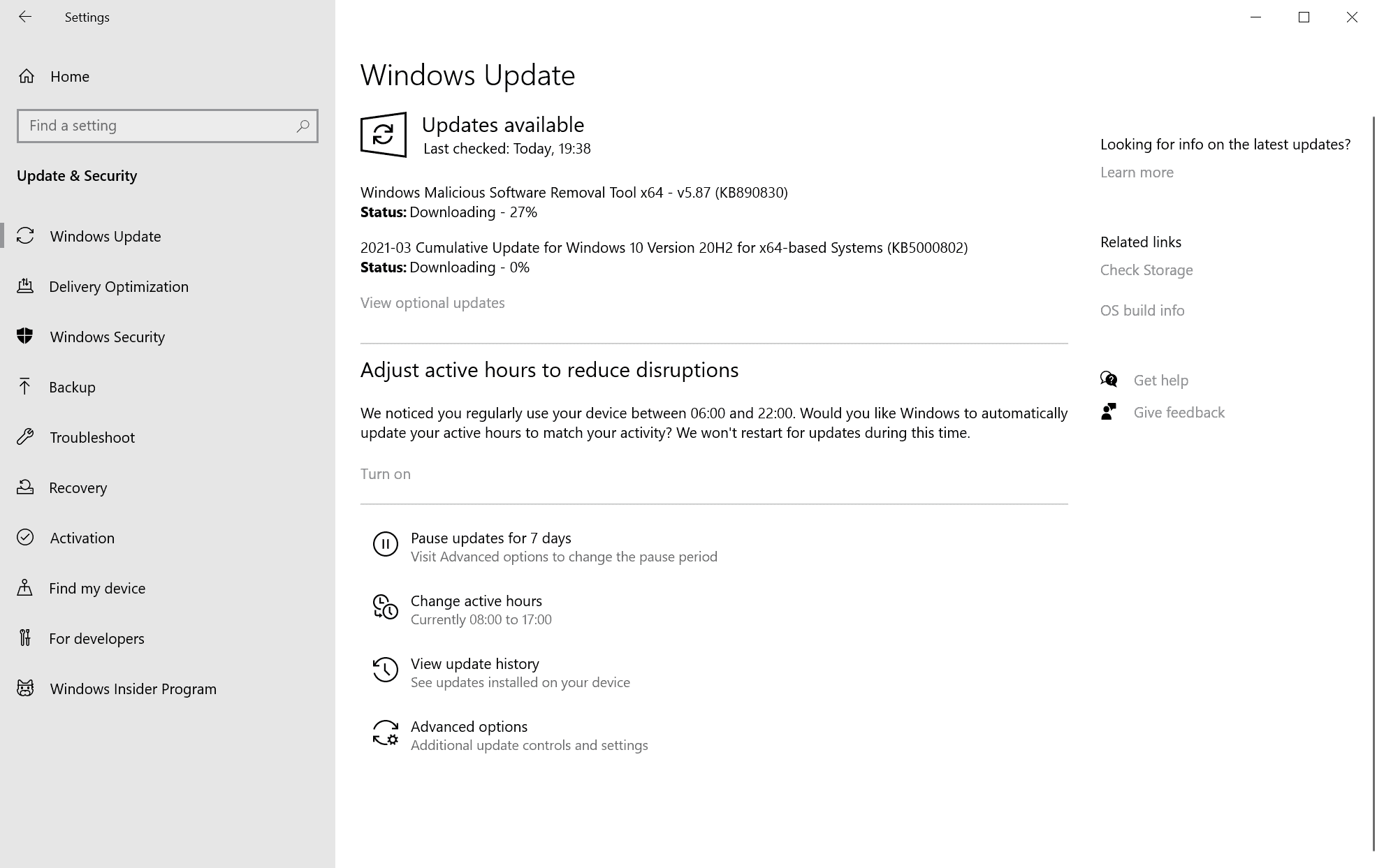
Microsoft published security updates for all supported versions of Windows 10 yesterday on the March 2021 Patch Day. It appears that the updates are causing issues on some devices; specifically, the attempt to print may result in bluescreen errors on affected devices.
Update: Microsoft confirmed the patch. The company published updates to support articles, stating that users "might receive an APC_INDEX_MISMATCH error with a blue screen when attempting to print to certain printers in some apps" after installing the affected updates.
It lists Windows 10 version 1803 to 20H2, and Windows Server versions 1803, Windows Server 2019, 1809, 1909, 20034 and 20H2 as affected.
The issue is being investigated currently. End
Update 2: Microsoft published a workaround for the issue. The company plans to release a fix next week. End
The updates patch security issues, all with the second-highest severity rating of important. One of the additional issues that these updates patch is a printing to FILE ports vulnerability. The issue is patched in updates for all versions of Windows, from Windows 7 to Windows 10.
The following updates include the FILE port printing fix:
- KB5000802Â for Windows 10 version 2004 and 20H2
- KB5000808 for Windows 10 version 1909
- KB5000822 for Windows 10 version 1809
- KB5000848 and KB5000853Â for Windows 8.1
- KB5000841 and KB5000851 for Windows 7 SP1
It is unclear if pre-Windows 10 systems are affected by the issue as well.
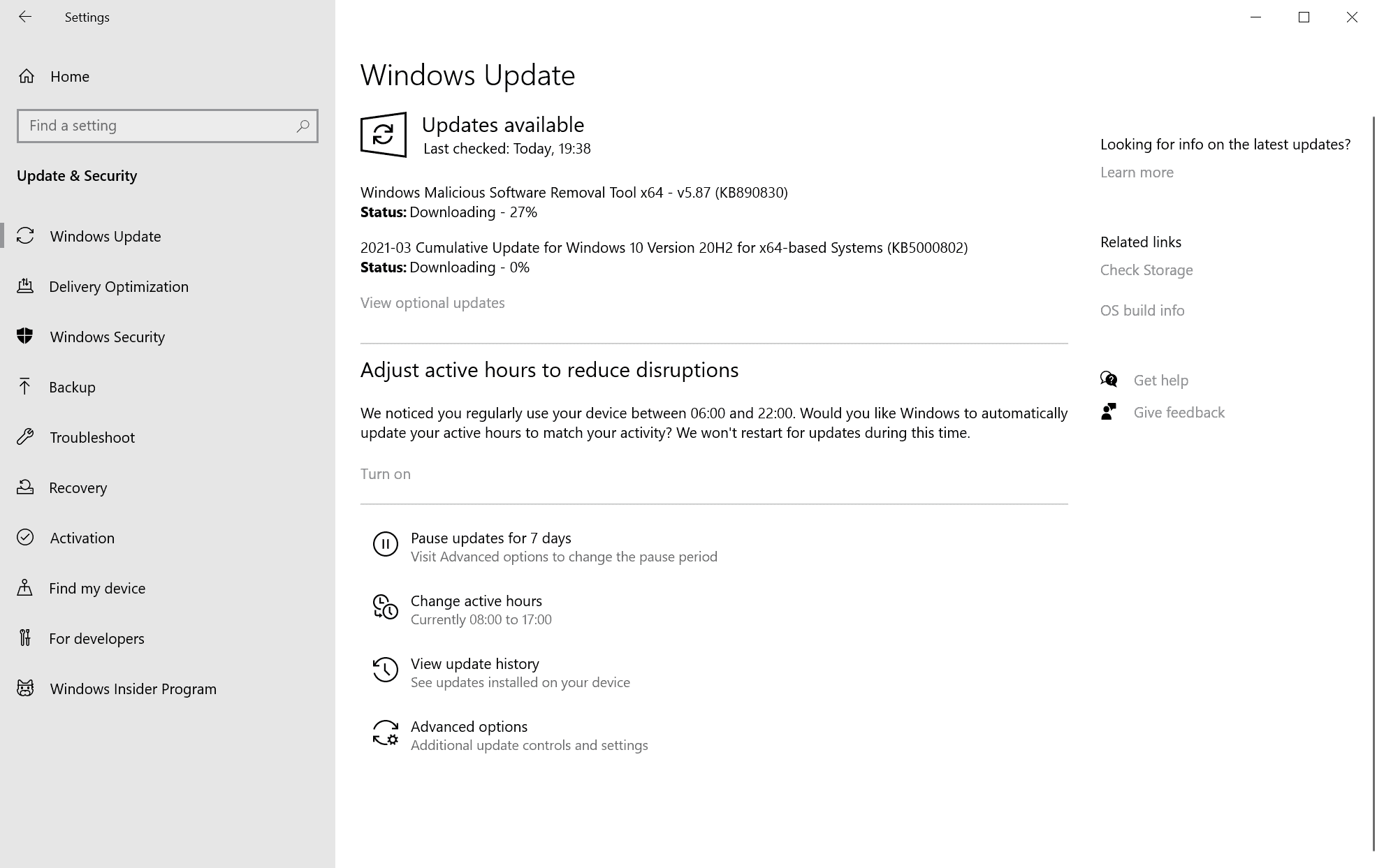
The new patch is not the first attempt to resolve issues related to File ports and printing. In the patch notes, Microsoft confirms that users may run into printing errors after patch installation, but these are limited to print jobs that are in the queue prior to the installation of the update. The already-in-queue print jobs cannot complete after the installation and need to be deleted and pushed again to the queue.
Several reports have been published on the Internet about printing related bluescreens after installation of these updates on Windows 10 devices. Günter Born has published a few links on his site (in German).
According to the reports, updates may cause bluescreens in win32kfull.sys when printing after update installation. Some appear to have mitigated the issue by deinstalling and reinstallation printers on systems, but it does not seem to work for everyone. Others resolved the issue by updating printer drivers.
The update may not be offered anymore to all devices via Windows Updates. It is still available for download on the Microsoft Update Catalog website.
Microsoft has not acknowledged the issue yet, the support articles, e.g. KB5000802 or KB5000808, have not been updated.
Administrators may consider delaying the installation of updates to avoid running in the issue.
Now You: have you updated your systems? Did you run into printing issues?
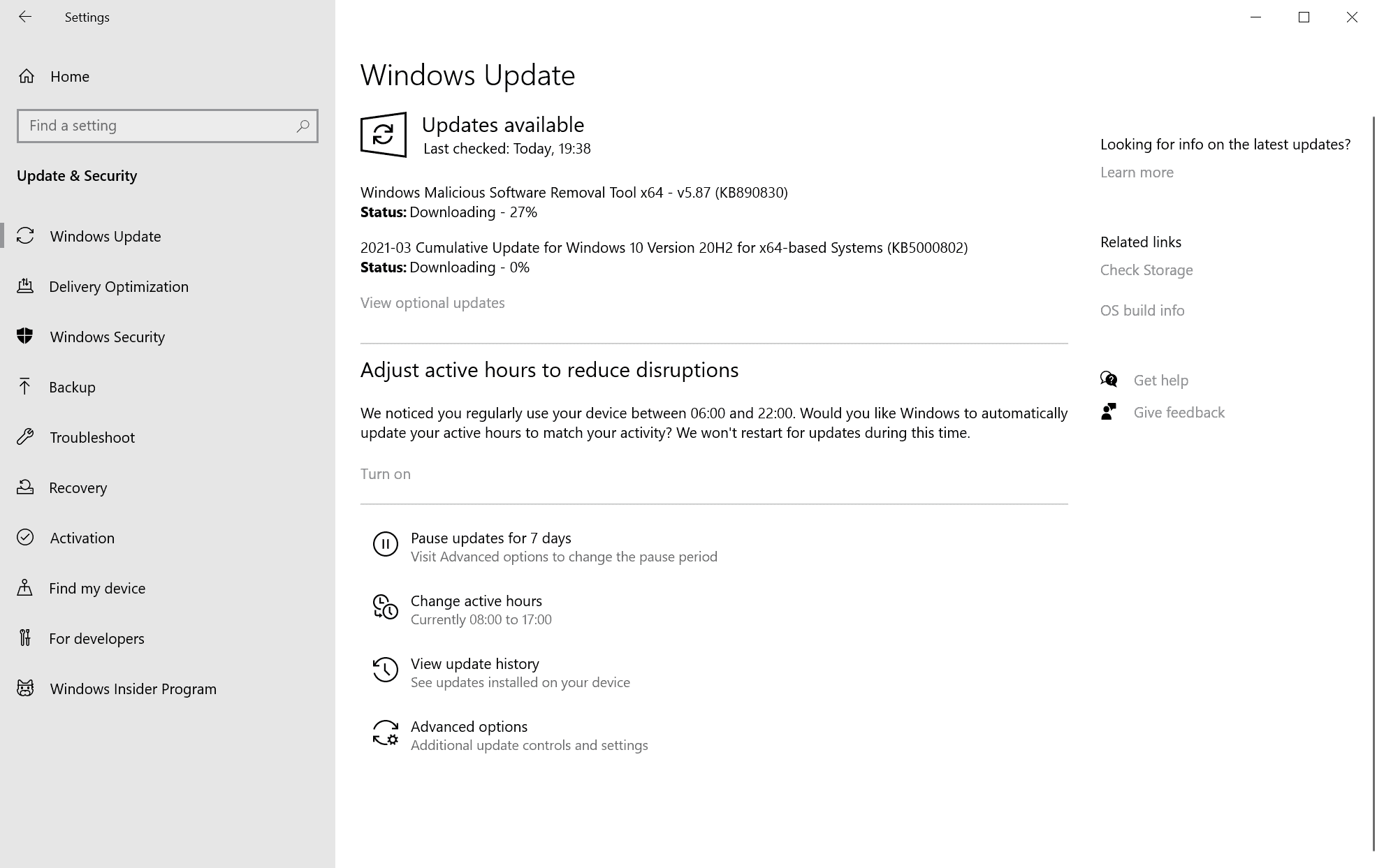




















Has anyone experienced issues with email using business works on windows server since the March 2021 update?
120 computers affected because of Kyocera driver present. All 20H2.
Windows 7 also affected. Had a lab machine with a Dymo printer connected and labels were printing blank.
Update means I can’t print correctly any of my documents that contain tables. Including labels. Files i have used for years without issue are just not printing. However if I send document to my phone and then to my printer they print perfectly. So frustrated. Not a computer wizard so not sure how I report or how to correct the issue.
Uninstalling this fixed issue we have with user having image blacked out on PDF when printing the pdf to printer or file
Running Windows 1909 and a HP envy
Installed KB5000808 with no problems, and printed a test page.
Try print a photo. Will see only margins
I have problem with Kyocera print driver and Office 64-bit. With 32-bit Office applications were no problems.
Running Windows 1909, and have a Brother printer.
Installed KB5000808 with no problems, and printed a test page.
Yep – we are hit by this as well. Kyocera printer first – changing the driver didn’t fix it however.
I have a customer with 2 computers (Win 10 1909) and using Kyocera printers. I changed the print driver to the Microsoft PCL6 driver to get around this issue. HP printer they have didn’t have the issue.
MS has acknowledged the issue:
“After installing this update, you might receive an APC_INDEX_MISMATCH error with a blue screen when attempting to print to certain printers in some apps.
We are presently investigating and will provide an update when more information is available.”
I never print anything so I don’t give a toss. I’m keeping this update, it’s a free present from Microsoft and they always give amazing stuff!
BSOD only occurs when attempt to print? Easy enough to avoid when all work computers are still Windows 7-based. I’ll just use one of those to print instead of my personal laptop at the moment.
Its time Microsoft hire Windows 7 team back. Fire all the current dense people working on Windows 10.
Cute that you think entirely different sets of people were responsible for the two.
Martin
according to this Ten forums post (for those using Win10 v2004 or 20H2), the recent March 2021 update is still offered thru windows update:
https://www.tenforums.com/windows-10-news/175593-kb5000802-cu-windows-10-v2004-build-19041-867-v20h2-19042-867-a-post2171558.html#post2171558
We have been affected by this printing issue. Had a number of users running Windows10 with USB attached printers, namely a Kyocera Ecosys printer. When printing was attempted the computer would blue screen Windows. Resolved by installing a universal Kyocera printer driver and applying to the printer queue.
If Microsoft released a Windows 10 update that does not have bugs or issues, then this is a sign the fabric of reality has been damaged severely.
The important detail excluded from your article is that this issue is specific to the drivers of a few brands of corporate printers like Kyocera, Ricoh, Zebra, Sato, etc. No issues with HP, Canon, Epson, or Lexmark.
The same issue with Epson L300, 310, 605, 655, ALL epson ink
The same issue with HP office 7110
Uninstall kb5000802, kb5000808,kb5000848 solve the problemm, but micromoft decided “you must install any garbage we offer you. And on next restart this KBs will be again installed. And the problemm reappear.
I also have problem with lexmark pro905
I’m having this issue with HP laserjet pro after updating yesterday. Blue screen every time I try to print from outlook.
Microsoft is changing the meaning of the word “update” into something sinister
Microsoft should release short size weekly or very short size daily updates instead these big and useless cumulative amount of bug fixes, because you will never know where are the issues themselves. And the worst thing of all is that Microsoft is very slow to resolve his new released problems: ten fixes, five new bugs, this how it works, and unfortunately for mostly all users the best option is to delay the updates as long as possible. So sad, afterwards. :[
It appears as though this update (re?)introduces a bug in the Windows 8.1 XPS driver.
When printing I’m getting alternating white bands across images.
Printer doesn’t matter (I tested 4 different ones).
Doesn’t even need to go to the printer; if I toggle the print driver’s ‘print preview’ option, the white bands appear there too.
Only affects images above a certain size.
It sounds suspiciously like this bug addressed way back in Nov 2013 has been recreated:
https://support.microsoft.com/fi-fi/topic/windows-photo-viewer-prints-white-lines-when-you-use-an-xps-driver-to-print-photos-in-windows-467fcff1-4052-e431-5a6a-026e75698729
Any way to rollback this patch?