Don't get too excited about the features of Windows 10 version 21H1
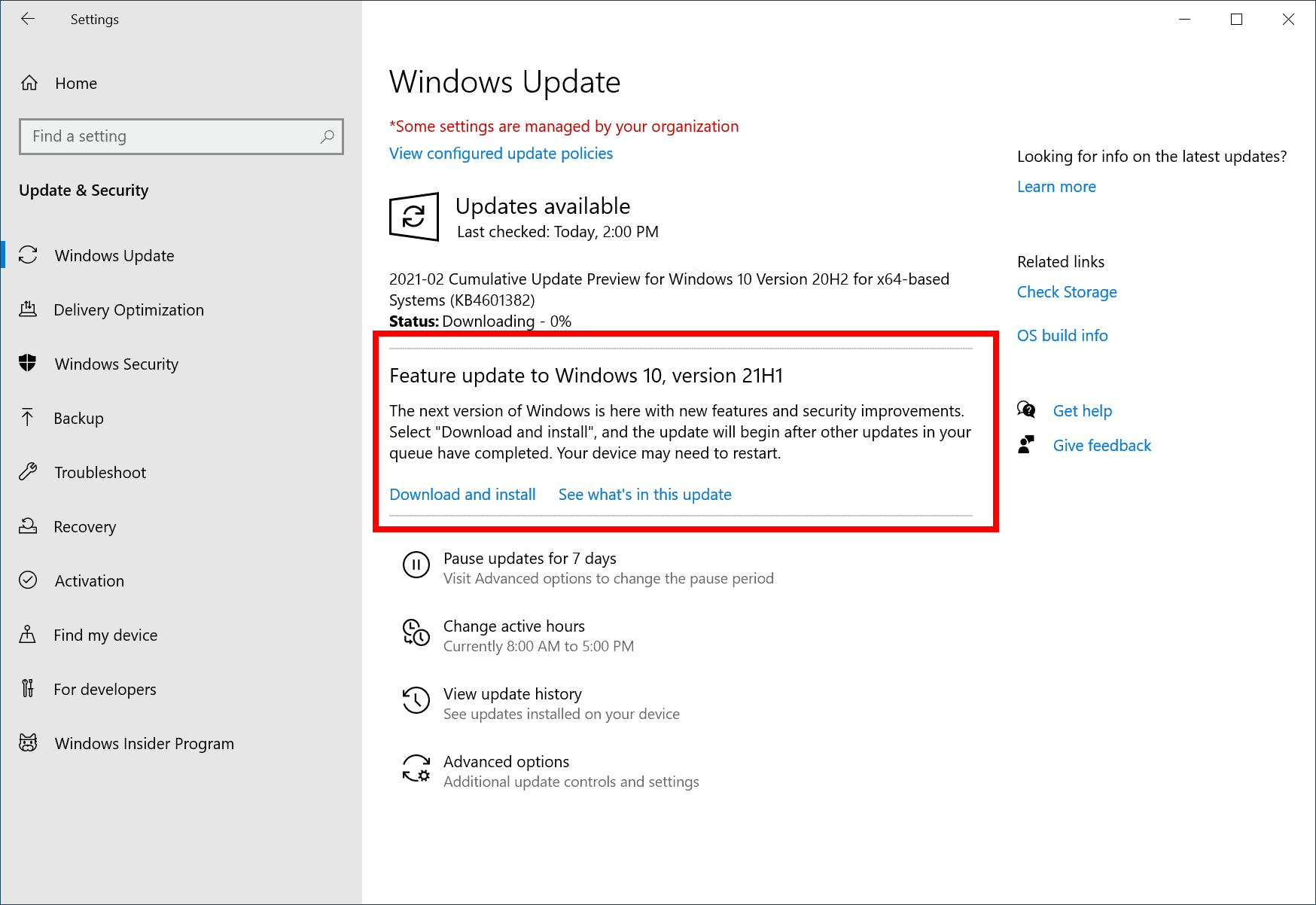
The next feature update for Windows 10 is coming soon. Many Windows 10 administrators and users may be interested in the update, especially what it is going to change, introduce or remove from the Windows 10 operating system.
Microsoft revealed some time ago that Windows 10 version 21H1 will be a smaller update. In fact, it will be identical to Windows 10 version 20H2 in terms of installation complexity and the time it takes to install the update. In short: it is smaller in size, won't take as long to install, and does not require as many reboots as major feature updates, such as Windows 10 version 21H2, expected in the second half of 2021.
The faster update experience is reserved to devices running Windows 10 version 2004 and 20H2 only. Devices that are upgraded from earlier versions of Windows need to be run through the full feature update installation process.
While that is great when it comes to the installation of the update, it does mean that it won't include many new features or major changes.
Microsoft describes the upcoming feature update in the following way:
Based on feedback and learnings during the past year of extensive remote work, learning and play, version 21H1 will be delivered with servicing technology (like that used for the monthly update process and how 20H2 was delivered). Windows 10, version 21H1 will have a scoped set of features improving security, remote access and quality.
The features we are releasing in this update are focused on the core experiences that customers have told us they’re relying on most right now. So, we optimized this release to support our customers’ most pressing needs.
Windows 10 version 21H1
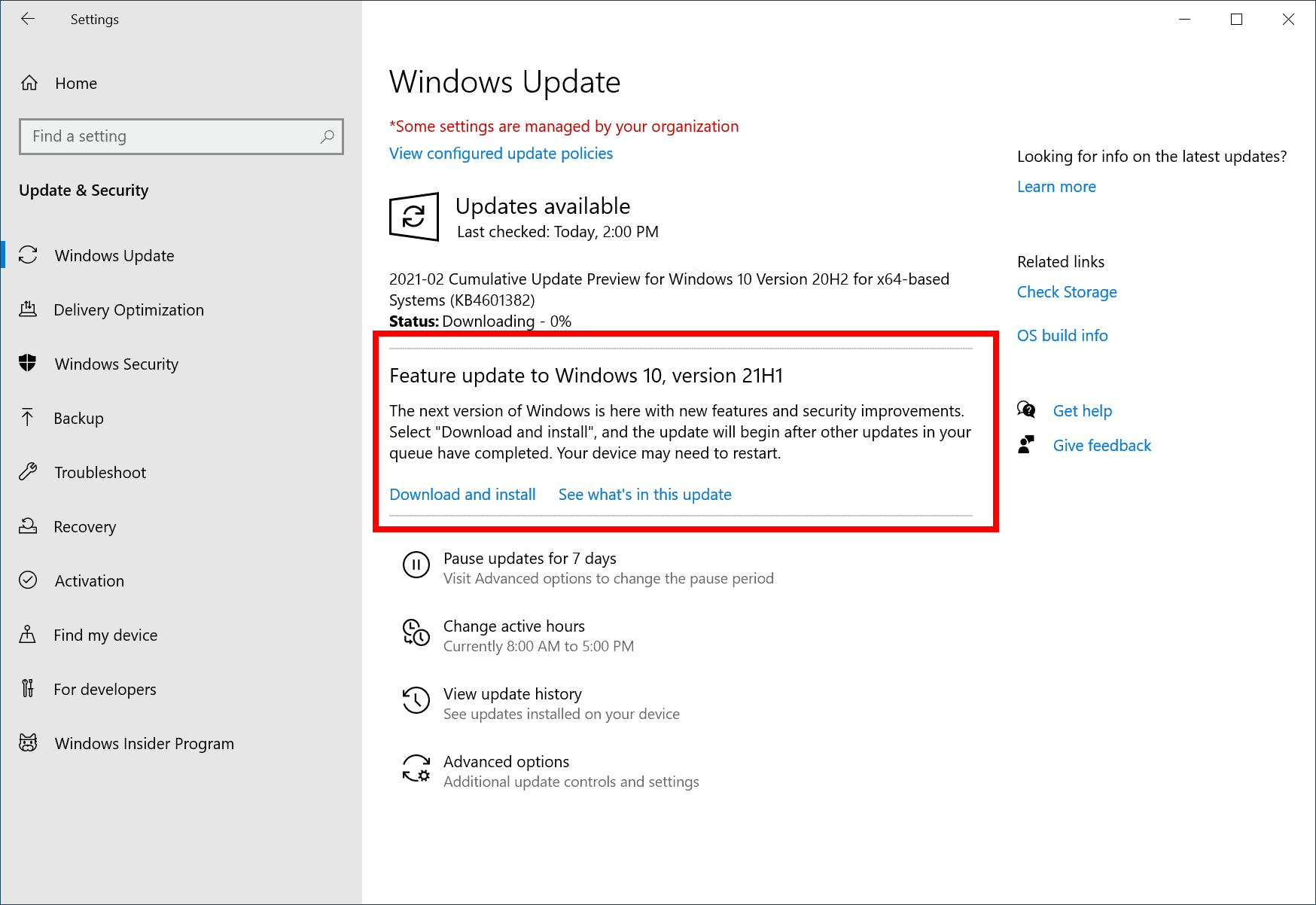
Microsoft lists only three feature additions of Windows 10 version 21H1:
- Multicamera support in Windows Hello, so that users may set the external camera as the default when external and internal cameras are connected to the Windows 10 device.
- Windows Defender Application Guard performance improvements.
- Robocopy performance improvement for copy operations that exceed 400 Megabytes in size.
- Windows Management Instrumentation (WMI) Group Policy Service updating performance improvement.
Users can also expect that the legacy version of Microsoft Edge is not included anymore for new installs, and that the new Microsoft Edge will take up its place instead. Microsoft retired the legacy browser back in March 2021.
It is quite possible that other features may be introduced as part of the Windows Feature Experience Pack that Microsoft is working on. We will update this article if Microsoft confirms new feature additions.
Judging by Microsoft's highlights, Windows 10 version 21H1 will have less of an appeal to home users, as it is bug fixes and corrections mostly that home users can expect from the release.
Now You: Are you looking forward to the Windows 10 version 21H1 release?
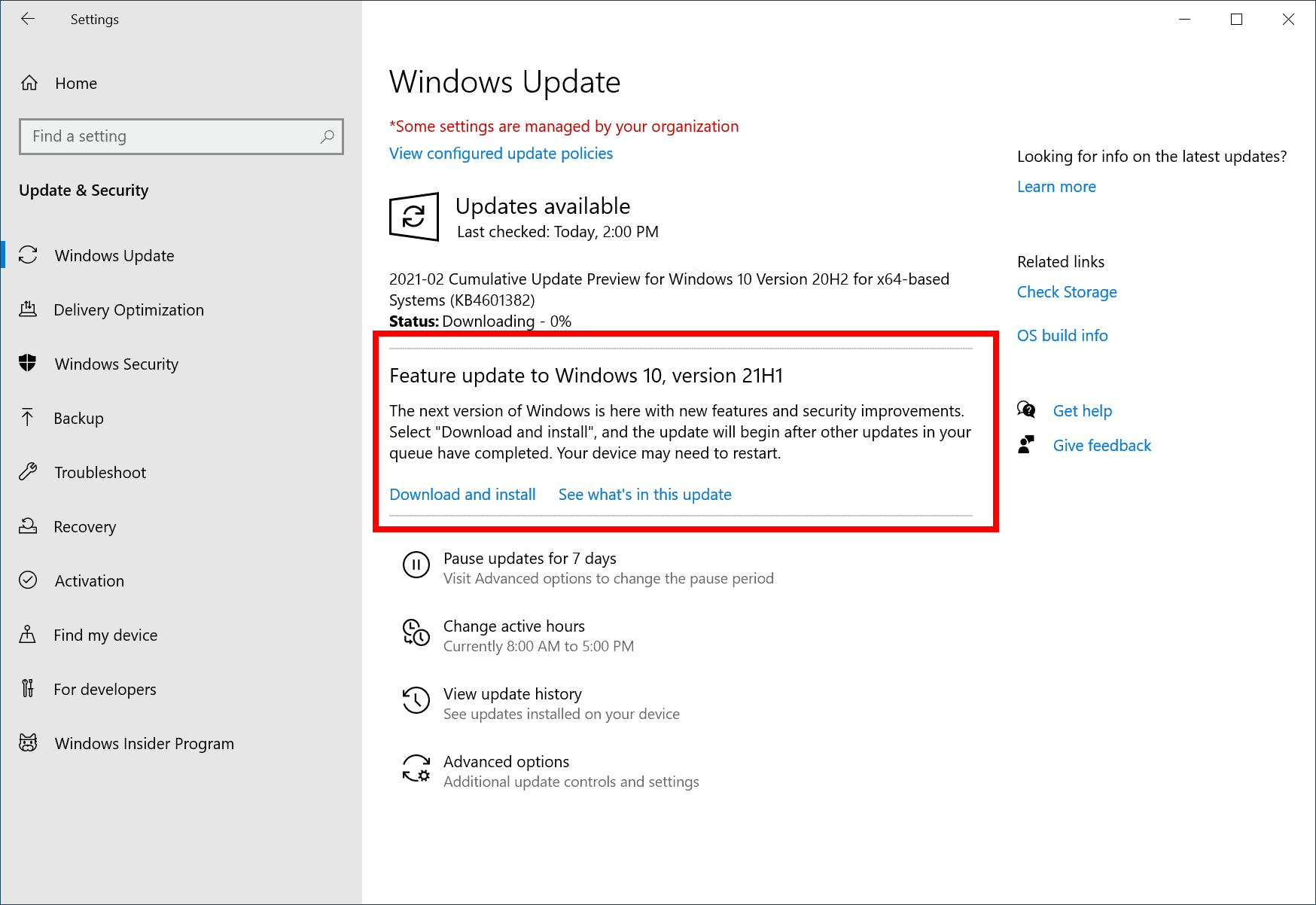




















Windows 10 sucks is a matter of grave concern with passing the time. Meanwhile, Windows 10 is regularly growing and evolving with new features, applications, and improvements; some things are not so great. We are not trying to be perfectionists, but there are more than just a few things that Microsoft could change or improve in Windows 10. windows 10 sucksSome of our complaints are small, while others are significant. While Windows 10 is aggressively growing and evolving with new features, apps, and improvements, some things are not so great. In this article, we will extend on the top 10 reasons why a windows 10 sucks.
i hate microsoft… this update fail lead me to change to ubuntu only system again …
Martin :
Allow me to suggest a variant of title for your readers :
Don’t get two excited about new features … as it’s really nothing to get 2 excited..
To the anonymous Dutch user TelV: your indecision reminds me of the old Israeli joke about the guy who comes to a psychiatrist in a state of agitation and says, “Doctor, you must help me, I’m going out of my mind!†The doctor tells him to sit down, relax, and tell him more about his problem. The patient says, “Doctor, I am an orange sorter!†The doctor says, “So? Why are you going out of your mind?†The patient replies, “Doctor, you don’t understand anything! All the time decisions, decisions, decisions! I can’t take it any more!â€
> In the title: “tooâ€, not “toâ€.
Haha, typical error for a German native speaker. In German, there’s no difference between ‘to’ and ‘too’ (both are „zu“).
I’m still happy with Windows 7 and not planning on leaving. Windows 7 is no hassle, no stress, no bloated apps, no useless touchscreen interfaces, and i’m in full control.
@ Anonymous,
You obviously don’t live in a country where the age of the OS determines your ability to perform certain tasks such as Internet banking the latter of which is essential in this part of the world. Similarly, all things monetary like paying the rent or mortgage, paying your taxes, health insurance etc., takes place electronically.
In the Netherlands banks won’t allow you access to your account unless the OS is still supported. I’m going to be faced with this anomaly come January 10, 2023 since Windows 8.1 support terminates on that date even though I’m more than happy with it.
I’m loathe to consider Windows 10, but Linux from what I’ve read doesn’t seem to be a good alternative. https://itvision.altervista.org/why.linux.is.not.ready.for.the.desktop.current.html#Summary
Should I be looking at Apple I ask myself?
And how your bank knows wich OS are you using?
It can be something as simple as using a fake user agent that has a supported
OS.
There is always a way to bypass thouse restrictions if you are smart enought.
The author never even install the new update! 20H2 was still very big and long duration update, not as boasted lies from Microsoft and those paid advertisers.
Microsoft still playing around their updates with craps updates until today and the company still ignoring the users feelings. We are still waiting Chrome OS or Linux to be better and when that times reaches, we will jump ship while waving bye-bye to Windows forever.
Julian said: “…the future is Linux”.
I very much hope not. Having tried umpteen ‘free’ Linux variants over the years and never got anywhere but frustrated, my conclusion is that Linux is great if you want to waste time (and hence money). But otherwise Linux is impractical for the majority, especially in a business / office situation.
As the old saying goes: “You pays peanuts, you gets monkeys”.
.
‘Why I Can’t Recommend Linux to Others’
– Chris Wiegman (Linux user)
“As much as it pains me to say it, I would not recommend anyone switch to Linux these days. It just isn’t a great OS for a daily driver unless you are both patient and simply love the software. Here’s why…”
https://chriswiegman.com/2020/04/why-i-cant-recommend-linux-to-others/
Windows must leave its gloomy past and look forward to the future. And the future is Linux. Only if it gets rid of its horrible NT basis and rebased on Linux is it going to survive.
dunow if relqated to “asd”s reply, BUT, ive been having issues of PC not going to SLEEP, even if i click it from POWER MENU, it’ll wakeup, running chk command on CMD says it has to do with te update service etc [got more detailed info saved if u wish…]
so i dunow if it has been addressed somhow on recent update, but my pc HAS FALLEN asleep since last update!
hope it keeps it this way, cuz having to manually power of screen every night, rather than just let pc fall asleep – sux…
gl&hf y’all
speaking of monitor power offs… i noticed something weird.. i have set screensaver to kick in after 3 minutes (basically black screen) and monitor to power off after 10..
i notice the screensaver kicks in… and then after a while, monitor pops up the going into sleep mode thing and then immediately wakes up and desktop (with screensaver off) is shown without any user interaction. it’ll eventually go to sleep, after i don’t know how many times it does that (2 maybe, didn’t sit around to look).
no biggie.. just kinda funny.
“Windows 10 version 21H1 will have less of an appeal to home users, as it is bug fixes and corrections mostly that home users can expect from the release.”
“home users” in the first sentence, do you mean business users or enterprise?
If so, I agree.
“Windows 10, version 21H1 will have a scoped set of features improving security, remote access and quality.”
Excellent! Perhaps Microsoft will finally fix the security bug where the monitor powers off due to sleep settings but then allows the machine to reopen with a key press or mouse move that doesn’t show a password prompt intermittently. Sometimes the password prompt will show, other times it won’t. I’ve checked and rechecked settings time and again to no avail as to why this happens or how to repair it.
This problem has existed for me on different machines since at least Win7.
So now Windows 10 2004, 20H2 and 21H1 will get the same monthly Windows Updates.
“While that is great when it comes to the installation of the update, it does mean that it won’t include many new features or major changes.”
Great. Less stuff to break.
Glass is always half empty when it come to MS nowadays. Kind of miss Bill Gates as CEO.
Title should be: “Don’t get TOO excited…”
The first post was more than ample.
Your suggested correction should read ‘too’. Yelling the word is not necessary.
Anonymous, he’s drawing attention to the problem.
Not sure saying “the legacy version of Microsoft Edge is not included any more for new installs” is technically correct as in all the previews I’ve tried it’s still present in C:\Windows\SystemApps and the entry points for it get restored if the new Edge is uninstalled.
I guess it’s a semantics thing so “not included any more for new installs” will mean different things to different people and I’m not even sure what’s a better way of putting it, so whatever. :)
It’s Sunday and I’m bored.
@Corky,
> the legacy version of Microsoft Edge, it’s still present in C:\Windows\SystemApps and the entry points for it get restored if the new Edge is uninstalled.
As a rule, Microsoft automatically applies “New Edge” when install a new Windows OS.
However, Browsers are web clients (functions to connect to web servers), and they are an essential function of Windows OS in web technologies (e.g., update management) and cannot be removed even in theory.
In other words, now that Internet Explorer is obsolete, either the legacy edge browser or the new edge browser is needed, so the legacy version of Microsoft Edge is left in C:\Windows\SystemApps as the entry point for that. (Anyway, it can’t be deleted and will be restored after a reboot)
I’m not sure the explanation of what a web browser does is strictly necessary, teaching your grandmother to suck eggs springs to mind.
Either way no, Edge is not needed for the underlying rendering of HTML in Windows as that’s done by IE and even if they did switch that functionality over to Edge it still only needs the associated DLL as that’s what does the actual parsing of the HTML code.
@Corky,
> Either way no, Edge is not needed for the underlying rendering of HTML in Windows as that’s done by IE and even if they did switch that functionality over to Edge it still only needs the associated DLL as that’s what does the actual parsing of the HTML code.
A computer or software that provides information on the Web is called a “Web serverâ€, and a computer or software that receives information from a server and displays or processes it by user operation is called a “Web clientâ€.
Among Web clients, the one used for human viewing by formatting the contents of the received page and displaying it on the screen is called “Web browserâ€.
In other words, the Windows OS is in constant communication with Microsoft’s server (web server) for updates, system diagnostics, telemetry, and so on. A web client (web browser) is needed for that function. This mechanism is a “Fundamental Principle” and an essential element (since it is Microsoft’s OS, the “Windows OS” will not run without their special browser: Microsoft Edge).
It is a necessary feature for the operation of the OS and has nothing to do with HTML.
And Internet Explorer has been discontinued (end of life).
If you want to use Windows 10, you need either the legacy edge browser or the new edge browser is essential (anyway, it is impossible to remove both).
There is no longer an option to “not like” or “not need” the edge browser. If you don’t like it, you have to give up Windows.
What you can do… the options for users of Microsoft products (Windows OS) are limited to “not using the edge browser as the default app web browser, and using other alternatives (such as Firefox)â€.
That said, when the Windows 10 communicates with Microsoft’s servers, it uses “Edge” in the background (Edge is a necessary element for this).
I am engaged in work and at home it is a digital detox lifestyle. I can’t keep up with you any longer. Don’t be offended.
Are you a bit slow or something? Why are you explaining basic concepts like clients and servers?
A web browser does more than just formatting, it first has to parse the code into something that can be understood by the rendering engine, or in the case of Microsoft other programs.
And no a web browser is not needed for Windows to talk to Microsoft, edgehtml.dll and mshtml.dll are the dll’s that contain the functions for parsing html code into something usable by the actual web browser or other programs…
https://docs.microsoft.com/en-us/windows/communitytoolkit/controls/wpf-winforms/webview
Stop making yourself look foolish by trying to teach your grandmother to suck eggs.
Nice to see legacy edge browser getting removed, but now instead of being optional, the new edge browser is being forced installed on to us,
W10Privacy uninstalled the Edge browser for me. It seems as though I have to go through the whole procedure of uninstalling again every time I see the Edge browser icon appear on the desktop after an update though.
@Anonymous,
Browsers are web clients (functions to connect to web servers), and they are an essential function of Windows OS in web technologies (e.g., update management) and cannot be removed even in theory.
In other words, now that Internet Explorer is obsolete, either one of the legacy edge browser or the new edge browser is necessary.
The options for users of Microsoft products (Windows OS) are limited to “not using the edge browser as the default app web browser, and using other alternatives (such as Firefox)”.
Or.. create a Windows image without Edge. MS even provide official means to do so.
Because it has system level implications, and needs to be there.
Don’t be too quick to complain about the new Edge. I installed it a few months ago to give it a try and so far it’s the best browser experience in existence. I’m 50/50 over making it my primary instead of Firefox, something I’ve not considered since the old Opera Presto days.
Edge is much better than Chrome currently.
@Konstantinos
@Guest
Only if the tracking and collection of information about you by the browser does not bother you at all.
One of the worst browsers in terms of privacy.
Great, it’s a good browser. That and Firefox.
In the title: “too”, not “to”. Sorry Martin, but that was distracting. Otherwise, great article and thank you for it!