Microsoft could move third-party drivers to a new folder in Windows 10 soon
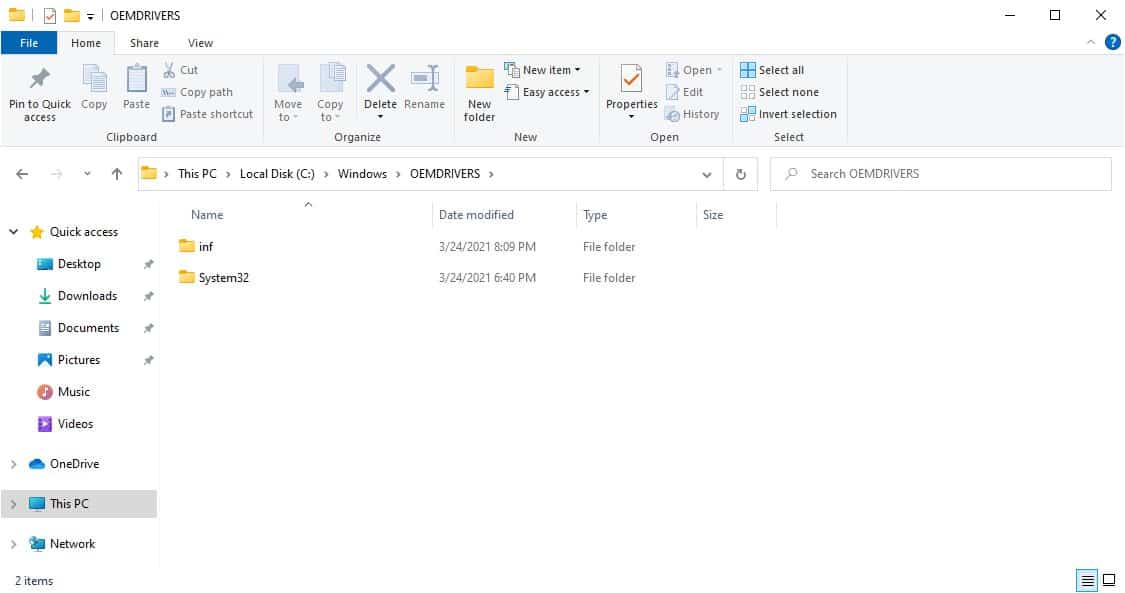
Microsoft is testing a fundamental change in the company's Windows 10 operating system that moves third-party drivers to a dedicated location outside the system32 folder. First spotted by Albacore and revealed via Twitter, the feature moves all third-party drivers that get installed on the device to the C:\Windows\OEMDRIVERS folder instead of C\Windows\System32.
Looks like Microsoft wants to isolate 3rd party drivers on Desktop similarly to how they isolate them on 10X. No dedicated partition, but a folder will do.
Can confirm that by enabling it ASAP all driver installations are redirected. Here's a fresh 21343 VM with the feature enabled before 1st boot: both inbox printing extras and VMware tools drivers are now in OEMDRIVERS
In current versions of Windows, all drivers get installed into the System32 folder on the system, and that may be problematic from a security point of view.
The feature has been detected in Windows 10 version 21H2 build 21343, and is not enabled by default. It is not clear yet if the option will land in the second feature update of 2021, but it is possible.
Third-party drivers that get installed on the device are put into the OEMDRIVERS folder on devices with the feature enabled.
Windows 10 insiders who want to try out the new feature need to unlock it using a tool such as ViVeTool.
Here are the instructions on how to do that:
- Download the latest version of ViVeTool from the project's GitHub releases page.
- Open an elevated PowerShell prompt in the folder that ViveTool has been extracted to.
- Type cmd.
- Type the command Vivetool.exe addconfig 26920259 2 and execute it.
- Run an Inplace Upgrade
A quick test on a test system confirmed that the folder is created and that third-party drivers are installed in the C:\Windows\OEMDRIVERS folder and not in the C\Windows\System32 folder anymore.
Now You: do you install third-party drivers on your Windows devices? (via Deskmodder)
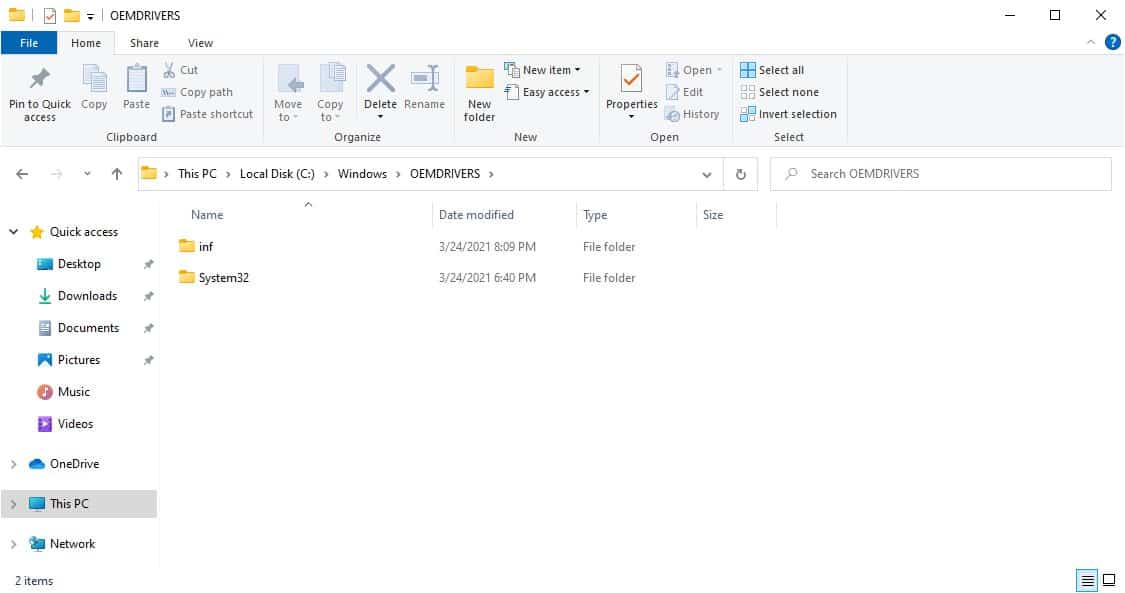

















I guess.
A different folder would make it easier to find drivers; there are plenty of utilities, not to mention device manager, that can find them easily. Won’t help much with install/uninstall the way Windows works. Linux, either, but OT.
Security? Without special effort, anyone can access protected files or registry entries and delete them. With a little learning, machine and peripherals BIOS’s. A malware expert certainly could anything they want.
They ruined File explorer with that ugly touch screen spacing. Compact mode should be default. Does anyone at Microsoft have any brains anymore?
“More money than brains” comes to mind. Explorer and the overall desktop can be reverted to something you’d like, a computer interface vs. touchscreen-for-all.
Open Shell and winaerotweaker will do it. Neither will wreck anything, changes are easily reverted. Been using both since Win 8.
I haven’t liked Windows Explorer since they started “web-ifying” it in Windows 98. It has been going downhill ever since. I’ve used Directory Opus for years and it’s awesome, but also very expensive. There are lots of other free alternatives though, they even released the source code for the old Windows 3.x file manager and updated it so you can use it on Windows 10 now. Anything is better than Windows Explorer.
I meant WITHOUT Razer Synapse. It has so many services and doesn’t let you disable either one.
Uhm, who doesn’t? I just did a clean Win 10 20H2 installation with all the latest drivers and no bloatware installed. The machine except it runs like a dream, a game I play daily I’ve been getting a crash a day or every two days. Now one week in and not a single crash.
Nvidia: 465:89 ( DCH ) with NvSlimmer in order to get rid of the bloatware Nvidia Drivers became
Realtek ALC 1220: 6.0.9129.1 ( UAD )
Intel Chipset: 10.1.18634.8254
Intel Ethernet I219V 12.19.1.32
Intel Management Engine: 2110.15.0.2210
Intel SATA Drivers: 17.9.5.1018 ( M/B Z390 with version 17 in BIOS )
Samsung NVM Express Driver: 3.3.0.2003
Razer Mouse and Keyboard are being installed with the complete and utter Bloatware Razer Synapse became
That’s it. After the clean installation, I wasn’t connected to the Internet in order to finish properly all the drivers Installation.
Should have happened decades ago.
Agreed!
The Windows folder itself should be locked to outside programs so it does not become bloated by leftover rubbish left behind when add/remove uninstalls a program. In this respect, I yearn for the early days of computing when all you had to do to delete a program was delete its folder. Now, untidy programmers leave folders in hidden locations, not to mention the Registry. Total removal is close to impossible for most users.
” I yearn for the early days of computing when all you had to do to delete a program was delete its folder”
That is the way MacOS worked forever and portable apps on Windows.
95% of the software I use on Windows 10 is portable.
How many ways can they mess this up?
I don’t really see what the use of this change is, except better organization. A different partition makes sense, to isolate drivers from changes to the OS. But a different folder? In the worst case, some services, applications and devices may fail to find their respective driver at the expected location – there is a reason why 64-bit files are being stored in the “system32” folder.
@Zelanium,
> different folder? In the worst case, some services, applications and devices may fail to find their respective driver at the expected location – there is a reason why 64-bit files are being stored in the “system32†folder.
You are right.
I have had the experience in the past of “creating a separate folder for third party drivers” and saving everything there. As a result, many third party programs stopped working, including Canon printers and Marantz network audio players. That lesson made me realize that I should not personalize the “system32” folder.
As mentioned in this article, I believe that separating folders (branching directories) can have a “security” effect.
However, at this stage, it would be premature for users to try this before Microsoft does.
Oh that is going to be the recipe for trouble esp for those drivers installs which are not coded correctly….or it is a non issue