Everything.NET is a frontend that adds a dark mode and some additional functions to the Everything search engine
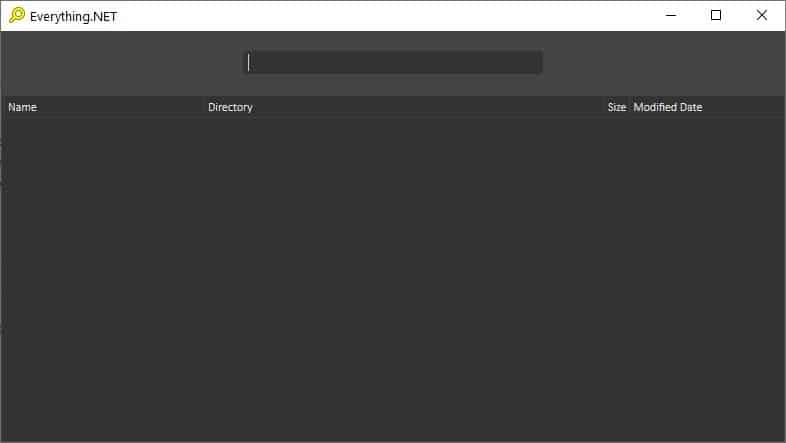
Do you use VoidTools' Everything search engine on your computer to quickly find files? Everything.NET is an open source project that adds a cool dark mode to the popular desktop search engine, along with some enhancements.
Everything.NET is not a standalone program, you need VoidTools' Everything running in the background. On the plus side, the frontend works with the the portable version of the search engine application. Since it is based on .NET, you'll need .NET 5.0 Runtime installed to use the program. You can get the framework from Microsoft's website.
Once you have the framework installed, run the Everything search engine's executable, followed by the Eveything.NET.EXE. The dark background of the frontend tool makes it easier to read the text. Enter a minimum of 2 characters to perform a query, the main application starts displaying the result with just one character, and I find the former to be the slightly better option here as the number of results are lower, which in turn makes it easier to find what you're looking for if you don't remember the full name of the file or folder.
The overall performance of the tool remains the same as it relies on the desktop search engine, so let's see what new features the frontend brings. Right-click on a file in the results pane to access the Explorer context menu, the keyboard shortcut for this is Shift + F10, and the hotkey's menu offers some additional options. Tap the up arrow key on your keyboard and Everything.NET will display the previous word that you searched for, which is similar to how you would check the history in a Command prompt window. But the downside here is that you're limited to just 1 item from the search history.
Now, you may have used the Up arrow key for navigating the search results in Everything. The frontend supports that as well, but to use it you need to hit the Down arrow key first, which shifts the focus away from the search box to the results pane, and then use the up/down keys for navigating. Sort the results by clicking on the corresponding column.
You can't minimize Everything.NET to the system tray. To close the program, hit the Escape key.
Everything.NET has a few issues. While the right-click menu works with files, it does not support folders which means you cannot access the additional options that the original program offers. A comment left by the mod developer's website on Voidtools' forums indicates that the folder menu will not be added. I also noticed that the context menu doesn't for files that are located in the ProgramData folder. The frontend has 4 columns, and you cannot add/remove columns, even if you change the settings in the main application.
The entire menubar from Everything is missing as well, along with the various options they offer (open list, export, save, etc). But remember, Everything is running in the background, so you can use the official application for features that the frontend tool lacks.
I think Everything.NET improves the search engine with some nifty little additions, while retaining the core search function intact, and by cutting out the more complex options it may have actually made the experience a bit more user-friendly.
Don't forget to check out Everything Toolbar, it adds a search field to the Taskbar for faster searches.
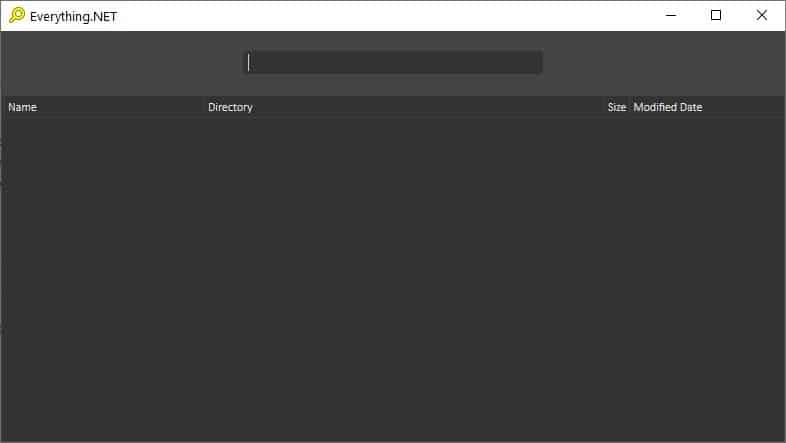

























Whazzup with “I’m not gonna use another .NET framework” guys?
So a whole framework plus another program to use another program? You can set font and colors in the VoidTools Everything to dark. No need for this actually.
I liked EverythingToolbar so thanks to Martin for reviewing it and bringing it to my notice. Everything.NET however? Not so much. Pass. (Not to mention there’s a limit to how much stuff one can/should pile on before Everything turns to crap.)
Yeah, install a whole massive .NET runtime so that you can have a dark bakground in your search program that you obviously use 24/7 on your screen so that your eyes are by now bleeding from all the whiteness in the default. Yeah, that sounds about as bonkers as it can get. And the option in everything to change the colors is of course of no use either..
I don’t understand the purpose of this program.
Usage:
– Dark mode -> already there with standard version
– ESC key closes the app -> already there
– Up key restores the search text from the last session -> right ok
– Double-click shows the file in File Explorer -> already there
– Right-click opens the files native shell context menu-> already there
– F1 key shows the about dialog -> very useful… or not
– Up/Down key navigates the main list -> already there
– Shift+F10 or Menu key show the context menu -> already there
I guess I misunderstood something.
1) It’s too soon to start requiring .NET 5 in enterprise environments. .NET 5 isn’t even an LTS release.
2) Dark mode is not desired by all people and is actively obstructive to me. I can’t see things as well in dark mode. A tool that provides dark mode as its main purpose, is therefore not something I’m ever going to download let alone try out. Even if the “enhancements” are worth looking at, requiring dark mode is an instant trip to the Recycle Bin.
Dark mode is the only reason why I’m interested in it (the original in Everything’s GUI is half-baked); given that it is the entire point your criticism boils down to you not personally liking it.
The reason why it’s bad is that this application is currently completely inferior to both Everything and the toolbar. There is no way to increase the size of the font or the entries, and to cap it all off, they cannot be sorted in a custom way (like by date changed) – nor are your filters accessible. In fact, it’s not possible to save preferences at all. I fail to see any meaningful enhancements. In its current state it’s worse than the original. Certainly, it does have some potential.