Microsoft is working on unifying Outlook into "One Outlook"
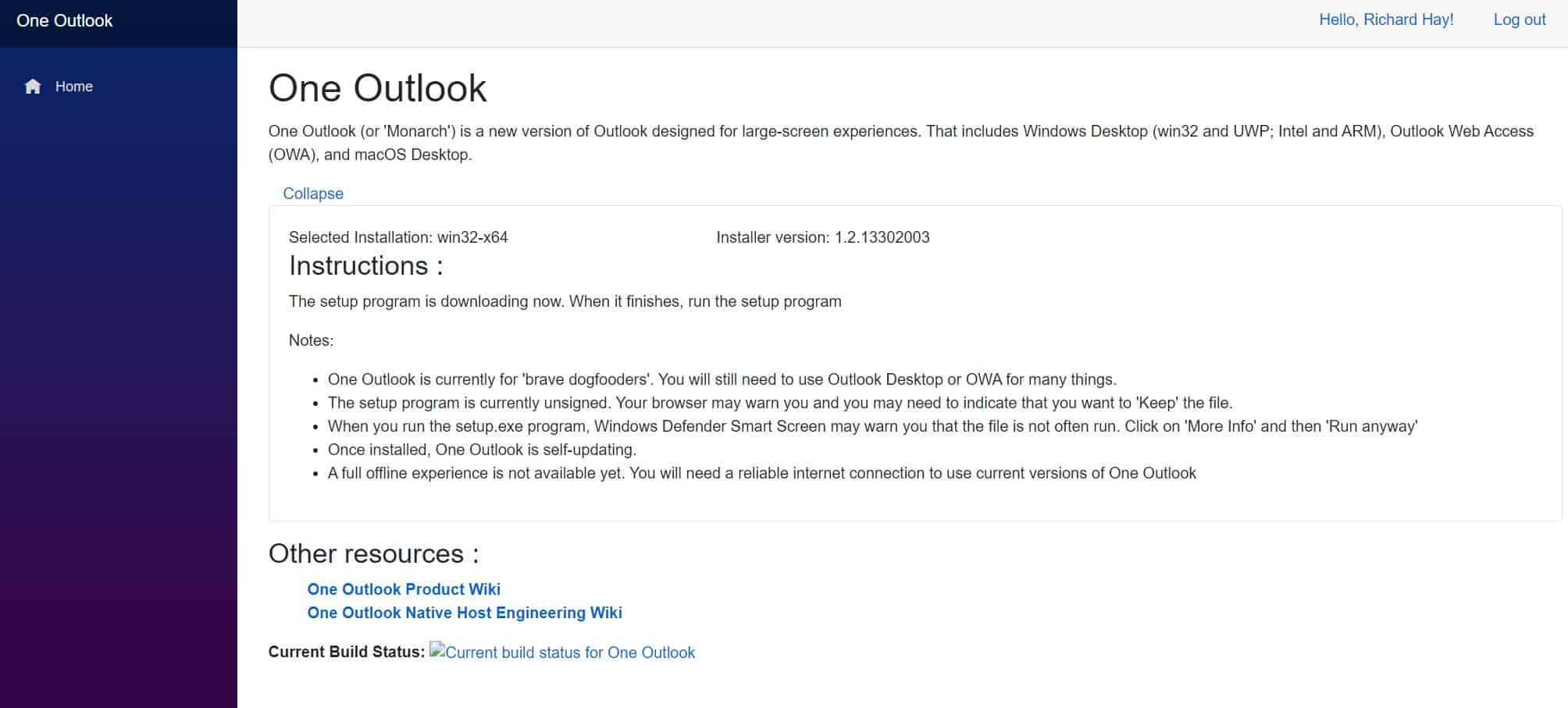
Several different versions and editions of Microsoft Outlook exist today; there are desktop versions of Outlook for Windows and Mac devices, the Microsoft 365 subscription-based version, versions for Android and iOS, and the web-based version. The versions differ from one another, sometimes significantly, and that is something that Microsoft wants to address in the future by creating a single version for all large-screen experiences.
Called One Outlook and codenamed Monarch, it is an effort to create a single Outlook application for Windows and Mac devices, and for the Web.
The application will be based on the Outlook web application that users may access in modern web browsers. Microsoft plans to replace all existing Outlook desktop programs and apps with the new version; this includes Win32 versions of Outlook, Outlook for Mac, and the Mail and Calendar applications that are exclusive Windows 10 applications.
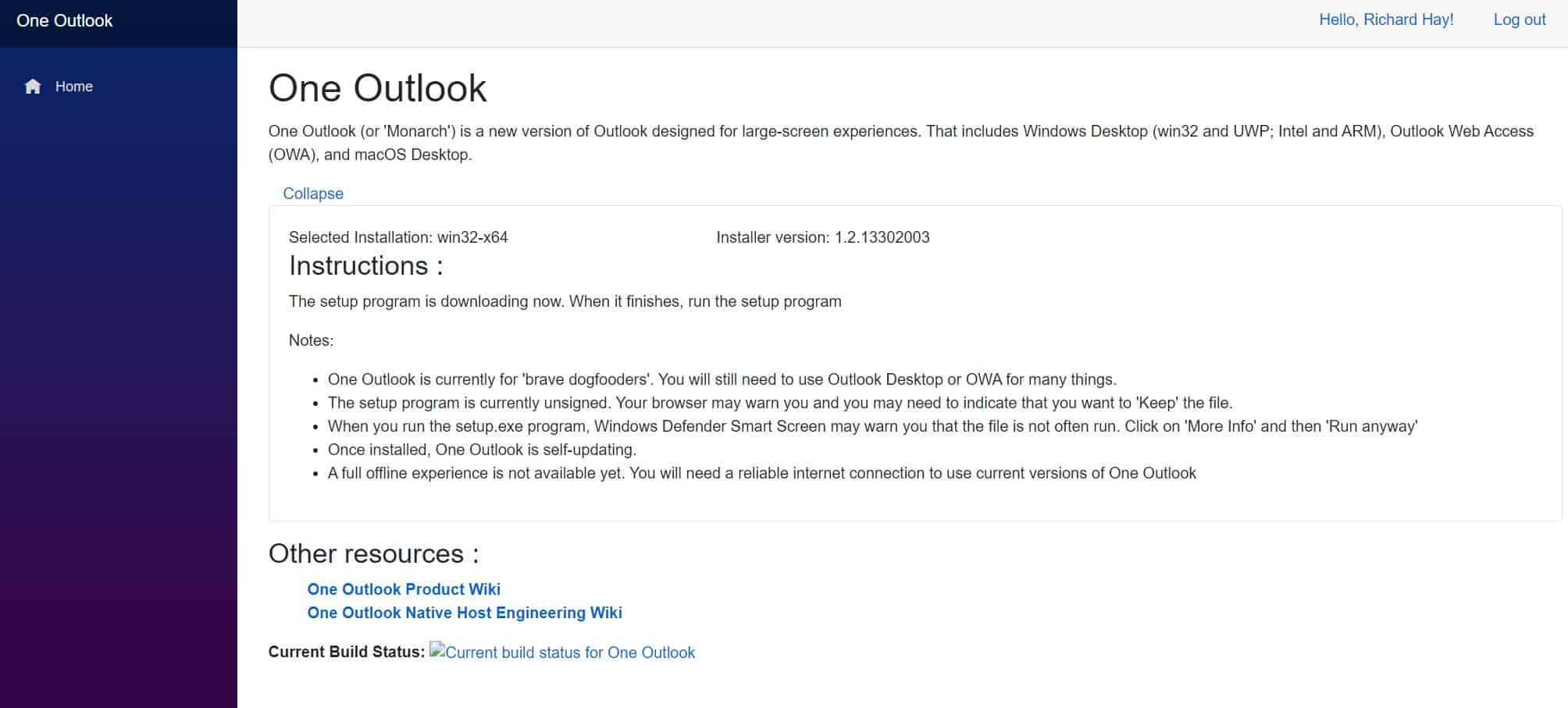
The One Outlook application will offer functionality that is identical on all supported platforms thanks to its web technology fundament. One Outlook will support native system integrations to support offline access, system notifications and other features native to an operating system.
The new application will be available to free and paying customers alike. Whether that means that all customers will receive the same functionality is unclear at this point, but it seems unlikely.
Microsoft plans to release a public preview of One Outlook at the end of 2021 and a final release in 2022. One Outlook will replace the Win32 version of Outlook for Windows eventually according to plans.
Windows 10 users who use the Mail or Calendar application will be replaced by One Outlook eventually. Microsoft plans to put them into maintenance mode, and the last update for these clients will be a user interface update this year.
A website and setup for Windows is already available; the current version does not replicate all functionality of the desktop applications or web app of Outlook. It lacks many features including a full offline experience, and the setup program is not even signed yet. Check out the download links in WalkingCat's tweet if you are interested in downloading the files.
Closing Words
Information is scarce at this point but that is understandable as the first public preview is almost a year away at this point. Microsoft's plan to replace all the different large screen versions of Outlook with a single version makes sense on paper, but it remains to be seen if the new version does indeed replicate all functionality that the desktop versions offer and does not impose restrictions or unwanted functionality.
Now You: do you use Outlook? (via Deskmodder)
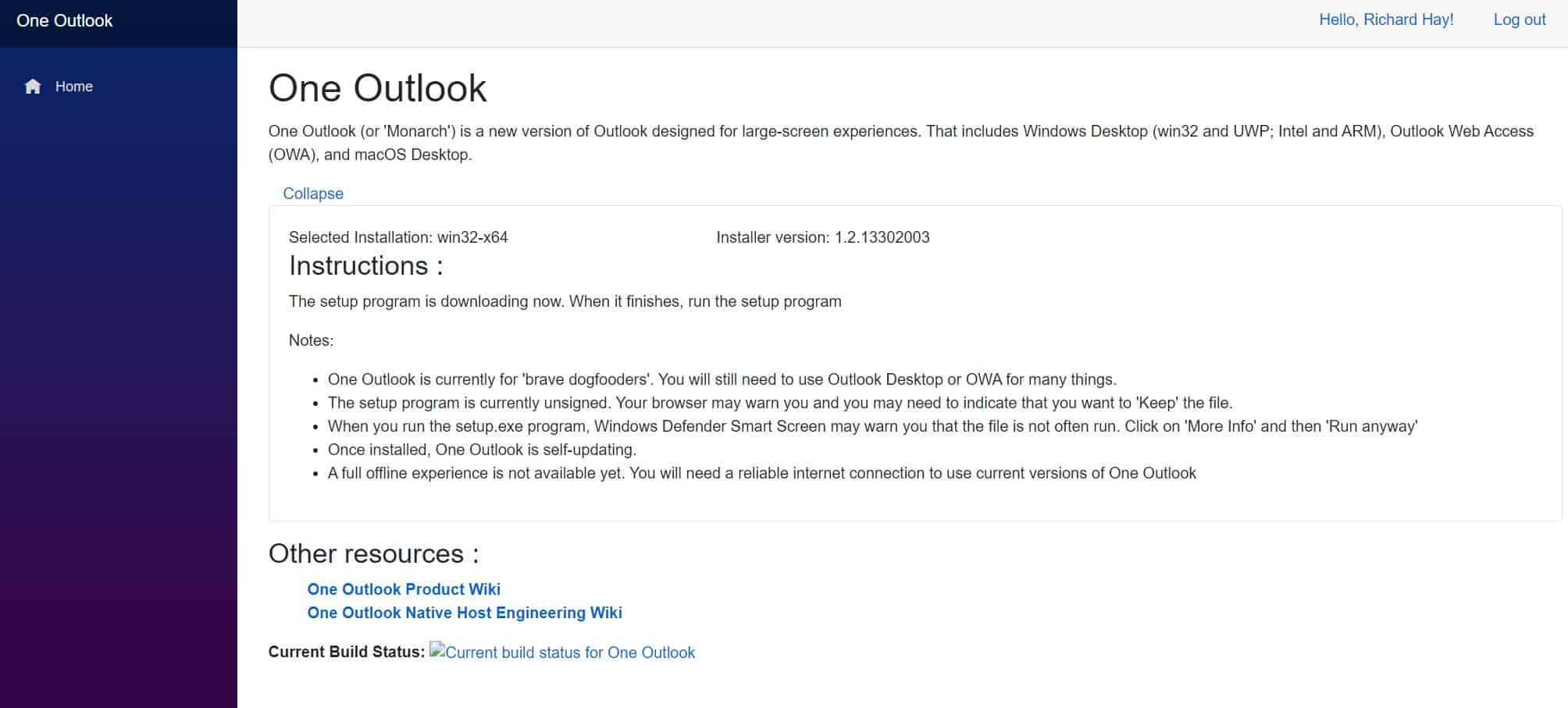





















Why have a full-featured e-mail and organization application when I can have a watered-down web one? I guess if you’ve only eaten shit your entire life (only used web apps), then when someone comes along and offers you more shit, you just say, “Mmmmm! Shit! Yes, please!”
new search sucks !
Can’t be any worse than the existing client. Really needs an overhaul. It’s barely changed in like 15 years, clunky, rules don’t always work, slow and finding emails can be tricky. Threaded emails are still too confusing/convoluted.
Email in general is a dinosaur. I work mostly in Teams, but when I have to send/read an email using Outlook it feels like I’ve gone back in time in comparison. It would be nice to have better Teams and Outlook integration, eg you could look back at your chat history and it could show you that you sent/received an email from that person and open the email from Teams.
Yeah like developing alternative products to m$ and google, oh wait that’s right, they just buy any competition out.
When I recently you signed up for a free email account with Microsoft, it gave me one of these: yournamehere@outlook.com
It was rather confusing to sign up proper for just email, thus I had to go through the whole process twice.
After it worked, the web GUI didn’t look much like an email client. Instead, I guess it’s this new Outlook, but with most everything disabled unless you pay, with settings/links that took me to more offering and other useless junk.
Now that I know how to use it, and what to avoid, it seems to work fine, at least for now. Yet being that I didn’t give them my phone number, I expect they may disable the account later. They did that to my old Hotmail account, saying it was compromised and that now they need my phone number to unlock the account. Yet I never gave them a phone number before, so why now? It can’t be for verification, as they never had it before. And it’s not a new policy, as they still allow you to sign up without a phone number.
Hmm.
M$ is partner of WEF, they want gather as much private data as possible, because “by harnessing the power of data collaboratives, governments can develop smarter policies that “”improve”” people’s lives”.
https://www.weforum.org/agenda/2019/08/private-data-public-is-a-good-thing
Not surprised of this last move, not surprised if they are following the “everything in the cloud” agenda.
Microsoft is lazy. I don’t want a web page pasted into a win32 dialog. It just means it will be limited as outlook.com, and bloated as the garbage Teams client. This is another way to push ads all over and Office 365 to people who don’t know better. Whatever happen to developing native clients? We want a full win32 mail client like Live Mail and Outlook Express.
This is not an electron, PWA or chromium app…
this is made with React native for desktop, completely new beast… and I think it’s the first of its kind, commercially that is
How do you know? Teams is Electron. It kinda tells you in part why it sucks. React is just another web wrapper. And they can advertise native with React all they want to, but there’s a ton of native features in MacOS that PWAs never work with no matter what native code wrapper is around it. Many native implementations like the word look-up feature and many of the accessibility tools and native fonts are never picked up by websites in wrappers. And they always look like websites in wrappers. Who does this fool?
And why would I want to get rid of a functional and powerful desktop Outlook client for a watered down webmail? And all webmail is watered down and crap. Outlook.com maybe one of the best implementations, but it’s far worse than a native client.
So it using Facebook bloated framework? Well that’s not promising.
Holy crap now they’ve started ruining Office apps too. Is the future of Office apps eventually gonna be dumbed down WinUI 3 apps or PWAs?
I look forward to the day the comments section here is more than people complaining about problems they don’t have with products they don’t use because of changes that haven’t come. It doesn’t add up to much but all that energy would be neat to put to greater purpose.
Read my name.
I would really like to see HTML compliant emails instead of the Microsoft Word “HTML” that causes so many issues. This would be a great opportunity to clean up and modernize the HTML code that Outlook produces.
So now they are going to ruin Outlook as well.
If only the Thunderbird team could finally fix the message list view…
I don’t want some Chromium web app shit running on my computer, thank you very much.
Good news you are not forced to!