Windows Taskbar Unread Badge displays a dynamic icon to indicate the total number of unread mails in Thunderbird
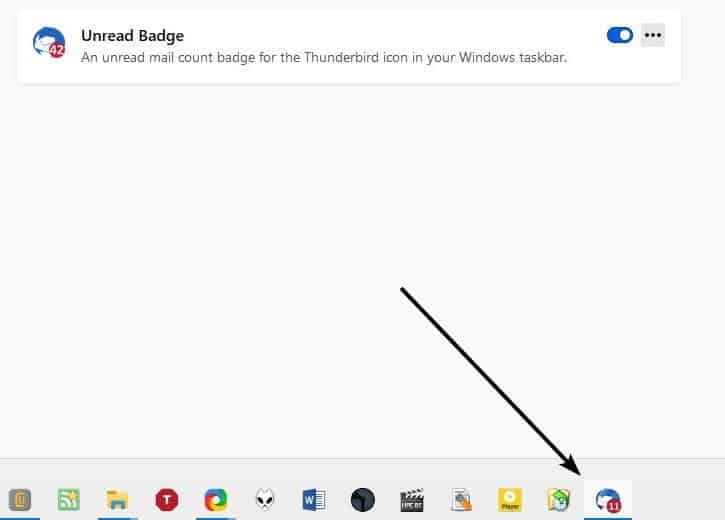
It's been a while since I wrote about Thunderbird extensions. Here's one that I've been using to ensure I don't miss new mails that land in my inbox. The add-on is called Windows Taskbar Unread Badge.
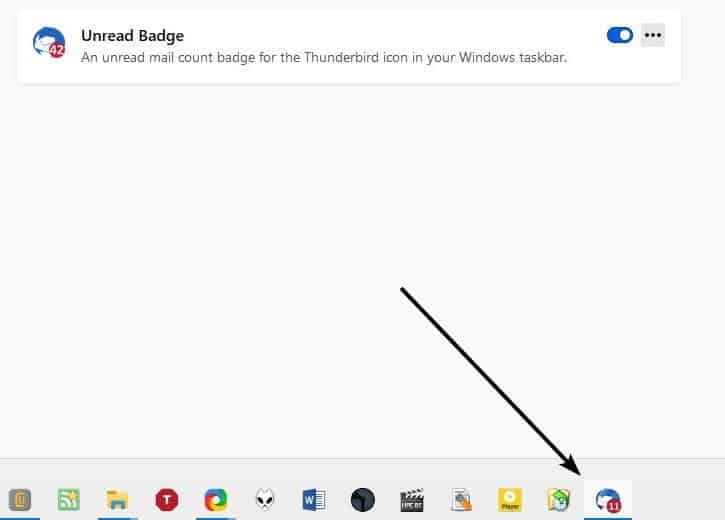
That's quite a mouthful, but it also explains its functionality. The extension places a dynamic badge on Thunderbird's icon on the Taskbar. The badge indicates the number of mails that you've not read yet. That's a neat thing to have, as you can easily tell with a glance that new mails are waiting for you.
Windows 10's Mail app does this too, but it is fairly inconsistent. That is Windows in a nutshell, I suppose. When you open the app and close it without reading the mails, the unread count is no longer displayed, which totally defeats the purpose of having the badge.
Anyway, back to the Mozilla-backed mail client, the program by default places a tray icon, which you can mouse over to view the number of unread mails. That's something which people may forget to use or even fail to notice, which is why Windows Taskbar Unread Badge is a must-have add-on, in my opinion.
Install the extension and it gets to work immediately. You will see the badge count that is the sum of the unread mails from all your accounts. You can customize the extension from its options page.
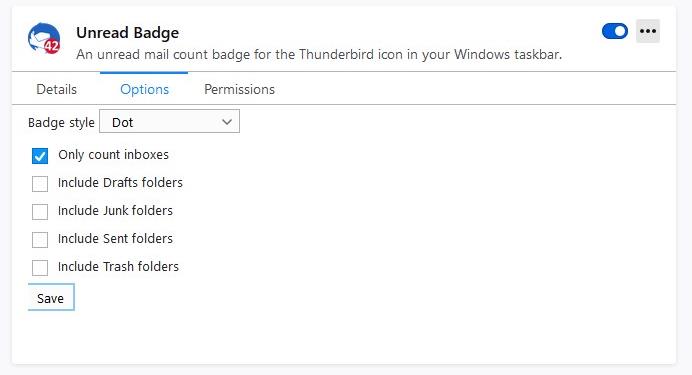
There are 4 badge styles that you can choose from. The Modern style is the default appearance.

The dot style and envelope styles display a small dot and envelope badge respectively, but these have a con.

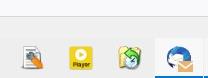
They don't display the number of unread mails.

The final option is "Fruity", which looks quite similar to the modern style, but the badge has a border around it like it's a fruit that's been sliced in half.
Personally I think the default one looks the best.
Windows Taskbar Unread Badge counts all unread mails from all folders associated with your account. That's not exactly ideal, because people use the Drafts folders for reminders/templates/note taking too, I know I do. But don't worry, you can make the extension count specific folders like the Inbox, Drafts, Junk, Sent, Trash. Just deselect the ones that aren't important to you.
The only con in the add-on is that Thunderbird has to be running in the background for the icon to actually work.
On a slightly unrelated note, you can send Thunderbird to the system tray by enabling an option. Head to the Options > General > System Integration, and toggle the setting that's labeled "When ThunderBird is minimized, move it to the Tray".
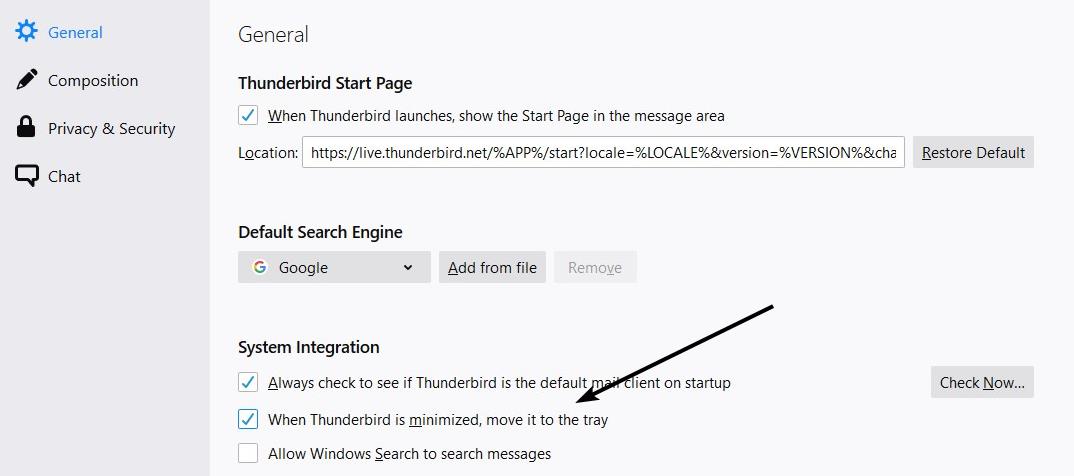
Fun fact: This option was made available in Thunderbird v76, it was added 18 years after users requested the feature.
Forums: http://forums.mozillazine.org/viewtopic.php?f=39&t=127700
Bug report: https://bugzilla.mozilla.org/show_bug.cgi?id=208923
If you keep closing the mail client like me, you can install the Minimize on Close extension (not open source), which I mentioned in my ThunderBirdTray review. This works quite nicely with the mail client's minimize setting. Sadly, Windows Taskbar Unread Badge does not display the unread count when Thunderbird is minimized to the tray, not that it's the add-on's fault, but I would have liked the option.
Windows Taskbar Unread Badge is an open source extension.
Note: Windows 10 users will need to enable the "Show badges on taskbar buttons" from the Taskbar Settings.
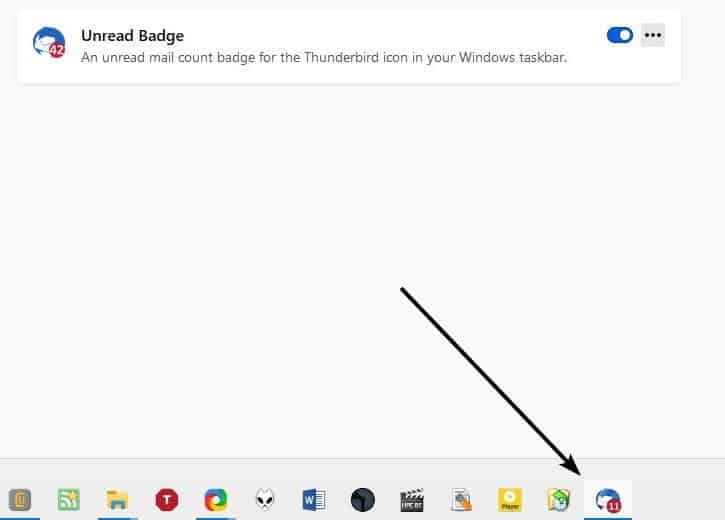


























I rather system tray. Is there any native way to add Thunderbird to the system tray?
Nice add on. However it’s specifically for Thunderbird.
I use Email Tray which covers ALL my email accounts.
I can read, sort, reply and delete any unwanted emails, as needed.
Freeware, too. 👌
Agreed, it is an indispensable addon, and it works only on Windows, not on Linux.