Thunderbird 78.6.1 is a security and bug fix update
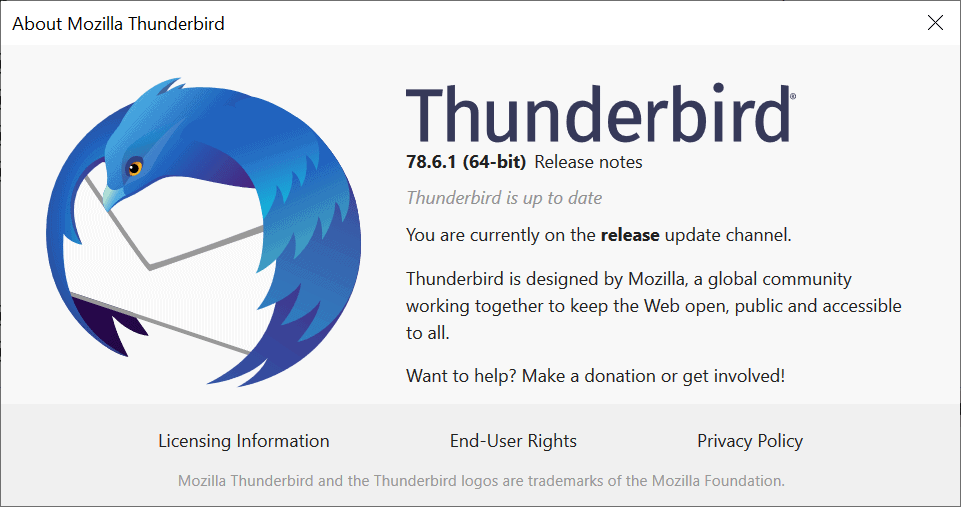
Thunderbird 78.6.1 has been released on January 11, 2021. The new version of the open source cross-platform email client fixes a single critical security issue (the same that affected the Firefox browser and got patched in the browser in a recent update), and several non-security related issues next to that.
The new version is already in distribution and most Thunderbird clients should be upgraded automatically to the new version as the default setting is to download and install updates for the email client automatically.
Thunderbird users may select Help > About Thunderbird to check the installed version and run a check for updates at the same time.
Thunderbird 78.6.1: what is new
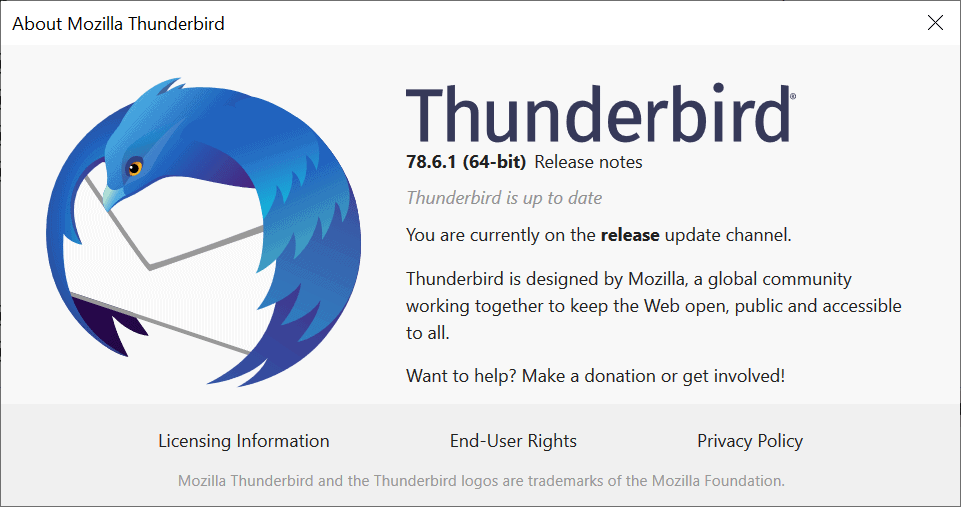
Thunderbird 78.6.1 patches a critical security vulnerability that affected previous versions of the email program. Critical is the highest severity rating. Users interested in details may check the security advisory page on the Mozilla website.
The release notes list one change and a good dozen fixes for various issues. The change improves certain MailExtensions functions; MailExtensions APIs are used by extension developers to create extensions for the Thunderbird email client.
As far as fixes are concerned, here is a quick overview of what has been fixed in Thunderbird 78.6.1:
- Option to run a global search is now displayed when a quick search does not return any results.
- Fixed long subject lines distorting the message compose and display windows, which made the unusable.
- Uncompleted recipient addresses were list when selecting Send.
- New message is no longer marked as "changed" when the user tabs out of the recipient filed without making any changes to it.
- Fixes for account auto-discover functionality when using Microsoft Exchange servers.
- Stability fixes for LDAP address books.
- Messages with invalid vcard data were not marked as read when viewed in the preview window.
- Could not add TLS certificate exceptions for XMPP connections in chat.
- Two calendar fixes:
- system timezone was not detected properly sometimes.
- blank descriptions when editing a single occurrence of a repeating event.
- Unnamed fixes for the message search toolbar.
- Several printing fixes.
- Visual consistency and theme improvements.
Now You: do you use Thunderbird? Did the update install fine on your devices?
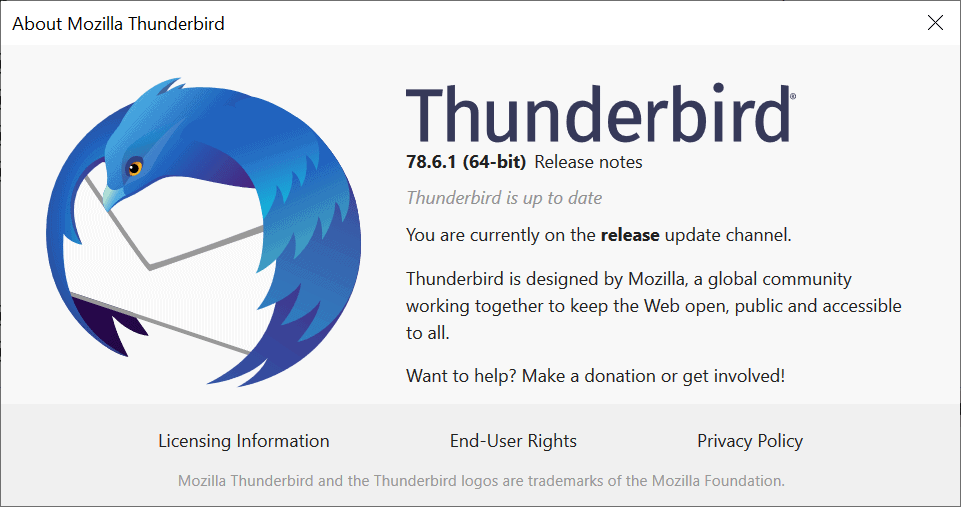























How about on PopOS? I am having a problem with thunderbird 78.61 updating flatpak. Current flatpak ver. 1.0. I am doing the update from Pop_shop. Any suggestions on how to update Thunderbird 78.61 flatpak 1.0?
Thank you,
Brian
Ubuntu 20.04 LTS is still running Thunderbird 68.10.0
Just upgrade to Linux Mint 20.1 LTS, and it is at 68.10.0 too.
Work fine with google calendar. no issues here.
Caldav also working fine.
I does not work correctly, it still has the same issue.
It syncs fine but everytime you open thunderbird the calender everything is hidden.
You must hide and unhide your google calender to get the info to show.
I installed the newest version of TB on a PC that has never had TB on it.
I added the provider for google calender and everything showed up at first. I closed the program and reopened and everything is hidden :(
My PC where I actually use the program, I’ve had to freeze updates and keep it at version 68.8.1
@Ragnar
Thanks for the info.
Just to be clear, google calender is no longer hidden by default every time you start TB?
I never had an issue syncing, it was displaying. I would have to hide then unhide my google calender every time I opened TB to make the data actually show in the calender.
No issues with the update here.
Great news, thanks a lot!
I was indeed noticing bugs with Calendar and Contacts (using Exchange).
Will check if they are solved
The same question I always ask and you never answer.
“Does it work with google calender again?”