Tray Weather is an open source application that displays the current weather status on the system tray
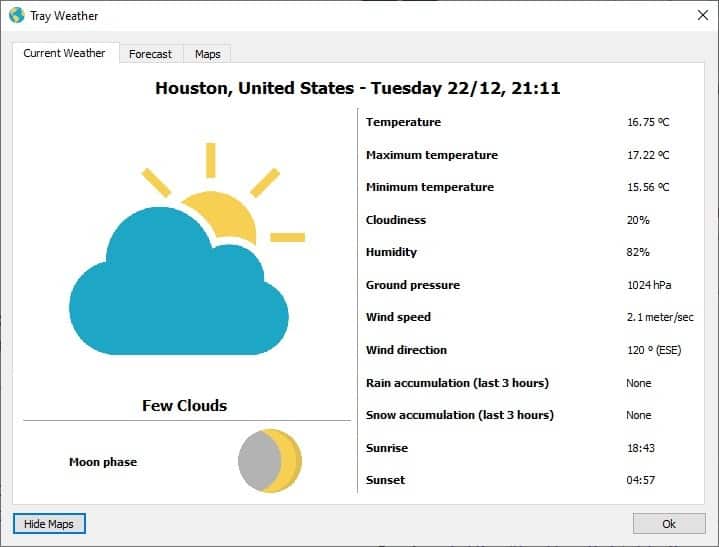
Knowing the weather status can be helpful, especially if you're heading out. And having the information readily available on the system tray is very handy. Tray Weather is an open source program that does this.
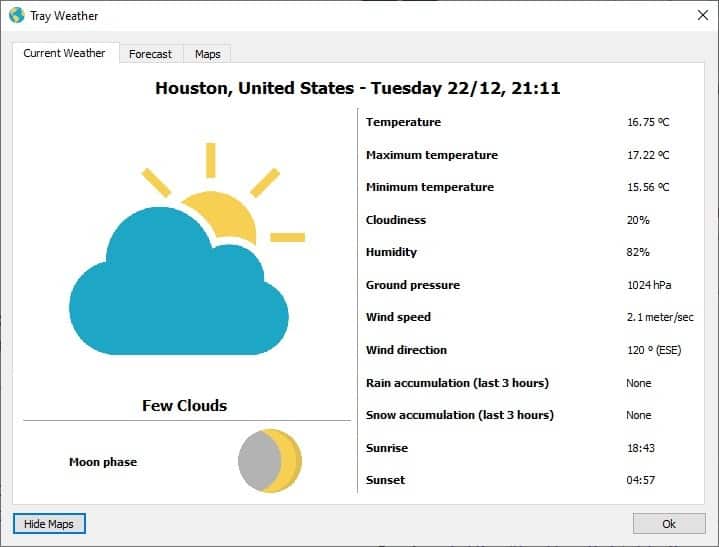
When you run it for the first time, the program's configuration window is the only one that you can access. The application relies on the OpenWeather service. So, you'll need to register for a free account on the website and get the API key. Head over to this page to get your key, and paste it in the text box in the Tray Weather's config interface. You can click on the Test button to see if it works, it should say that the key is valid. Click on the OK button to save the settings.
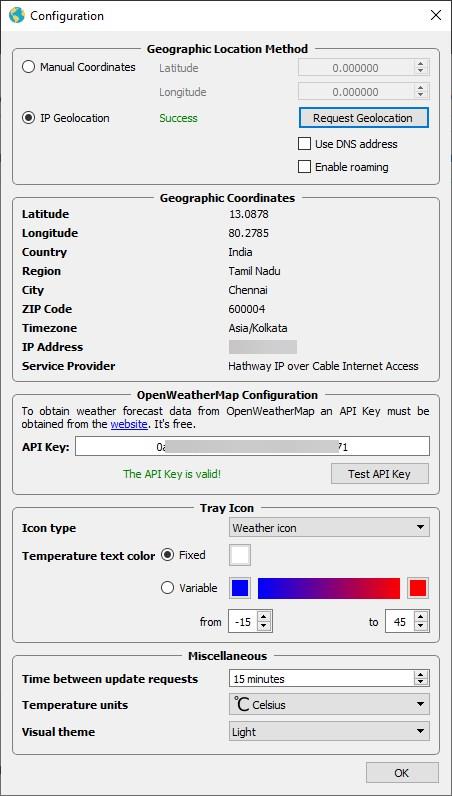
Note: The API key might not be activated for a few hours after you register for an account, so you'll have to wait until it is available for use.
Click on the "Request Geolocation" button at the top of the configuration window, and Tray Weather will detect your location by using the "IP Geolocation". It is pretty accurate. The latitude, longitude, Country, Region, City were all spot on. The only issue was that the ZIP code was wrong, but it was one area code away from my neighborhood, and that's less than a mile away. So, that's not a huge deal for me, it maybe more accurate for you.
The program also mentions your IP address, and who your internet service provider is. If you don't like the IP based option, or if you would rather enter the information yourself, there are some manual configuration settings at the top of the window which you can use to set your location.

As I mentioned earlier, Tray Weather runs on the system tray, and you can customize the icon's appearance.
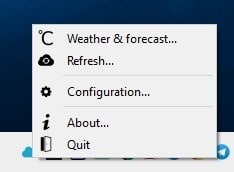
Right-click on it to access the menu to open the config window. Switch from the Weather icon to the temperature icon, or a combination of both. The color of the temperature can be set to change dynamically when you enable the variable option, it lets you pick a different color. Define how often the program should check for weather updates, and the units to be used for the temperature, i.e. Celsius or Fahrenheit. The last option in the Configuration window lets you toggle between the light and dark themes for the interface.
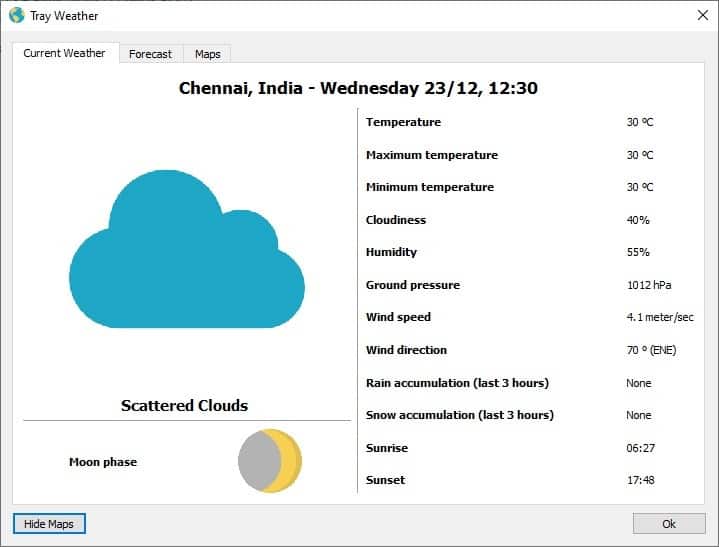
Now that you have set up the program, try double-clicking the tray icon. This is Tray Weather's main window. The first tab displays the current, minimum, maximum temperatures, cloudiness, humidity, ground pressure, wind speed and direction, rain and snow accumulation, sunrise and sunset times. The left panel displays the current weather's status and moon phase.
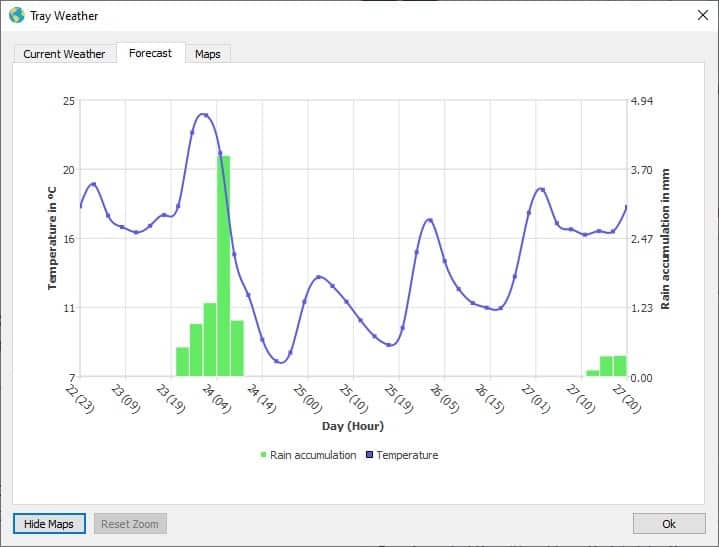
Switch to the forecast tab to see a graphical representation of the predicted weather for the next 2 weeks. You can mouse over the points in the graph to preview the predicted weather info.
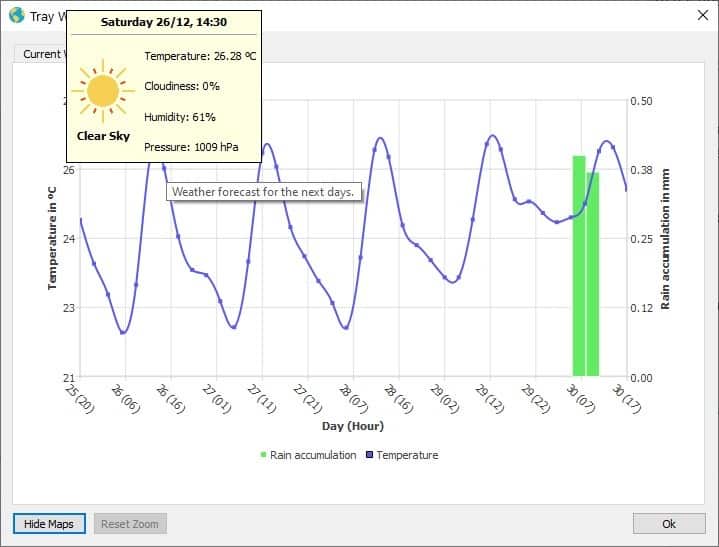
The last tab, map, shows a heat map of your location, you can zoom in and out to view the heat map of any place in the world.
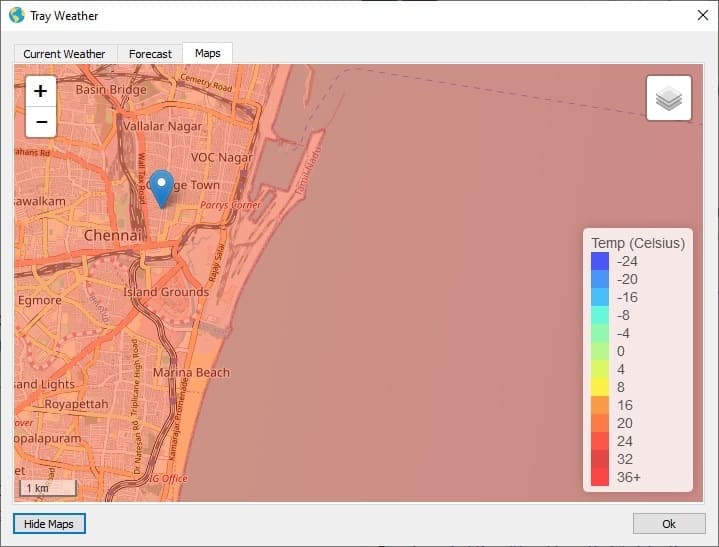
Tray Weather is open source and written in C++, Qt. It is not available in a portable version.
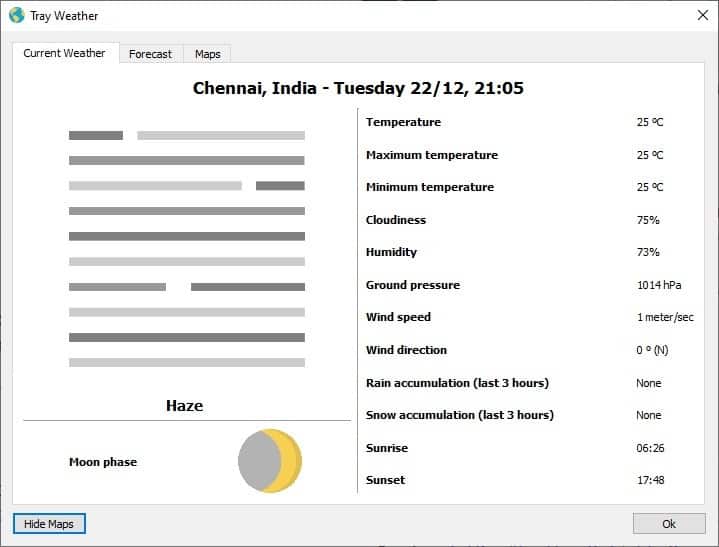
I was confused by the graphic for the "mist and hazy" weather images, the art style of the dashes made it look like the picture hadn't loaded. And quite frankly, I'm still not sure if that's what it is supposed to look like.

























was not too long ago OpenWeather service was going to restrict api calls from programs liek this due to overloads.
I use it on mint pcs on windows I use waethermate http://ravib.com/wm/
Is there an app for Air quality index (AQI) or pollution level in the tray?
sadly the thing seems to make an insane amount of requests to openweathermap.org. after installing it my ping went from 30 on average to about 150. immediately after killing its process my ping went back to normal.
thanks!