Namexif is a freeware tool that renames photos and videos based on the time and date in the EXIF info

Have you looked at the photo folders on your phones or digital cameras? Electronic devices save the images using odd names, some cameras use IMG followed by a number, others use different identifiers. It makes no sense, and finding a photo becomes quite difficult, especially if all photos are lumped together in a single folder.

It might be easier if the images had dates as the name, right, e.g. Pictures from a birthday party, or a vacation, etc. If you agree with that, then you may like Namexif. This freeware tool renames photos using their EXIF data, i.e. metadata that was saved by the camera.
Namexif is a portable application. The program's interface is a little different if you compare it with other software. Every time you run it, you'll see a screen that resembles an installer's page. The window describes the application's functionality, and you just have to click on the Next button to continue.
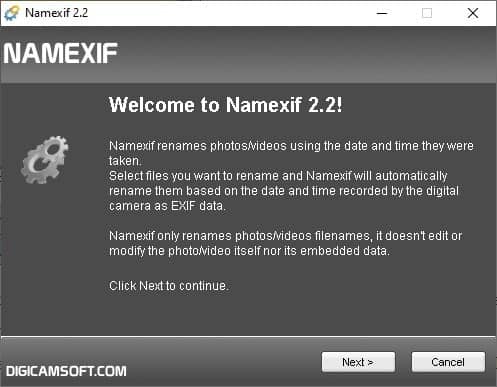
The next screen that you see is Namexif's main interface. Click on the add files button at the top of the screen, and use the browse window to select the photos that you want to rename.
Namexif supports the following image formats: JPG, GIF, BMP, PNG and HEIC. If you want to batch rename files, e.g. all images in a folder, click on the Add Dir button and mark the directory.
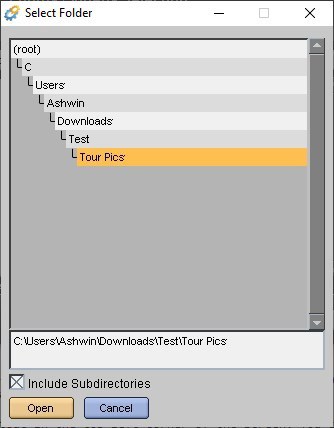
The pop-up panel for the folder selection has a toggle to include sub-folders. The program displays a list of the files that you have added, you can clear the list with a single-click, but you can't remove individual images which is a little weird.
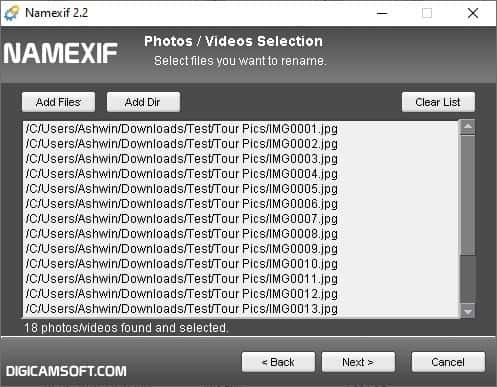
Click next to set the renaming rules. You may choose the default format which is YYYY-MM-DD-HHhhMMmmSS, which represents the year, month, day, hours, minutes and seconds. Basically, Namexif will use the timestamp to rename the file.
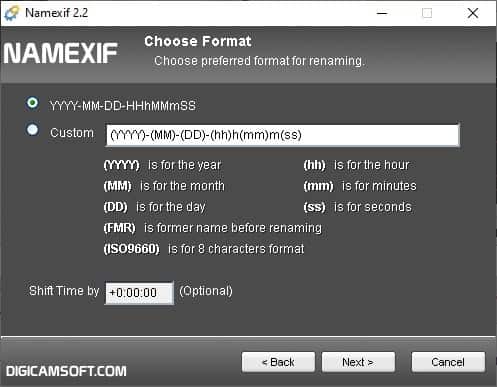
The other option allows you to customize the naming pattern. So if you don't want specific units in the name, you can exclude them. Or you can add more data to it like FMR which is the former name. The program can also use the ISO information to rename the files. In addition to these settings, you can also adjust the time stamp with a custom value. In case of files which have the same date/time, the tool adds an incremental number to the name.
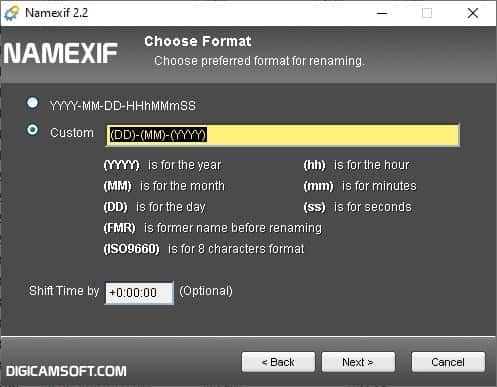
Hit the next button to start the renaming process, you will see a progress bar as Nameexif checks the media that you selected to see if they have EXIF tags. If the files don't have any EXIF info, they will not be renamed. The program does not edit the media in any way, so the quality remains the same. But, before you proceed, make sure you have a backup of your pictures. The reason I say this is that Namexif will rename the files that you have added, but there is no way to undo the change.
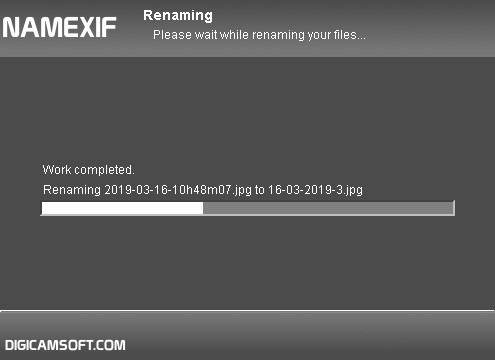
Click on the Finish button to exit the program. If you want to rename more files, use the "Again" button to go back to the main screen. In addition to working with photos, Namexif can also be used to rename videos, as long as it contains some EXIF data. The program works with the AVI and MOV video formats.
I would have liked to have an option to revert the task, and restore the original names.
If you want a full-fledged renaming tool, you may want to take a look at Advanced Renamer or FocusOn Renamer instead.



























Works great! Thanks!
Continually crashes ! Renamed 48 (out of 900) files
Dealing with tons of camera images, it is worthwhile to check out “AmoK Exif Sorter”. So useful. Free and can do so much. It’s my go-to for this kind of stuff.
https://www.amok.am/en/freeware/amok_exif_sorter/
I checked this program out, and the first thing I noticed is that NAMEXIF has a fixed-size window. In other words, I’m unable to increase or even maximize the window. Since I’m running my computer through my 4K TV at a resolution of 1920 X 1080, that means that the program window is uncomfortably tiny and there’s nothing I can do to alleviate the situation.
Is there an Android version?
I want something that sets the file date and time based on Exif data.
Also worth a look is Renamer
The free version allows some presets (not a lot but I only need three). For example
– Delete current name (skip extension)
– Insert “:File_Date_Created:” as Prefix (skip extension)
– Insert ” {here I insert the topic name” }
The serialize option gets around rename duplicate name error. However, the preset value does not help. You need to work with the serialize numbering options. I use,
Index start = 1
Repeat = 1
Step = 1
Reset every = unchecked
Reset if folder changes = unchecked
Reset if file name changes = checked
Pad with zeros to length = checked and drop-down value = 4 (maximum value would be 9,999 but you should not get close when reset if file name changes is checked)
Numbering system = decimal
(http://www.den4b.com/products/renamer)