Lively Wallpaper may be the ultimate wallpaper app for Windows
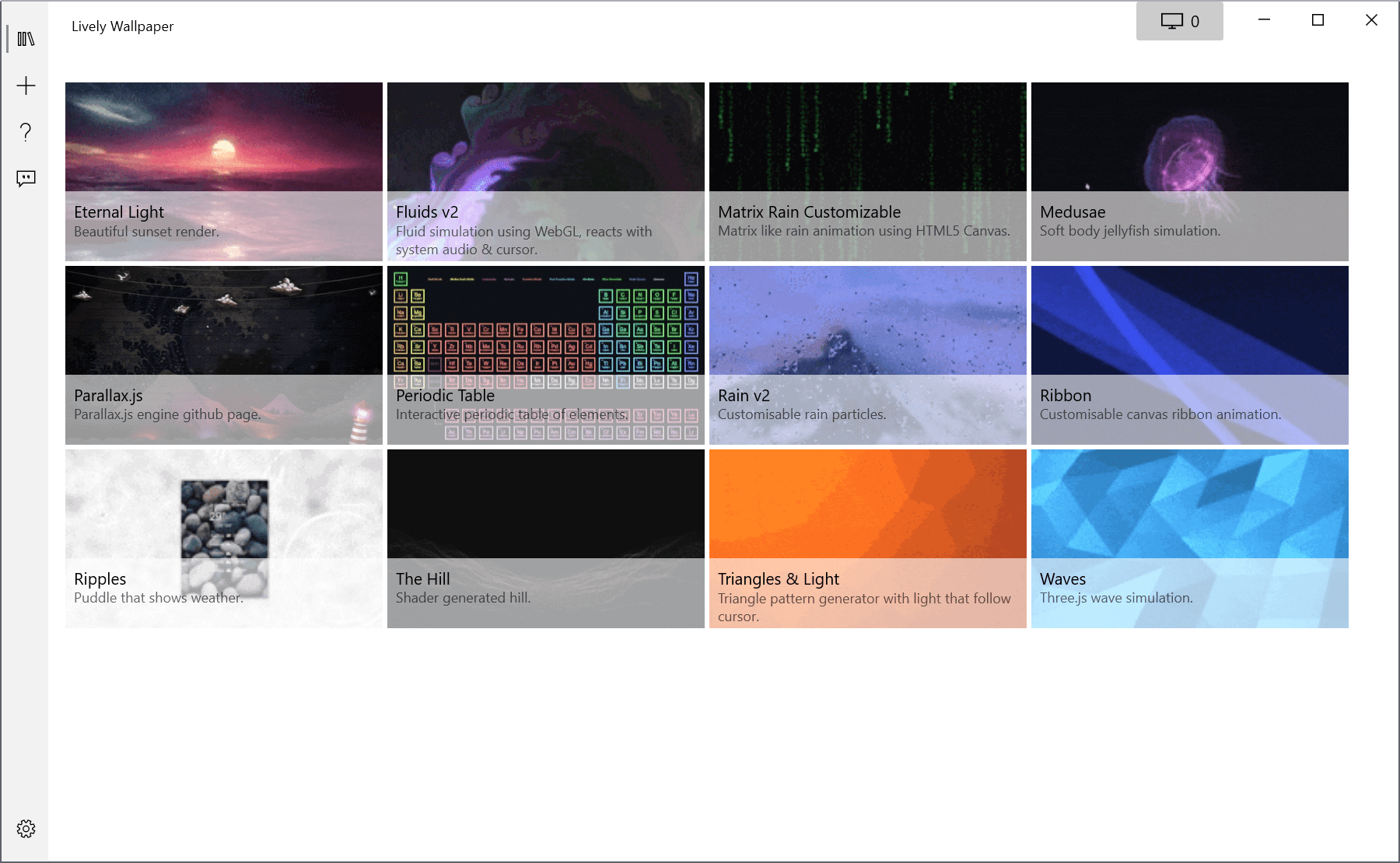
Lively is an open source wallpaper application for Microsoft Windows 10 devices that is available as a desktop version and a Microsoft Store version. You may use it to display animated wallpapers or interactive desktop backgrounds on Windows 10 machines, including YouTube videos, HTML pages, or games.
Wallpaper functionality has not really changed that much on Windows since the Windows XP days. Microsoft did introduce support for animated wallpapers in Windows Vista Ultimate but removed support for it in future versions of Windows.
Wallpaper applications are still superior in many regards as they add more functionality and give users more control over what is displayed on their desktops.
Lively Wallpaper
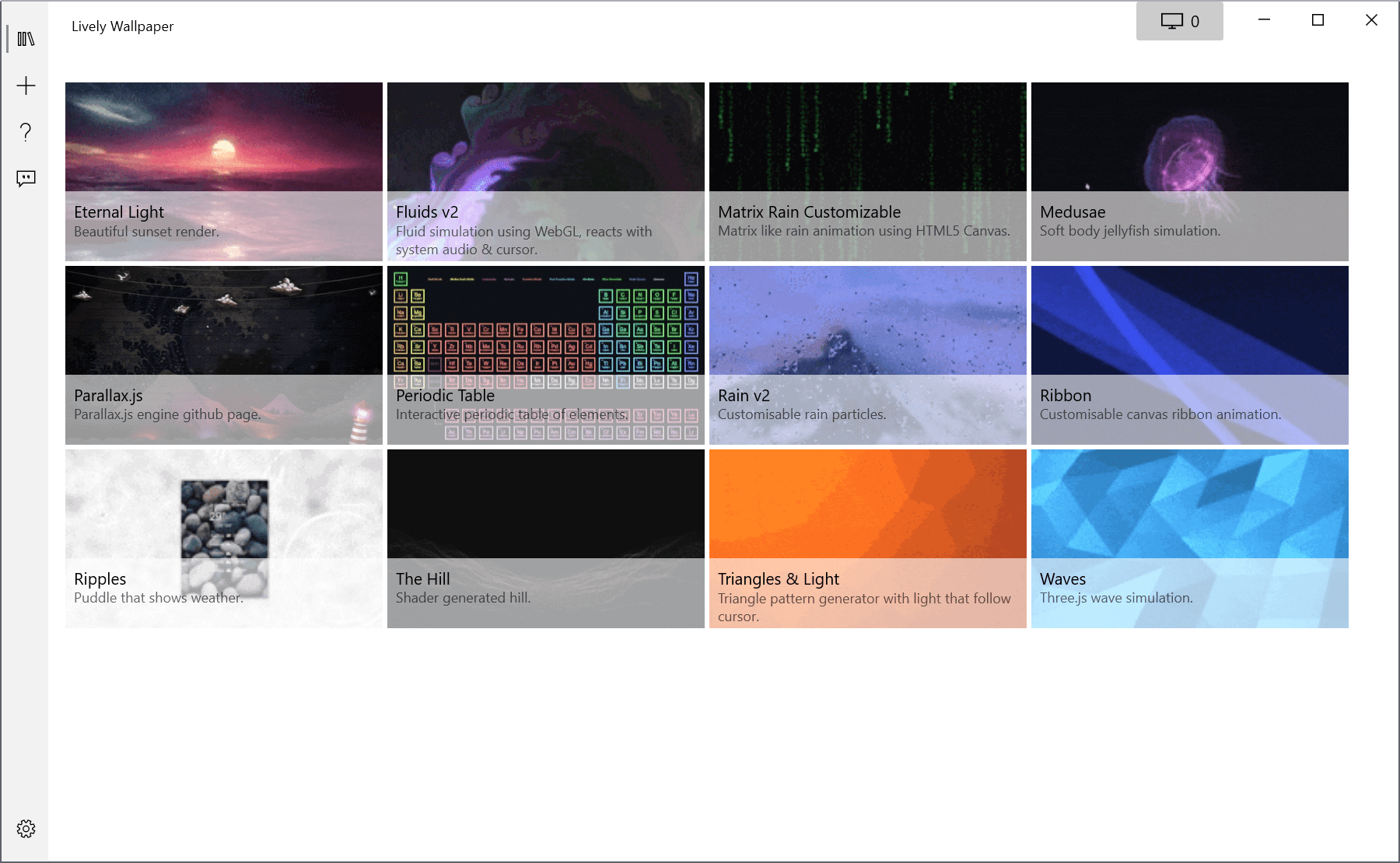
Lively comes in a huge package; at 187 Megabytes, it is anything but small but the installer includes animated wallpapers among other things. Lively has several dependencies, including .Net Core 3.1, which will be installed during installation if they are missing.
You get options to start Lively with Windows and a short getting started wizard that provides you with some options and explanations. The main interface is accessible via the System Tray icon. Lively Wallpaper needs to run in the background; if you close the program, the wallpaper is removed with it.
Lively Wallpaper displays available wallpapers in its interface. Just click on any wallpaper to make it the default on the system. While that is great already, it is the program's functionality that sets it apart from the majority of wallpaper solutions out there for Windows.
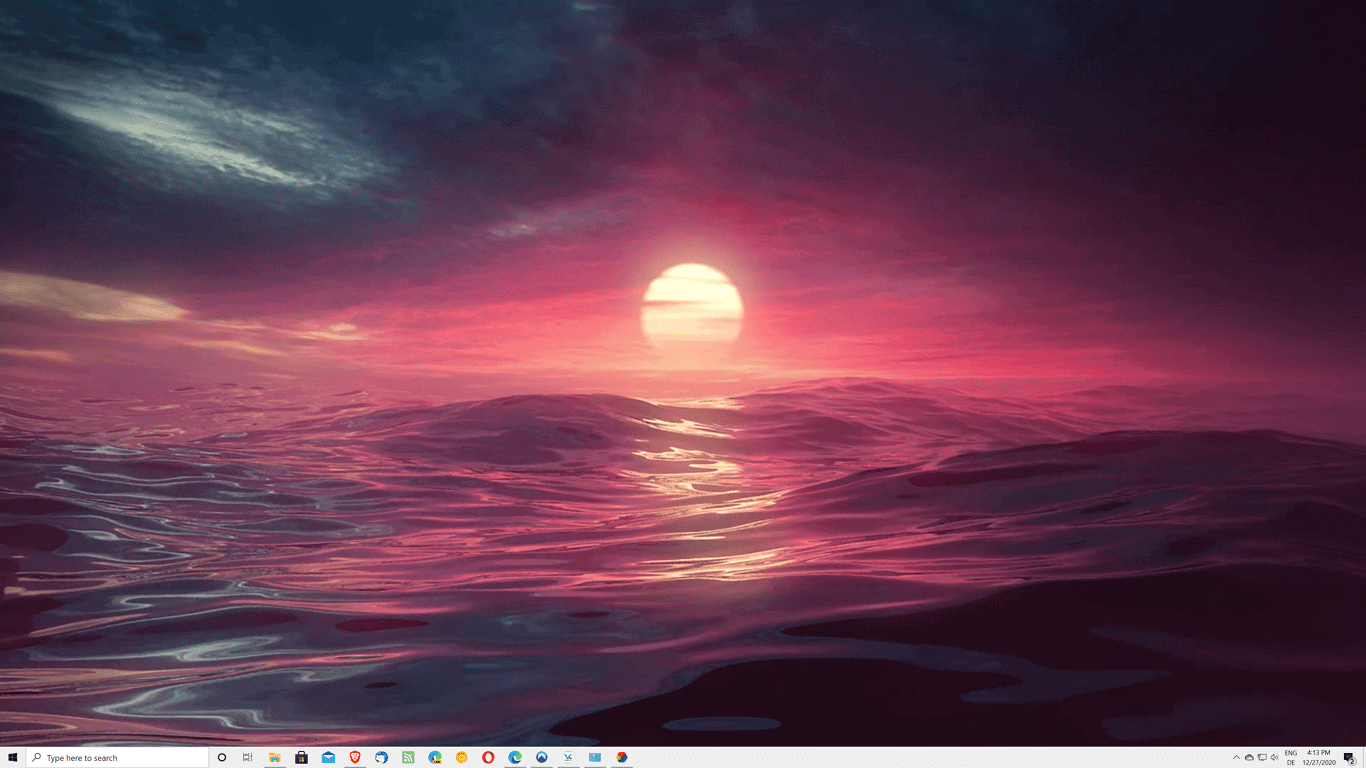
Lively Wallpaper supports several formats including video files, animated GIFs, web addresses, or even games. The sample library offers several examples, including an interactive periodic table and a Matrix effect.
Adding new wallpapers is a straightforward process:
- Â Activate the plus-icon in the Lively Wallpaper interface.
- Use drag & drop, browse, or the URL field to add a new wallpaper. You could turn a YouTube video into a wallpaper, select an application (exe), a video, or a local HTML page among other things.
- Depending on your choice, you will have to wait a bit before the selected item is turned into a wallpaper. A prompt is displayed to customize the wallpaper's title and some other data points.
Note: Lively Wallpaper supports sound output; if a wallpaper has sound, e.g. a YouTube video, sound is played automatically once the item has been converted to a wallpaper. You may turn off audio playback in the options under Audio.
Lively Wallpaper pauses playback when fullscreen applications such as games are run on the system. You get additional playback options in the settings under performance. There you may configure rules for battery use, when an application is focused and the display pause rule.
The application supports multi-monitor systems, and you may configure it to keep running the wallpaper on displays while it pauses playback on the one that is used actively.
Animated wallpapers use more resources than static ones, and you may notice a 4-5% use of the processor with some of the wallpapers. The extent of use depends on the selected wallpaper for the most part; if you run a 4K animation that is hundreds of Megabytes in size, you will naturally notice a bigger use compared to a 480p animated gif with just a few frames.
Still, if performance is an issue on a device, you may not want to run this program as it will take away resources while it is running.
Closing Words
Lively Wallpaper extends the wallpaper capabilities of the Windows 10 system significantly. Users who like animated wallpapers can give it a go, and those wanting to run applications instead as wallpapers, can do so as well.
Now You: what is your wallpaper preference?
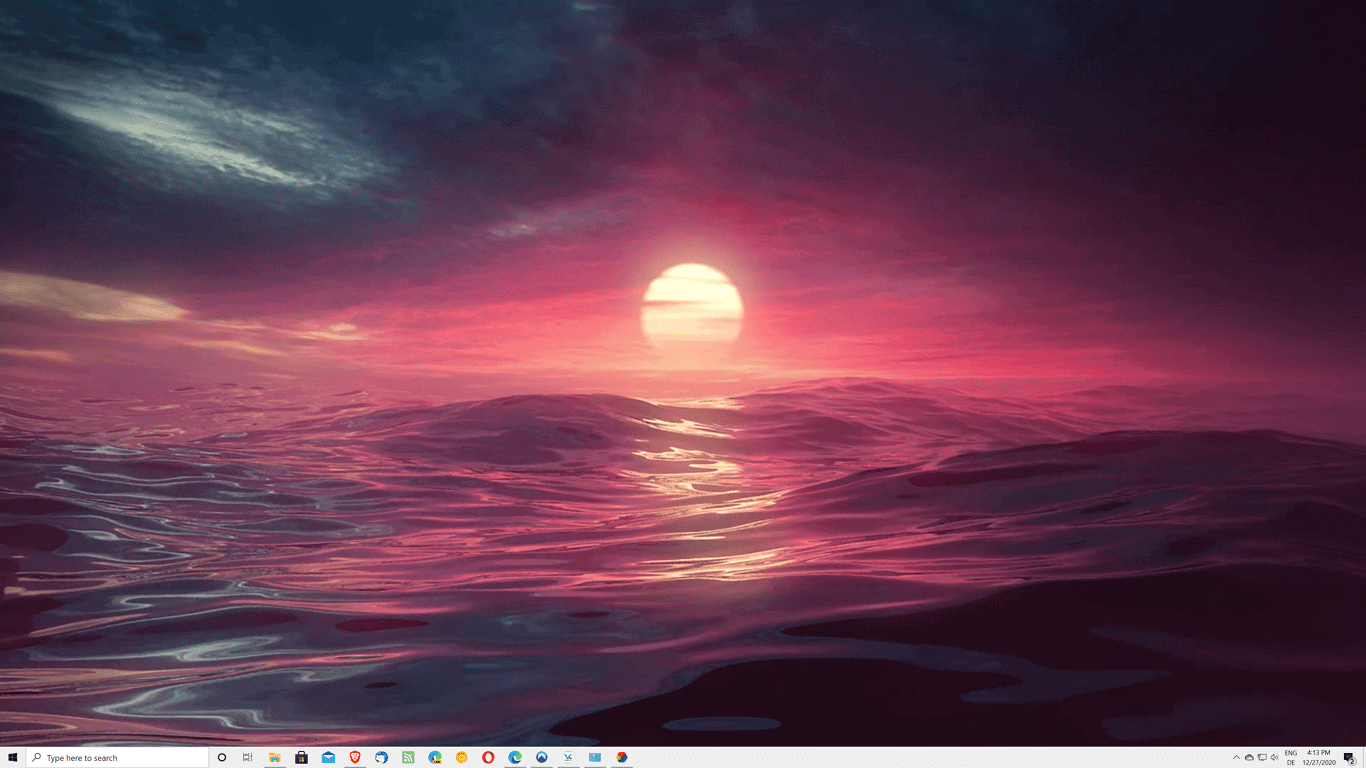


























This software is a scam. I saw an ad yesterday on Fb, I thought it is a cool software, so I downloaded it. Chrome warned me that downloaded content is not safe, but I thought it will be safe and installed it on my PC. 10 minutes later I received 3 emails from Facebook that my account is suspended and disable permanently. When I downloaded my profile information, I checked my activity log, and you know what? My sessions were recorded from Hong Kong more than 10 times and 10 different IP address were recorded in my activity.
I lost my 12 years memories just because of this software. They hacked my profile.
I just lost my 12 years work, my pages and everything.
I REALLY REALLY hate uneducated paranoids.
You are all zombies or brainless twats. Even idling, your CPU spends power. If you want to save power, turn the god damn thing off. And I second that if you want to save planets – stop making kids. At least not 5-6 of them like some “cultures” prefer to do.
You are friggin APES if you really believe that not using live wallpaper will change something even by 0.0000001% There are much more pressing issues that plague this world than your puny 350W computer UNDER FULL LOAD IN CRYSIS!
DESKSCAPES IS STILL AROUND. It was the core and prerequisite in Vista for its dreamscenes, and all of the Vista dreamscenes still work. The program has been updated for Windows 10, and there are a dozen submissions daily at dream.wincustomize.com at even 4k res.
The CPU usage is not high enough in most backgrounds to trigger any boost, so my system stays in its cool n quiet state. (R5 3600, 3070, 16gb). Furthermore, you can even apply color changes and editing effects to video wallpapers and regular pictures, giving new life to wallpapers you may be sick of.
Yep, I agree. My Ryzen 1700X rig takes very little hit with this program, and in Task Manager it has Low power usage and only averaging 147 MB of my 32 GB memory. I’m all for sustainability, but why can’t we enjoy life a little while we are here?
what is your wallpaper preference?
Solid black on all my PCs.
As for Lively Wallpaper, I’ve been using it on my living room PC/TV for some time now. When no one is using that PC, it plays a 4K video of Earth from space, backed with music from my local collection. I don’t use it for the desktop backgrounds, as that’s too much IMO.
I also used Lively Wallpaper as a prank, if you can imagine. It involved recording a screen of files being deleted on the target’s PC, ha.
Also, if you just want a simple wallpaper manager for images, then I think Spews is the best, and it’s free.
I want all my folders and icons to dance around and sing with lively emoji cartoons. Does this do that?
I don’t care if it isn’t productive, just as long as it looks cool.
Nice idea, but too much energy use just to have a distracting wallpaper.
I like my wallpapers dark, and medieval, and a little fierce, but I don’t want them moving around.
Don’t be afraid, let them move around, as no matter how fierce they look they still can’t hurt you…. yet.
The application is great, however the Desktop Window Manager (dwm.exe) hits high CPU usage levels when an animated background is used. I guess “everything comes with a price”.
This is why video wallpapers never became popular. Microsoft introduced them in Vista, but the performance hit was too great.
This is why video wallpapers never became popular?
Actually, it was popular, yet removed due to security issues.
Used to be “kill a tree.” Now it’s “kill a megawatt.” Sure, maybe none of that power came from burning fossil fuels, but you never know. Save the planet: don’t burn through stuff you really don’t need to. No “lively” backgrounds, please.
Conservation sounds good, but with our ever growing populations of resource hungry folks, one way or another, such savings will often still be exploited to the maximum by others.
The best thing we can do for the the environment is to not have kids. The next best thing is always walk or ride a bicycle to get around. After that, always try to buy locally produced food and items, and be frugal.
But not enough people care, so no matter, where our future is likely doomed regardless.
Still, I do do what I can, and then some, as perhaps there is still some hope.
“as perhaps there is still some hope”
That would be nice, but I’m not convinced. We should have taken many issues far more urgently 10s of years ago. Probably too late now … but I guess that’s the kids problem. As long as we get our fun, who gives a damn what happens in 40-60 years? I can see it now, as this generation dies out we’re like “sorry about the mess, but we’re sure you’ll be fine. You’ll figure it out!”
too deep no hope left
what is your wallpaper preference?
-> solid color backgrounds.
I keep an empty icon all the time, I prefer shortcuts and search.
It is rather convenient because it does not care about the desktop and does not use desktop programs.
I prefer to download the image in its original resolution and set it as wallpaper myself. I use wallhaven.cc as my source of wallpapers.
Also I would not allocate 4% (or 1%, for that matter) CPU resources for a wallpaper program, on a high end machine. It’s not like it will make a difference in performance, especially if you set a lower priority, but I like my machines to idle properly, given that I never turn them off or set them to sleep/hibernate.
Sounds like you are just missing out for no good reason :)
Great app. Probably the only app worth opening Microsoft Store for.
yea its great but u will nyea but u need a good pc for it i mean my laptop wasnt working good whit it bc all the effects so i needed to uninnstall it