Traymond is an open source tool that can minimize programs to the system tray

If you are a multi-tasker and have a lot of programs open, sometimes it becomes annoying having to switch through each window. Windows really needs a way to manage the Task Switcher in a better way.

Since the operating system cannot fix the issue, we must resort to third-party solutions. That is why you can use a tool like Traymond to minimize program windows to the system tray.
The file size of the EXE is just under 60KB; it is a portable program which you can run from any folder.
Open the application and it will place an icon in the system tray area. Don't click on it, because that does nothing. Instead, switch to the window that you want to minimize (e.g. your browser, Explorer, music player, etc). Press the hotkey Win + Shift + Z. This command sends the active window to the system tray, and you will see its icon appear in the tray.
Since Traymond functions through a keyboard shortcut, it does not affect the normal minimize button's behavior in other programs. When a window is minimized, you cannot access it using Alt + Tab, even though it will appear in the Task Switcher interface. To reopen a window that has been sent to the system tray, simply double-click on its icon and the window will be restored.
I couldn't find any information on the project's GitHub page, but I noticed that if the program that you minimized has been pinned to the taskbar, you can double-click on the icon to restore it. It could be a bug, but there's no reason it can't be used.
There is a third-way to reopen minimized windows; right-click on the Traymond icon and select the "restore all windows" option, this will revert all windows to their normal state. Or you can just exit the program from the tray menu, which will automatically restore the windows.

Mouse over the minimized application's icon to view its title, for e.g. the folder name in Explorer, current playing track, web page title, etc.
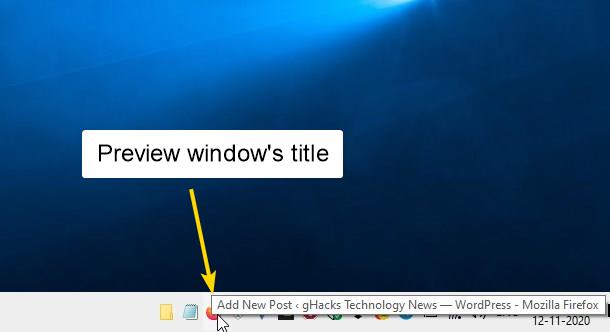
One thing to note is that Traymond has no settings whatsoever, so you cannot customize its behavior. It creates a temporary DAT file which gets deleted automatically when you close the program. This also means that it doesn't remember previously hidden windows either. So, it's sort of like a temporary tool that you can use as and when you require it. The real issue here is that there is no way to change the keyboard shortcut, well you can but it requires recompiling the program by editing a couple of lines in its source code, which isn't something most users can do.
Traymond is an open source software, written in C++. The program runs on Windows 7 and above. Unfortunately, it does not work with UWP apps like Photos, Mail and Calendar, etc. The tray application does not require administrator rights to run, but you will need to keep it running in the background to keep your windows minimized.
If you minimize a lot of programs using Traymond, the system tray is definitely going to get cluttered with many icons, as opposed to the menu interface that MinimizeToTray has to list the windows.
Traymond is user-friendly, and you can use it with nearly every program, so you could minimize your video or music player to the tray while it continues to play in the background.



























***When a window is minimized, you cannot access it using Alt + Tab, even though it will appear in the Task Switcher interface***
I thought the point of the program was to make switching easier. Having it still in list makes minimising pointless especially if you can’t select it.
Why not hold ALT, press and release TAB, then use the arrow keys or mouse to switch. Way easier
Take also a look, at HotkeyP (open source, keyboard-mouse manager), who has the tray minimize option:
http://petr.lastovicka.sweb.cz/others.html#hotkey
https://sourceforge.net/projects/hotkeyp/
RBTray is almost perfect. It fails to work on some applications like newer versions of Firefox. Also, last time it was updated was 2011-Oct-30.
Hold down right shift and then right click title bar of Firefox. It works.
RBTray is an alternative, which allows right clicking on the minimize button (I personally prefer that to another shortcut).
Win + D.
Not quite the same mate.