Thunderbird 78.4.0 email client with fixes and extensions capabilities
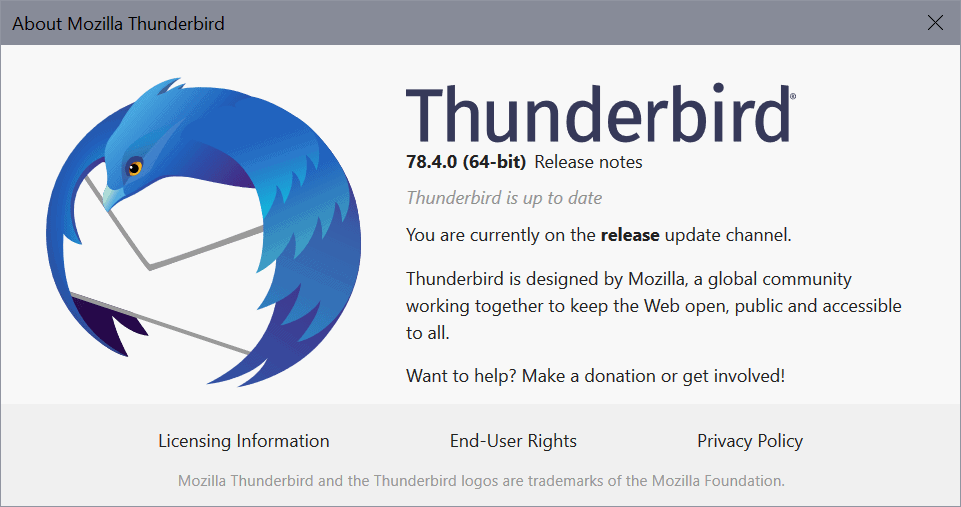
Thunderbird 78.4.0 is now available. The new version of the email client includes several important fixes and extensions improvements.
Thunderbird 78.4.0 is available for all supported operating systems (Windows, Linux and Mac OS). Existing installations should pick up the new version automatically and install it.
Users may run a manual check for updates by selecting Help > About Thunderbird. If the main menu is not displayed, press the Alt-key to display it. The page that opens displays the currently installed version as well.
Thunderbird 78.4.0 can also be downloaded directly from the project website. The "all" downloads page is the best choice in this regard as it downloads the full installer to the system.
Thunderbird 78.4.0
MailExtensions, the extensions system that Thunderbird supports, have new capabilities starting in this new version of the email client. MailExtensions work like WebExtensions in browsers such as Firefox or Chrome.
The new capabilities introduces the browser.tabs.sendMessage API and messageDisplayScripts API that extension developers may use to extend functionality of existing extensions or create new extensions that utilize the new APIs.
Additional MailExtensions related changes add support for creating messages with attachments to the compose.begin function, and extend the messageDisplay API by adding support for selecting multiple messages.
Another change introduced in Thunderbird 78.4.0 affects Yahoo and AOL mail users. The password authentication is migrated to OAuth2 in the release. It is unclear if this requires an active action of the user or if the migration happens in the background. Migration happens in the background according to Sören Hentzschel.
Thunderbird 78.4.0 comes with several fixes, including security fixes. The team fixed three security issues in the new email client versions that have all received a severity rating of high, the second highest rating after critical. You can check out the listing here.
As far as bug fixes are concerned:
- Fixed a freeze in Thunderbird when the global search index ran updates.
- Fixed multiple unnamed issues of the handling of self-signed SSL certificates.
- Various keyboard navigation and color-related theme fixes.
- Default folder icon button was not accessible via the keyboard.
- Recipient addresses in compose would expand to fill out all available space.
- Emojis in compose windows caused unexpected behavior.
- MailExtensions fix for updating attachments with onBeforeSend.addListener().
The installation went through without any issues on two systems that are used daily. You can check out the entire release notes here.
Now You: Do you use Thunderbird?
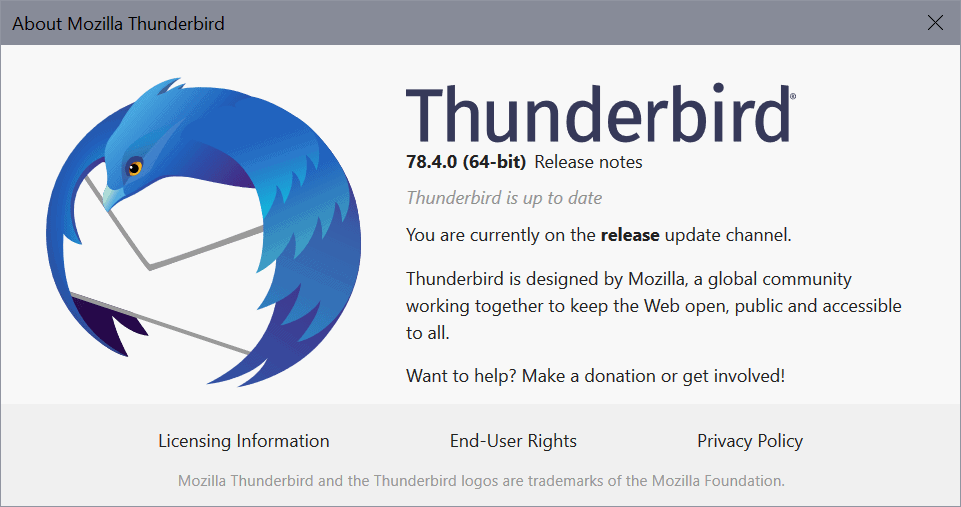






















Vers. 78.5.0 Chat stopped working for me (Google Talk) . “Error: Not authorized (Did you enter the wrong password?)
You changed the smiley face to a mocking full laughter face in your default emojis! I can no longer use it to say “we are still friends” now it says “I think you are an idiot !” Please restore the classical smilely face emoji !
I agree with you, it’s horrible and unusable. The suggested solution is to use add ons or windows 10 emoji. I really don’t understand why to fix unbroken things, correctly working from the beginning of the computer science era. The only explication I can found is to push some other hidden interest. Thunderbird developers please restore the original one.
I agree with you, it’s horrible and unusable. The suggested solution is to use add ons or windows 10 emoji. I really don’t understand why to fix unbroken things, correctly working from the beginning of the computer science era. This is the right way to gently push users elsewere to other products. I kindly invite you to restore the original one. Many thanks, Mario
“I got burned before” yep same here and I truly don’t know why I still stick to TB. Or, I do: It’s because I want to use open-source software, and would love to support this particular one. But for heaven’s sake, one needs to rely on one’s main productivity tool. The current disaster with Provider for Google Calendar may be the last one I’m willing to put up with. Or rather, *able* to put up with. :-(
I am only asking because I can’t find any info on this, either supportive or as a warning.
Is v78.x compatible with my existing add-ons installed with 68.12.x ? In particular, my Lightning and my Provider for Google Calendar extensions?
I got burned before, and couldn’t access my Google Calendar after upgrading Thunderbird.
I was finally update to 78.4.0… Data collection that I disabled was enabled again, sideloading of addons is no longer allowed, updates open some web page in thunderbird without the privacy defenses of a browser and I don’t know if it can be disabled, some email providers are automatically switched to bloody OAuth authentication without warning except in release notes and this breaks them… And it seems that I can’t access my inbox at all any longer now even with the same configuration as before. Great.
78.4.0 has taken away the classic view. The messages noow appear only on another tab. Better to go back.
Upgraded to 78.4.0 a couple of days ago and now I can’t display a unified inbox for my four accounts. Everything else seems to work. Uninstalled/reinstalled to no effect: clicking on View->Folders->Unified doesn’t do anything. Should I back down to an earlier version or is there still hope for this one? All responses appreciated.
I just updated to 78.4.0. and now my Send Later add-on doesn’t work. Is there another add-on for this version? I use it all the time.
@JP Send Later has development activity, although unclear how soon an official release might occur. You can follow at https://groups.google.com/g/send-later-users and the most recent beta release is https://github.com/Extended-Thunder/send-later/releases/tag/8.0.3
I found the solution to no longer being able to download POP email using SSL/TLS. It’s because Thunderbird disabled older versions of those protocols.
To enable them again:
Options > General > Config Editor (scroll all the way down, accept risk) > security.tls.version.min, change value from 3 to 1
I found this solution in a comment here:
https://support.mozilla.org/en-US/questions/1297823
@TC there is a KB article for this https://support.mozilla.org/en-US/kb/thunderbird-78-faq#w_after-upgrading-to-thunderbird-78-i-cannot-get-or-send-email-messages
Good to know, thanks Wayne!
We host with Fasthosts(!) and had 2 machines with 4 different mail addresses all on the same account which updated from TB v68 to TB v78 All stopped working and although they could send mail it was the inability to access the IMAP folders that left the app going round and round endlessly.
Fasthosts insisted we had to use SSL/TLS &933 when only StartTLS & 143 would work and cited the latter’s poor security as why not to use it. Luckily while trying to find the issue with all 4 accounts not working Google led me to this page and TC’s tip to alter the security setting, this applies to both POP & IMAP and quickly remedied the issue.
So far TB v78.4.0 seems to be ok, looks a little different but still the familiar TB with the ability to use a profile copy to restore/migrate!
One note, a warning appears if you try to roll a profile back from v78 to v68 as files will of been changed that may not be compatible any longer which was a problem with one of the machines with no copied profile to fall back on, although once I had sussed the issue with the great advice posted above it all worked out fine in the end.
This did not solve my problem. SSL/TLS from ISP is up to date.
Can only receive email on my POP3 accounts (NOT Gmail accounts) when I choose NONE as connection security on my two domains with two different ISPs. This did not work for my Gmail accounts: one is a POP3 and the other IMAP.
Emails are sent but not received.
I’m now a sitting duck.
I have since installed my email accounts on Outlook but of course none of the sent items are there and older emails are not there either. Emails are removed from the mail servers after 14 days.
I have so many mail rules that divert mail into different sub-folders that I’m “cracking” a little bit right now. It took so long to get them done. I don’t have the rules on Outlook and it is so frustrating to work look this. I don’t enjoy Outlook at all but this is the only way I can receive emails right now. And I’m using Thunderbird just as a reference on the emails there since I can’t get them into Outlook.
I also tried installing Thunderbird on another PC that is not using Thunderbird. Copied my profile to there but this did not work either. Still the same problems. It doesn’t help to export since there is no tool available that also exports the sent items which is so frustrating! I need the sent items too!
OH, CAN THE DEVELOPERS PLEASE SOLVE THIS!
Having the same problem. No longer able to retrieve mail using POP from RCN. Perhaps it’s time to switch to gmail. SIgh …
As of yesterday at 7:10pm, I was auto updated to 78.4 and my ability to retrieve email from my ISP’ server stopped. Interestingly, I can still send emails. All errors point to 78.4’s inability to find particular files which up to 7:10pm Oct 28-20, were not a problem. A call to my ISP indicated a very similar phenomenon among dozens of this ISPs client using TBird. Until 78.4, I have been a pretty satisfied TBird user.
Can we have an 78.4.1 as soon as possible that remedies this self made problem please. Interestingly, the affected email is configured as a POP because it is very old (27 years), another very recent email configured as IMAP, has no problems and functions fine on TBird. Thus my options are a complete overwrite with all the joy of these things or abandoning TBird for Outlook.
Perhaps folks running POP were considered expendable. ISP is strongly advising clients to guard against auto-updates.The apparent inability of TBird to support gmail forwarding is also another annoyance.
Thunderbird updated to 78.4.0 on my machine today. AOL no longer connects. Will is “automatically” fix itself over a day or so?
Shame-facedly…
I’m still on TB 60.0.1, following a nightmare when MozBackup stopped working (for this non-techie user) after an upgrade from 50-something. For a week TB would only open up blank, but was eventually fixed when the MozBackup procedure was explained, but will it keep working?
As MozBackup has been unsupported for some time, I wonder if anyone can suggest another utility that will store backups on my data drive, to be recoverable on the rare occasions that C-drive has to be formatted? Then I could put TB on automatic updates or at least update manually now ‘n then.
I’ve been using TB for over a decade – no extensions – and that was the first and only problem I’ve had.
Presently security is provided by Windows Defender and Malwarebytes Premium.
Can manually to back up your “profiles” according to KB article below:
https://support.mozilla.org/en-US/kb/profiles-where-thunderbird-stores-user-data
By the way, about “MozBackup”:
It’s a utility to back up “profiles” of Mozilla-based software. Official site is:
http://mozbackup.jasnapaka.com/
However,
MozBackup is not being developed anymore. There are known issues and there is no time on my side to fix all issues and develop new features. Use MozBackup only on your risk. Thanks for understanding.
This program is freeware (even for commercial use) and works on Windows 98/ME/NT/2000/XP/2003/Vista/7.
Copyright © 2003 – 2011 Pavel Cvrcek. All Rights Reserved.
I’d like to add my 2 cents worth to several of the above commentors, esp Owl, regarding add-ons for Thunderbird 78+. I don’t use a lot of add-ons but…
– Account Colors – This is fairly essential for anyone using more than a couple of email accounts through Thunderbird. Unfortunately I understand this one is a dead duck and won’t be updated. :(
– Columns Wizard – This one is really critical on some occasions to see lots of details on a listing of emails all at once.
– Show Address Only – This works in tandem with Columns Wizard to show (and sort) by email addresses
-gContactSync – I “think” life is better with this add-on but honestly Gmail address stuff kinda trips me up on my android phone and my email accounts. FOMO! Actually, I may update to 78 whether this is upgraded or not.
I’ll be holding out a bit longer to wait and see if Columns Wizard and Show Address Only are upgraded.
I really wish that Thunderbird had not goosed so many users without really clear fair warnings about the significance of the changes from 68 to 78 (I never even saw the versions between.
Stephen
The extension I will not go without is gContactSync
I’m using 68.12.1, because if I can’t have certain extensions, I might as well use webmail. Extensions have made Thunderbird great, until workability was discontinued with updates.
@Roxane,
Official blog of “Thunderbird†project
Excerpt from “Updating to Thunderbird 78 from 68”:
Updating to Thunderbird 78 is highly recommended to ensure you will receive security fixes, because no more fixes will be provided for Thunderbird 68 after September 2020.
Ryan Sipes (Community Manager for the Thunderbird project)
I also use many extensions.
Due to compatibility issues with those extensions, I blocked updates after “68.12.1” (to 78 series), but now many of the extensions are compatible.
I made a backup and tested it just in case. I was satisfied with the performance of the 78 series, so I decided to upgrade to the 78 series. Clearly superior to the 68 series.
In my case, the following works fine with “Thunderbird 78.4.0”.
â— *cloud – FileLink for Nextcloud and ownCloud
â— Auto Address Cleaner T
â— Automatic Dictionary
â— CardBook
â— Compact Headers
â— Config Button
â— Confirm-Address
â— Copy Message ID
â— Disable DragAndDrop (Thunderbird)
â— Empty Folder
â— Enigmail
â— FileLink Provider for Box
â— Identity Chooser
â— Mail Merge
â— Manually sort folders
â— Minimize on Close
â— No Message Pane Sort
â— Quicktext
â— Remove Duplicate Messages
â— Restart Button
â— Signature Switch
â— TbSync
â— Thunderbird Conversations
FYI:
About “Profiles”
https://support.mozilla.org/en-US/kb/profiles-where-thunderbird-stores-user-data
Dedicated profile per Thunderbird installation
https://support.mozilla.org/en-US/kb/dedicated-profile-thunderbird-installation
About “profile manager”
https://support.mozilla.org/en-US/kb/profile-manager-create-and-remove-thunderbird-profiles
Release notes for each version of Thunderbird.
https://www.thunderbird.net/en-US/thunderbird/releases/
Thanks for that info, owl. I’m considering the update.
Official blog of “Thunderbird†project
https://blog.thunderbird.net/
What extensions do miss the most? Please list them here.
Because often if nobody complains, nothing will get fixed :)
This is the new era of Thunderbird, even though many extension will stop working (just like in Firefox 57), many other existing extensions for Firefox and Chrome will be now compatible (with small changes).
Right now I’m using only Lightning, Manually Sort Folders and Open With. I would be using an adblocker of some kind if one worked as in the past.
This did not work seamlessly with the change to OAuth2. All AOL accounts and GMX accounts now unable to retrieve email??? Rebooting does not help, what a mess. Asking me for passwords, creating strange pop up windows. I didn’t even know TBird could create popup windows???
Is TBird better than MS Outlook?
Speaking as an IT helpdesk for a small department on our campus (19 people), I find Thunderbird much easier to support. There’s one person using Outlook and I spend more time doing troubleshooting for her mail issues than I do for the 18 who use Thunderbird.
@Matt
Honest answer?
No.
You get what you pay for.
Not just better, free.
Updated from v73, no problems, still snappy.
Mozilla’s TBird Add Ons site needs help, can’t figure out how to sort for v78, seems to stop at v73. Whack a Mole to find Extensions that work on this version.
Oh well, I imagine that will be fixed; overall, things are moving in the right direction now.
@ULBoom,
Mozilla’s TBird Add Ons site needs help, can’t figure out how to sort for v78, seems to stop at v73. Whack a Mole to find Extensions that work on this version.
Possible in “Manually sort folders 2.0.5” (Last Updated: October 19, 2020).
https://addons.thunderbird.net/en-US/thunderbird/addon/manually-sort-folders/
Method:
[≡] > Tools > Manually sort folders
https://i.imgur.com/Etz4hrW.png
https://i.imgur.com/sKQ0Ci5.png
It works fine with Thunderbird 78.4.0 (64-bit).
I have been waiting more than 2 years for this release! :D
Because now I can use my Scroll Anywhere addon in the email body thanks to the new “browser.messageDisplayScripts” API. This is the best day of this month :)
Scroll Anywhere for Thunderbird 78:
https://addons.thunderbird.net/addon/scroll_anywhere/
Enjoy!
Anxiously awaiting uBlock Origin to support this new API!
Can u tell me what this API can do (I not very familiar with some API can do) ??
Basically this API allows you to run JavaScript inside the email window! Like it was a normal web page.
My addon is using JavaScript to setup listeners for mouse-click and mouse-move events to enable easier scrolling.
But the API allows you also to inject custom CSS styles, so you can alter how emails look. In my addon I’m using this to make scrollbar thinner and to change their colors.
@onesolo,
messageDisplayScripts | Thunderbird WebExtension APIs
https://thunderbird-webextensions.readthedocs.io/en/latest/messageDisplayScripts.html
messageDisplayScripts
This message display scripts API first appeared in Thunderbird 82. Functionally it is the same as
the content scripts API except that it works on the document of email messages being displayed.
https://developer.mozilla.org/en-US/docs/Mozilla/Add-ons/WebExtensions/API/contentScripts
See the MDN documentation for a more in-depth explanation and Changes in Thunderbird 82 for examples.
https://thunderbird-webextensions.readthedocs.io/en/latest/changes/beta82.html
As a reference: Official blog of “Thunderbird” project
https://blog.thunderbird.net/
It still fails to download my emails on startup – fine on timer. When I click on “get messages” it still tries to download from a pop server in which the configuration is set to never download under any circumstances. I am wondering how many other regressions this latest version will bring.
> It is unclear if this requires an active action of the user or if the migration happens in the background.
It happens in the background, no action is required.
It would be nice if Yahoo in its documentation would mention that. So far Yahoo suggests to delete the account and set up a new one! Nive incompetence at Yahoo.