Office Web Apps advertisement on Windows 10 PCs
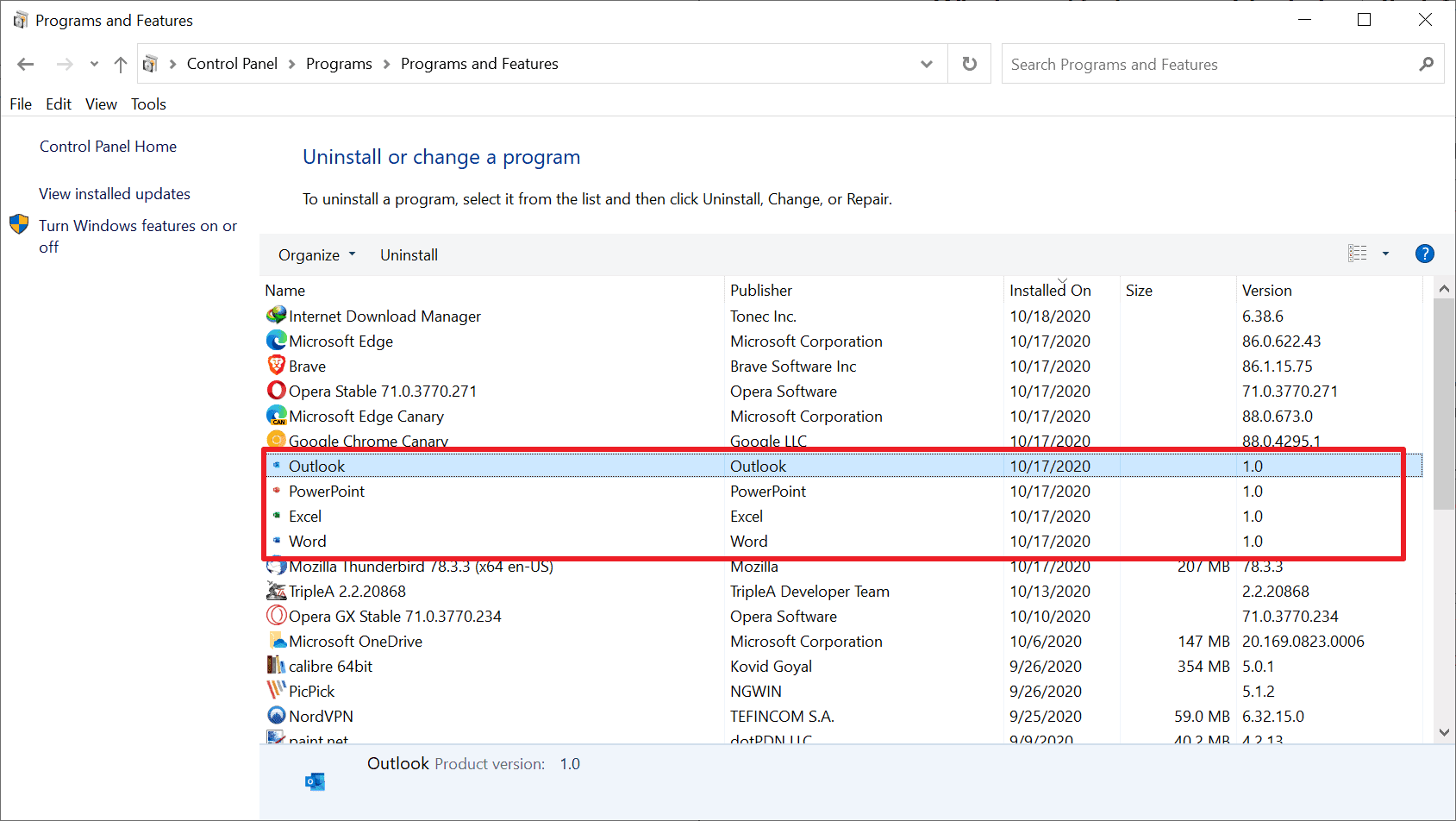
If you run a recent Windows 10 PC, you may have noticed new listings for Outlook, PowerPoint, Excel, or Word in the Start Menu or the list of installed programs, even if you did not install the programs. It happened yesterday on a stable Windows 10 PC running Windows 10 version 2004, and reports are all over the Internet that many users are affected.
One of the main problems is that Microsoft has not mentioned this at all; it did not make an announcement, not on the company's Windows Experience blog nor anywhere else to my knowledge. Users who notice the applications -- they are web links in fact but more about that later -- may wonder whether they are genuine or malicious in nature, and how on earth they landed on the system in first place.
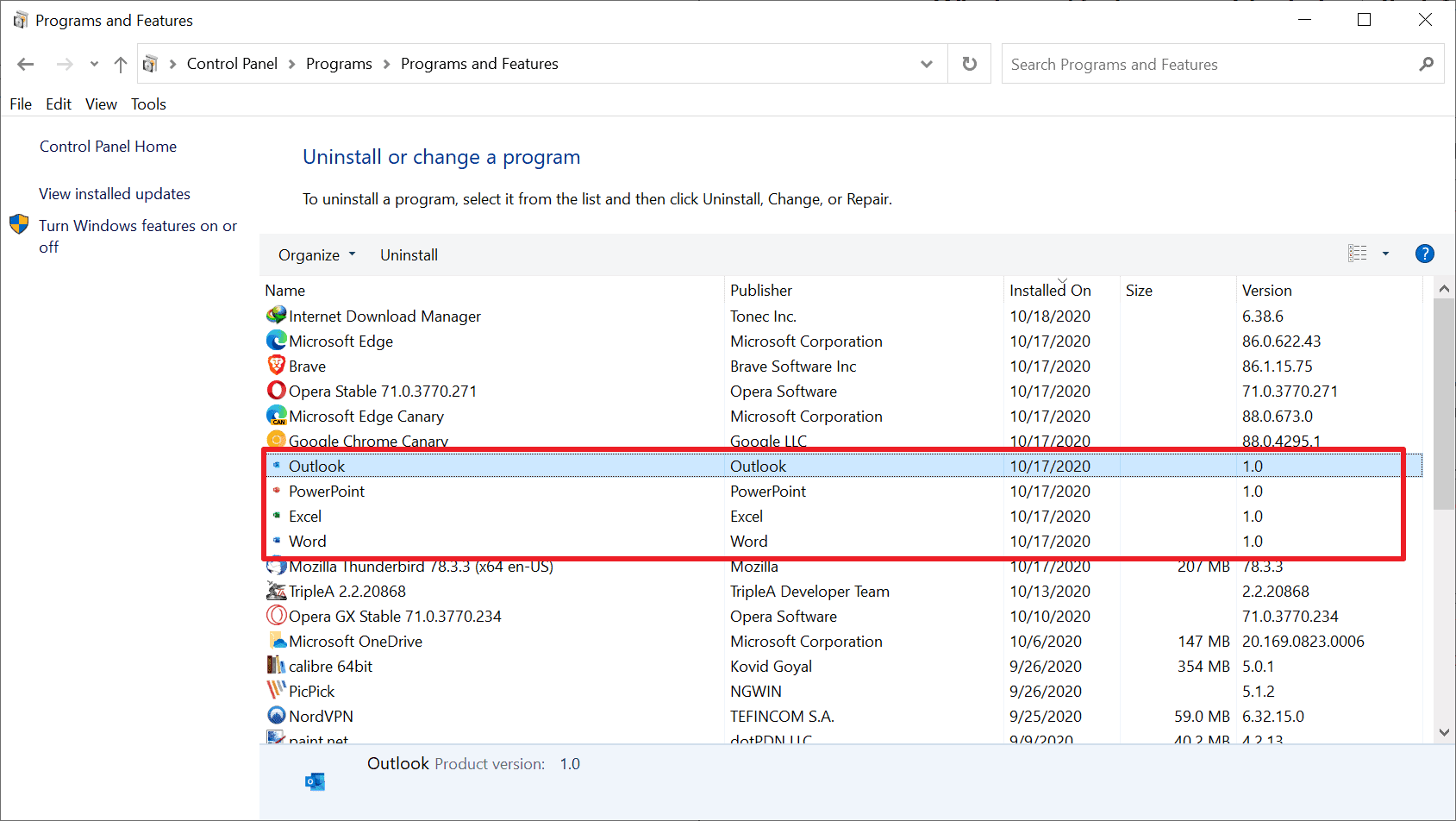
When you analyze the installed programs, you will notice several things:
- The publisher is not Microsoft Corporation, but "Outlook", "PowerPoint", "Excel", and "Word".
- All apps are listed with version 1.0, without size information, and with the same installation date.
- Each app has a single dot as an icon.
- All of them can be uninstalled.
- When you check the file properties, you will notice that they are web shortcuts that use Microsoft Edge, e.g. "C:\Program Files (x86)\Microsoft\Edge\Application\msedge_proxy.exe" --profile-directory=Default --app-id=bjhmmnoficofgoiacjaajpkfndojknpb --app-url=https://outlook.com/
When you try to remove one of the listed programs, you will get a "remove from Microsoft Edge" prompt; this confirms that these apps are linked to Microsoft Edge.
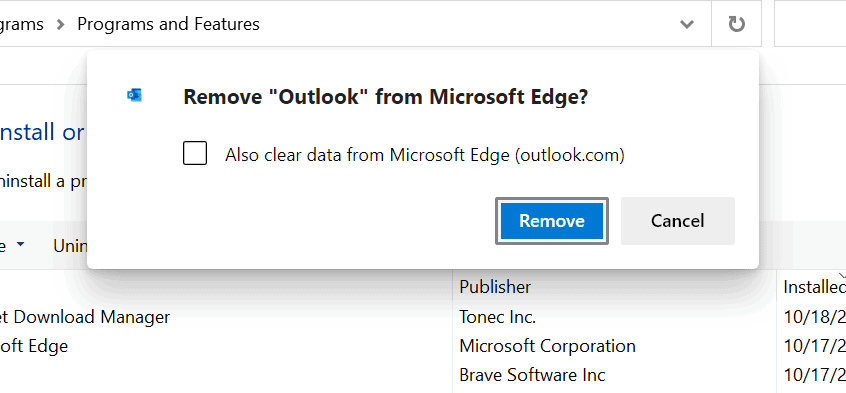
A quick check of the installed apps section of Microsoft Edge confirms that these applications are listed in the browser, and can be removed from the browser with a click on the x-icon on the page.
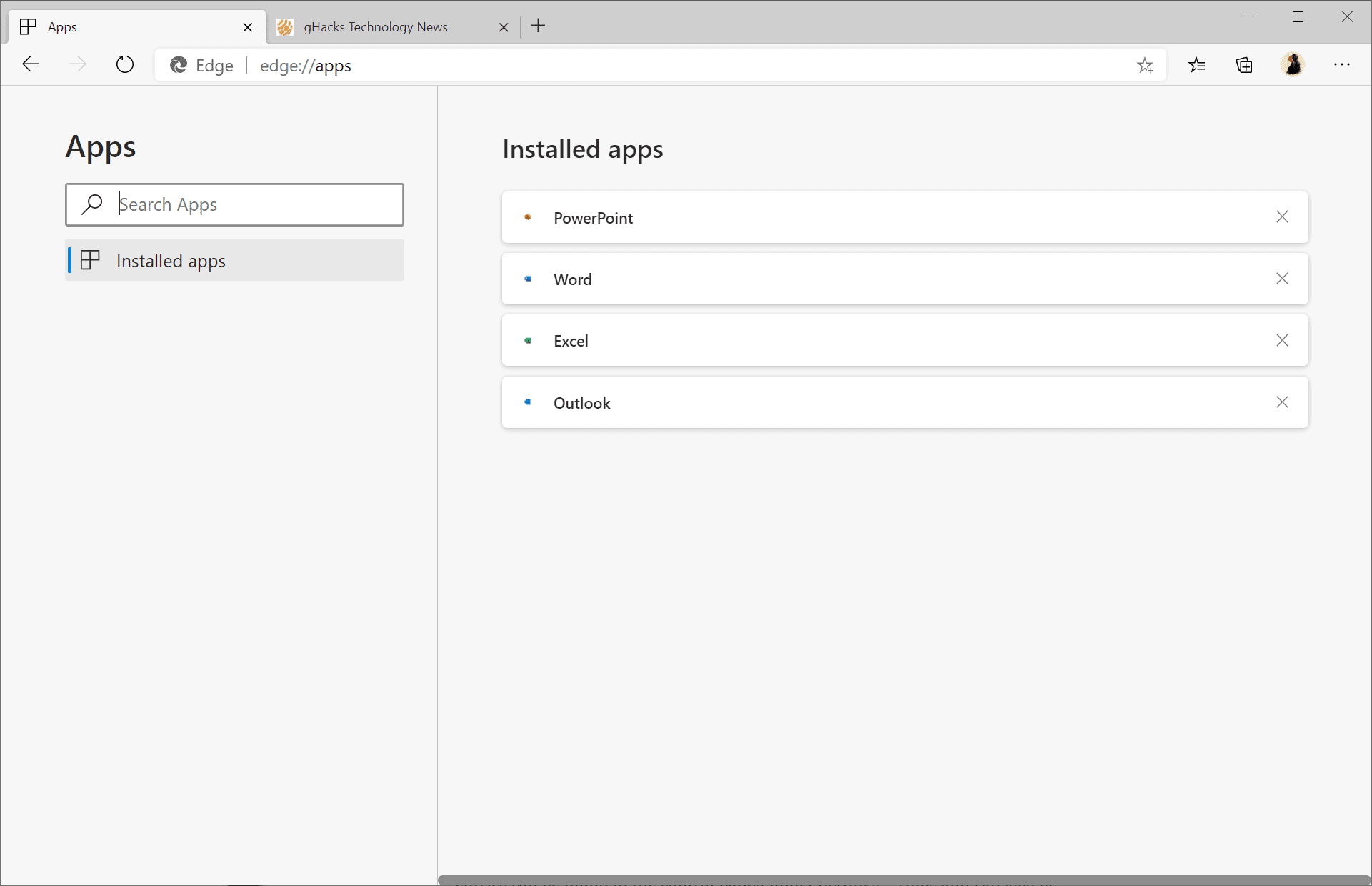
The shortcuts open Office Web Apps in a chromeless Microsoft Edge window on the desktop when executed. They appear genuine and not malicious.
Users who don't want these can uninstall the PWA apps from within Edge or using the Settings app / Programs Control Panel applet.
Closing Words
Adding programs to a user's device without consent or information is always problematic. While it has become second nature for Microsoft to add or remove apps from the operating system when feature updates get installed, adding these unrelated to any update installation is a new low for the company, especially when it is done without any communication on the company's part.
Users are left with finding out what happened and if the apps are genuine or not. While they are genuine, it is nothing more than pushing advertisement for the company's Office Web Apps to user systems.
It is easy enough to remove them again, but what is keeping Microsoft from re-adding them or adding other PWA links? Right, nothing at all.
Now You: What is your take on this?
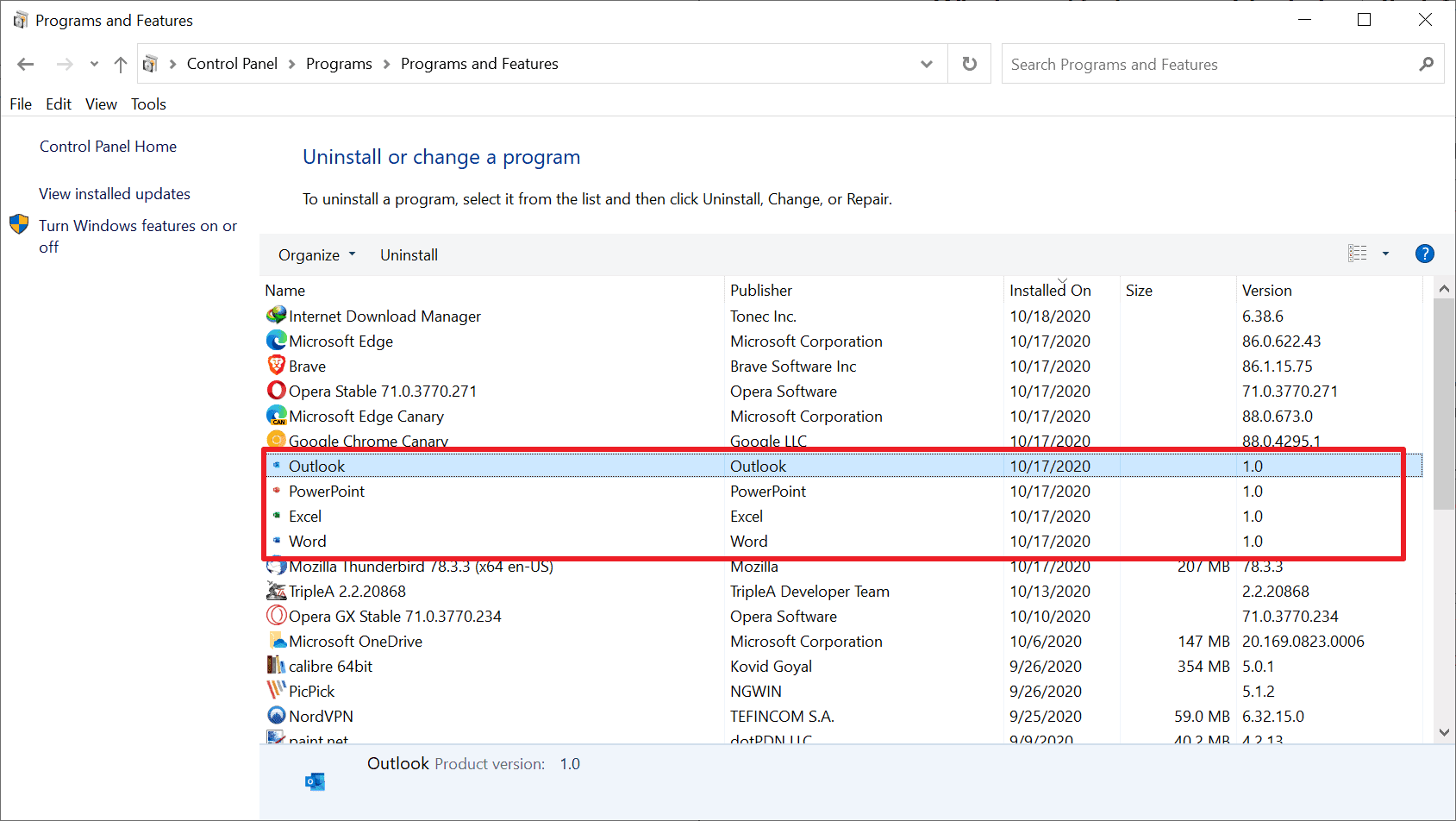






















It took me less then a minute to remove the crap, but I hate working for Microsoft even that briefly. So instead I invested these seconds for the users who never heard of Google Docs or Libre Office and thought (correctly for decades) that MS Office is expensive to buy and difficult to install. Still they fancied the idea of using their computer to keep a list of their book collection or design their own stationary.
And today, thanks to my spending some seconds (*), is their lucky day:
Nothing to install, nothing to pay for now, just click the letter symbol and start typing, click the sheet symbol and enter your books. No technical hussle whatsoever, free for a whole month.
I felt good.
*Plus a lot of geeks complaining about bloatware, demanding legal actions and investing more time in this peanut issue than it ever took to install Office – I felt even better ;->
Never seen this on LTSC ;)
Sounds serious–class action suit against MS?
Judge: What exactly is the nature of the claim?
Lead Plaintiff [Martin Brinkmann]: Microsoft willingly and without consent installed four “apps,” all of which are MS applications created by MS, in and through their new browser named “Edge.”
Judge: And this adversely affected you and the other plaintiffs in what way?
Lead Plaintiff: Your Honor, it’s easy to uninstall and even block the installation of the “apps”; we are suing for damages based on a violation of our privacy when using MS products.
Judge: How has your privacy been “violated” as you say?
Lead Plaintiff: We have programs on our computers that we did not give permission to MS to install. It’s like Dorco when they sent out free razors that I didn’t request.
Judge: Have you read the “Terms and Conditions” MS has written in regard to use of their software, specifically Windows 10 and their new browser, “Edge.”
Lead Plaintiff: Parts. But that’s not the point!
Judge: Case dismissed. Mr. Brinkmann when you have thoroughly read the “Terms and Conditions,” written by attorneys for MS and reviewed by several teams of legal experts of the Court, you can return with your case which claims MS is willfully “violating” your privacy as a user of their software.
In the meantime, the Court suggests you stop using MS products if you are unfamiliar with the “Terms and Conditions” with which you agree when installing and using MS products and are concerned with a “violation” of privacy.
Introduction: Users can continue researching the rest on their own time:
https://www.microsoft.com/en-us/servicesagreement/default.aspx
https://docs.microsoft.com/en-us/deployedge/microsoft-edge-policies
EU wants to limit which apps AAPL and GOOGL pre-install on your phone in Android and iOS.
No matter the “Terms and Conditions†user has signed in.
If they can do it with AAPL and GOOGL attorneys around they could do it with MSFT attorneys too.
EU should do the same for MSFT and Windows.
Very good point, yet I think our laws should be looking at other things, such as antitrust issues, being that Microsoft is likely a monopoly, and I think we need bold, new privacy laws that can’t be taken away with some EULA that most folks don’t understand or take the time to read.
I have the latest 10 update and I don’t have this issue in Edge or 10. Perhaps it’s due to some setting I have, or something I didn’t allow? Perhaps these will pop up later? IDK.
I don’t use the Microsoft Store or have any accounts with them.
Regardless, I don’t like ads. I guess now that 10 is basically free, they think this is okay.
Perhaps they should offer an ad free version for those who donate. Ha.
This disgusting tricky and malware tactics from Microsoft is the reason why I still use Windows 7. In Windows 10, Microsoft has the power to turn features on/off server side without the user permission. This is the number one reason why using their modern and UWP garbage is not a good idea. I will never use Windows 10 on a physical machine with network.
Its time EU gets involved and fine Microsoft heavily.
Hey your Operating System is private Property, at least according to the laws in the US for example, while in the EU after the purchase one gets a lot more rights and people are more like owners. That is to say, corporations can still do what they want which is what they do…
You can delete them but they will return with every Edge update.
Can you block them ?
I’m not surprised at all since I suspected this kind of behavior was possible when I read that Edge installs its own updating services and tasks that are always running in the background (Chrome does this as well). Combined with Windows 10 “Windows as a service” Microsoft is of the mindset they can make whatever changes they want to your system whether you want it or not! It’s like Vader “I am altering the deal. Pray I don’t alter it any further.”
I’ve long despised software like this as I don’t want anything updating on my system without my knowledge or consent. Thus why I will never install Edge and will never use Windows 10 again (went back 8.1)!
silly rabbit, apps are for kids
I consider any program that installs itself without permission to be a virus. It gets removed promptly.
That said, I have my copy of Windows 10 stripped of most if not all telemetry services and adware, so I have not got this malware…..yet.
Yet another reason to avoid Windows 10. Sad.
Hopefully, this will silence the one or two Edge backers/apologists who post here. It should. I also use O&O ShutUp 10, and I don’t have these apps either, but its good to know that if they do show up, I can quickly delete them without having to figure out what the heck just happened to my PC.
Good info, Martin. Thanks.
@Herman Cost
I’m curious to know: why should it concern you so much if some users support and use Edge for some reason? If you want “silence” from such, can’t you simply enjoy what you choose and ignore the choices of others?
But if you think you have some sort of moral imperative to point this stuff out, then so be it, yet it all seems rather petty and silly to me.
“Microsoft ads”?
Microsoft adds* ads.
They are ads, the definition of an ad “a notice or announcement promoting a product, service, or event or publicizing a job vacancy.” Office is not a product or service of Windows, it’s a product or service of Microsoft. Windows don’t need Office to function in any way.
@Anonymous
I agree with that definition of an ad. That’s why I don’t like Brave, as it has ads you can’t remove, unless you opt in to their offers. Yet some Brave supporters dispute that definition of what an ad actually is, for some reason. Hmm.
@Feral, I agree, at least Brave is free of charge. Windows is a paid product, people pay money to activate Windows and get ads. This is dusgusting.
@Anonymous
Sadly, there’s been many products and services people pay for that have ads, such as newspapers, and cable TV. Hell, some people are so brainwashed, they are proud to show off the brand logos/names of all the tagged stuff they own. Yet consider that this move by MS may have been a legitimate mistake. I expect that Microsoft will eventually apologize, but then still push this crap and even more again, ha. Regardless, I can’t wait for the PR spin on this dopey move.
Well it could be worse, such as making us watch ads when they needlessly update Windows:
“This update is sponsored by Microsoft 360.. please don’t turn off you computer.”
These apps including the Office app from their store require for you to login with a Microsoft account that applies to your whole OS.
That’s their goal, make you to login to a Microsoft account in your OS and Edge that tracks your whole web and os activity.
This way the can make a big detailed profile of you with all your web and os activity.
If you really want to use office online don’t use them with their trap.
Use them in a third party browser or use a third party Office app like Webcatalog’s Office apps.
And avoid Edge for everything.
webcatalog.app/catalog/microsoft-office/
Those didn’t show up for me after installing the update, but what did was that hideous header at the top of the Settings app, with no obvious way to turn that waste of space off…
I been testing simplewall in whitelist mode. Block everything but the programs I use. So far I haven’t gotten that useless header crap in the crappy settings app.
Looks like malware and I would remove it without a second thought.
Thanks for pointing this out, Martin. I will get out my W10 computer and see if it has the problem. If Microsoft spent as much time listening to end users and developing actual improvements to the OS as they do removing features and pulling stunts like the one you describe, people might actually stop hating them as much. And it cracks me up that Edge is being mocked as much as IE used to be. Associating those web shortcuts with Edge will only serve to intensify that mockery. Try as they might, Microsoft can’t seem to get any traction with their Chromium-based browser.
Didn’t they preinstall/bundle stuff like this on older versions of Windows like 95, 98?
I have Windows 10 2004 19041.572, which should be the latest stable, but I noticed I still don’t have the new Edge (not that I want it or need it). I think that’s because I’m using O&O ShutUp10 to block a lot of things, but curiously, under the section for updates, I haven’t blocked anything, but I don’t have these installed… yet.
Also when I install/reinstall Windows 10, I unplug the internet cable so I can make a local account and then set things up without internet so most of the bundled things don’t get automatically downloaded and most of them never do afterwards.
But I don’t think most average users care about that – I’ve seen random screenshots of people or the desktops of popular streamers – they just leave things as they are and don’t seem to mind any of the bloat coming from Microsoft on their Windows 10 copies.
You don’t have the new Edge not because of O&O ShutUp10. It’s not forced in 2004, it will be forced in 20H2.
There was a friend of mine the other day asking for some help and I connected to his PC with TeamViewer to assist him and I noticed his Windows 10 got the new Edge. And I was the one who installed it on his computer a while ago. I also remember not using O&O ShutUp10 on it, so that’s my guess. His PC updated naturally and received all updates, but it was omitted on my PC.
Next time when you need to assist someone, use Quick Assist. The Windows 10 built-in remote desktop software – no need to download 3rd party software 😉