Microsoft starts the rollout of the Windows 10 October 2020 Update
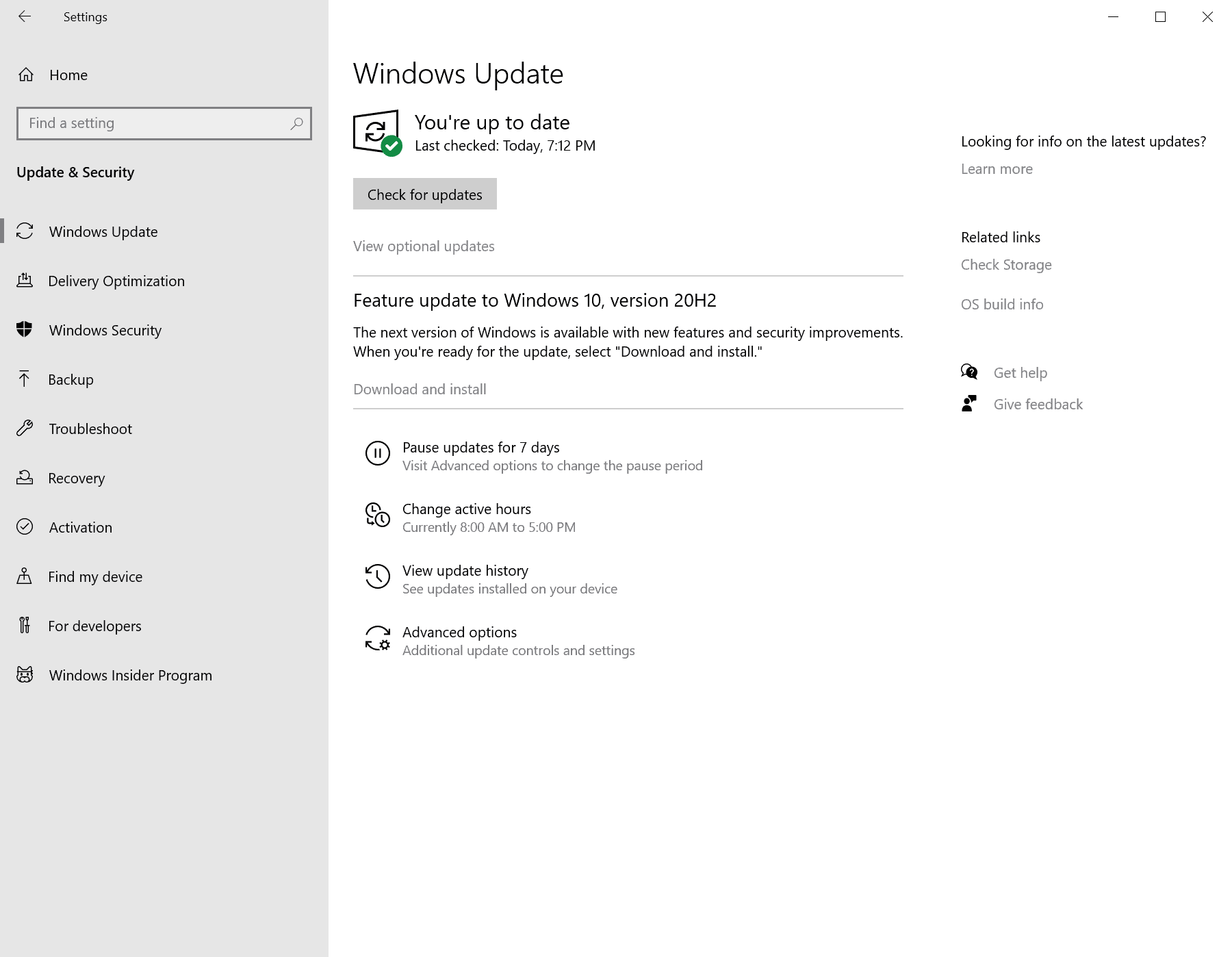
Microsoft announced just a moment ago that it has released the Windows 10 October 2020 Update, also known as Windows 10 version 20H2, to the public. The update will roll out to devices running Windows 10 over time starting with devices that Microsoft believes are well set up for an uninterrupted and issue-free upgrade process.
The company notes that the October 2020 Update is available for Windows 10 devices running version 1903 or later at the time of writing. It won't install automatically according to the announcement, but needs to be searched for manually so that it can be installed.
All it takes for that is to use the keyboard shortcut Ctrl-I to open the Settings application -- or select Start > Settings --, switch to Update & Security in the Settings app, and select the check for updates button on the page.
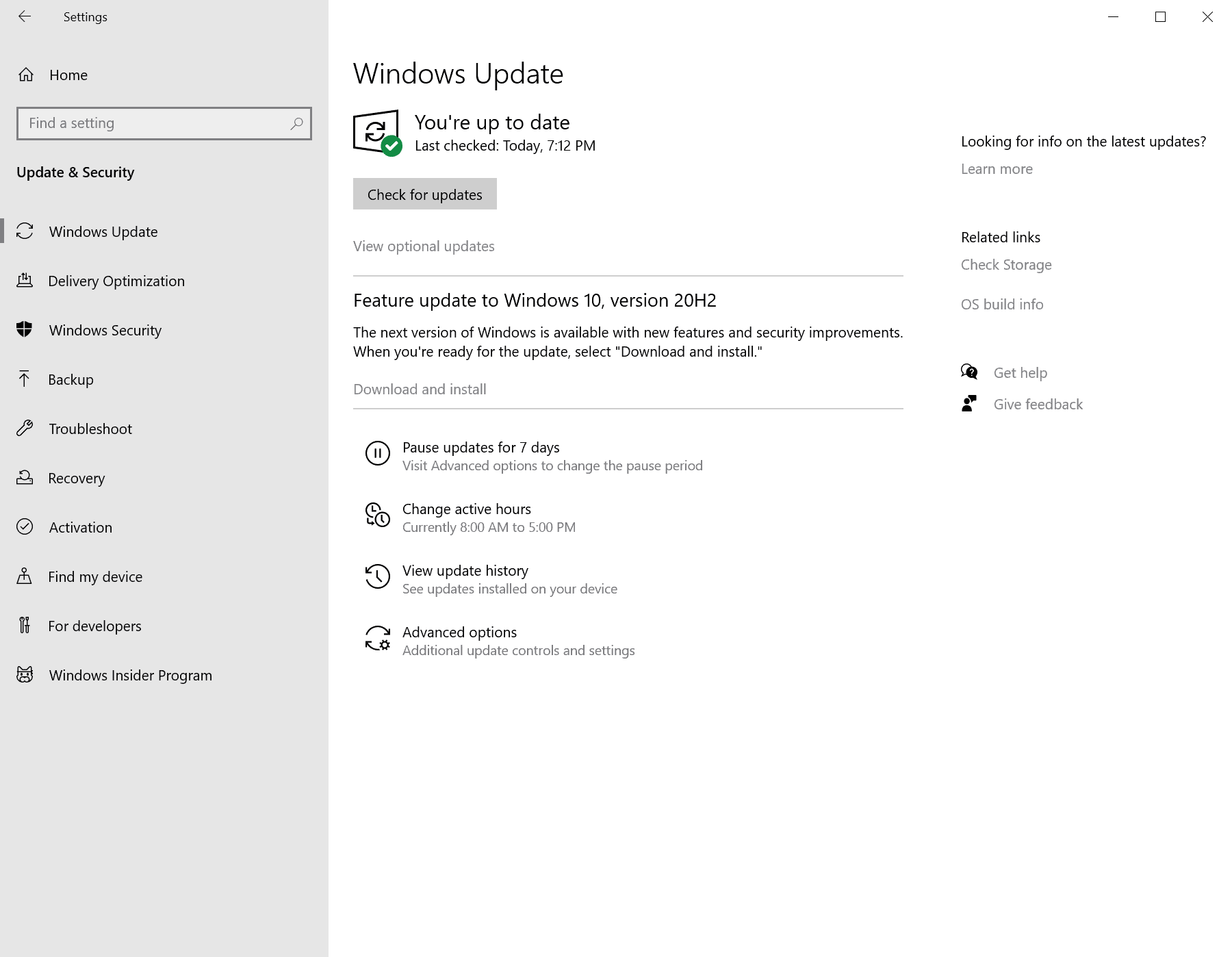
Windows 10 runs a manual check for updates at that point and should reveal the "Feature update to Windows 10, version 20H2" after the check completes. Select "download and install" on the page to start the download of the new update and its installation.
The process should complete quickly on devices running Windows 10 version 20H1, as it is applied as a minor upgrade on systems running that version of the operating system (similarly to how Windows 10 version 1909 installed quickly on Windows 10 version 1903 devices).
The update will take longer on devices running Windows 10 version 1903 or 1909. A restart is required in all cases. In any case, it is advised that a system backup is created before the update is installed so that it is possible to go back to the previous version.
Microsoft has made the decision to throttle the availability of the update and it is possible that the update won't be offered at this point in time on devices; this does not mean that the system, its settings or applications are incompatible with the new version of Windows 10 but it is possible.
Microsoft lists a few known issues on the release information page. The bugs listed on the page are not necessarily stopper bugs that block the update from being offered to a device.
- When installing incorrectly formatted third-party drivers, you might receive an error
- Errors or issues during or after updating devices with certain Conexant audio drivers
- Errors or issues during or after updating devices with Conexant ISST audio drivers
- Issues when using Microsoft IME for Japanese or Chinese languages
Windows 10 version 20H2 will be supported for 18 months on consumer systems, and for 30 months on Enterprise and Education systems.
Now You: Have you installed the update already? What is your experience?
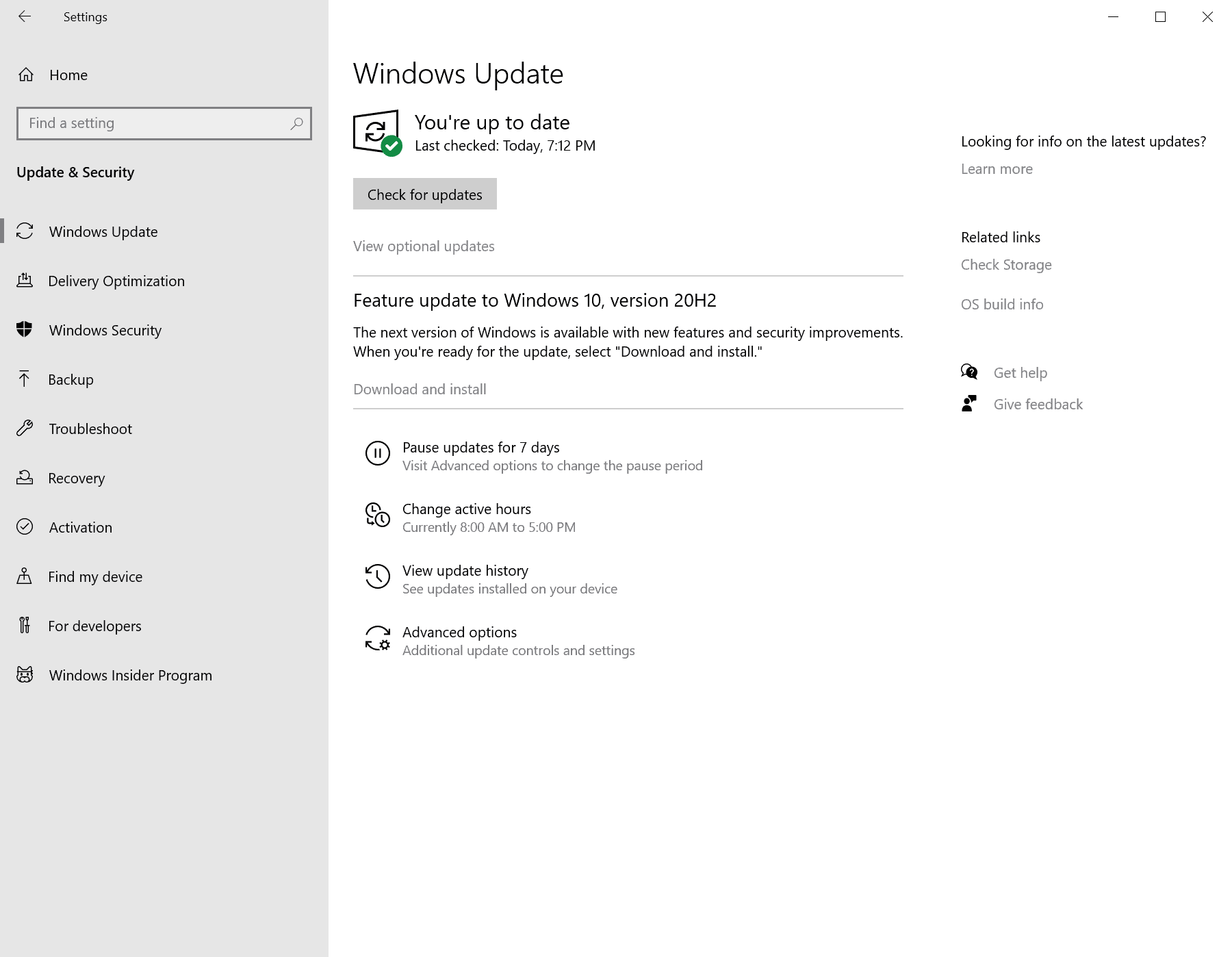




















No problem seen in my sister’s laptop, so I will install it in my notebook as soon as possible! Thank you @Martin, nice article as always! :]
Nice, maybe will install it in february of next year, installed 2004 only a month ago and it’s running good enough for now.
Hilarious update: 3 of my computers, when searching manually, show the 20H2 as being ready to download and install. Clicking on that makes the computers search for updates again, and then not showing the 20H2 anymore. Search manually a few more times and it pops up again, repeat repeat repaet and repeat. Two of the computers even downloaded the 20H2 at some point, and started to install, then got stuck on 0% installing, then decided to search for updates again and again, rtepeat repaet repat.. it’s a fun game of hide and seek, peek-a-boo update daaaaay woooop wooop!!! Eventually the joke got old, and I gave up. Maybe I can continue to play this stupid game another day.. Gotta stock up on mountains of alcohol beforehand. I gotta say, once again, microsoft never disappoint! On a very weird note, another one of my laptops showed the 20H2 update right away, installed it. And things went smoothly. A restart later and I was back in business…ok, there was a little microsoft surprise in this amazing succes story too, of course: shutting down took 30 minutes. I am amazed how , after 5 years,this so called operating system is STILL beyond super garbage. It’s an INSULT to hardware, having to soil a SSD with this excrement…
“I am amazed how , after 5 years,this so called [W10] operating system is STILL beyond super garbage”.
Many would agree with you, including myself.
BTW. I had a dream last night that I hope never comes true. I was unhappy that my usual brand of multivitamins were no longer available in my local chemists/pharmacy. To my horror I noticed that they had been replaced by a new brand. Yes, you’ve guessed it! There on the front of the container was the wording: ‘Microsoft Multivitamins’ .
What could possibly go wrong?;-).
Strangely, it was a very long update (about 20 min.)
Up and running 20h2 with no problems so far.
I am a user of Windows 10 (x64) Version 1903.
“Windows Updates†blocks all automatic updates other than Windows Defender, and manually selects and applies them.
The need for updating, I am determined by the audit application “BelarcAdvisor”.
https://www.belarc.com/products_belarc_advisor
By the way, my current concern is how to behave at the end of support for “1903â€.
In other words, I am wondering if the transition to “2004†is good or if I should choose the stable “1909â€.
As a reference: Windows 10 OS Worldwide (PCs)
AdDuplex Report for September 2020
Windows 10 May 2020 Update has reached one-third of Windows 10 PCs.
Windows 10 N19U (1909) 34.5%
Windows 10 M20U (2004) 33.7%
Windows 10 M19U (1903) 25.7%
https://reports.adduplex.com/#/r/2020-09
At least we can remove Edge now.
Bono will not be happy.
;-)
But seriously though. Yes we can.
Will there be an ISO image of 20H2?
ypou can download clean ISO image from https://www.microsoft.com/pl-pl/software-download/windows10 but you must change user agent in your browser to anything other than Windows (for example Android). Then you unlock possibility to downlod ISO files directry from website
In this version the classic “System†page in the Control Panel has been removed. When you try to open it, you’ll be taken to the About page in the new Settings app. Now if you want for example join computer to domain you must take additional steps to do this. This have no sens for me. It doesn;t make sense for me
Settings is a major downgrade compared to the control panel. There is zero functionality and usability is awful. It looks like it was made by brain dead fools. I will never use another version of Windows ever again because of this. I’m staying on LTSC or 1803.
Wow, clicking one link, “Advanced System Setting” on the right is such hard work. So fed up with people moaning when Microsoft finally start bringing things up to date.
All the old Control Panel apps need to die, period. They look ugly, are completely out of place and most date back to Windows 95. You wouldn’t catch Apple keeping things so old yet no-one complains about them, and no the old adage “don’t fix what isn’t broken” doesn’t apply because we’d all be still using mainframes and fixed terminals if no-one fixed things.
Typical Microsoft hate for the sake of hate – all OSes are as bad as each other, including Apple and the millions of Linux distributions (because that helps to keep things straight forward and standard).
Settings is limited to a tiny vertical area, while control panel expands horizontally where its needed. So when Microsoft forces us to use this crappy mobile phone design, we are frustrated having to scroll through a long list of things. We can’t see everything on one single screen anymore.
Settings has no desktop UI components like list boxes, grids, and group boxes. It’s only designed for touch devices. There are also ton of features missing. The translation from control panel to setting is completely broken. There is nothing up to date about settings. Its a downgrade! Functionality is near zero compared to the control panel.
Microsoft is destroying Windows 10 functional UI’s and replacing with nonfunctional ones. Window Mobile failed, 10X is about to be on the chopping block, its time they go back to building a proper desktop design language. Throw all this current modern crap into tablet mode.
I am the same with @MrRooster opinion.
> All the old Control Panel apps need to die>
Nonsense.
>They look ugly [They are] completely out of place and most date back to Windows 95 <
What do you mean by 'out of place'? The Control Panel in Windows 10 may be an old design but its highly functional and time tested, and it does the job very well.
Likewise the wheel, the bicycle, and the internal combustion engine are 'old designs', yet they have all remained functional over decades simply because they work well. Why reinvent the wheel -.and get rid of the control panel/apps – when so many IT techs like myself find the layout and functionality invaluable to get the job done simply and efficiently.
It sounds to me as if you (and Microsoft) are in the camp that demands and yearns for new shiny things on a regular basis. Its like a kid who throws out last years toys in favour of this years' toys because they are 'old'.. and not as shiny as the new toys in the window…while forgetting that newer 'stuff' is often of poorer build quality and design.
“Bring it up to date”, sounds good. Less “ugly”, great! What annoys some of us is the reduced functionality/gimped features/dumbing down that too often accompany these changes. (wherefor art thou, Window Color and Appearance?) The rest of the OS can prioritize “pretty”, but when the functionality of settings/options/config areas is reduced in pursuit of a graphical overhaul it’s seen as a downgrade by those of us who made use of those options. (In other words, putting form over function is bound to annoy power users, while average users will be like “Ooh, shiney!” I think we know which camp you’re in.)
Even more annoying is knowing that the gimped features are justified by MS’s “need” to make things more touch friendly. (whether they admit it or not…) As a user of a desktop OS who still uses a mouse+keyboard I resent it when I feel my experience being gimped because Microsoft is catering to touchscreen users while treating me as second rate. (as if it wasn’t desktop that put MS on the map…) Rather than gimping MY experience, a little more effort in differentiating between and/or accommodating both classes of users would be appreciated.
I think that new Setting panel is ugly, slowly, useless and completely unintuitive. You cannot even open 2 windows simultaneously. And you talk to me that I’m malcontent? Look at this changes, it’s totally nonsense for me and many many other peoples
https://www.microsoft.com/ru-ru/software-download/windows10
MediaCreationTool20H2.exe
Used the .iso from the adguard site and Daemon Lite for a mount–absolutely perfect install from currently running 2004.
The upgrade even left my printer working this time! That’s an amazing first.
Oh, initial shock. The first boot after all was said and done stuck halfway through. On an Optiplex, one can see the boot process with the bar running across. Ouch because I didn’t even bother making an image of my system before installing. Tried again. No problems.
But . . . who knows?
For now, I’m so happy with my new Windows 10!
No, thank you Microsoft. There is nothing in Windows 10 worth the upgrade.
When they start developing a proper desktop OS again then I will consider it.
“a proper desktop OS”
What would that be?
v2004 really messed up Sleep/Wake and Emoji panel for me. Hopefully this update will be better (had no issues on 1909).
Get back to me in 6 months. That’s my default wait period for feature updates.
It’s usually enough time for everyone else to finish the beta testing for m$.
No problem with 20H2.
I am on the slow ring and have been using it for a couple of months.
I have an older machine that originally came with Windows 7.
Two of my 1909 systems, one Home, one Pro haven’t even seen the 2004 “download and install” feature update arrive yet.
“.Iso image acquisition through Chrome;
https://i.imgur.com/SoMHfgI.jpg
more tools/ dev tools/ network conditions/ useragent – then F5 refresh then links appear”
https://www.bleepingcomputer.com/news/microsoft/how-to-download-the-windows-10-20h2-iso-from-microsoft/
& Own risk, but my system rocks now- i’ve simply renamed many of the apps found in “C:\Windows\SystemApps” then rebooted.
(list of ones to keep)
https://i.imgur.com/ncRmhyk.jpg
…Blackbird from majorgeeks i’ve found can rename these “unremovable” apps, and so far no errors or issues encountered as of yet=)
Does it include the same stuff as the recent ordinary updates? Because they broke saved searches on my system, in several virtual machines, and it was the same for different users. Search for “cannot open files saved searches directoty invalid” and see for yourselves.
I think I’ll stay on 1909
I will use LTSC, tyvm <3
I will use a pirated version of Windows 10. TYVM.
Funny, I was updating a new laptop today and the 20H2 update showed up and started installing itself. I came straight to GHacks to see whenTF it was released but this hadn’t been posted yet
no! thanks…