Linux Mint 20 Final has been released

The team behind the popular Linux distribution Linux Mint has released Linux Mint 20, codename Ulyana, to the public on June 27, 2020. The new version of the distribution comes in Cinnamon, MATE, and Xfce editions that users can install on their devices.
Updates to the new version will become available soon so that existing installations can be upgraded. Users may also download the latest version from the official project website or one of the official mirror sites to run a Live version or install it on a device.
The new release makes several major changes, including the dropping of 32-bit versions, the removal of Snapd, and the pulling of the graphics editor GIMP and the media player VLC.
Linux Mint 20 is based on Ubuntu 20.04, includes Linux kernel 5.4, and is supported until 2025.
Linux Mint 20: what is new

Linux Mint 20 ships with a new program that is called Warpinator. It is a reimplementation of the ancient tool Giver (which was included in Linux Mint 6) designed to share files across local networks. Giver development was discontinued and the program was removed from Linux Mint as a consequence.
The new application Warpinator revives the functionality. Basically, what it allows you to do is share files across devices that are connected to the same network. One of the main benefits of using Warpinator over convention means of sharing files is simplicity. Setting up FTP or Samba, or using external media to transfer files is quite cumbersome, either because of the configuration involved or the extra hardware that you need to use.
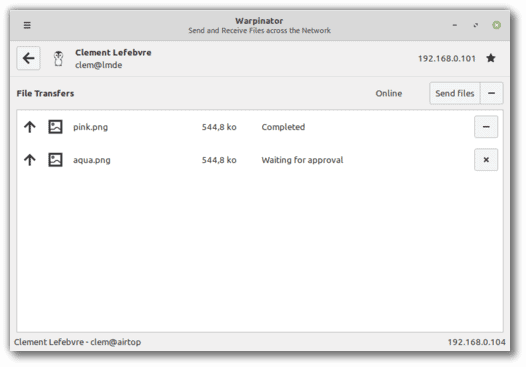
Warpinator displays the list of available computer systems right on start. You can click on a device to display additional information about it, and to transfer files to it; all without the need for other programs, cloud services, or third-party plugins.
The feature set is limited but that is on purpose. It includes sending and receiving files (accept/reject), option to connect to multiple systems, a file transfer history, and options to specify a port and download folder.
The new application is included in all three editions of Linux Mint.
What else is new and changed?
Linux Mint 20 comes with improved Nvidia Optimus support. The Nvidia widget displays the GPU rendered and it allows you to switch to different graphics cards, e.g. onboard Intel and Nvidia card, right from the menu.
The new release includes support for Nvidia On-Demand. The profile uses the onboard graphics adapter for the rendering and users may use new commands to offload the rendering:
- nvidia-optimus-offload-glx
- nvidia-optimus-offload-vulkan
Here is the list of other changes in the release:
- XAppStatusIcon can handle mouse wheel scrolling events now.
- Improvements to several XApps such as Xed or Xviewer.
- Gdebi tool that is used to open and install .deb files has a new interface.
- APT recommends are enabled by default for newly installed packages.
- Live Sessions that run under Virtualbox are displayed in a resolution of 1024x768 or higher.
- Various artwork and theme improvements.
Check out the official Linux Mint blog for additional information or head over to the main site for downloads.
Now You: Which Linux distribution do you use, and why?


















Upgraded 4 laptops from Mint 19.3 to 20.0 and also got a bunch of application updates, newer Gimp, Krita, Inkscape, Blender 3D and LO editions. And Blender 3D 2.82a works fine on all 3 the Intel Sandy Bridge/Later core i series processor based laptops(2 Sandy Bridge and 1 Ivy Bridge core i series processor based laptops). But I have one Intel Arrandale core i3 laptop that’s not able to run Blender 3D 2.8/Above(2.82a) and that laptop needed to have its Blender 2.79b not removed or as least some notice that it could not remain installed on Mint 20.
So Now I’m off searching for a Flat Pack with Blender 2.79 but that’s not happening because the only Flat Pack that’s being offered is Blender 2.82a as well and I have need of Linux 2.79b for that laptop’s Intel Arrandale core i3 processor that has integrated graphics but does not meet Blender 2.8/later editions’ minimum OpenGL feature level requirements.
So now off to the Blender Foundations website to get the 2.79b tar and extract that and then plumb in all the launcher whatnot and really I’ve got to get up to speed with Linux Icons and where to get that from the extracted Blender 2.79b files and get all that plumbed in to the menu system so I can launch the Blender 2.79b executable.
But the Blender foundation and the Mint Maintainers should be more legacy hardware friendly and it’s not like I’m wanting Blender 2.8/later editions made to work on obsolete hardware but I would like some Legacy software Flat Pack version of Blender 2.79b available in a packaged/dependencies included form that can be installed on Mint 20 and work with that Laptop’s Intel Arrandale core i3 mobile processor and Blender 2.79b will be the last edition that the old laptop will be able to support at its very old OpenGL feature support level.
Linux Mint is a bit too wedded to certain release versions of Gimp, Krita, Inkscape, Blender 3D, etc. I’ve noticed that Linux/Linux Mint will always try and keep one older Linux kernel around for regression reasons to revert back to but why does that sort of fall back not also exist for application software and keeping one older edition able to be installed/retained without having to revert back from Mint 20 to Mint 19.3.
I HATE lINUX mINT 20 NO CHROME,CAN’T DOWNLOAD BRAVE THROUGH TERMINAL, EVERYTHING IS SCREWED UP
Warpinator sounds interesting, but a better and more secure approach would be to use the free + open source “OnionShare” program.
Lombardo sorry I misunderstood your question you are correct sir.
Lombardo I think most distros are switching to amd_x64 (64 bits) but you can still find some that have a 32 bit installer. Check at distrowatch.com.
Processor Architecture x86_64 i686, x86_64 i686, x86_64 i686, x86_64 i686, x86_64 i686, x86_64 i386, x86_64 this at distrowatch shows Linux Mint 15 Olivia was the last 32 bit version.
Thank You all for replies :)
There seems to be a lot of hullabaloo about GIMP and VLC being “removed” or “dropped.” Mint just replaced them with a different (simpler, less massive) image editor and a different (simpler? more stable?) video player in its preinstalled bundle of programs. You can still install GIMP and VLC if you want to, and I’m pretty sure you can uninstall the bundled replacements if you want to do that, as well. This is a non-issue.
Warpinator sounds fantastic for quick-and-dirty manual file transfers, but for many automated syncing and backup solutions, an actual local network with stable network paths is required. I failed to network my Mint 19.3 machine with my Windows 7 and Kubuntu 18.04.04 machines using Samba, and if I face similar problems with Mint 20, I may end up having to go with Resilio Sync like Abdullah, above. (Don’t get me wrong — Resilio Sync may be indeed be a *great* solution. It’s just that I’m already *very* familiar with FreeFileSync and I don’t really enjoy having to learn new, potentially complex alternatives to programs I have already mastered. Also, Resilio only works between different devices, not between different drives on the same device, and I sync/back up to both types of target. I’d much rather have a reliable local area network.)
I’m wrong please someone corrected me, but the iso file setup say name amdx64 at end; then machines with cpu i386 (32bits) can’t install ulyana? Is correct
So many questions but no answers.
IDK what VLC on Linux was like in the past or for others but personally I’m glad they dropped it as not only was it getting rather bloated but it was rather crash happy.
Also while GIMP is great, from what i gather, it’s perhaps a bit much for people who just want a basic image viewing/editing program so defaulting to a more basic image editor is understandable IMO.
Anyone know why GIMP and VLC have been dropped?
Oh forgot to answer question: Nothing bad about Linux Mint it looks awesome but I always had trouble with it’s updater some things would fail. I am now using Manjaro XFCE because it was a recommendation by Mike Turcotte here at Ghacks and I really like it.
Why did they pull Gimp and VLC out of the new release? To me Gimp is too complicated to use it seems more for professionals but I really like VLC’s ability to download album information.
They are both right there in the software installer. Front page. If you want them… install them.
I use a free program called Resilio Sync on Windows to do the same. Transfer between computers on the same network, using local net, not the internet. It’s works beautifully, and it’s beautifully designed software.
Resilio Sync is not “free”, as it’s freemium with disabled features, and their site doesn’t even list what’s disabled.
For a truly free solution, use Syncthing. It works pretty much the same way that Resilio Sync does, on Windows, Mac, Linux, Android, Solaris, Darwin, and BSD.
don’t know if they’ve really removed gimp and vlc.. from 20. a google search reveals a post elsewhere that says gimp and vlc have been removed as far back as 19.3. (though i still see vlc in my 19.3… which could well be a legacy upgrade thing)
https://betanews.com/2020/06/14/ubuntu-linux-mint-20-beta/
https://betanews.com/2019/12/18/linux-mint-193-tricia/
the top article mentions gimp and vlc removal as a link to the 2nd article…. so…
why did they bin vlc? their default player is shit under vbox compared to vlc
Is it? It’s gpu accelerated, runs small and lean. Poweruser? Add vlc from software manager. And thats how you serve a sytem with basics installed, easy to extend.
turns out for whatever reason my 19.3 (upgraded from previous versions) still has xplayer as default rather than celluloid. vlc is definitely better than xplayer for me when running mint under vbox for whatever reason. no idea how celluloid runs.. will see if it will be installed and set as default during the inplace upgrade when they push it out and how it compares to vlc then.
So If I have 2 laptops and at least one of the Laptops has gigabit Ethernet, that will auto-negotiate a crossover connection without needing a special crossover cable, will Warpinator Ad Hoc the network and allow me to transfer files?
And what about Warpinator and any situational awareness where I’m notified before any ad hoc/other networked device attempts to make a connection. How is Warpinator integrated into Mint’s firewall and what are the notifications that will pop up, hopefully, so I’m not getting any unwanted activity happening in the background that I should be warned about.
Linux Mint 20.0 will use the Linux Kernel 5.4 so will Linux Mint 20.1 maybe, at least get, to Kernel 5.6/later because I’ll have my final/newest laptop ready for Linux once that laptop can have the Linux Kernel 5.6/later installed and some needed Laptop(Specific to this laptop’s make/model series) fan profile/fan driver fix for some overheating/throttling issue that’s included starting with Linux kernel 5.6. And I’m no power Linux user so I can wait for maybe Mint 20.1 and that 5.6/later Kernel support to get my final laptop dual booting Mint with Windows 10. I have 4 older already dual booting Mint 19.3 with Windows 7/EOL and those laptops are doing better on Mint than they ever were under Windows 7 that’s now EOL and only kept around for legacy offline Windows usage.
For anyone using Mint that uses VirtualBox where VitualBox is hosted on the Linux OS, Mint 19.3 (and possibly Mint 20) is using an older version of glibc. You cannnot run the newest VirtualBox (6.10) . If this matters to you, use Debian “Buster” or newest Kali rolling (with glibc v2.30-8). Kali “Rolling” is based on Debian “Testing”.
@Count Von Thizzle:
According to the Linux Mint Page at DistroWatch, Mint 19.3 used glibc 2.27 and Mint 20 uses glibc 2.31 (apparently the latest stable release), so *that* particular stumbling block has been removed. However, according to Repology.org, the Ubuntu 20.04 “Focal Fossa” repository (Mint 20’s upstream repo) carries only VirtualBox 6.1.6. It looks like there is a 6.1.10 PPA for Fossa at UbuntuUpdates.org. I can’t vouch for it, but you could try that.
What difference have kernel versions 3, 4 and 5? Perhaps device support? I don’t mean detailed bug list or something but generally. I have noticed that their size have grown every year since 2.6. Is kernel version 5 better for a quite new computer?
@Difference between kernel versions:
I’m not remotely an expert on this, but newer kernels support newer hardware. Sometimes they also introduce new bugs and regressions (things that don’t work as well as they did before). If you have a new computer with recent hardware, you’re probably going to need a newer kernel for all of your hardware to work properly, or at all.
Linux Mint is a “conservative” distro that values stability and predictability over cutting-edge hardware support, and it doesn’t officially support the latest stable kernels. The latest stable Linux kernel release is 5.7.x, and right now the latest release officially supported by Mint is only 5.4.x. If you have a very new computer with cutting-edge hardware, you might need to use a distro that supports a more recent kernel (like Manjaro, which is at 5.7).*
*There can be distro-specific exceptions. For example, Ubuntu backported Ice Lake Thunderbolt 3 support, which was introduced in kernel 5.4, to its own version of kernel 5.3. I assume that also applied to all downstream distros based on Ubuntu, like Mint.
@Difference between kernel versions:
ADDENDUM: In Mint, you do have the option of switching from the LTS (long-term support) kernel stack to the HWE (hardware enablement) kernel stack, but I don’t know how much closer to the cutting edge that gets you.
@Peterc: Thank you.
Anyone know why GIMP and VLC have been dropped?
Xplayer and VLC have been replaced by Celluloid 0.17 according the LM blog: https://blog.linuxmint.com/?s=vlc&submit=Search
Celluloid was previously known as GNOME MPV.
RE: Warpinator
Is there a Windows version or is it only Warpinator to Warpinator Linux only transfers?
@bigmac: Yes I was wondering about this too. Many people (like me) have a mixed-systems household. So will these Warpinator local-network file transfers work from Mint-to-Mint only, or will there also be some kind of cross-platform hook to have this actually work from local-Mint-to-local-Windows too? In my case only the latter would be useful, great even… But I guess this just won’t happen.
I would think that the absolute most common use case for something like this, if it has or had the functionality to do it, would be to share files between a computer and a phone. The project might want to consider prioritizing support for Android devices if it’s within their means to do so and if it has not done so already.
Another useful feature might be syncing via echo between devices where all changes in the file directories of one’s choosing on a base device get copied over to other devices automatically (With the other device creating, deleting, or changing the files as necessary).
Ulyana? Like Vladimir Ilyich? What a name!
There’s like 7 or 8 advertisements on this single article. This is ridiculous
Who surf the internet this days with out ublock origin or adguard desktop. @Yuliya
practically no one, but then some of us tend to disable adbockers on sites we like and visit more often than occasionally :)
I meant @Nova
Needs a Y in front of codename.
Warpinator sounds interesting
Warpinator works out of the box as long as each machine has a user on site to accept or deny transfer requests. PLEASE may we have VLC back. For me the most important application in my PC use.