Linux Mint 20 will block Ubuntu Snap by default
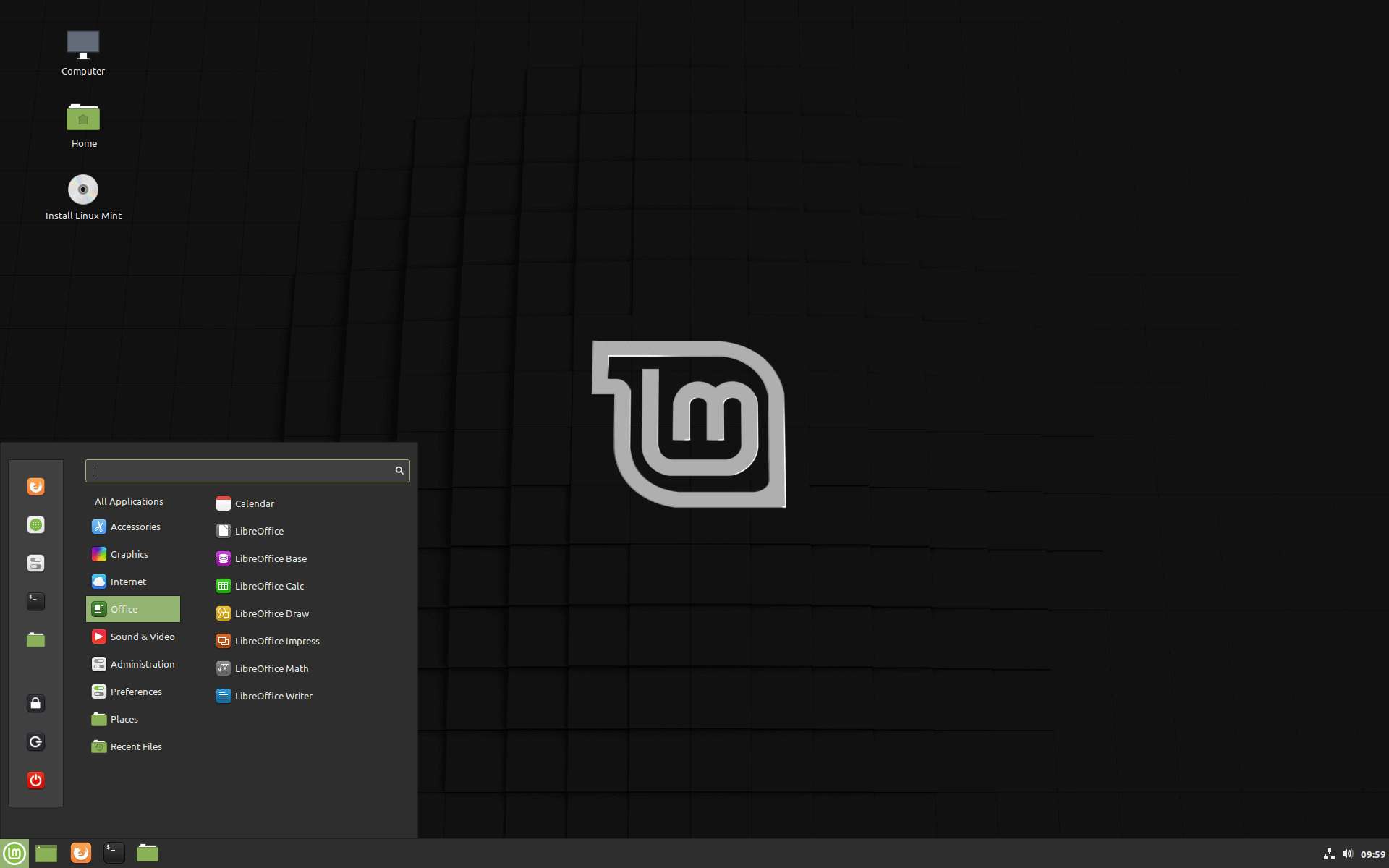
The team behind the popular Linux distribution Linux Mint plans to release Linux Mint 20 next month. The release features several changes and improvements. One of the changes was announced in the June 2020 news roundup on the official Linux Mint blog.
According to information posted there, the team behind Linux Mint is worried about the direction that Ubuntu Snap is taking, and decided to block snap by default in Linux Mint 20.
Snap offers one way of installing applications on Linux systems. Its main advantage over traditional installation systems is that it bundles the application and its dependencies. In other words, less worries about missing dependencies when installing applications.
The idea behind Snap, and alternative solutions such as Flatpak or AppImage, makes a whole lot of sense. Back in 2019, the team feared that Canonical, the company behind Ubuntu and thus Snap, could gain too much control over the distribution process.
What we didn’t want it to be was for Canonical to control the distribution of software between distributions and 3rd party editors, to prevent direct distribution from editors, to make it so software worked better in Ubuntu than anywhere else and to make its store a requirement.
Ubuntu planned to replace the Chromium repository package with an empty package that installs the Chromium snap, and that would make snap a requirement for users to continue using Chromium.
Ubuntu is planning to replace the Chromium repository package with an empty package which installs the Chromium snap. In other words, as you install APT updates, Snap becomes a requirement for you to continue to use Chromium and installs itself behind your back. This breaks one of the major worries many people had when Snap was announced and a promise from its developers that it would never replace APT.
Ubuntu 20.04 shipped with an empty Chromium package and is acting "without your consent, as a backdoor by connecting your computer to the Ubuntu Store" according to the blog post on the Linux Mint site.
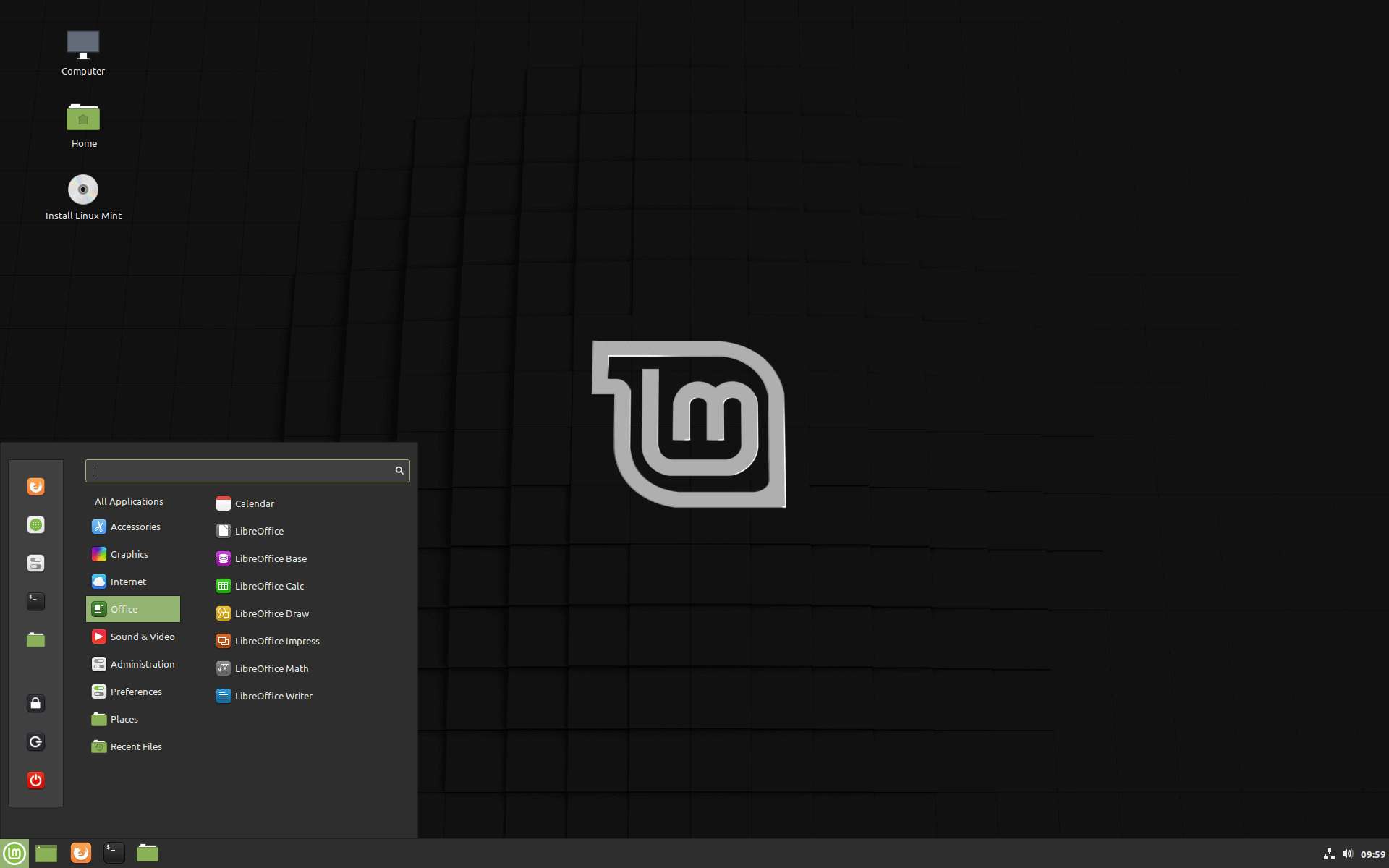
That's a problem because "applications in this store cannot be patched, or pinned" and users cannot "audit them, hold them, modify them, or even point snap to a different store". The team believes that this is in effect similar to using proprietary software but with the added problem that it "runs as root" and "installs itself without asking".
As a consequence, Linux Mint 20 will include the following modifications that deal with the situation:
- Chromium won't be offered as an empty package that installs snapd without user notification. Linux Mint will inform users why it is empty and how Chromium can be obtained.
- In Linux Mint 20, "APT will forbid snapd from getting installed".
The team notes that Linux Mint users will be able to install snapd manually if they want to, and that the release notes will offer instructions on how to do that.
Now You: What is your take on snapd and the direction it is heading?
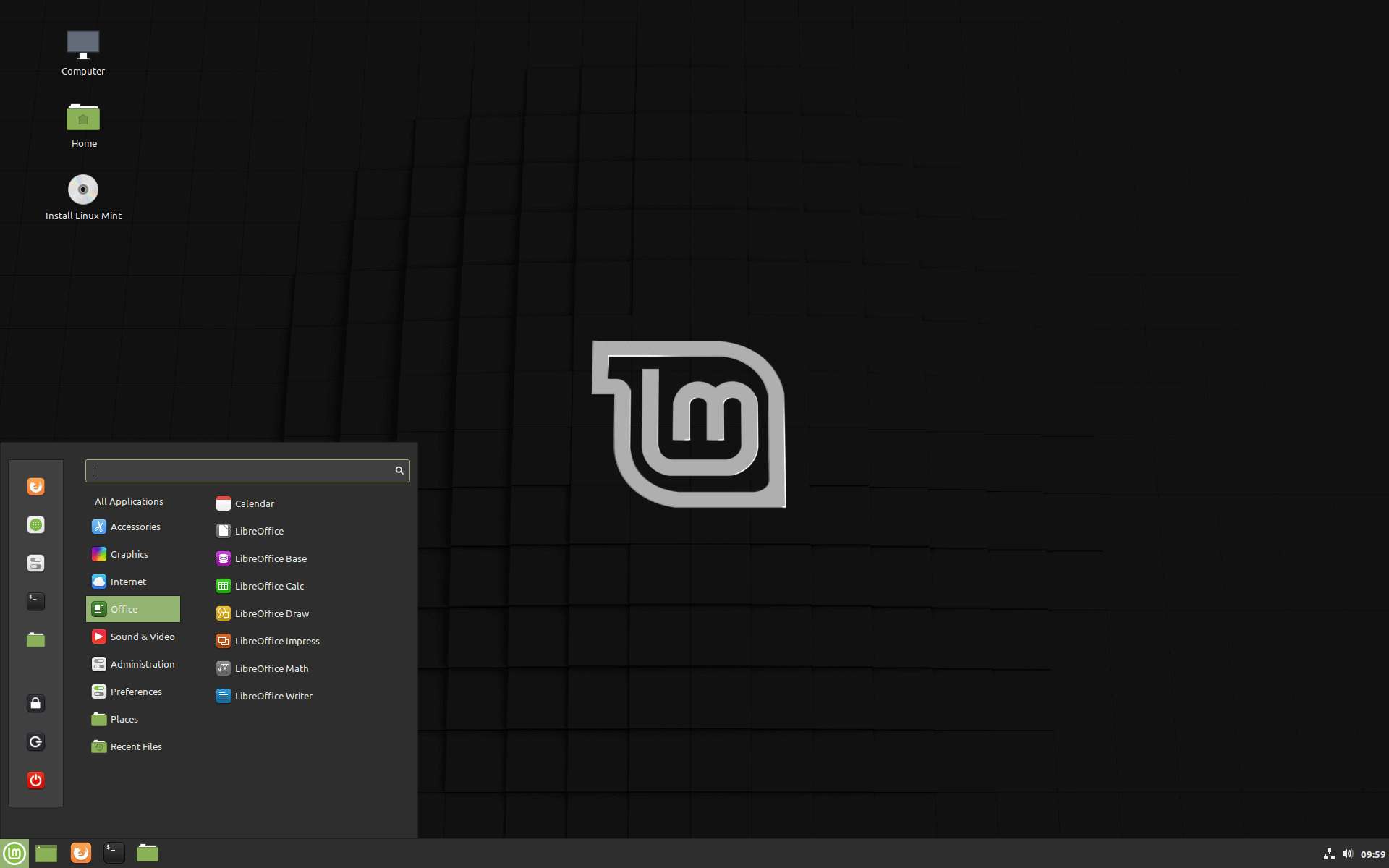

















brave-browser for me
Fortunately there are a few options: IceCat, PaleMoon, Waterfox, SeaMonkey… Gave FF the boot a long time ago
I definitely want as little sys admin as possible, but I like even less OSs that force you to do disgusting things like Win 10 (everywhere) and Canonical (with their previous UI and their current SNAP). I use Ubuntu 1804 daily, have other distros on other partitions and other machines (I like building PCs). I’ll try Linux Mint again, liked it until SAMBA became problematic. Is SAMBA working again? or even needed? I used it and NeoRouter for networking for years, but not recently (work environment changed). Doesn’t apt/synaptic make an attempt to deal with dependencies? Thanks to all who have written all the comments, first time I have seen this site. BTW, your privacy policy gets a 404, putting us in the position of having no idea to what we’re agreeing.
Firefox has mandatory telemetry all over it, impossible to get rid of it, si it’s not just Snaps. Snaps are just another pain the arse with Ubuntu based distros, that they trying to fight off. I hope they don’t eventually succumbe to Canonical, either way, snaps and all the other bad Canonical decisions are making Ubuntu based distros very risky. I’d suggest go Debian (if your a tech head), or OpenSUSE/Fedora if you’re a regular user. Forget Manjaro, I don’t know why that jumped to the top of the distrowatch list, nobody I know uses it, seriously?
There are currently over 500 Linux distros to choose from. I like the fact that we can choose. I’ve been running Arch, Manjaro and Mint XFCE on my computers. And regarding Mint’s decision, I respect that. If you want snap then install it. But I do like the decision to not allow us to get backdoored here. Most of the comments I’ve read on the Mint forum regarding this move have been (overwhelmingly) grateful that this decision was made. For others, if they don’t like this, then by all means run the flavor of Linux that you want. The whole point of running Linux (for me anyway) is having freedom to choose. That’s a good thing, right?
Ubuntu is behaving more like Micro$oft every day.
Forced telemetry is repugnant and if Ubuntu tries to sneak telemetry into a backdoor then it will never be installed on my computer.
Prism surveillance program.
https://en.wikipedia.org/wiki/PRISM_%28surveillance_program%29
I’m glad Mint is maintaining it’s integrity and leaving snap out of their distro.
Keeping the decision to the individual is a wise move.
I wonder if Bill Gates misses Jeffery Epstein.
Take care all, during these troubled times.
Oh Minty Minty..You old, boring, ugly stinker, how I hate your UI with every fiber of my being.. Still. At least that’s one thing that is and always will be a 100% certainty in these uncertain times. ZERO development in the UI department, again. I think I read somewhere that they really rolled up their sleeves and spent hundreds of thousands of hard-working hours changing the hue and contrast in the highlight-colour palette..? MIND BLOWN! I mean, it now looks AMAZING! ..blehhhh. Take your warpinator and warp on outta here, thank you.
Moral of the story make any type of auto install/update manfully changeable at any point and time.
I am getting tired of auto updates in windose land and may try and jump ship to linux again.
any good guides on changing over for gamer and archviers? I have like 10 hard drives all ntsf,ect so whats the most compatible and easy to use, pop,mint?
When Mint ditched KDE, I moved to Debian and never looked back. Mint was OK but Debian is better for me. NASA like Debian too.
It’s not blocked. It’s not not preinstalled and will prompt users informing them a package requires snap.
Essentially trying to persuade people to manually install. However you can still install the chromium snap no problem
I never liked the idea of snap. Things like what was described, like the backdoor problem with chromium, seems much like the corrupted philosophy of windows update for me. I don’t like the entire idea of something being autonomous over my system. I use ubuntu since 2014 and I’m becoming very displeased with canonical’s new decisions… I still think third party software being available in apt is more than enough. I hate the idea of two package managers on my system. There are lots of great improvements on ubuntu new versions, but snap is not one of them.
Snaps, flatpaks and appimages solve the dependency nightmare for developers. Maybe you don’t care because somebody else is solving this labyrinth for you, but I have news for you, you are not the center of the universe. We developers matter too.
Not a developer, but as an IT consultant I can sympathize with having to solve “labyrinths” for end users and you’re not wrong for your frustration. That being said, I don’t think that justifies doing things the way Canonical is trying to, with a system that has potentially unethical implications. There has to be a better way to implement the technology without taking all control away from users.
thank you for the info :D
Mint is trash. It has always been. I am not suprised at all.
If you like cinnamon DE, Manjaro cinnamon or fedora cinnamon are better choices
manjaro . org/downloads/community/cinnamon/
spins.fedoraproject . org/en/cinnamon/
If you like ubuntu based distros there is also an ubuntu cinnamon which is going to become an official flavour soon.
ubuntucinnamon . org
Maybe that’s why Mint is becoming so desperate.
Kinda seems like this snap thing is trash. I’d rather stick with a distro that won’t make me use it.
Wow, what an excellent demonstration of how to convince people with logical reasoning, clear argumentation and persuasive eloquence. ;-)
Wow, is anyone sane these days? I’ve seen this snap thing in a number of places.
The whole point, at least how they sell it, with Mint, is it’s supposed to be easy, especially for those moving from Windows. Cinnamon desktop is described as being the Mint closest to Windows and I’d agree, maybe Windows 2000.
Now Mint has a Debian variant existing just in case Ubuntu goes belly up, or does things Mint doesn’t like, according to them. Yeah, right.
The “Oops!” logic of making users of their easily accessible OS suffer through Debian style package updates or even more obscure CLI updates is a tiny bit self-defeating. Bungling dependencies can easily result in an OS reinstall. Updates can be disabled or done manually, picking the updates you want or don’t want.
Why the focus on Chromium, Firefox is the de facto browser of choice, at least it’s bundled with every distro I’ve tried, Arch and Debian branches? Aren’t true Linuxites “supposed” to use FF?
Honestly, there are much better performing, similar sized and just as easy to learn distros than Mint. Maybe the developers should raise a white flag to Ubuntu, focus on bringing Mint into the present and unlearn the loopy MS and Google verbiage they’ve clumsily adopted.
I don’t understand the Mint bashing.
I think Mint is great. The other ones are OK too. I find the Mint utilities easier to understand than some other distros. The Mint Update Manager is more straight forward to me than the Synaptic package manager.
I find the Discover update manager in Kubuntu (KDE Plasma) very unreliable; otherwise it is a great distro too.
The Mint Welcome app is also great for new users. The first thing it encourages you to do is take a snapshot; the other distros I tried didn’t do that.
The Welcome app also has an entry to launch the firewall so you can enable it; the other distros I tried didn’t do that.
I don’t have the fastest internet connection, so I am not as interested in rolling releases. The update sizes on rolling releases are much larger than fixed releases.
Mint Cinnamon and KDE Plasma are the only distros I tried that support jump lists. Jump lists are a great productivity feature.
I use Arch, not Mint, but comments like some of those above make me feel depressed.
Why don’t you people go over and spend 2 minutes reading the Mint Blog post?
They clearly state you will still be able to install snap if you want it.
They just don’t like the fact that if installed by default, it clearly does things behind the user’s back – something which less advanced Linux users, in other words those that Mint targets, would not have a clue is happening.
To bash Mint for this decision rather than place your ire where it belongs – with Canonical – is in poor form to say the least.
Agreed. I am a Mint user and I agree with this. Snap is slow and controlled by Canonical, I would much rather use flatpak or appimage.
Moreover, this is a move against the Linux ethos. The thing that made many Windows exiles use Linux Mint in the first place.
For you, Snap to me run smoothly with any problem and works better than Flatpak.
@John, they can have snapd installed and overwrite canonical’s repo with their own repo of snaps. Or even to overwrite it with an empty repo. User will be able to download and install snaps manually if he wants to.They LIE on their reasoning and deverse to be bashed.
Do you have evidence that they’re lying on their reasoning?
In it’s current state, Snap brings more problems than it solves for me, so a good thing, even if I don’t use Mint. At east Mint users don’t have to wait 47 years for the calculator to launch now.
Flatpak is the way to go.
Good news!
Also, LM should ditch Ubuntu/Canonical completely and focus on LMDE thus becoming a Debian-based distro.
I honestly don’t think they have the infrastructure to do that. They relay on Canonical/Ubuntu’s work with patch, security, and servers. I could be wrong, maybe they have the finance to do it, if so then they should instead of complaining Ubuntu does this and we are going to block it from time and time again.
Please linux mint team, the package driver for kernel 5.8 in tina (19.2)
Linux mint, yes please kernel version 5.8 embedded for the latest release
I find Mint rather stuck in development, so such an idiotic fear driving inane decisions to eliminate snap doesn’t matter much. I just don’t like Mint as much as I used to.
“The team notes that Linux Mint users will be able to install snapd manually if they want to, and that the release notes will offer instructions on how to do that.”
So what’s the point? Any Linux user who wants snapd will have it installed in a matter of minutes.
Honestly, Mint developers have been reading too much MS ideology.
I think it’s the other way around. Their reasoning is that snapd is controlled by Canonical, and there is no way of add additional repositories.
If Canonical decides to remove an application or push an update that modifies the application in ways that affect their users, like advertising or telemetry, there’s no way to fix it easily.
Advanced users can download the source and recompile, but some users just want a distro that works.
The point is that users will continue to receive the same experience by default. You only have to take extra steps if you want to use snapd.
@VioletMoon:
“[S]uch an idiotic fear driving inane decisions to eliminate snap doesn’t matter much.”
I’m not so sure the fear is idiotic or the decision, inane. I remember reading lead Mint developer Clément Lefèbvre’s philosophical and strategic/”commercial” objections to Ubuntu’s exclusive control over the Snap Store last year and fundamentally agreeing with them. (Linux Mint Blog, Monthly News, June 2019) I actually don’t *use* snaps, preferring PPAs, Flatpaks, and AppImages (when available, in that order).
As for it not mattering, well … in the sense that Mint users can proactively install snapd if they want to, sure. (Manjaro users can proactively enable access to AUR if *they* want to, God help them. ;-) But in the sense of Mint now *stalling*, well … not really.
I was unhappy that Mint discontinued KDE. I’ve been unhappy with how Cinnamon jettisoned some of its customizability in order to facilitate better scaling support. Samba became *unusable* … which was an upstream Ubuntu issue. And having just bought my first brand-new, cutting-edge laptop in years, I’ve finally run into problems with its trailing-edge kernel support.
But if I were looking for a stable, reliable, easy-to-use distro that “just works” for my grandma, I’d probably *still* choose Mint. No, scratch that. Not for my grandma (RIP) — for *myself*. I’m into Linux for the privacy, security, and freedom, not for the sysadminning. I’ve had to spend significantly less time dicking around to fix problems in Mint than I have in other distros,* and that’s a huge plus for me.
*Well … except for PCLinuxOS back in 2007/2008. I used it for around a year and never had to use the command line once. Literally the only sysadminning I had to do was to put a Linux wrapper around a proprietary Windows WiFi-card driver — and there was a GUI for that! I learned *absolutely nothing* about Linux, because I never had to! I ended up giving the laptop to a relative who was entirely computer-illiterate, and she never had problems with it, either. Now *that’s* what I call a *good OS*. I guess lots of distros have similar moments in the sun, but Mint’s seems to have lasted for an *unusually* long time … except maybe for that Samba thing. :-(
why would i blame ubuntu? its their distro, so its their decision. i don’t have a problem with snapd. my problem is, when i get options / choices removed from me, no matter what the reason may be. its also ok for me when mint devs say, they wont ship and use snapd. but blocking users from using it at all, this is what it sounds like above, that stinks.
Learn to read:
“The team notes that Linux Mint users will be able to install snapd manually if they want to, and that the release notes will offer instructions on how to do that.”
It says right in the article: “The team notes that Linux Mint users will be able to install snapd manually if they want to, and that the release notes will offer instructions on how to do that.”
I also dislike having fewer options, and I approve of their decision of blocking snapd (giving option to use it whenever needed). However this only starts a spiral of updates, patches and workarounds that is only asking for trouble, not at all what GNU/Linux is about. I say, if you like Mint, move on to Linux Mint Debian Edition instead.
It’s time to move on to Manjaro …
I used Manjaro for a few months and love the Plasma desktop but didn’t like the way Firefox was entwined in the OS; it’s not a typical installation. If you’re used to modifying FF profiles and make a mistake, it’s possible to make FF not load and not be able to be uninstalled/reinstalled.
I went to a different distro with Plasma; no issues with heavy FF mods.
I don’t know what you mean? I was able to import my Firefox profil folder from Ubuntu to manjaro without any problems. No settings changed.
“In Linux Mint 20, “APT will forbid snapd from getting installed”.”
wait what?
even if i like i cant do: sudo apt-get install snapd
is that so?
and what if a upgrade from mint 19?
will all snapd content be removed?
me losing 20% of my tools?
if that’s true, f u mint and hello manjaro.
@tobias’s-comment
———–
“In Linux Mint 20, “APT will forbid snapd from getting installedâ€.â€
wait what?
even if i like i cant do: sudo apt-get install snapd
is that so?
and what if a upgrade from mint 19?
will all snapd content be removed?
me losing 20% of my tools?
if that’s true, f u mint and hello manjaro.
———–:
Linux-Mint uses Ubuntu’s source-code as a base. Therefore, that means that Ubuntu’s source-code is the same as Linux-Mint’s, unless [the development-team of[/behind]] Linux-Mint changes it. (And that includes the “snap” stuff Ubuntu has added).
Therefore, because what Ubuntu[‘s “snap” thing] is doing goes against what open-source [and “free”-as-in-“freedom”] software is about, Linux-Mint’s disabling the [default behavior of] [the] “Snap” [thing] by default, but also giving you the choice[/option] of whether-or-not you want to re-enable it (and is giving you detailed and explicit and easy-to-follow and easy-to-understand instructions on how to do that[, if you want to re-enable it]). I personally see no problem with this (i.e. with Linux-Mint doing that). One of the reasons why I got into Linux in the first place is because I want no-one telling me how to use my computer except ME. I want no-one controlling how I use my computer except ME. And I want no back-doors, front-doors, side-doors, windows, etc.-etc., on my computer, except for the ones I myself put in it. And that includes, programs, servers, services, kernels, etcetera, etcetera, etcetera.
i BOUGHT the computer, not rented it. Therefore, the owner is ME., and I can do with it whatever I freaking want-to.
In terminal:
sudo rm /etc/apt/preferences.d/nosnap.pref
Once you delete nosnap.pref you can install snapd.
https://youtu.be/4MIVJ_XLTXU?t=775
Literall the last line in the article
The team notes that Linux Mint users will be able to install snapd manually if they want to, and that the release notes will offer instructions on how to do that.
If you upgrade from LM 19.3 to 20, snap will auto upgrade. Beacuse it allready installed. Pin priority can’t block already installed package.
You can also enable snap packet installation with a simple process. Linux Mint is preparing a detailed guide for this.
Almost all snap packages are also available in Flatpak. Flatpak better solution from Snap.
Snap is bloatware, snap causes slow boot still, snap uses system resources unnesarily. Snap does not integrate into the system, snap applications are incompatible with themes. Many of the Snap packs are umaintained. Ubuntu forces peoples to install snap packages with empty packages.
It says right there that you can install it manually if you want and they will tell you how. How about reading it all rather than just the headline?
You snapped too soon (pun intended), next line after that is “The team notes that Linux Mint users will be able to install snapd manually if they want to, and that the release notes will offer instructions on how to do that.”
@tobias: or Artix, a slick Arch-based distro.
well if you ditch mint for manjaro (which is an excellent distro as well) you ‘d better say f u to ubuntu for making all installs disguised snaps in the background without the user knowing it, instead of saying that to mint.
yes true.